Aurora theme
Moderator: leecollings
-
blauwebuis
- Posts: 331
- Joined: Wednesday 21 December 2016 9:11
- Target OS: Raspberry Pi / ODroid
- Domoticz version: current
- Contact:
Re: Aurora theme
@miljume, @marcin: thanks, I'll look into it.
-
AFUDirk
- Posts: 1
- Joined: Thursday 29 March 2018 12:49
- Target OS: Raspberry Pi / ODroid
- Domoticz version:
- Location: Germany
- Contact:
Re: Aurora theme
Hello, has a solution been found here already?zak45 wrote: Monday 18 December 2017 17:18 Not able to save the settings for the theme, every time I made modification and save, when come back to settings, retreive old (original)values:
Capture.JPG
Is it the file rights that have to be legislated with Chmod?
-
blauwebuis
- Posts: 331
- Joined: Wednesday 21 December 2016 9:11
- Target OS: Raspberry Pi / ODroid
- Domoticz version: current
- Contact:
Re: Aurora theme
@AFUDirk: yes this has been fixed.
-
JustMitchie
- Posts: 15
- Joined: Saturday 17 March 2018 23:21
- Target OS: Raspberry Pi / ODroid
- Domoticz version:
- Contact:
Re: Aurora theme
Hello, is it possible to have the dashboard data visualisation graphs to show the monthly by default? Or hourly...? I find those options far more usefull.
-
blauwebuis
- Posts: 331
- Joined: Wednesday 21 December 2016 9:11
- Target OS: Raspberry Pi / ODroid
- Domoticz version: current
- Contact:
Re: Aurora theme
That is not currently built. The code is open source, so you could add these features to the theme.
-
Gironimo
- Posts: 2
- Joined: Thursday 12 April 2018 22:06
- Target OS: Raspberry Pi / ODroid
- Domoticz version:
- Contact:
Re: Aurora theme
Hi all, I have installed Aurora to be able to show a liveview of my ip cameras. I added now 3 of them in the dashboard, but only the first one in the row shows the liveview. If I swap the widget around it shows the first one in the row. Is this a limitation or a bug? Thanks for your help!
- remb0
- Posts: 499
- Joined: Thursday 11 July 2013 22:21
- Target OS: Raspberry Pi / ODroid
- Domoticz version: Beta
- Location: The Netherlands
- Contact:
Re: Aurora theme
Since one of the last update the RGB(w) color selector is not oke.
-
pj-r
- Posts: 140
- Joined: Wednesday 17 December 2014 17:30
- Target OS: Linux
- Domoticz version: V3.8650
- Location: Jyväskylä, Finland
- Contact:
Re: Aurora theme
pj-r wrote: Wednesday 03 January 2018 0:40This is what I meant. Some of the roomplans could be as buttons in addition to the drop down:pj-r wrote: Wednesday 20 December 2017 23:59 Nice, looks very nice!
Would it be hard to show the optionlist of rooms(dropdown) as row of buttons?
Displaying the rooms as buttons could be quite handy on tablet screen since the dropdown is not that touch friendly.
Perhaps the dropdown could stay where it is but the buttons would be additional and not for all rooms. Generating the buttons could use some filtering from rooms. For example generate button if room name contains some char.
(of course with some nice styling)
domo_buttons_room_plan.png
Looks like some one else would appreciate this feature tooblauwebuis wrote: Thursday 04 January 2018 18:23 @pj-r: the room buttons could be a feature in the future, but for now I just want to get things stable. I suspect it would be a little complex: where would the buttons go technically (where in the html). Domoticz is very difficult to work with, as it constantly changes html output. There are bannav tables, pre-bannev tables. Always filled with different things. Sometimes there’s a wrapper. It’s a mess. I standardise this when I was working on the new default theme, but those changes weren’t integrated..are fixed.
viewtopic.php?f=4&t=22975
LXC(x64 Ubuntu Xenial), RFXtrx433E, MySensors
-
nissart78
- Posts: 1
- Joined: Friday 20 April 2018 11:09
- Target OS: Raspberry Pi / ODroid
- Domoticz version:
- Contact:
Re: Aurora theme
Hi everyone.
I was wondering if there is a way to change / custom columns.
Please have a look at the following pictures.

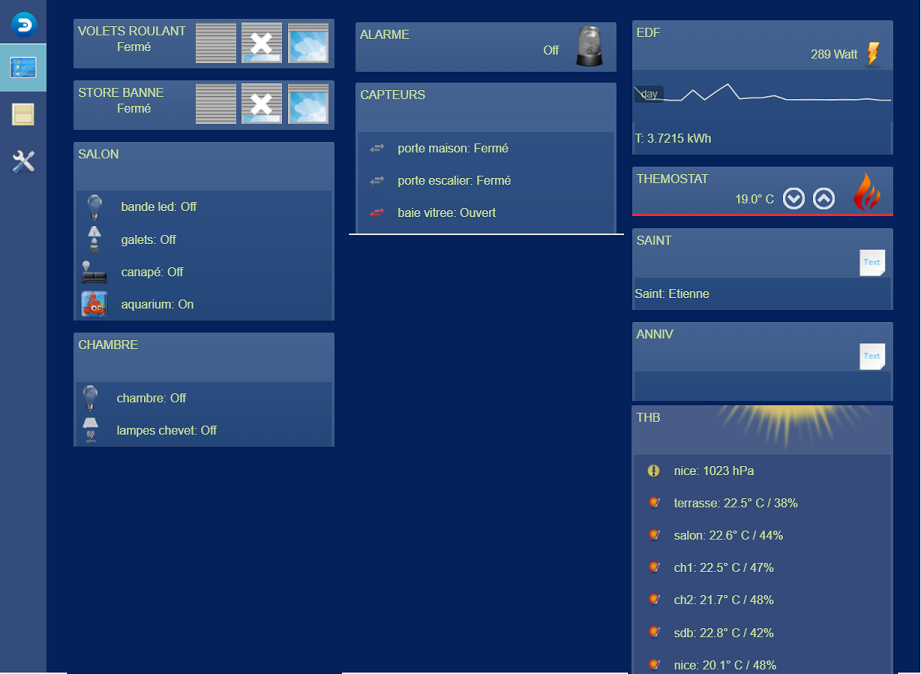
Let me know if it is possible.
Regards
Arnaud
I was wondering if there is a way to change / custom columns.
Please have a look at the following pictures.

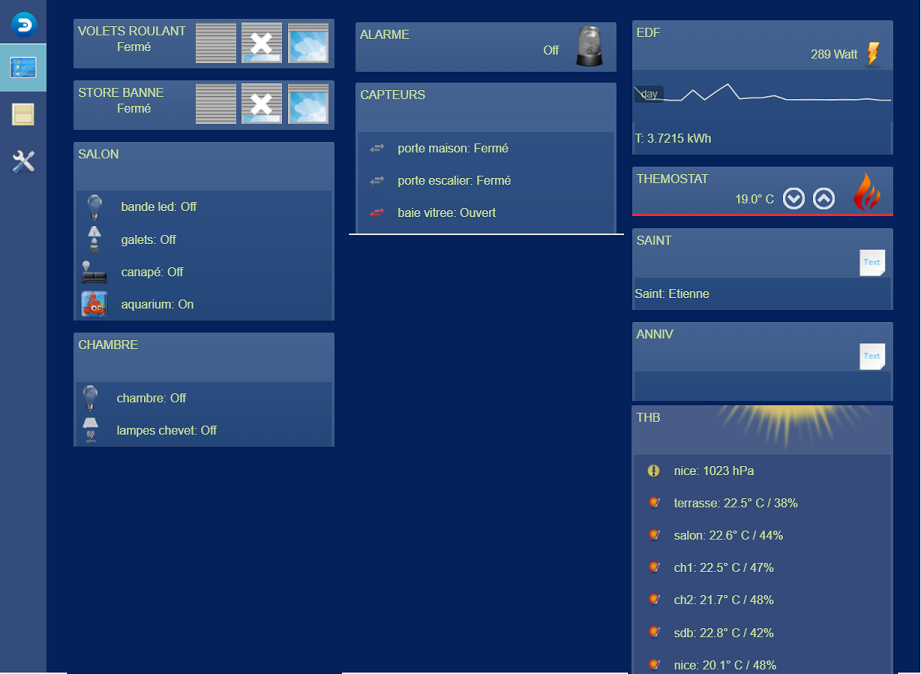
Let me know if it is possible.
Regards
Arnaud
Re: Aurora theme
hi, anyone know how to modify css to display T: and A: (total and actual) value on power metter sensor?
On mobile view its displayed correctly but on web view is only actual displayed....
Tried to dig into css and looks like td#status is hidden on default web view.
Dunno if this is only this theme problem or domoticz bug.
edit:
found way...
add this code to css (or modify elements)
and total is back
On mobile view its displayed correctly but on web view is only actual displayed....
Tried to dig into css and looks like td#status is hidden on default web view.
Dunno if this is only this theme problem or domoticz bug.
edit:
found way...
add this code to css (or modify elements)
and total is back
Code: Select all
div#bstatus.item.General.kWh td#status {
float:right!important;
display: inline-block!important;
width: 30%!important;
margin-top: -40px!important;
margin-right: 5px!important;
}-
assenzuid
- Posts: 135
- Joined: Friday 13 November 2015 9:11
- Target OS: Raspberry Pi / ODroid
- Domoticz version: Beta
- Location: The Netherlands, Emmen Area
- Contact:
Re: Aurora theme
Same here, also the values for the smart meters are not shown.miljume wrote: Monday 12 March 2018 20:56 Very nice theme, I just downloaded and installed it !
However I have problems in the mobile view (on my smartphone with Android 8.0) where no temp sensors or switches shows the value for each sensor (see picture)
Screenshot_20180312-204449.jpg
I have tried clearing the cache, restarting Domoticz and tried both Chrome and Firefox without success
Any clues?
EDIT: Turned off "iPhone style" in settings and now they are showing up again !
-
blauwebuis
- Posts: 331
- Joined: Wednesday 21 December 2016 9:11
- Target OS: Raspberry Pi / ODroid
- Domoticz version: current
- Contact:
Re: Aurora theme
I've made two fixes.
- Added an icon for swtich-off state (see issue on github)
- Fixed the color selector.
- Added an icon for swtich-off state (see issue on github)
- Fixed the color selector.
-
blauwebuis
- Posts: 331
- Joined: Wednesday 21 December 2016 9:11
- Target OS: Raspberry Pi / ODroid
- Domoticz version: current
- Contact:
Re: Aurora theme
I've fixed the mobile display of values
-
CLEMENT99
- Posts: 36
- Joined: Friday 26 January 2018 9:18
- Target OS: Windows
- Domoticz version: BETA
- Location: Brussels
- Contact:
Re: Aurora theme
Thanks ! Great job !
-
Jochem
- Posts: 19
- Joined: Sunday 28 February 2016 19:39
- Target OS: Raspberry Pi / ODroid
- Domoticz version: 4.10181
- Location: Noordwijk
- Contact:
Re: Aurora theme
Blauewebuis,
I missed the sliders at the dimmer at the tab Switches...
I hope you can fix it soon..
I missed the sliders at the dimmer at the tab Switches...
I hope you can fix it soon..
Raspberry P3, RF-Link FW version 48, lots of KAKU switches, Sonos connected, LG TV switching, a lot of weather switches.
-
Xztraz
- Posts: 107
- Joined: Tuesday 31 January 2017 21:54
- Target OS: Raspberry Pi / ODroid
- Domoticz version:
- Contact:
Re: Aurora theme
Do you mean this bug?Jochem wrote: Sunday 06 May 2018 20:47 Blauewebuis,
I missed the sliders at the dimmer at the tab Switches...
I hope you can fix it soon..
https://github.com/domoticz/domoticz/issues/2370
-
Jochem
- Posts: 19
- Joined: Sunday 28 February 2016 19:39
- Target OS: Raspberry Pi / ODroid
- Domoticz version: 4.10181
- Location: Noordwijk
- Contact:
Re: Aurora theme
Hello Xtraz,
That' s the problem that I have, but I don't understand how to fix it...
That' s the problem that I have, but I don't understand how to fix it...
Raspberry P3, RF-Link FW version 48, lots of KAKU switches, Sonos connected, LG TV switching, a lot of weather switches.
-
hsvt
- Posts: 11
- Joined: Tuesday 09 August 2016 23:31
- Target OS: Raspberry Pi / ODroid
- Domoticz version:
- Contact:
Re: Aurora theme
When I put more than 6 switches in 1 merge-block, they don't stands in one line below each other.
With 6 it's fine.
Are there more with this problem?
With 6 it's fine.
Are there more with this problem?
- Attachments
-
- Buiten.JPG (18.02 KiB) Viewed 3824 times
Re: Aurora theme
Anyone got a css of a more modern color palette they would like to share that is not as white as the iPhone style colors? The default is too much like the theme author's nickname : blue web ui 
I much prefer the colors in the dark-th3me for instance.
I much prefer the colors in the dark-th3me for instance.
-
blauwebuis
- Posts: 331
- Joined: Wednesday 21 December 2016 9:11
- Target OS: Raspberry Pi / ODroid
- Domoticz version: current
- Contact:
Re: Aurora theme
@hsvt: this is normal behaviour. There is a limit.
@quack3D: you can already change the colours to whatever you like in the theme settings.
@quack3D: you can already change the colours to whatever you like in the theme settings.
Who is online
Users browsing this forum: No registered users and 1 guest