Aurora theme
Moderator: leecollings
-
piokuc
Re: Aurora theme
Did you think that it will be default theme in domoticz in future ?
And why sometime Dashbord is not show , but after refresh show ok ? ANd sometimes is problem with merege device... I have to device on RFLink andname before "-" are the same but he is not mereged.
And why sometime Dashbord is not show , but after refresh show ok ? ANd sometimes is problem with merege device... I have to device on RFLink andname before "-" are the same but he is not mereged.
-
blauwebuis
- Posts: 331
- Joined: Wednesday 21 December 2016 9:11
- Target OS: Raspberry Pi / ODroid
- Domoticz version: current
- Contact:
Re: Aurora theme
I've uploaded a new version.
FIXES
- battery icon: I realised I had some debug code in there that gave every item that updated its data a battery icon.. that's removed.
- Weather prediction visualisation should now, in theory, work for all languages.
NEW FEATURES
- A two-level privacy option that allows you to remove log updates and log data for (a) switches or (b) everything. When the privacy settings are changed this is reflected in the log.
FIXES
- battery icon: I realised I had some debug code in there that gave every item that updated its data a battery icon.. that's removed.
- Weather prediction visualisation should now, in theory, work for all languages.
NEW FEATURES
- A two-level privacy option that allows you to remove log updates and log data for (a) switches or (b) everything. When the privacy settings are changed this is reflected in the log.
-
dextm80
- Posts: 117
- Joined: Tuesday 24 October 2017 18:32
- Target OS: Linux
- Domoticz version: 4.10159
- Contact:
Re: Aurora theme
Hi, can you remove full screen mode by clicking domoticz logo?
Domoticz on AsRock j3455-ITX 8gb ram - Aeotec ZWave Usb Stick - RFLink 433Mhz
1x Fibaro Wall Plug
1x Fibaro Motion Sensor
x NeoCoolcam Wall Plug
Netatmo Weather Station - Netatmo Thermostat
Philips Hue Bridge
1x Fibaro Wall Plug
1x Fibaro Motion Sensor
x NeoCoolcam Wall Plug
Netatmo Weather Station - Netatmo Thermostat
Philips Hue Bridge
-
jeanclic
- Posts: 68
- Joined: Saturday 28 January 2017 11:32
- Target OS: Raspberry Pi / ODroid
- Domoticz version: Beta
- Location: France / Burgundy
- Contact:
Re: Aurora theme
Hello,
thanks for the fixes.
There are still some issues remaining:
1- The smoke detector is still not fitting inside the pre-defined area.
2- The battery position is still fixed at the right of the window. it becomes good only with one single column in my case.
3- The wind description is not well looking in french and I wonder why I see a "day" button and no graphic.
In green : baro ok in french now !
In red: remaining issues. question: would it be possible to have a "responsive" regarding the highlighted items ? I mean when you have a single column, you could have only one highlighted item, and when you have 5, you could have 5 items highlighted ?
thanks again : great work !
thanks for the fixes.
There are still some issues remaining:
1- The smoke detector is still not fitting inside the pre-defined area.
2- The battery position is still fixed at the right of the window. it becomes good only with one single column in my case.
3- The wind description is not well looking in french and I wonder why I see a "day" button and no graphic.
In green : baro ok in french now !
In red: remaining issues. question: would it be possible to have a "responsive" regarding the highlighted items ? I mean when you have a single column, you could have only one highlighted item, and when you have 5, you could have 5 items highlighted ?
thanks again : great work !
RPI3B (Domoticz 4.9700 + ~60 scripts) + RFXtrx433E (fw1020) + Z-Stick Gen5 + MySensors / RPI2B+ (RasPlex)
x1 Eth. wired tablet
x8 T/H Oregon / x1 T/H Bresser
x7 heaters / x2 QUBINO "Flush 1 relay"
x10 plugs / x15 contacts
x4 fibaro / x1 PIR
x1 Eth. wired tablet
x8 T/H Oregon / x1 T/H Bresser
x7 heaters / x2 QUBINO "Flush 1 relay"
x10 plugs / x15 contacts
x4 fibaro / x1 PIR
-
dextm80
- Posts: 117
- Joined: Tuesday 24 October 2017 18:32
- Target OS: Linux
- Domoticz version: 4.10159
- Contact:
Re: Aurora theme
an issue:
now i can't get snapshot from my ipcamera...
cache is cleaned
tnx
now i can't get snapshot from my ipcamera...
cache is cleaned
tnx
Domoticz on AsRock j3455-ITX 8gb ram - Aeotec ZWave Usb Stick - RFLink 433Mhz
1x Fibaro Wall Plug
1x Fibaro Motion Sensor
x NeoCoolcam Wall Plug
Netatmo Weather Station - Netatmo Thermostat
Philips Hue Bridge
1x Fibaro Wall Plug
1x Fibaro Motion Sensor
x NeoCoolcam Wall Plug
Netatmo Weather Station - Netatmo Thermostat
Philips Hue Bridge
-
eenernl
- Posts: 21
- Joined: Sunday 09 August 2015 12:44
- Target OS: Raspberry Pi / ODroid
- Domoticz version: Beta
- Contact:
Re: Aurora theme
Hello,
Since I tested the Aurora theme I have a problem with my pinned web-app on my IPhone.
I removed the cache and website data on my iPhone and after that I had the default theme back in my browser. But the pinned web-app is still (partly) the Aurora theme.
What I’ve tried:
It looks like the aurora theme has destroyed something.
Can someone help me out? I want back to default (beta theme)
Thanks in advance.
Since I tested the Aurora theme I have a problem with my pinned web-app on my IPhone.
I removed the cache and website data on my iPhone and after that I had the default theme back in my browser. But the pinned web-app is still (partly) the Aurora theme.
What I’ve tried:
- Removed the pinned web-app (even all others) from my home screen.
- Deleted cache of Safari
- Rebooted my iPhone. Also after deleting all caches of safari.
- Changed the “ref-number” in the htlm5.appmanifest file to reload the cache. This I found on the internet. But doesn’t help.
- Deleted whole “www” folder and replaced it by default (downloaded from domoticz.com)
- Set the “<meta name="apple-mobile-web-app-capable" content="yes">” to “no”. By this the pin become a shortcut to safari. There it will be shown correctly. But then I have an address bar and buttons. This isn’t the solution!
It looks like the aurora theme has destroyed something.
Can someone help me out? I want back to default (beta theme)
Thanks in advance.
* Raspberry Pi B rev2 (with latest Beta of Domoticz)
* 1x RFXtrx433E
* 4x TX320 Temperature/humidity sensors
* 6x KaKu ACD-3500 | Kaku ALED-2709 | KaKu ACM-100 | 2x KaKu AMU-500 | KaKu AWMR-300
* 1x Toon Thermostat (via ToonApiLib)
* 1x RFXtrx433E
* 4x TX320 Temperature/humidity sensors
* 6x KaKu ACD-3500 | Kaku ALED-2709 | KaKu ACM-100 | 2x KaKu AMU-500 | KaKu AWMR-300
* 1x Toon Thermostat (via ToonApiLib)
-
eenernl
- Posts: 21
- Joined: Sunday 09 August 2015 12:44
- Target OS: Raspberry Pi / ODroid
- Domoticz version: Beta
- Contact:
Re: Aurora theme
It looks like it's a bug in iOS.eenernl wrote: Monday 01 January 2018 23:08 Hello,
Since I tested the Aurora theme I have a problem with my pinned web-app on my IPhone.
I removed the cache and website data on my iPhone and after that I had the default theme back in my browser. But the pinned web-app is still (partly) the Aurora theme.
What I’ve tried:Each time after re-pinning the website to home screen it looks like below. Even if it’s showing correctly in Safari.
- Removed the pinned web-app (even all others) from my home screen.
- Deleted cache of Safari
- Rebooted my iPhone. Also after deleting all caches of safari.
- Changed the “ref-number” in the htlm5.appmanifest file to reload the cache. This I found on the internet. But doesn’t help.
- Deleted whole “www” folder and replaced it by default (downloaded from domoticz.com)
- Set the “<meta name="apple-mobile-web-app-capable" content="yes">” to “no”. By this the pin become a shortcut to safari. There it will be shown correctly. But then I have an address bar and buttons. This isn’t the solution!
**snip**
It looks like the aurora theme has destroyed something.
Can someone help me out? I want back to default (beta theme)
Thanks in advance.
I've changed my port-number so that the address is different.
When I visit the new address on my iPhone the website looks good in browser. When I pin it to homescreen it looks also good.
When I visit the old address and pin it to my homescreen it looks as shown before.
Looks like the cache for web-apps is stored somewhere else on the phone. Deleting the cache of safari doesn't work.
* Raspberry Pi B rev2 (with latest Beta of Domoticz)
* 1x RFXtrx433E
* 4x TX320 Temperature/humidity sensors
* 6x KaKu ACD-3500 | Kaku ALED-2709 | KaKu ACM-100 | 2x KaKu AMU-500 | KaKu AWMR-300
* 1x Toon Thermostat (via ToonApiLib)
* 1x RFXtrx433E
* 4x TX320 Temperature/humidity sensors
* 6x KaKu ACD-3500 | Kaku ALED-2709 | KaKu ACM-100 | 2x KaKu AMU-500 | KaKu AWMR-300
* 1x Toon Thermostat (via ToonApiLib)
-
pj-r
- Posts: 140
- Joined: Wednesday 17 December 2014 17:30
- Target OS: Linux
- Domoticz version: V3.8650
- Location: Jyväskylä, Finland
- Contact:
Re: Aurora theme
This is what I meant. Some of the roomplans could be as buttons in addition to the drop down:pj-r wrote: Wednesday 20 December 2017 23:59 Nice, looks very nice!
Would it be hard to show the optionlist of rooms(dropdown) as row of buttons?
Displaying the rooms as buttons could be quite handy on tablet screen since the dropdown is not that touch friendly.
Perhaps the dropdown could stay where it is but the buttons would be additional and not for all rooms. Generating the buttons could use some filtering from rooms. For example generate button if room name contains some char.
(of course with some nice styling
LXC(x64 Ubuntu Xenial), RFXtrx433E, MySensors
-
blauwebuis
- Posts: 331
- Joined: Wednesday 21 December 2016 9:11
- Target OS: Raspberry Pi / ODroid
- Domoticz version: current
- Contact:
Re: Aurora theme
A big new version has been uploaded.
IMPROVEMENTS
More robust
- completely streamlined the improvements pipeline so that it can be called often without problems: it only improves where necessary. The theme now just runs the entire improvement pipeline everytime there is an update to the html made by domoticz. This change makes the weather and temperature pages respond quicker.
- A system to trigger the upgrades which is no longer setTimeout based. This allows the theme to quickly respond to changes in the html.
Other
- Fullscreen is now toggled via a button in the menu.
- Prettier output on non-dashboard pages.
- Small CSS improvements, like on status output.
- Privacy option improvements. Log filters new events.
- In settings, items automatically disable themselves if their parent checkbox is disabled.
- Battery percentage is shown all the time.
- Show ID number on all pages.
- Pop-ups and dialogs should be more in the middle, now responding to changes in screen size. Please test.
- Mobile display is now more standardised. Settings pages on mobile have their inputs aligned left.
FEATURES
- Item options menu is now icon-based. This makes its length predictable. If you really hate it, it can be turned off in the theme.json file.
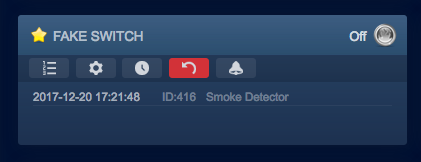
IMPROVEMENTS
More robust
- completely streamlined the improvements pipeline so that it can be called often without problems: it only improves where necessary. The theme now just runs the entire improvement pipeline everytime there is an update to the html made by domoticz. This change makes the weather and temperature pages respond quicker.
- A system to trigger the upgrades which is no longer setTimeout based. This allows the theme to quickly respond to changes in the html.
Other
- Fullscreen is now toggled via a button in the menu.
- Prettier output on non-dashboard pages.
- Small CSS improvements, like on status output.
- Privacy option improvements. Log filters new events.
- In settings, items automatically disable themselves if their parent checkbox is disabled.
- Battery percentage is shown all the time.
- Show ID number on all pages.
- Pop-ups and dialogs should be more in the middle, now responding to changes in screen size. Please test.
- Mobile display is now more standardised. Settings pages on mobile have their inputs aligned left.
FEATURES
- Item options menu is now icon-based. This makes its length predictable. If you really hate it, it can be turned off in the theme.json file.
-
Derik
- Posts: 1605
- Joined: Friday 18 October 2013 23:33
- Target OS: Raspberry Pi / ODroid
- Domoticz version: BETA
- Location: Arnhem/Nijmegen Nederland
- Contact:
Re: Aurora theme
mmm Very nice theme..
Only is it perhaps possible to merge tis them in Domoticz?
So when there is a update the update works in Domoticz...
Is there differents in Auror, between beta Domoticz and stable ?
Only is it perhaps possible to merge tis them in Domoticz?
So when there is a update the update works in Domoticz...
Is there differents in Auror, between beta Domoticz and stable ?
Xu4: Beta Extreme antenna RFXcomE,WU Fi Ping ip P1 Gen5 PVOutput Harmony HUE SolarmanPv OTG Winddelen Alive ESP Buienradar MySensors WOL Winddelen counting RPi: Beta SMAspot RFlinkTest Domoticz ...Different backups
-
blauwebuis
- Posts: 331
- Joined: Wednesday 21 December 2016 9:11
- Target OS: Raspberry Pi / ODroid
- Domoticz version: current
- Contact:
Re: Aurora theme
@derik: It works on beta. This was originally developed as a new default theme for Domoticz. Then Gizmocus changed his mind, and is now thinking about a way for people to easily upload themes. I was very disappointed by this, as I thought Domoticz could really use a new default theme.
@piokuc: not all items can be merged. Only items with one output and no complex buttons. Please read the ‘about’ on the theme settings page.
@dextm80 : what do you mean with ‘no screenshot’? Do you mean the live video feed isn’t working? oR that the small webcam-button doesn’t do anything when you click on it? Please elaborate.
@eenernl: out of curiosity: why did you want to go back to the default theme?
@pj-r: the room buttons could be a feature in the future, but for now I just want to get things stable. I suspect it would be a little complex: where would the buttons go technically (where in the html). Domoticz is very difficult to work with, as it constantly changes html output. There are bannav tables, pre-bannev tables. Always filled with different things. Sometimes there’s a wrapper. It’s a mess. I standardise this when I was working on the new default theme, but those changes weren’t integrated..
@miremi: in theory the issues you mentioned are fixed.
@piokuc: not all items can be merged. Only items with one output and no complex buttons. Please read the ‘about’ on the theme settings page.
@dextm80 : what do you mean with ‘no screenshot’? Do you mean the live video feed isn’t working? oR that the small webcam-button doesn’t do anything when you click on it? Please elaborate.
@eenernl: out of curiosity: why did you want to go back to the default theme?
@pj-r: the room buttons could be a feature in the future, but for now I just want to get things stable. I suspect it would be a little complex: where would the buttons go technically (where in the html). Domoticz is very difficult to work with, as it constantly changes html output. There are bannav tables, pre-bannev tables. Always filled with different things. Sometimes there’s a wrapper. It’s a mess. I standardise this when I was working on the new default theme, but those changes weren’t integrated..
@miremi: in theory the issues you mentioned are fixed.
Last edited by blauwebuis on Thursday 04 January 2018 23:39, edited 1 time in total.
-
eenernl
- Posts: 21
- Joined: Sunday 09 August 2015 12:44
- Target OS: Raspberry Pi / ODroid
- Domoticz version: Beta
- Contact:
Re: Aurora theme
I really liked the Aurora theme but especially on mobile the theme was not stable enough for me.blauwebuis wrote: Thursday 04 January 2018 18:23 ...
@eenernl: out of curiosity: why did you want to go back to the default theme?
...
I didn’t like the mobile (white) theme for iOS. So I disabled that in the settings. The default dark theme was a lot nicer. Also on mobile. But every time I load the page (via pinned web-app) the style was corrupt. To solve this I have to load for example the switches page and then switch back to the dashboard.
After this I tried the same on Desktop. Every time I firstly open the webpage of Domoticz the css isn’t correct. Each time I opened another page and return to the dashboard it looks okay.
This causes me to revert back to default. The default (blue) theme of Beta is also a lot nicer than the default of stable.
* Raspberry Pi B rev2 (with latest Beta of Domoticz)
* 1x RFXtrx433E
* 4x TX320 Temperature/humidity sensors
* 6x KaKu ACD-3500 | Kaku ALED-2709 | KaKu ACM-100 | 2x KaKu AMU-500 | KaKu AWMR-300
* 1x Toon Thermostat (via ToonApiLib)
* 1x RFXtrx433E
* 4x TX320 Temperature/humidity sensors
* 6x KaKu ACD-3500 | Kaku ALED-2709 | KaKu ACM-100 | 2x KaKu AMU-500 | KaKu AWMR-300
* 1x Toon Thermostat (via ToonApiLib)
- remb0
- Posts: 499
- Joined: Thursday 11 July 2013 22:21
- Target OS: Raspberry Pi / ODroid
- Domoticz version: Beta
- Location: The Netherlands
- Contact:
Re: Aurora theme
wow impressive how fast you pimp this already great theme!!
-
pj-r
- Posts: 140
- Joined: Wednesday 17 December 2014 17:30
- Target OS: Linux
- Domoticz version: V3.8650
- Location: Jyväskylä, Finland
- Contact:
Re: Aurora theme
I agree, this is a good future job.blauwebuis wrote: Thursday 04 January 2018 18:23 @pj-r: the room buttons could be a feature in the future, but for now I just want to get things stable. I suspect it would be a little complex: where would the buttons go technically (where in the html). Domoticz is very difficult to work with, as it constantly changes html output. There are bannav tables, pre-bannev tables. Always filled with different things. Sometimes there’s a wrapper. It’s a mess. I standardise this when I was working on the new default theme, but those changes weren’t integrated..
Thats true, domoticz ui(AngularJS) has databindings that are re-rendering the UI quite often when there is some interaction with user. I was bit confused by the decision to not integrate your awesome work to domoticz.. but it was nice to see you found a way around! Hope we get functionality(downloader/manager) and repository for themes as QA was suggesting
IMO the room buttons are mostly needed on dashboard(if that makes implementation easier) since thats the most used thing on wall tablet.. at least what I've seen how wife and I are using the wall tablet.
A per-device-setting(browser local storage?): "Dashboard room buttons": List of room id's to show. When empty -> no functionality for adding buttons executes.
In the html I think the place could be in between those two header stuff(table) on the page(see the image below) or second row(see example html) to that table. It works surprisingly well even with smaller resolutions: The "second table row" html:
- Spoiler: show
LXC(x64 Ubuntu Xenial), RFXtrx433E, MySensors
-
dextm80
- Posts: 117
- Joined: Tuesday 24 October 2017 18:32
- Target OS: Linux
- Domoticz version: 4.10159
- Contact:
Re: Aurora theme
Exactly, live video feed isn’t working, tomorrow i try to update theme@dextm80 : what do you mean with ‘no screenshot’? Do you mean the live video feed isn’t working? oR that the small webcam-button doesn’t do anything when you click on it? Please elaborate.
Thanks for your support, you have made the best domoticz theme!
Domoticz on AsRock j3455-ITX 8gb ram - Aeotec ZWave Usb Stick - RFLink 433Mhz
1x Fibaro Wall Plug
1x Fibaro Motion Sensor
x NeoCoolcam Wall Plug
Netatmo Weather Station - Netatmo Thermostat
Philips Hue Bridge
1x Fibaro Wall Plug
1x Fibaro Motion Sensor
x NeoCoolcam Wall Plug
Netatmo Weather Station - Netatmo Thermostat
Philips Hue Bridge
-
zak45
- Posts: 954
- Joined: Sunday 22 January 2017 11:37
- Target OS: Windows
- Domoticz version: V2024.4
- Contact:
Re: Aurora theme
this theme ...better & better ....
one small problem on Dashboard/Temp:
first time I have two lines : After a few seconds, all is put in one line:
one small problem on Dashboard/Temp:
first time I have two lines : After a few seconds, all is put in one line:
-
zak45
- Posts: 954
- Joined: Sunday 22 January 2017 11:37
- Target OS: Windows
- Domoticz version: V2024.4
- Contact:
Re: Aurora theme
another problem with the Remote (Kodi like)
it now soooo BIG:
it now soooo BIG:
-
jeanclic
- Posts: 68
- Joined: Saturday 28 January 2017 11:32
- Target OS: Raspberry Pi / ODroid
- Domoticz version: Beta
- Location: France / Burgundy
- Contact:
Re: Aurora theme
Hello,
I have troubles displaying the latest version on Firefox (did not tried on any other browser): Does anyone encounters the same issue ? (I cleaned cache and deleted datas as always).
EDIT: I tried to go in the parameters and click on "apply parameters" without changing anything: EDIT2: I tried it on Chrome too: same result. Maybe this is because I completely removed the aurora folder and replaced it with the one just downloaded from this topic ?
I have troubles displaying the latest version on Firefox (did not tried on any other browser): Does anyone encounters the same issue ? (I cleaned cache and deleted datas as always).
EDIT: I tried to go in the parameters and click on "apply parameters" without changing anything: EDIT2: I tried it on Chrome too: same result. Maybe this is because I completely removed the aurora folder and replaced it with the one just downloaded from this topic ?
Last edited by jeanclic on Friday 05 January 2018 9:38, edited 3 times in total.
RPI3B (Domoticz 4.9700 + ~60 scripts) + RFXtrx433E (fw1020) + Z-Stick Gen5 + MySensors / RPI2B+ (RasPlex)
x1 Eth. wired tablet
x8 T/H Oregon / x1 T/H Bresser
x7 heaters / x2 QUBINO "Flush 1 relay"
x10 plugs / x15 contacts
x4 fibaro / x1 PIR
x1 Eth. wired tablet
x8 T/H Oregon / x1 T/H Bresser
x7 heaters / x2 QUBINO "Flush 1 relay"
x10 plugs / x15 contacts
x4 fibaro / x1 PIR
Who is online
Users browsing this forum: No registered users and 1 guest