what is wrong here.
*The camera pop-up is a to small.
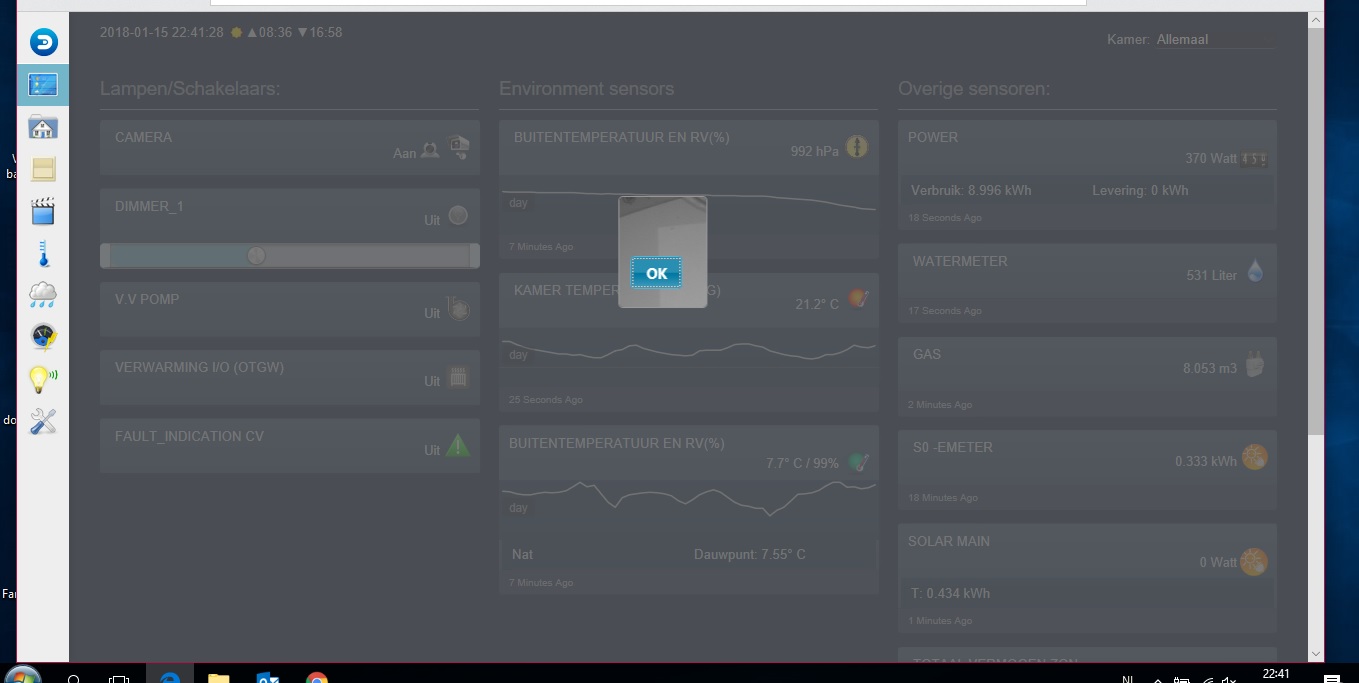
Moderator: leecollings
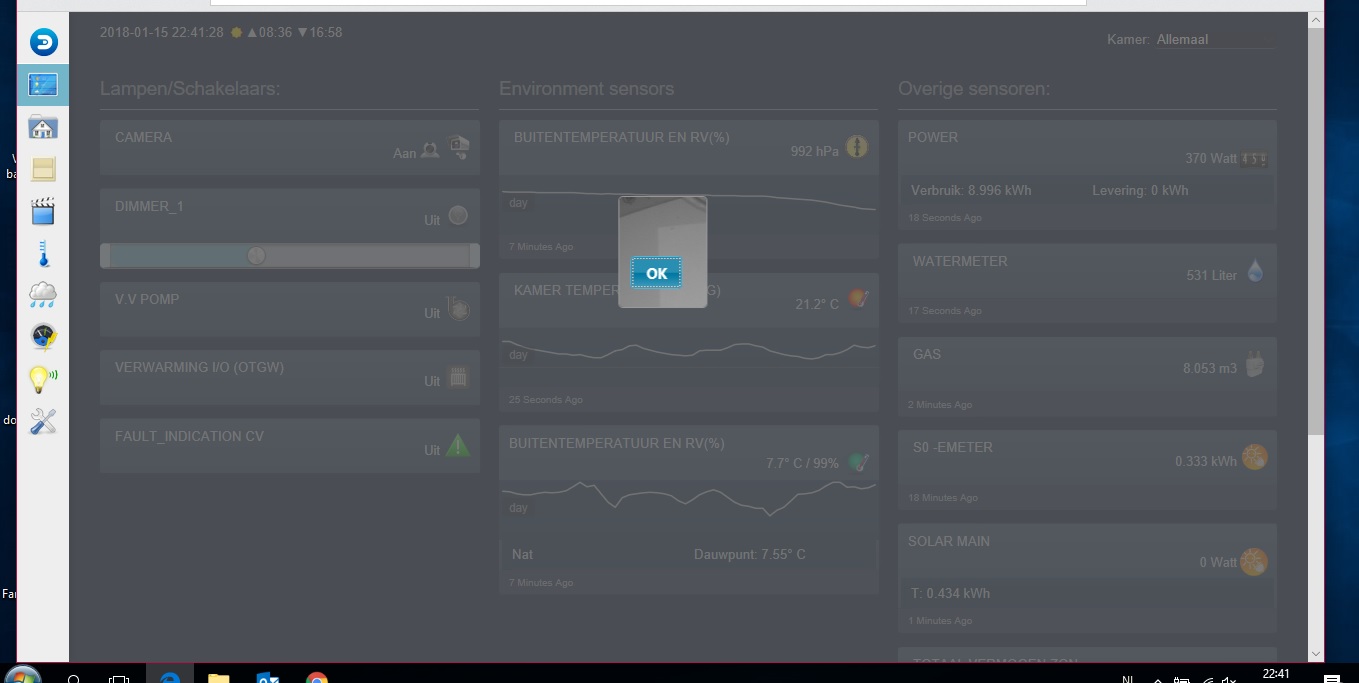
Almost perfect for me now, thxblauwebuis wrote: Tuesday 16 January 2018 12:41 A new version has been uploaded that should fix the bugs.
FIXES
- sometimes an empty right column when using vertical columns.
- dataviz doesn't re-scale when the page does
- webcam popup too small
IMPROVEMENTS
- bigger setpoint buttons everywhere
- mobile design on dashboard is more in line with the rest of the theme.
QUESTIONS
- how are remote control popups now? The grey issue is hopefully fixed.
So .. not so good:blauwebuis wrote: Tuesday 16 January 2018 12:41 QUESTIONS
- how are remote control popups now? The grey issue is hopefully fixed.

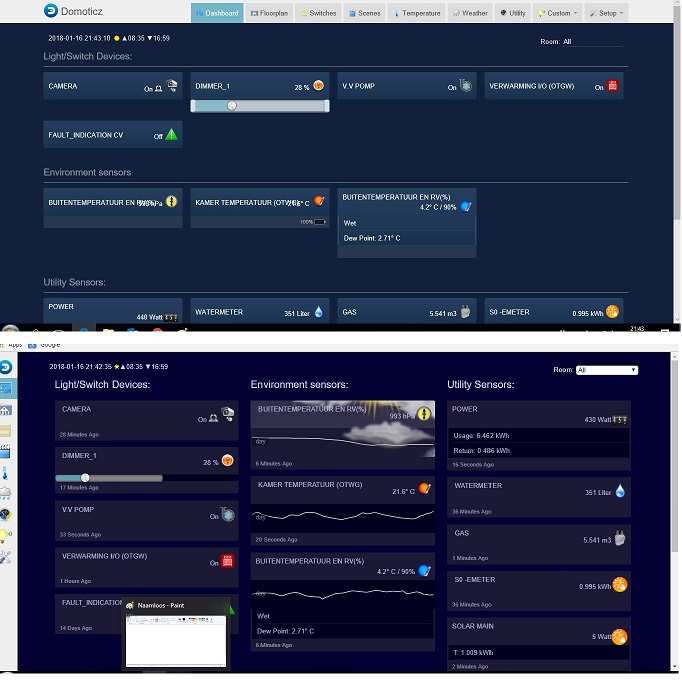
A very reasonable question.bdormael wrote:Another small issue on my iPad, thermostat buttons are overlapping the title when having a long title, maybe adding more space between the title and the buttons ?
Same for other titles which are too long.
This is the answer:blauwebuis wrote: Thursday 18 January 2018 11:18 I've uploaded a new version. It should hopefully fix the remote control display (I can't test these myself unfortunately). And it fixes a bug where it doesn't store the theme settings if there are no user variables already.
@rhendriks: can you
- upgrade to the latest version
- clear browser and application cache
- then look in the console and Edge and check if you have any error messages? (right mouse button on the page -> inspect element -> console)
Code: Select all
Fouten
HTTP404: NIET GEVONDEN - De server heeft niets gevonden dat overeenkomt met de aangevraagde URI (Uniform Resource Identifier).
GET - http://192.168.1.15:8080/acttheme/custom.css
HTTP404: NIET GEVONDEN - De server heeft niets gevonden dat overeenkomt met de aangevraagde URI (Uniform Resource Identifier).
GET - http://192.168.1.15:8080/acttheme/custom.js
SCRIPT1002: SCRIPT1002: Syntax error
Code: Select all
waarschuwingen
SEC7113: CSS is genegeerd vanwege een niet-overeenkomend MIME-type
HTML1500: De tag kan geen zichzelf sluitende tag zijn. Gebruik een expliciete afsluitende tag.
Code: Select all
HTML1300: Er heeft navigatie plaatsgevonden.
192.168.1.15:8080 (1,1)
AppCache maken met manifest: http://192.168.1.15:8080/html5.appcache.
CSS3121: De mediaquery -ms-viewport is afgeschaft.
SCRIPT7016: SCRIPT7016: Gebruik van XMLHttpRequest waarvoor de synchrone vlag is ingesteld op waar, is afgewezen vanwege de impact ervan op de door de gebruiker ervaren site-prestaties.
Shortened my names (was a lot of work because they are all used in dzvents scripts), so all is ok now.@bdormael: make your names less longThe HTML output of Domoticz only allows me to do so much.
-I copied the files with Winscp .blauwebuis wrote: Friday 19 January 2018 11:47 @rhendriks: thanks for the detailed response!
- This was interesting:
https://stackoverflow.com/questions/164 ... l-files-no
Some questions:
- Did you install the theme by copying it to a Pi from Windows? Perhaps then it's a permissions problem.
- Does this only happen on Internet Explorer, or also other browsers?
I have no weather sensors and the tab weather is also not enabled. What I mean is to hide the utility column as my thermostats are merged with temperature, now it still shows the utility column without anything in thereblauwebuis wrote: The option to merge temperature and weather is designed to remove a vertical column, so that the vertical columns feature can work on smaller screens. It does not leave behind an 'empty' column. So I wonder what is going on.

I delete the folder in "styles" , download the theme again and it's working.blauwebuis wrote: Saturday 20 January 2018 10:34 @rhendriks: I suspect it's a permissions problem. The pi won't serve the files from the theme. Those two files are the (custom.css and custom.js) are the core starting file for any theme.
To fix it, delete the folder, and download the theme from on the pi itself.
Or change the permissions of the files (chmod).
Users browsing this forum: No registered users and 1 guest