Aurora theme
Moderator: leecollings
Re: Aurora theme
Hello,
Im playing with theme css, and have idea about custom image (PNG with transparency) on bottom page backgrounds for each Room (different energy monitoring ,tv, irrigation, security...).
For whole theme it works pretty well (i can post screenshots and css). But looks like, i cant change it individualy because rooms are not using any css identifiers.... Any idea how to solve this?
Im playing with theme css, and have idea about custom image (PNG with transparency) on bottom page backgrounds for each Room (different energy monitoring ,tv, irrigation, security...).
For whole theme it works pretty well (i can post screenshots and css). But looks like, i cant change it individualy because rooms are not using any css identifiers.... Any idea how to solve this?
-
rhendriks
- Posts: 44
- Joined: Monday 23 December 2013 23:36
- Target OS: Raspberry Pi / ODroid
- Domoticz version: Newest
- Location: Netherlands Helmond
- Contact:
Re: Aurora theme
Theme button is gone.
I have update several times but there is no button.
How can I fix this?
I have update several times but there is no button.
How can I fix this?
-
SweetPants
-
rhendriks
- Posts: 44
- Joined: Monday 23 December 2013 23:36
- Target OS: Raspberry Pi / ODroid
- Domoticz version: Newest
- Location: Netherlands Helmond
- Contact:
Re: Aurora theme
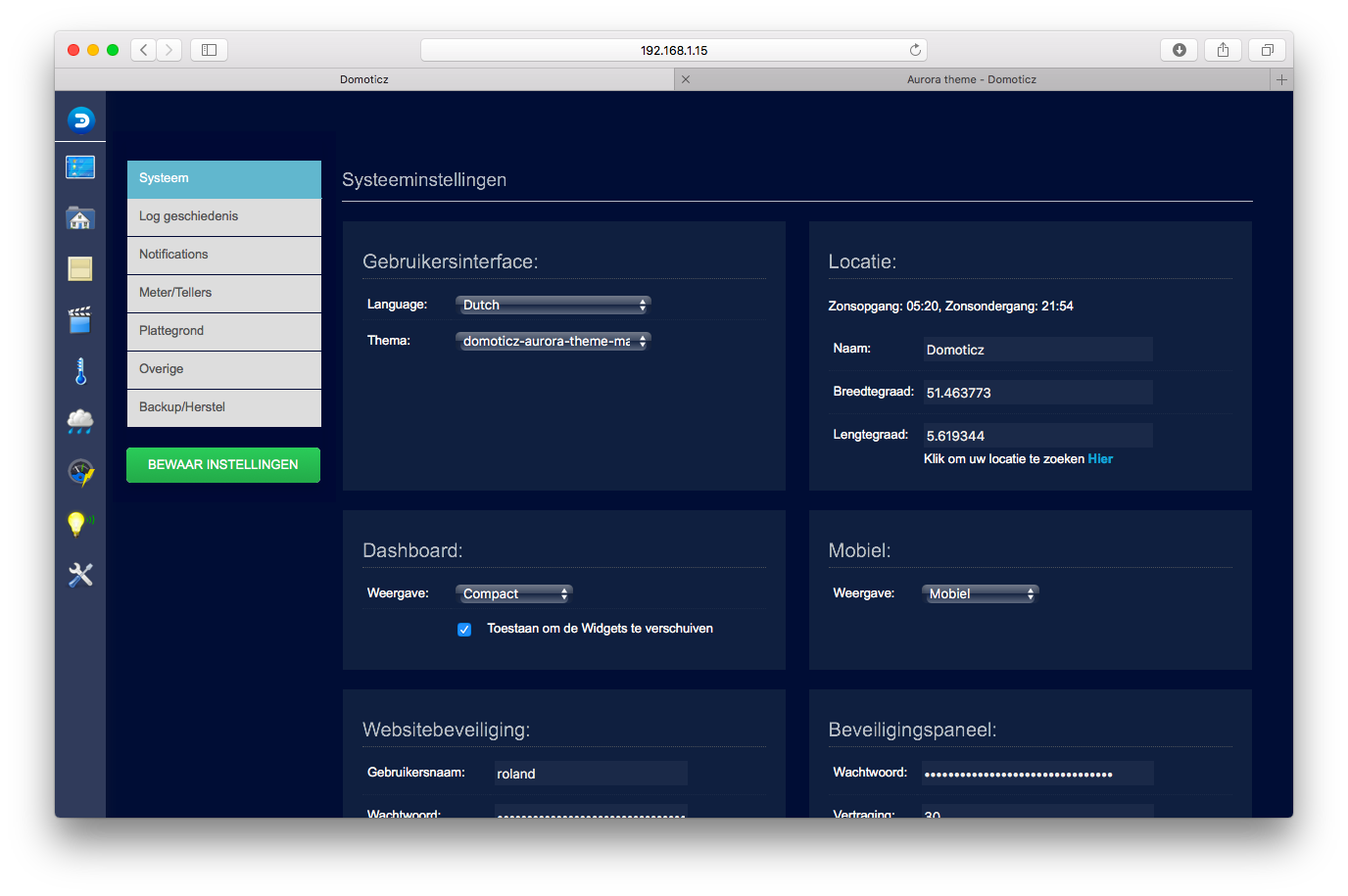
I mean this , normally stay under " Backup/Herstel" the theme button.
-
rhendriks
- Posts: 44
- Joined: Monday 23 December 2013 23:36
- Target OS: Raspberry Pi / ODroid
- Domoticz version: Newest
- Location: Netherlands Helmond
- Contact:
Re: Aurora theme
Yes
-
SweetPants
Re: Aurora theme
-
Xztraz
- Posts: 107
- Joined: Tuesday 31 January 2017 21:54
- Target OS: Raspberry Pi / ODroid
- Domoticz version:
- Contact:
Re: Aurora theme
I'm on latest beta and i see the theme button.
looking at the code for that
one fault condition could be no web storage. so have you blocked web pages to store local files or something in your browser? did you try with another browser?
looking at the code for that
Code: Select all
// actually adding the settings tab.
if (typeof(Storage) !== "undefined") { // Do we even have theme settings?
if (!$('#tabtheme').length){
// modifying settings menu
$('#tabs .pull-right').before('<li id="themeTabButton"><a data-target="#tabtheme" data-toggle="tab" data-i18n="Theme">Theme</a></li>');
// If were on a mobile phone, make the settingsmenu a dropdown.
$('#tabs li:not(.pull-right)').click(function() {
if ($(window).width() < 480) {
$(this).parent().toggleClass('menuopen');
if( !$(this).parent().hasClass('menuopen') ){
$(this).siblings('li:not(.pull-right)').slideUp("fast");
}else{
$(this).siblings('li:not(.pull-right)').slideDown("fast");
}
}else{
$(this).siblings().show(); //safety, if user scaled/rotated the screen.
$(this).parent().removeClass('menuopen');
}
});
// inserting the themesettings.html
$('#my-tab-content').append('<div class="tab-pane" id="tabtheme"><section id="theme">Loading..</section></div>');
$('#my-tab-content #theme').load("acttheme/themesettings.html",loadedSettingsHTML);
// loadedSettingsHTML() was here
}
} else {
// No Web Storage support.. hmm.
}Re: Aurora theme
When I change any settings and press save, all settings are reverted to default.
I'm using a baseURL in my domoticz, perhaps this needs special configuration with aurora?
I've tried using the parameter baseURL in custom.js but it doesn't do anything..
I'm using a baseURL in my domoticz, perhaps this needs special configuration with aurora?
I've tried using the parameter baseURL in custom.js but it doesn't do anything..
Re: Aurora theme
Setting in aurora is saved afaik localy, so it looks like problem with you browser (cookies disabled or private browsing enabled
Re: Aurora theme
Thanks for the help.
I checked and my chrome browser was still in pornhub mode.
I turned it off and the settings are "saved". However, the menu bar keeps going back to the top (but the setting clearly states that it should be a side bar)
I checked and my chrome browser was still in pornhub mode.
I turned it off and the settings are "saved". However, the menu bar keeps going back to the top (but the setting clearly states that it should be a side bar)
Re: Aurora theme
try reset theme to default setting and reset app-cache
Re: Aurora theme
I tried this just now but it doesn't work.
If I uncheck the setting "Main menu as a sidebar" and check it again then the menu goes to the side. However, once I press "APPLY SETTINGS" the menu bar goes back to the top. The setting is still saved as checked, though.
-
jannnfe
- Posts: 30
- Joined: Tuesday 30 January 2018 0:27
- Target OS: Linux
- Domoticz version: Beta
- Location: Germany
- Contact:
Re: Aurora theme
Hello,
i love the Aurora Theme but i'm not able to get the Camera Live Stream in Dashboard.
It looks like this: and my Camera is linked to this devices: In the Settings the Camera Option of Aurora is enabled.
What to do?
Thanks!
i love the Aurora Theme but i'm not able to get the Camera Live Stream in Dashboard.
It looks like this: and my Camera is linked to this devices: In the Settings the Camera Option of Aurora is enabled.
What to do?
Thanks!
Re: Aurora theme
Switch Dashboard mode from compact to normal...
then it should work
-
jannnfe
- Posts: 30
- Joined: Tuesday 30 January 2018 0:27
- Target OS: Linux
- Domoticz version: Beta
- Location: Germany
- Contact:
Re: Aurora theme
No sorry also in Normal mode there is no preview of the camera live feed.devros wrote: ↑Friday 15 June 2018 8:42Switch Dashboard mode from compact to normal...jannnfe wrote: ↑Thursday 14 June 2018 23:46 Hello,
i love the Aurora Theme but i'm not able to get the Camera Live Stream in Dashboard.
It looks like this:
Bildschirmfoto 2018-06-14 um 23.43.04.png
and my Camera is linked to this devices:
Bildschirmfoto 2018-06-14 um 23.43.19.png
In the Settings the Camera Option of Aurora is enabled.
What to do?
Thanks!
then it should work
Cleared cache and browser history.
- bueno79
- Posts: 83
- Joined: Wednesday 08 March 2017 10:26
- Target OS: Raspberry Pi / ODroid
- Domoticz version: 4.9700
- Location: France
- Contact:
Re: Aurora theme
Hi, did you try the theme with 4.9700 ? Does it fully work ? Sad it is not implemented by default...
-
Jem101
- Posts: 66
- Joined: Saturday 02 May 2015 21:26
- Target OS: Raspberry Pi / ODroid
- Domoticz version: Beta
- Location: Bexleyheath, SE London, UK
- Contact:
Re: Aurora theme
I'm running the latest beta which is slightly ahead of the release version and the Aurora theme works just fine. Which is not to say that it definitely works with 4.97 but I'd be astonished if it doesn't.
I firmly believe in having an open mind - although not so open that your brain falls out!
- sometimes attributed to Carl Sagan, but the original quote is much older than that
- sometimes attributed to Carl Sagan, but the original quote is much older than that
- bueno79
- Posts: 83
- Joined: Wednesday 08 March 2017 10:26
- Target OS: Raspberry Pi / ODroid
- Domoticz version: 4.9700
- Location: France
- Contact:
Re: Aurora theme
hi,
I've test and yes it works on 4.9700. Still a bug on kodi telecommande popup windows. I love the theme, very interesting but we should be able to choose which device we want to display in 'big' and which one in small. camera or weather are interresting in Big and there is a good add ed value. for Switchs small is enought.
I've test and yes it works on 4.9700. Still a bug on kodi telecommande popup windows. I love the theme, very interesting but we should be able to choose which device we want to display in 'big' and which one in small. camera or weather are interresting in Big and there is a good add ed value. for Switchs small is enought.
Who is online
Users browsing this forum: No registered users and 1 guest