Hi,
i have done the following ...
1. Upgraded mqtt mapper to latest version
2. Set a minimal devices file
{
"Pool Camera Switch": {
"topic": "Pool/cmd",
"type": "244", "subtype": "73", "switchtype": "0",
"set": {"payload": {"command":"#"}},
"mapping": {"item": "command","values": {"OFF": "0", "ON":"100"}}
}
}
3. Stopped the camera app so that it cannot send or receive mqtt messages
4. Deleted all mqtt broker messages for pool
5. Restarted domoticz
5. Enabled plugin
6. Clicked on domoticz switch
7. PROTOCOL VIOLATION
2024-10-07 10:04:09.134 Status: mymqtt: Initialized version 1.0.48, author 'Flying Domotic'
2024-10-07 10:04:09.134 Status: EventSystem: Queue thread started...
2024-10-07 10:04:09.136 mymqtt: 'HardwareID':'19'
2024-10-07 10:04:09.149 mymqtt: 'HomeFolder':'C:\Program Files (x86)\Domoticz\plugins\domoticz-mqttmapper-plugin-main\'
2024-10-07 10:04:09.151 mymqtt: 'StartupFolder':'C:\Program Files (x86)\Domoticz\'
2024-10-07 10:04:09.152 mymqtt: 'UserDataFolder':'C:\Program Files (x86)\Domoticz\'
2024-10-07 10:04:09.152 mymqtt: 'Database':'C:\Program Files (x86)\Domoticz\domoticz.db'
2024-10-07 10:04:09.153 mymqtt: 'Language':'en'
2024-10-07 10:04:09.153 mymqtt: 'Version':'1.0.48'
2024-10-07 10:04:09.162 mymqtt: 'Author':'Flying Domotic'
2024-10-07 10:04:09.162 mymqtt: 'Name':'mymqtt'
2024-10-07 10:04:09.179 mymqtt: 'Address':'192.168.1.143'
2024-10-07 10:04:09.179 mymqtt: 'Port':'1883'
2024-10-07 10:04:09.179 mymqtt: 'Key':'MqttMapper'
2024-10-07 10:04:09.179 mymqtt: 'Mode1':'mydevices.json'
2024-10-07 10:04:09.180 mymqtt: 'Mode6':'Verbose'
2024-10-07 10:04:09.180 mymqtt: 'DomoticzVersion':'2024.7 (build 16268)'
2024-10-07 10:04:09.181 mymqtt: 'DomoticzHash':'3bff20de4'
2024-10-07 10:04:09.182 mymqtt: 'DomoticzBuildTime':'2024-10-01 14:38:10'
2024-10-07 10:04:09.182 mymqtt: Device count: 1
2024-10-07 10:04:09.182 mymqtt: Device: 1 - ID: 320, Name: 'mymqtt - Pool Camera Switch', nValue: 0, sValue: ''
2024-10-07 10:04:09.183 mymqtt: Debug logging mask set to: PYTHON PLUGIN DEVICE CONNECTION MESSAGE
2024-10-07 10:04:09.184 mymqtt: Updating device Pool Camera Switch
2024-10-07 10:04:09.184 (mymqtt - Pool Camera Switch) Updating device from 0:'' to have values 0:''.
2024-10-07 10:04:09.194 mymqtt: MqttClient::__init__
2024-10-07 10:04:09.196 mymqtt: MqttClient::Open
2024-10-07 10:04:09.198 mymqtt: Protocol set to: 'MQTT'.
2024-10-07 10:04:09.200 mymqtt: Transport set to: 'TCP/IP', 192.168.1.143:1883.
2024-10-07 10:04:09.202 mymqtt: Connect directive received, action initiated successfully.
2024-10-07 10:04:09.203 mymqtt: Heartbeat interval set to: 60.
2024-10-07 10:04:09.226 Status: PluginSystem: 3 plugins started.
2024-10-07 10:04:09.265 mymqtt: MqttClient::onConnect
2024-10-07 10:04:09.267 mymqtt: Successful connect to: 192.168.1.143:1883
2024-10-07 10:04:09.279 mymqtt: MqttClient::Connect
2024-10-07 10:04:09.284 mymqtt: MQTT CONNECT ID: 'Domoticz_MqttMapper_19_1728288249'
2024-10-07 10:04:09.294 mymqtt: Sending 47 bytes of data
2024-10-07 10:04:09.295 mymqtt: 10 2d 00 04 4d 51 54 54 04 02 00 3c 00 21 44 6f 6d 6f 74 69 .-..MQTT...<.!Domoti
2024-10-07 10:04:09.295 mymqtt: 63 7a 5f 4d 71 74 74 4d 61 70 70 65 72 5f 31 39 5f 31 37 32 cz_MqttMapper_19_172
2024-10-07 10:04:09.295 mymqtt: 38 32 38 38 32 34 39 .. .. .. .. .. .. .. .. .. .. .. .. .. 8288249
2024-10-07 10:04:09.348 mymqtt: Received 4 bytes of data
2024-10-07 10:04:09.348 mymqtt: 20 02 00 00 .. .. .. .. .. .. .. .. .. .. .. .. .. .. .. .. ....
2024-10-07 10:04:09.349 mymqtt: onMQTTConnected
2024-10-07 10:04:09.349 mymqtt: getTopics: '{'Pool/cmd'}'
2024-10-07 10:04:09.350 mymqtt: MqttClient::Subscribe
2024-10-07 10:04:09.350 mymqtt: Sending 15 bytes of data
2024-10-07 10:04:09.351 mymqtt: 82 0d 00 01 00 08 50 6f 6f 6c 2f 63 6d 64 00 .. .. .. .. .. ®....Pool/cmd.
2024-10-07 10:04:09.443 mymqtt: Received 5 bytes of data
2024-10-07 10:04:09.444 mymqtt: 90 03 00 01 00 .. .. .. .. .. .. .. .. .. .. .. .. .. .. .. Ю...
2024-10-07 10:04:09.445 mymqtt: Received 29 bytes of data
2024-10-07 10:04:09.446 mymqtt: 31 1b 00 08 50 6f 6f 6c 2f 63 6d 64 7b 22 63 6f 6d 6d 61 6e 1...Pool/cmd{"comman
2024-10-07 10:04:09.446 mymqtt: 64 22 3a 20 22 4f 4e 22 7d .. .. .. .. .. .. .. .. .. .. .. d":."ON"}
2024-10-07 10:04:09.447 Error: (ProcessInbound) MQTT protocol violation: Invalid message length 27 for packet type '3' (iQoS:0, topicLen:2048)
2024-10-07 10:04:09.448 Error: (ProcessInbound) MQTT protocol violation, sending DisconnectedEvent to Connection.
2024-10-07 10:04:09.448 mymqtt: onMQTTSubscribed
2024-10-07 10:04:09.449 mymqtt: Disconnect event received for '192.168.1.143:1883'.
2024-10-07 10:04:09.449 mymqtt: MqttClient::onDisonnect Disconnected from: 192.168.1.143:1883
2024-10-07 10:04:09.449 mymqtt: MqttClient::Close
2024-10-07 10:04:09.449 mymqtt: onMQTTDisconnected
2024-10-07 10:04:09.450 mymqtt: Deallocating connection object '192.168.1.143' (192.168.1.143:1883).
2024-10-07 10:04:22.957 Status: mymqtt: Stop directive received.
2024-10-07 10:04:22.961 Status: mymqtt: Exiting work loop.
2024-10-07 10:04:23.068 Status: mymqtt: Stopping threads.
2024-10-07 10:04:23.069 Status: mymqtt: Stopped.
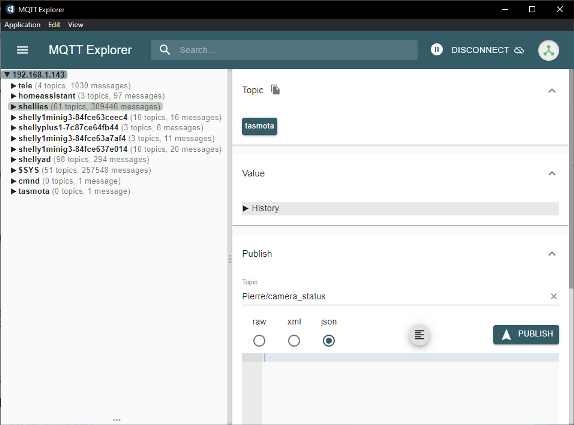
- mqtt explorer before click.PNG (62.56 KiB) Viewed 5106 times
