Lokonli wrote: Thursday 08 December 2022 18:07
Did you add v3 to a column? If not, the getStatus function will not be called.
Verstuurd vanaf mijn SM-A526B met Tapatalk
Yep I did;
CONFIG.js:
Code: Select all
blocks['g1'] = {title: 'Guest1', idx: 'v3', width: 4}
...
//Other
columns[6] = {}
columns[6]['blocks'] = [17,23,136,31,133,142,161,24,162,94,18,104,159,92,71,21,frames.player,96,32,'s1',60,12,141,'g1','g2','graphLifePO']
columns[6]['width'] = 12;
i cannot use
Code: Select all
blocks['v3'] = {title: 'Guest1', width: 4}
without specifying idx, because then the page wont load properly
also tried on column[3] on the main page because [6] is a seperate page, also the title doesnt change
just updated Dasticz to the latest version, still no title
Any other suggestions? I generate a different title for the AC block, only difference that I can see is that in this case this is a user-variable, so theoretically not a 'device'
I tried this without result too;
Code: Select all
function getStatus_v3(variable) { //guest1
var idx = variable.idx;
var variable = variable.device; //here device looks like a property of the domoticz unit
if (parseString(variable['Value']) != '') {
Dashticz.setBlock(161, {
title: 'test', //guest1
icon: 'fas fa-walking'
});
} // end if
} // end function
I'm still running domoticz 2022.1
These are my user-variables in domoticz;
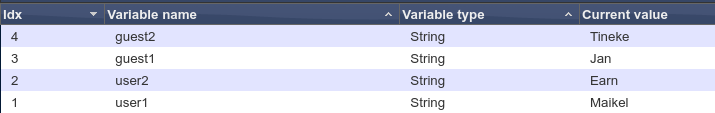
- Screenshot 2022-12-09 at 09-14-40 Domoticz.png (15.49 KiB) Viewed 1445 times