The devices string of the api is empty so there is noting for the plug-in to detect. Tuya is developing a new api tuya-iot-python-sdk maybe there is a programmer that will create a Tuya plug-in around it. I only have one Tuya device left to phase out then I have only Zigbee and Tasmota converted devices.adelafug wrote: Wednesday 01 September 2021 19:28 {"payload":{"devices":[],"scenes":[]},"header":{"code":"SUCCESS","payloadVersion":1}}
Python Plugin: TUYA
Moderator: leecollings
- Xenomes
- Posts: 448
- Joined: Tuesday 27 November 2018 19:05
- Target OS: Linux
- Domoticz version: 2025.2
- Location: Netherlands
- Contact:
Re: Python Plugin: TUYA
HP T630 (256GB SSD/8GB Mem) - Ubuntu 24.04.3 LTS (64Bit) - Domoticz 2025.2 (Docker) Machinon theme - RFLink - KaKu - Sonoff - Tasmota - Shelly - MQTT2Zigbee - OpenTherm Gateway - Tinytuya - IR Blaster - P1 Smart Meter - NPN Watermeter - Google Assistant
-
adelafug
- Posts: 3
- Joined: Wednesday 01 September 2021 19:24
- Target OS: Raspberry Pi / ODroid
- Domoticz version:
- Contact:
Re: Python Plugin: TUYA
Its posible flash with tasmota this device?
| PGST PB69 Tuya inteligente WiFi en casa Sensor de puerta App Ventana de notificación de protección de seguridad alerta de alarma de seguridad
https://a.aliexpress.com/_vPlJxU
| PGST PB69 Tuya inteligente WiFi en casa Sensor de puerta App Ventana de notificación de protección de seguridad alerta de alarma de seguridad
https://a.aliexpress.com/_vPlJxU
- rolandtwilt
- Posts: 74
- Joined: Monday 05 October 2020 18:55
- Target OS: Raspberry Pi / ODroid
- Domoticz version:
- Contact:
Re: Python Plugin: TUYA
I don't know if I'm good on this topic?
but I have the following question:
I bought a Tuya Zigbee gateway and connected it to Domoticz via the plugin (Tuya Cloud).
(https://github.com/guino/tuyaha) followed all instructions and it seems to work....
however when starting Domoticz I get the following message:
2021-09-12 10:08:01.535 Tuya: (Tuya) Device count: 0
And so no devices were found, anyone have an idea?
but I have the following question:
I bought a Tuya Zigbee gateway and connected it to Domoticz via the plugin (Tuya Cloud).
(https://github.com/guino/tuyaha) followed all instructions and it seems to work....
however when starting Domoticz I get the following message:
2021-09-12 10:08:01.535 Tuya: (Tuya) Device count: 0
And so no devices were found, anyone have an idea?
- Xenomes
- Posts: 448
- Joined: Tuesday 27 November 2018 19:05
- Target OS: Linux
- Domoticz version: 2025.2
- Location: Netherlands
- Contact:
Re: Python Plugin: TUYA
The plug-in is working with the first version of the Tuya API, this version does not work with the Zigbee gateway.rolandtwilt wrote: Monday 13 September 2021 12:31 I don't know if I'm good on this topic?
but I have the following question:
I bought a Tuya Zigbee gateway and connected it to Domoticz via the plugin (Tuya Cloud).
(https://github.com/guino/tuyaha) followed all instructions and it seems to work....
however when starting Domoticz I get the following message:
2021-09-12 10:08:01.535 Tuya: (Tuya) Device count: 0
And so no devices were found, anyone have an idea?
HP T630 (256GB SSD/8GB Mem) - Ubuntu 24.04.3 LTS (64Bit) - Domoticz 2025.2 (Docker) Machinon theme - RFLink - KaKu - Sonoff - Tasmota - Shelly - MQTT2Zigbee - OpenTherm Gateway - Tinytuya - IR Blaster - P1 Smart Meter - NPN Watermeter - Google Assistant
- rolandtwilt
- Posts: 74
- Joined: Monday 05 October 2020 18:55
- Target OS: Raspberry Pi / ODroid
- Domoticz version:
- Contact:
Re: Python Plugin: TUYA
Thanks for your comment!
Are there multiple versions?
And where can I find the right one?
Are there multiple versions?
And where can I find the right one?
-
kalinkamaen
- Posts: 52
- Joined: Sunday 04 January 2015 15:57
- Target OS: Windows
- Domoticz version: 2022.2
- Location: Norway
- Contact:
Re: Python Plugin: TUYA
Hello i am trying to get Tuya plugin to work, but I am stuck now 
I am using windows 10 PC,
About Domoticz
Version: 2021.1 (build 13669) (beta)
Build Hash: f30dc726c
Compile Date: 2021-10-01 18:47:35
dzVents Version: 3.1.8
Python Version: 3.5.2 (v3.5.2:4def2a2901a5, Jun 25 2016, 22:01:18) [MSC v.1900 32 bit (Intel)]
Domoticz find my Python but when I try to open Tuya plugin i get this error message:

Also a guestion, do I need gateway to make this work?
I am using windows 10 PC,
About Domoticz
Version: 2021.1 (build 13669) (beta)
Build Hash: f30dc726c
Compile Date: 2021-10-01 18:47:35
dzVents Version: 3.1.8
Python Version: 3.5.2 (v3.5.2:4def2a2901a5, Jun 25 2016, 22:01:18) [MSC v.1900 32 bit (Intel)]
Domoticz find my Python but when I try to open Tuya plugin i get this error message:
2021-10-02 09:08:02.221 Error: Smartlife: (tuya) failed to load 'plugin.py', Python Path used was 'C:\Program Files (x86)\Domoticz\plugins\tuyaha-master\;C:\Program Files (x86)\Python35-32\python35.zip;C:\Program Files (x86)\Python35-32\Lib\;C:\Program Files (x86)\Python35-32\DLLs\;C:\Program Files (x86)\Domoticz;C:\Program Files (x86)\Python35-32;C:\Program Files (x86)\Python35-32\lib\site-packages'.
2021-10-02 09:08:02.221 Error: Smartlife: (Smartlife) Module Import failed, exception: 'ImportError'
2021-10-02 09:08:02.221 Error: Smartlife: (Smartlife) Module Import failed: ' Name: requests'
2021-10-02 09:08:02.221 Error: Smartlife: (Smartlife) Error Line details not available.
2021-10-02 09:08:02.221 Error: Smartlife: (Smartlife) Exception traceback:
2021-10-02 09:08:02.221 Error: Smartlife: (Smartlife) ----> Line 57 in 'C:\Program Files (x86)\Domoticz\plugins\tuyaha-master\plugin.py', function <module>
2021-10-02 09:08:02.221 Error: Smartlife: (Smartlife) ----> Line 2 in 'C:\Program Files (x86)\Domoticz\plugins\tuyaha-master\tuyaha\__init__.py', function <module>
2021-10-02 09:08:02.221 Error: Smartlife: (Smartlife) ----> Line 5 in 'C:\Program Files (x86)\Domoticz\plugins\tuyaha-master\tuyaha\tuyaapi.py', function <module>

Also a guestion, do I need gateway to make this work?
Windows 10, Domoticz 14784
- waltervl
- Posts: 6678
- Joined: Monday 28 January 2019 18:48
- Target OS: Linux
- Domoticz version: 2025.1
- Location: NL
- Contact:
Re: Python Plugin: TUYA
If you used this Tuya plugin https://github.com/Xenomes/Domoticz-TUYA-Plugin (there are others) you need to install the python module "requests" too.
Domoticz running on Udoo X86 (on Ubuntu)
Devices/plugins: ZigbeeforDomoticz (with Xiaomi, Ikea, Tuya devices), Nefit Easy, Midea Airco, Omnik Solar, Goodwe Solar
Devices/plugins: ZigbeeforDomoticz (with Xiaomi, Ikea, Tuya devices), Nefit Easy, Midea Airco, Omnik Solar, Goodwe Solar
-
kalinkamaen
- Posts: 52
- Joined: Sunday 04 January 2015 15:57
- Target OS: Windows
- Domoticz version: 2022.2
- Location: Norway
- Contact:
Re: Python Plugin: TUYA
I did nopt use this plugin. But now I have tried this plugin that you linked me, and installed requests with command promt pr installation guide.waltervl wrote: Saturday 02 October 2021 10:05 If you used this Tuya plugin https://github.com/Xenomes/Domoticz-TUYA-Plugin (there are others) you need to install the python module "requests" too.
And now i get this error:
Could it be that my Tuya devices are not compatible with this plugin?2021-10-02 10:49:41.537 Error: Smart life 2: (tuya) failed to load 'plugin.py', Python Path used was 'C:\Program Files (x86)\Domoticz\plugins\Tuya\;C:\Program Files (x86)\Python35-32\python35.zip;C:\Program Files (x86)\Python35-32\Lib\;C:\Program Files (x86)\Python35-32\DLLs\;C:\Program Files (x86)\Domoticz;C:\Program Files (x86)\Python35-32;C:\Program Files (x86)\Python35-32\lib\site-packages'.
2021-10-02 10:49:41.557 Error: Smart life 2: (Smart life 2) Module Import failed, exception: 'ImportError'
2021-10-02 10:49:41.568 Error: Smart life 2: (Smart life 2) Module Import failed: ' Name: tuyaha'
2021-10-02 10:49:41.638 Error: Smart life 2: (Smart life 2) Error Line details not available.
2021-10-02 10:49:41.689 Error: Smart life 2: (Smart life 2) Exception traceback:
2021-10-02 10:49:41.729 Error: Smart life 2: (Smart life 2) ----> Line 65 in 'C:\Program Files (x86)\Domoticz\plugins\Tuya\plugin.py', function <module>
https://www.aliexpress.com/item/1005002 ... 4c4dCa0nZs
Windows 10, Domoticz 14784
- Xenomes
- Posts: 448
- Joined: Tuesday 27 November 2018 19:05
- Target OS: Linux
- Domoticz version: 2025.2
- Location: Netherlands
- Contact:
Re: Python Plugin: TUYA
The Tuyaha module is missing, you need to install it see https://github.com/Xenomes/Domoticz-TUY ... stallationkalinkamaen wrote: Saturday 02 October 2021 10:52Code: Select all
2021-10-02 10:49:41.568 Error: Smart life 2: (Smart life 2) Module Import failed: ' Name: tuyaha'
That one is unknown, some devices work with the old api some don't.kalinkamaen wrote: Saturday 02 October 2021 10:52 Could it be that my Tuya devices are not compatible with this plugin?
HP T630 (256GB SSD/8GB Mem) - Ubuntu 24.04.3 LTS (64Bit) - Domoticz 2025.2 (Docker) Machinon theme - RFLink - KaKu - Sonoff - Tasmota - Shelly - MQTT2Zigbee - OpenTherm Gateway - Tinytuya - IR Blaster - P1 Smart Meter - NPN Watermeter - Google Assistant
-
kalinkamaen
- Posts: 52
- Joined: Sunday 04 January 2015 15:57
- Target OS: Windows
- Domoticz version: 2022.2
- Location: Norway
- Contact:
Re: Python Plugin: TUYA
There is install guide for Linux. But I am using windows. WHat and how do I copy paste the files in to plugin directory?Xenomes wrote: Saturday 02 October 2021 15:51The Tuyaha module is missing, you need to install it see https://github.com/Xenomes/Domoticz-TUY ... stallationkalinkamaen wrote: Saturday 02 October 2021 10:52Code: Select all
2021-10-02 10:49:41.568 Error: Smart life 2: (Smart life 2) Module Import failed: ' Name: tuyaha'That one is unknown, some devices work with the old api some don't.kalinkamaen wrote: Saturday 02 October 2021 10:52 Could it be that my Tuya devices are not compatible with this plugin?
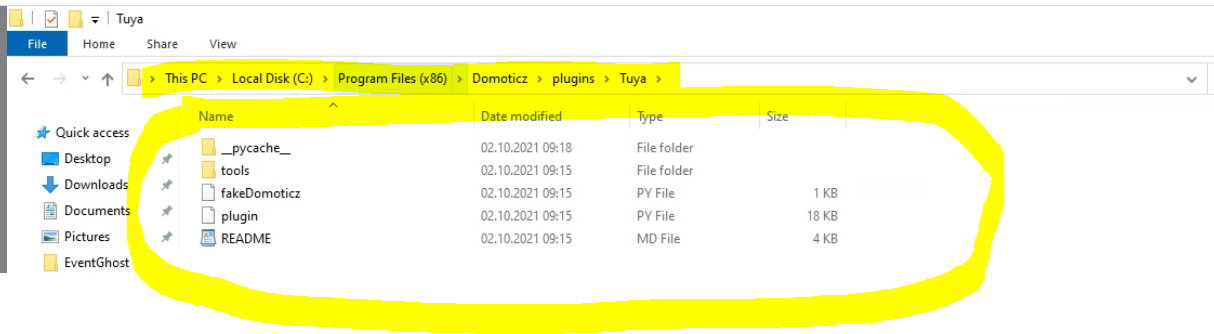
Windows 10, Domoticz 14784
- Xenomes
- Posts: 448
- Joined: Tuesday 27 November 2018 19:05
- Target OS: Linux
- Domoticz version: 2025.2
- Location: Netherlands
- Contact:
Re: Python Plugin: TUYA
You don't need to put something in the plug-in directorykalinkamaen wrote: Saturday 02 October 2021 16:20 There is install guide for Linux. But I am using windows. WHat and how do I copy paste the files in to plugin directory?
HP T630 (256GB SSD/8GB Mem) - Ubuntu 24.04.3 LTS (64Bit) - Domoticz 2025.2 (Docker) Machinon theme - RFLink - KaKu - Sonoff - Tasmota - Shelly - MQTT2Zigbee - OpenTherm Gateway - Tinytuya - IR Blaster - P1 Smart Meter - NPN Watermeter - Google Assistant
-
kalinkamaen
- Posts: 52
- Joined: Sunday 04 January 2015 15:57
- Target OS: Windows
- Domoticz version: 2022.2
- Location: Norway
- Contact:
Re: Python Plugin: TUYA
Thank you guys, I have managed to make it work.I am a noob so I did not know about pip. I had to download TUYA plugin, put it in directory and pip install it from directory. I was not able to install it from github.Xenomes wrote: Saturday 02 October 2021 19:42You don't need to put something in the plug-in directorykalinkamaen wrote: Saturday 02 October 2021 16:20 There is install guide for Linux. But I am using windows. WHat and how do I copy paste the files in to plugin directory?install pip for python in your windows. https://phoenixnap.com/kb/install-pip-windows then install the modules with the pip install command.
Windows 10, Domoticz 14784
-
kalinkamaen
- Posts: 52
- Joined: Sunday 04 January 2015 15:57
- Target OS: Windows
- Domoticz version: 2022.2
- Location: Norway
- Contact:
Re: Python Plugin: TUYA
Any plugins for door sensors and or temperatur sensor?
Windows 10, Domoticz 14784
-
manjh
- Posts: 859
- Joined: Saturday 27 February 2016 12:49
- Target OS: Raspberry Pi / ODroid
- Domoticz version: 2020.2
- Location: NL
- Contact:
Re: Python Plugin: TUYA
I am using TUYA Plugin v.1.0.6, this has worked flawless for several months. But suddenly I have weird problems: lamps no longer react, and the log show strange messages:
When I try to enable and disable the plugin, it freezes Domoticz. Have to go into the Pi thru Putty, stop/start Domoticz to resolve. Also strange: Domoticz restart does not work, it has to be stop/start!
Any clues?
edit: the weird part is that Domoticz was doing OK when switching the devices on earlier this evening. The problem developed during the evening!
The Tuya Smart app that I used to pair the lamps does work, although it takes several seconds before I can see the status of the lamps.
Could there be a problem in the Tuya server somehow?
Code: Select all
2021-10-03 22:24:53.155 (Tuya_devices) onHeartbeat called time=1633292693.1554873
2021-10-03 22:24:53.157 (Tuya_devices) in handlethread
2021-10-03 22:24:53.312 Error: (Tuya_devices) handleThread: Expecting value: line 1 column 1 (char 0) line 198Any clues?
edit: the weird part is that Domoticz was doing OK when switching the devices on earlier this evening. The problem developed during the evening!
The Tuya Smart app that I used to pair the lamps does work, although it takes several seconds before I can see the status of the lamps.
Could there be a problem in the Tuya server somehow?
Last edited by manjh on Sunday 03 October 2021 22:46, edited 1 time in total.
Hans
- EdwinK
- Posts: 1820
- Joined: Sunday 22 January 2017 21:46
- Target OS: Raspberry Pi / ODroid
- Domoticz version: BETA
- Location: Rhoon
- Contact:
Re: Python Plugin: TUYA
I just read that there was some problems with the Tuya servers.
Running latest BETA on a Pi-3 | Toon® Thermostat (rooted) | Hue | Tuya | IKEA tradfri | Dashticz V3 on Lenovo Huawei Tablet | Conbee
-
manjh
- Posts: 859
- Joined: Saturday 27 February 2016 12:49
- Target OS: Raspberry Pi / ODroid
- Domoticz version: 2020.2
- Location: NL
- Contact:
Re: Python Plugin: TUYA
Ah, that's a relief. I thought I was going crazy..EdwinK wrote: Sunday 03 October 2021 22:46 I just read that there was some problems with the Tuya servers.
Where did you read that? Is there a way to get a status update> Would be great to know when the problem is fixed!
Hans
-
manjh
- Posts: 859
- Joined: Saturday 27 February 2016 12:49
- Target OS: Raspberry Pi / ODroid
- Domoticz version: 2020.2
- Location: NL
- Contact:
Re: Python Plugin: TUYA
Looks like the Tuya people fixed the problem. This morning the app worked again, although I had to change the password. After changing it in Domoticz as well, everything was OK. 
Hans
-
gorstj
- Posts: 41
- Joined: Tuesday 13 December 2016 18:06
- Target OS: Raspberry Pi / ODroid
- Domoticz version:
- Contact:
Re: Python Plugin: TUYA
Given server outage yesterday it highlight fragility of using the cloud
It looks like there is a new HA Tuya v2 API that may be a replacement for the python module that this plugin utilises?
https://peyanski.com/home-assistant-tuy ... -official/
It looks like it is more reliable, more features and will soon have built in local control
Will this plugin migrate to using this backend?
It looks like there is a new HA Tuya v2 API that may be a replacement for the python module that this plugin utilises?
https://peyanski.com/home-assistant-tuy ... -official/
It looks like it is more reliable, more features and will soon have built in local control
Will this plugin migrate to using this backend?
- Xenomes
- Posts: 448
- Joined: Tuesday 27 November 2018 19:05
- Target OS: Linux
- Domoticz version: 2025.2
- Location: Netherlands
- Contact:
Re: Python Plugin: TUYA
I won't be creating a new plug-in with the new Tuya_V2 API and DomoticzEX, I phased out Tuya devices in my environment.
HP T630 (256GB SSD/8GB Mem) - Ubuntu 24.04.3 LTS (64Bit) - Domoticz 2025.2 (Docker) Machinon theme - RFLink - KaKu - Sonoff - Tasmota - Shelly - MQTT2Zigbee - OpenTherm Gateway - Tinytuya - IR Blaster - P1 Smart Meter - NPN Watermeter - Google Assistant
-
manjh
- Posts: 859
- Joined: Saturday 27 February 2016 12:49
- Target OS: Raspberry Pi / ODroid
- Domoticz version: 2020.2
- Location: NL
- Contact:
Re: Python Plugin: TUYA
I fully agree, and I wouldgreatly appreciate a plugin that controls the Tuya devices locally, so without involving a cloud server. I know about flashing deices with Tasmota, but also read about the ongoing battle between Tuya-convert and Tuya (trying to prohibit flashing their devices).gorstj wrote: Monday 04 October 2021 20:58 Given server outage yesterday it highlight fragility of using the cloud
So until there is a simple way to achieve this, I will stick to the current Tuya plugin.
I noticed a post from the author of the plugin (Xenomes) that the Tuya devices have been phased out of his house... so I guess we will have to live current version....
Hans
Who is online
Users browsing this forum: No registered users and 1 guest