Hi guys,
After a long period to read the very complete tutorial and read you all,
thank's a lot to the devs for their work!

I present you my board on my iPad 2, mounted on the wall with a support 3d printed


- my board on my iPad 2, mounted on the wall with a support 3d printed
- MyDashticz on the wall (for forum).jpg (378.18 KiB) Viewed 2521 times
I use "Kiosk Browser for iPad" (better than a "shortcut of the dashticz page on the home page" which displays a useless bar with the battery)
But I still have a few questions that I summarized here:

 Problem solved:
Problem solved: 
4.
long loading of device temp: I don't know why, but I have a device temperature (only temp) which takes a lot more time than the others (temp+hum): what could be the reason?
 I recreated the device in Domoticz cause it was buggy, now working.
I recreated the device in Domoticz cause it was buggy, now working.
7.
hide a device? for some actions in my custom.js, I need a device to be displayed on the dashboard to be able to change another device, can we hide a device in the page?
 with the 1.3.6 beta, a css class to hide the button is now working with the functions in custom.js
with the 1.3.6 beta, a css class to hide the button is now working with the functions in custom.js
8.
calendar: my google agenda is quite big (1.7MB) and takes a long time to be displayed (10secs), I created a script to get it every 10 minutes, and I call it with '
http://127.0.0.1/dashticz/ical/agenda_personal.ics' really faster, can i use something like 'dashticz/ical/agenda_personal.ics' instead of an url? I dont' find the good path
 I confirm the path /home/pi/dashticz/ical/agenda_personal.ics is now working with the 1.3.6 beta. That may take some time for big ics files, especially when we have a lot of recurring events.
I confirm the path /home/pi/dashticz/ical/agenda_personal.ics is now working with the 1.3.6 beta. That may take some time for big ics files, especially when we have a lot of recurring events.
10.
garbage: what is the role of the garbage, sorry I couldn't find what it is used for :p
 garbage = garbage with the pickup dates
garbage = garbage with the pickup dates
12.
logs: are there some logs for Dashticz somewhere?
 in DevTools, or make log
errors
in DevTools, or make log
errors: I have a few errors with the dev tool, see the screenshot, what is wrong in my config?
 just warnings
just warnings
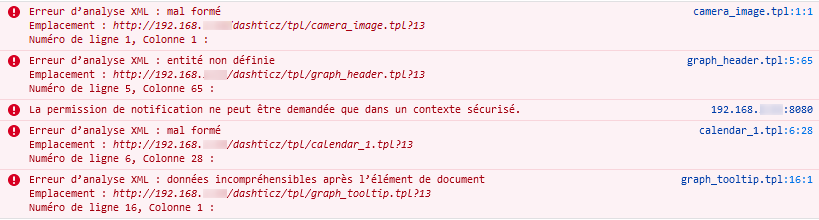
- A few errors in DevTools of Firefox
- Few errors.png (20.02 KiB) Viewed 2521 times
 Points to test again on my side:
Points to test again on my side: 

3.
secure dashticz: how could I secure my connexion to Domoticz + Dashticz? each time I try to use the https for Domoticz (in basic-auth), it works with my firefox on my pc (thanks to cookies I presume?) but it's never working with Safari with my iPad, what is the best way to do it?
 Points waiting for advice:
Points waiting for advice: 
1.
auto exit of browser: after a while Kiosk Browser exits alone (same behaviour with safari as a shortcut on the home page): what could be the reason?
==> the config parameter 'dashticz_refresh' with a high value (100000) isn't the trick
9.
slow on iPad 2? are there some users using an iPad 2, is it also slow? or quite fast? perhaps something in my config is bad?
11.
domoticz logs: when my dashticz is connected, it displays a lot of lines like "Incoming connection from 192.168.x.x" where x.x is my tablet (or my pc) How could I remove this kind of line "Incoming connection from"? see my thread
viewtopic.php?f=67&t=35734&p=270385#p270385 ==> could it be possible to point another log file?
 Points waiting for some checks on your side / points waiting for some improvments:
Points waiting for some checks on your side / points waiting for some improvments: 
2.
sleep screen: to get out of the sleep screen, if I clic anywhere on the screen, it activates the button where I clicked... How can we protect this? see my thread
viewtopic.php?f=77&t=35776&p=270740#p270740
5.
cameras: is it be possible to specify the dimensions width+height only in the configuration of the screen? instead of each device? see a more complete explanation
viewtopic.php?f=67&t=31607&p=270548#p270548
6.
cameras: is it be possible to exclude some cameras from the carousel previews?
Versions: Domoticz 2020.2 and Dashticz beta 3.7.5
See my config.js in attached file, and custom.js below (the forum refuses to attach it...)
- Spoiler: show
- //add custom javascript in here
// https://dashticz.readthedocs.io/en/mast ... -idx-block
// https://dashticz.readthedocs.io/en/mast ... ther-block
function afterGetDevices(){
}
function getExtendedBlockTypes(blocktypes){
//blocktypes.Type['Lighting 2'] = { icon: 'fa fa-lightbulb-o', title: '<Name>', value: 'ds' }
return blocktypes;
}
/* Porte_garage avec la Lumiere_Garage_Ouvert: working with Closed/Open and Off/On */
function getStatus_PorteGarage(block){
var idx = block.idx;
var device = block.device;
if(device['Data']!="Off") { /* Porte garage ouverte = red */
$(block.mountPoint + ' > div').css('color', '#f74d4a'); /* red */
} else {
$(block.mountPoint + ' > div').css('color', 'white') /* white */
}
}
function getStatus_PorteGarageBis(block){
var idx = block.idx;
var device = block.device;
if(device['Data']!="Off") { /* Porte garage ouverte = red */
$(block.mountPoint + ' > div').css('color', '#f74d4a'); /* red */
} else {
$(block.mountPoint + ' > div').css('color', 'white'); /* white */
}
}
/* Cams_RDC et Auto_Cameras : working */
function getStatus_Cams_RDC(block){
var idx = block.idx;
var device = block.device;
if(device['Data']=="Off") { /* caméras retournées = red */
$(block.mountPoint + ' > div').css('color', '#f74d4a'); /* red */
} else {
$(block.mountPoint + ' > div').css('color', 'white'); /* white */
}
}
function getStatus_Auto_Cameras(block){
var idx = block.idx;
var device = block.device;
if(device['Data']=="Off") { /* mode manuel = red */
$(block.mountPoint + ' > div').css('color', '#f74d4a'); /* red */
} else {
$(block.mountPoint + ' > div').css('color', '#7bf542'); /* green */
}
}
/* Auto ouverture/fermeture des volets : working */
function getStatus_Auto_Volets(block){
var idx = block.idx;
var device = block.device;
if(device['Data']=="On") { /* mode auto = green */
$(block.mountPoint + ' > div').css('color', '#7bf542'); /* green */
} else {
$(block.mountPoint + ' > div').css('color', 'white'); /* white */
}
}
/* Volet Room1 : working */
/* */
function getStatus_VoletRoom1Int(block){
/*var idx = block.idx;*/
var device = block.device;
/*console.log(device.Data);*/
if(parseFloat(device['Value'])==0) { /* ouvert */
Dashticz.setBlock('VoletRoom1', { textOn: 'ouvert', imageOn: 'perso/velux_ouvert.png' });
} else if( parseFloat(device['Value'])>=99 ) { /* fermé */
Dashticz.setBlock('VoletRoom1', { textOff: 'fermé', imageOff: 'perso/velux_ferme.png' });
} else if( parseFloat(device['Value'])==90 ) { /* position sieste: fermé à 90%*/
Dashticz.setBlock('VoletRoom1', { textOff: 'sieste', imageOff: 'perso/velux_p_sieste.png' });
} else if( parseFloat(device['Value'])>=50 ) { /* partiellement fermé */
Dashticz.setBlock('VoletRoom1', { textOff: 'p.fermé ' + device['Value'] + '%', imageOff: 'perso/velux_p_ferme.png' });
} else if( parseFloat(device['Value'])<50 ) { /* partiellement ouvert */
Dashticz.setBlock('VoletRoom1', { textOn: 'p.ouvert ' + device['Value'] + '%', imageOn: 'perso/velux_p_ouvert.png' });
}
}
/*
Code working:
Dashticz.setBlock('VoletRoom1', {title: 'Room1'});
To test:
$('div[data-id="mytitle"] .dt_title').html('level 0')
*/
Thank you for those who will be able to help me for one or several points

BR