Dashticz - ANWB traffic info
Moderators: leecollings, htilburgs, robgeerts
-
Lokonli
- Posts: 2292
- Joined: Monday 29 August 2016 22:40
- Target OS: Raspberry Pi / ODroid
- Domoticz version:
- Contact:
Dashticz - ANWB traffic info
It seems ANWB traffic info is not working anymore. ANWB currently is not providing traffic info anymore via the API that was used by Dashticz.
Let's wait a few days: maybe it returns.
Otherwise we could switch for instance to the RSS feed of verkeerplaza.nl.
Other suggestions are welcome as well.
Let's wait a few days: maybe it returns.
Otherwise we could switch for instance to the RSS feed of verkeerplaza.nl.
Other suggestions are welcome as well.
-
BoelShit
- Posts: 10
- Joined: Sunday 14 February 2016 11:18
- Target OS: Windows
- Domoticz version:
- Contact:
Re: Dashticz - ANWB traffic info
As I did the ANWB trafficinfo part I've looked into why its not working anymore. Seems ANWB switched to an other API.
Not so difficult to change to the new API but there are no trafficjams to test on
Not so difficult to change to the new API but there are no trafficjams to test on
-
Franzie
- Posts: 30
- Joined: Wednesday 09 January 2019 17:10
- Target OS: Raspberry Pi / ODroid
- Domoticz version: 2020.1
- Location: Nederland
- Contact:
Re: Dashticz - ANWB traffic info
@BoelShit How to change to the new API?
-
BoelShit
- Posts: 10
- Joined: Sunday 14 February 2016 11:18
- Target OS: Windows
- Domoticz version:
- Contact:
Re: Dashticz - ANWB traffic info
It is being worked on atm. It's not just changing the url of the API, they've changed the structure of the data a bit.
-
Franzie
- Posts: 30
- Joined: Wednesday 09 January 2019 17:10
- Target OS: Raspberry Pi / ODroid
- Domoticz version: 2020.1
- Location: Nederland
- Contact:
Re: Dashticz - ANWB traffic info
Top!!BoelShit wrote: Tuesday 28 April 2020 19:58 It is being worked on atm. It's not just changing the url of the API, they've changed the structure of the data a bit.
-
Lokonli
- Posts: 2292
- Joined: Monday 29 August 2016 22:40
- Target OS: Raspberry Pi / ODroid
- Domoticz version:
- Contact:
Re: Dashticz - ANWB traffic info
The ANWB traffic info has been fixed in latest beta. (thanks to @BoelShit!)
-
Brinkie
- Posts: 9
- Joined: Wednesday 29 April 2020 17:08
- Target OS: NAS (Synology & others)
- Domoticz version: 2020.1
- Contact:
Re: Dashticz - ANWB traffic info
I still have an issue with ANWB traffic. Even on the latest beta version V3.4.5.
cors-anywhere.herokuapp.com/https://api.anwb.nl/v1/incidents?apikey=xxxx Failed to load resource: the server responded with a status of 400 (Bad Request)
When i run it on the demo site of cors-anywhere i get the following message:
GET https://cors-anywhere.herokuapp.com/htt ... pikey=xxxx
400 Bad Request
{"errors": [{"title":"Bad Request","message":"Invalid origin.", "code":9}]}
cors-anywhere.herokuapp.com/https://api.anwb.nl/v1/incidents?apikey=xxxx Failed to load resource: the server responded with a status of 400 (Bad Request)
When i run it on the demo site of cors-anywhere i get the following message:
GET https://cors-anywhere.herokuapp.com/htt ... pikey=xxxx
400 Bad Request
{"errors": [{"title":"Bad Request","message":"Invalid origin.", "code":9}]}
-
Lokonli
- Posts: 2292
- Joined: Monday 29 August 2016 22:40
- Target OS: Raspberry Pi / ODroid
- Domoticz version:
- Contact:
Re: Dashticz - ANWB traffic info
Try to use the Dashticz internal CORS proxy.
-
Brinkie
- Posts: 9
- Joined: Wednesday 29 April 2020 17:08
- Target OS: NAS (Synology & others)
- Domoticz version: 2020.1
- Contact:
Re: Dashticz - ANWB traffic info
I do use the internal CORS proxy.
config['default_cors_url'] = 'http://cors-anywhere.herokuapp.com/';
or should it be different?
-
Lokonli
- Posts: 2292
- Joined: Monday 29 August 2016 22:40
- Target OS: Raspberry Pi / ODroid
- Domoticz version:
- Contact:
Re: Dashticz - ANWB traffic info
That is the external CORS proxy.Brinkie wrote: Thursday 30 April 2020 14:08I do use the internal CORS proxy.
config['default_cors_url'] = 'http://cors-anywhere.herokuapp.com/';
or should it be different?
You can remove the default_cors_url setting from CONFIG.js. The default CORS url will then be used automatically.
If you've installed PHP according the installation instructions, the internal PHP based CORS proxy will be used.
-
Brinkie
- Posts: 9
- Joined: Wednesday 29 April 2020 17:08
- Target OS: NAS (Synology & others)
- Domoticz version: 2020.1
- Contact:
Re: Dashticz - ANWB traffic info
Thanks! I had PHP installed, but did’t set the option OpenSSL. It works now.Lokonli wrote: Thursday 30 April 2020 15:53That is the external CORS proxy.Brinkie wrote: Thursday 30 April 2020 14:08I do use the internal CORS proxy.
config['default_cors_url'] = 'http://cors-anywhere.herokuapp.com/';
or should it be different?
You can remove the default_cors_url setting from CONFIG.js. The default CORS url will then be used automatically.
If you've installed PHP according the installation instructions, the internal PHP based CORS proxy will be used.
-
JanvdW
- Posts: 118
- Joined: Saturday 21 December 2019 8:36
- Target OS: Raspberry Pi / ODroid
- Domoticz version:
- Contact:
Re: Dashticz - ANWB traffic info
The anwb traffic info works fine, but the predefined block 'traffic' doesn't show any information either. Has this the same cause?
-
Brinkie
- Posts: 9
- Joined: Wednesday 29 April 2020 17:08
- Target OS: NAS (Synology & others)
- Domoticz version: 2020.1
- Contact:
Re: Dashticz - ANWB traffic info
What do you mean with predefined block traffic. I use this in my config.js fileJanvdW wrote: Friday 01 May 2020 17:57 The anwb traffic info works fine, but the predefined block 'traffic' doesn't show any information either. Has this the same cause?
var trafficinfo = {}
trafficinfo.anwba1 = {
key:'anwba28',
provider: 'anwb',
road:'A1',
trafficJams: true,
roadWorks: true,
radars: true,
show_lastupdate:true,
icon: 'fas fa-car',
width:12,
results: 10 };
- HansieNL
- Posts: 969
- Joined: Monday 28 September 2015 15:13
- Target OS: Raspberry Pi / ODroid
- Domoticz version:
- Contact:
Re: Dashticz - ANWB traffic info
- Spoiler: show
Blah blah blah
-
JanvdW
- Posts: 118
- Joined: Saturday 21 December 2019 8:36
- Target OS: Raspberry Pi / ODroid
- Domoticz version:
- Contact:
Re: Dashticz - ANWB traffic info
Yes, that's right. As far as I know you can't configure anything for the 'traffic' block, so it hardly can't be a configuration issue 
-
JanvdW
- Posts: 118
- Joined: Saturday 21 December 2019 8:36
- Target OS: Raspberry Pi / ODroid
- Domoticz version:
- Contact:
Re: Dashticz - ANWB traffic info
Do you know if this problem is applicable for the predefined block 'traffic' as well? If so,who is able to fix that?Lokonli wrote: Wednesday 29 April 2020 10:05 The ANWB traffic info has been fixed in latest beta. (thanks to @BoelShit!)
-
BoelShit
- Posts: 10
- Joined: Sunday 14 February 2016 11:18
- Target OS: Windows
- Domoticz version:
- Contact:
Re: Dashticz - ANWB traffic info
I've looked at the traffic block for you and the whole source (http://www.vid.nl/VI/_rss) of information isn't available anymore. So if there is no other similar source I think it will be hard to fix. Can't recall what it showed when it did work.
-
Lokonli
- Posts: 2292
- Joined: Monday 29 August 2016 22:40
- Target OS: Raspberry Pi / ODroid
- Domoticz version:
- Contact:
Re: Dashticz - ANWB traffic info
It showed this:BoelShit wrote: Wednesday 13 May 2020 16:45 I've looked at the traffic block for you and the whole source (http://www.vid.nl/VI/_rss) of information isn't available anymore. So if there is no other similar source I think it will be hard to fix. Can't recall what it showed when it did work.
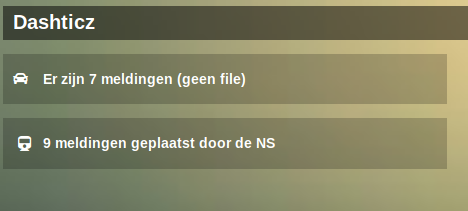
The first block is the traffic block, the second one the train block.
It was just one line of text, and a clickable button, which opens the Rijkswaterstaat traffic info.
For instance this link:
https://rwsverkeersinfo.nl/actuele-verkeersinfo
-
JanvdW
- Posts: 118
- Joined: Saturday 21 December 2019 8:36
- Target OS: Raspberry Pi / ODroid
- Domoticz version:
- Contact:
Re: Dashticz - ANWB traffic info
I see no update on this topic. If it can't be fixed I suppose that the documentation should be updated (https://dashticz.readthedocs.io/_/downl ... /beta/pdf/)
- HansieNL
- Posts: 969
- Joined: Monday 28 September 2015 15:13
- Target OS: Raspberry Pi / ODroid
- Domoticz version:
- Contact:
Re: Dashticz - ANWB traffic info
@BoelShit Can we use the following url for traffic block: https://api.rwsverkeersinfo.nl/api/traffic/
Blah blah blah
Who is online
Users browsing this forum: No registered users and 1 guest