[MyDomoAtHome] Support thread
Moderator: leecollings
-
mcwieger
- Posts: 107
- Joined: Tuesday 08 December 2015 9:59
- Target OS: NAS (Synology & others)
- Domoticz version: 2020.1
- Location: Netherlands
- Contact:
Re: [MyDomoAtHome] Support thread
Don't have a clue...
It was stable, but after updating to DSM 6.1.7 and MDAH 0.2.39, it's not anymore. Do you recall what you changed when you resolved the issue mentioned above?
It was stable, but after updating to DSM 6.1.7 and MDAH 0.2.39, it's not anymore. Do you recall what you changed when you resolved the issue mentioned above?
I moved to HomeAssistant. It was fun while it lasted!
- epierre
- Posts: 522
- Joined: Wednesday 05 March 2014 13:16
- Target OS: Linux
- Domoticz version:
- Location: France
- Contact:
Re: [MyDomoAtHome] Support thread
not that part of code, I just did add a test on one device type...
ImperiHome & MyDomoAtHome on top of:
868.42Mhz - Vera Lite - Fibaro SS-101, S-211, K-101, FWP - Fortress SSA2
433Mhz - Cubie Domoticz + RFXtrx + Oregon || Foscam 9821W
2,4Ghz - Cubie MySensors Gateway + COV + TempHumidity + Pressure + WaterMeter
868.42Mhz - Vera Lite - Fibaro SS-101, S-211, K-101, FWP - Fortress SSA2
433Mhz - Cubie Domoticz + RFXtrx + Oregon || Foscam 9821W
2,4Ghz - Cubie MySensors Gateway + COV + TempHumidity + Pressure + WaterMeter
-
mcwieger
- Posts: 107
- Joined: Tuesday 08 December 2015 9:59
- Target OS: NAS (Synology & others)
- Domoticz version: 2020.1
- Location: Netherlands
- Contact:
Re: [MyDomoAtHome] Support thread
Hi Emmanuel, I think I found the cause for the 'Unexpected end of input' error. I found out that one of my children had removed a z-wave dimmer from the socket (one I don't use very often). After I plugged it in again, MDAH has been up for several days again. The device that was removed is on my Imperihome dashboard.
My hypothesis: Imperihome or MDAH is doing some kind of periodic polling on all devices. If a device or Domoticz does not respond (properly), MDAH can't handle the input and stops.
For me it's clear what to do now, but it may be worth investigating this behaviour, to see if there's a cleaner way of handling devices that aren't available.
My hypothesis: Imperihome or MDAH is doing some kind of periodic polling on all devices. If a device or Domoticz does not respond (properly), MDAH can't handle the input and stops.
For me it's clear what to do now, but it may be worth investigating this behaviour, to see if there's a cleaner way of handling devices that aren't available.
I moved to HomeAssistant. It was fun while it lasted!
- epierre
- Posts: 522
- Joined: Wednesday 05 March 2014 13:16
- Target OS: Linux
- Domoticz version:
- Location: France
- Contact:
Re: [MyDomoAtHome] Support thread
Code: Select all
My hypothesis: Imperihome or MDAH is doing some kind of periodic polling on all devices. If a device or Domoticz does not respond (properly), MDAH can't handle the input and stops.ImperiHome & MyDomoAtHome on top of:
868.42Mhz - Vera Lite - Fibaro SS-101, S-211, K-101, FWP - Fortress SSA2
433Mhz - Cubie Domoticz + RFXtrx + Oregon || Foscam 9821W
2,4Ghz - Cubie MySensors Gateway + COV + TempHumidity + Pressure + WaterMeter
868.42Mhz - Vera Lite - Fibaro SS-101, S-211, K-101, FWP - Fortress SSA2
433Mhz - Cubie Domoticz + RFXtrx + Oregon || Foscam 9821W
2,4Ghz - Cubie MySensors Gateway + COV + TempHumidity + Pressure + WaterMeter
-
gerardosamara
- Posts: 55
- Joined: Sunday 23 October 2016 19:49
- Target OS: Linux
- Domoticz version: 4.10778
- Contact:
Re: [MyDomoAtHome] Support thread
New shot here on a new RPI3B+ machine with Stretch version but same issue again ... " gpg: no valid OpenPGP data found."gerardosamara wrote: Tuesday 30 January 2018 10:03 Thanks for the proposal.
When I ran the commands in 2 steps so first " wget -qo - http://www.e-nef.com/domoticz/mdah/gpg.key | sudo apt-key add - "
=> I got " gpg: no valid OpenPGP data found."
The existing gpg files were deleted first from the /home/pi directory
The gpg.key file is downloaded in /home/pi and can be opened using nano
I do not know really what is wrong here !
BTW the readme.cmd file has to be corrected for "wget -q0" , to be replaced by "wget -qo"
Domoticz Beta V4.11763 in Debian 10 VM
Domoticz Beta V4.11763 in RPI3
MDAH 0.2.42 + Imperihome Pro V4.3.17
App Android Domoticz Lite V0.2.201
Domoticz Beta V4.11763 in RPI3
MDAH 0.2.42 + Imperihome Pro V4.3.17
App Android Domoticz Lite V0.2.201
-
gerardosamara
- Posts: 55
- Joined: Sunday 23 October 2016 19:49
- Target OS: Linux
- Domoticz version: 4.10778
- Contact:
Re: [MyDomoAtHome] Support thread
I did a new mdah 0.2.39 install with the last beta V3.9673 and it worked as per your readme.rd !
Testing the installation
Check in a browser it is running
http://gateway_ip:gateway_port/
From there you'll get the following links in the browser.
Check the domoticz is accessible from the hosting machine
curl http://domoticz_ip:domoticz_port/json.htm?type=devices&filter=all&used=true&order=Name
Check the MDAH returns the result from the hosting machine
curl http://gateway_ip:gateway_port/devices
Now I must complete with the integration with Imperihome
Testing the installation
Check in a browser it is running
http://gateway_ip:gateway_port/
From there you'll get the following links in the browser.
Check the domoticz is accessible from the hosting machine
curl http://domoticz_ip:domoticz_port/json.htm?type=devices&filter=all&used=true&order=Name
Check the MDAH returns the result from the hosting machine
curl http://gateway_ip:gateway_port/devices
Now I must complete with the integration with Imperihome
Domoticz Beta V4.11763 in Debian 10 VM
Domoticz Beta V4.11763 in RPI3
MDAH 0.2.42 + Imperihome Pro V4.3.17
App Android Domoticz Lite V0.2.201
Domoticz Beta V4.11763 in RPI3
MDAH 0.2.42 + Imperihome Pro V4.3.17
App Android Domoticz Lite V0.2.201
-
timeclypse
- Posts: 13
- Joined: Tuesday 19 June 2018 11:29
- Target OS: NAS (Synology & others)
- Domoticz version: 4.10717
- Contact:
Re: [MyDomoAtHome] Support thread
I installed the Domoticz on Synology as well as the MyDomoAtHome using the package as instructed here.
However, im having trouble securing MyDomoAtHome access to Domoticz.
The port 3002 is now wide open, and theoretically, everybody could access the MDAH.
I read in this topic that using config.json you can secure it all, but whatever i try (SSH) i can't find the folder where syno stores all of this.
Did someone manage to secure MDAH successfully on Synology lately?
However, im having trouble securing MyDomoAtHome access to Domoticz.
The port 3002 is now wide open, and theoretically, everybody could access the MDAH.
I read in this topic that using config.json you can secure it all, but whatever i try (SSH) i can't find the folder where syno stores all of this.
Did someone manage to secure MDAH successfully on Synology lately?
- EdddieN
- Posts: 510
- Joined: Wednesday 16 November 2016 11:31
- Target OS: Raspberry Pi / ODroid
- Domoticz version: 4.9700
- Location: Scotland
- Contact:
Re: [MyDomoAtHome] Support thread
Running latest stable Domoticz 4.9700, suddenly today my http://IP_rpi:3002 works but my IP:3002/devices does not work. Any ideas?
11101101 - www.machinon.com
- EdddieN
- Posts: 510
- Joined: Wednesday 16 November 2016 11:31
- Target OS: Raspberry Pi / ODroid
- Domoticz version: 4.9700
- Location: Scotland
- Contact:
Re: [MyDomoAtHome] Support thread
Following this to the letter: https://github.com/empierre/MyDomoAtHome and a curl http://IP:3002/devices gives me an empty response.
I read it was some recent changes that did mess up this but was fixed on the latest MDAH release? Is there anything in particular to look for since I get no improvement.
I read it was some recent changes that did mess up this but was fixed on the latest MDAH release? Is there anything in particular to look for since I get no improvement.
11101101 - www.machinon.com
-
thebeetleuk
- Posts: 115
- Joined: Saturday 21 December 2013 23:50
- Target OS: Linux
- Domoticz version:
- Location: Scotland
- Contact:
Re: [MyDomoAtHome] Support thread
I'm getting this as well!!EdddieN wrote: Tuesday 10 July 2018 23:11 Running latest stable Domoticz 4.9700, suddenly today my http://IP_rpi:3002 works but my IP:3002/devices does not work. Any ideas?
My Setup: Pi, RFXtrx433, HomeEasy: 13 Dimmers & 4 Sockets, 2 motion-sensors, 3 magnetic switches, 1 OWL Electricity Sensor, 3 Oregon Temp Sensor.
- EdddieN
- Posts: 510
- Joined: Wednesday 16 November 2016 11:31
- Target OS: Raspberry Pi / ODroid
- Domoticz version: 4.9700
- Location: Scotland
- Contact:
Re: [MyDomoAtHome] Support thread
Not a solution but I have two RPIs at home, so ended up installing from fresh on one of them and pointing to the Domoticz install. Now it works (not on the original one that didn’t work, I imagine it will be some mix of files that I do not understand...)thebeetleuk wrote:I'm getting this as well!!EdddieN wrote: Tuesday 10 July 2018 23:11 Running latest stable Domoticz 4.9700, suddenly today my http://IP_rpi:3002 works but my IP:3002/devices does not work. Any ideas?Feeling sad
11101101 - www.machinon.com
-
thebeetleuk
- Posts: 115
- Joined: Saturday 21 December 2013 23:50
- Target OS: Linux
- Domoticz version:
- Location: Scotland
- Contact:
Re: [MyDomoAtHome] Support thread
From what I can tell the mydomoathome service isnt running. the only problem is I dont know why.EdddieN wrote: Monday 10 September 2018 22:43Not a solution but I have two RPIs at home, so ended up installing from fresh on one of them and pointing to the Domoticz install. Now it works (not on the original one that didn’t work, I imagine it will be some mix of files that I do not understand...)thebeetleuk wrote:I'm getting this as well!!EdddieN wrote: Tuesday 10 July 2018 23:11 Running latest stable Domoticz 4.9700, suddenly today my http://IP_rpi:3002 works but my IP:3002/devices does not work. Any ideas?Feeling sad
Code: Select all
pi@raspberrypi:/etc/init.d $ sudo service MyDomoAtHome.sh start
Failed to start MyDomoAtHome.service: Unit MyDomoAtHome.service failed to load: No such file or directory.
pi@raspberrypi:/etc/init.d $My Setup: Pi, RFXtrx433, HomeEasy: 13 Dimmers & 4 Sockets, 2 motion-sensors, 3 magnetic switches, 1 OWL Electricity Sensor, 3 Oregon Temp Sensor.
-
jefft
- Posts: 75
- Joined: Monday 23 January 2017 23:30
- Target OS: Linux
- Domoticz version: 2023.1
- Location: UK
- Contact:
Re: [MyDomoAtHome] Support thread
Hi folks,
I have MDAH working well with domoticz and Imperihome, but I'm seeing quite high CPU usage from the 'node' process and as I have intermittent delays in devices responding to commands from domoticz, I'm concerned that node's CPU use might be part of the cause.
Node is varying between low CPU use, 1~5%, and 50%+, occasionally even higher briefly. It settles at <2% the majority of the time but ramps up to 30%+ for a couple of seconds, every 15~20 seconds. The machine is an Intel Z8350-based box with 4GB RAM, should be more than powerful enough for the job. Ubuntu 18.04. Latest versions of everything - just built the new box and moved the system over today.
I have four tablets running Imperihome; most of them are asleep most of the time so I wouldn't expect the Imperihome refresh requests to be causing such high or frequent spikes in CPU. Is there anything else that could cause node to be burning up a lot of CPU? Any debugging worth me trying?
Thanks!
I have MDAH working well with domoticz and Imperihome, but I'm seeing quite high CPU usage from the 'node' process and as I have intermittent delays in devices responding to commands from domoticz, I'm concerned that node's CPU use might be part of the cause.
Node is varying between low CPU use, 1~5%, and 50%+, occasionally even higher briefly. It settles at <2% the majority of the time but ramps up to 30%+ for a couple of seconds, every 15~20 seconds. The machine is an Intel Z8350-based box with 4GB RAM, should be more than powerful enough for the job. Ubuntu 18.04. Latest versions of everything - just built the new box and moved the system over today.
I have four tablets running Imperihome; most of them are asleep most of the time so I wouldn't expect the Imperihome refresh requests to be causing such high or frequent spikes in CPU. Is there anything else that could cause node to be burning up a lot of CPU? Any debugging worth me trying?
Thanks!
Domoticz, Z-Stick Gen.5, zzh Zigbee, rxftrx433XL on Ubuntu 22.04, HP 290 G1.
Node Red, MQTT, 80+ Z-wave, ESP8266 & Shelly, handful of Zigbee bulbs. EMS-ESP gateway for Bosch boiler. Controlicz, until it dies :-(
Node Red, MQTT, 80+ Z-wave, ESP8266 & Shelly, handful of Zigbee bulbs. EMS-ESP gateway for Bosch boiler. Controlicz, until it dies :-(
-
jefft
- Posts: 75
- Joined: Monday 23 January 2017 23:30
- Target OS: Linux
- Domoticz version: 2023.1
- Location: UK
- Contact:
Re: [MyDomoAtHome] Support thread
Is there any way to control how much MDAH logs?
Mine wasn't logging much at all, which was fine, but since I added some dummy selector switches to domoticz, MDAH is filling syslog with a load of info about them every 5 seconds! I was concerned that this might mean that it's having a problem with them, but the log entries seem to be just informational. That seems entirely unnecessary.
Example of log lines below. I'm seeing this pattern continuously - two sets of the same entries, about every 5 seconds.
Any way to stop this? Is it indicating a problem?
Mine wasn't logging much at all, which was fine, but since I added some dummy selector switches to domoticz, MDAH is filling syslog with a load of info about them every 5 seconds! I was concerned that this might mean that it's having a problem with them, but the log entries seem to be just informational. That seems entirely unnecessary.
Example of log lines below. I'm seeing this pattern continuously - two sets of the same entries, about every 5 seconds.
Any way to stop this? Is it indicating a problem?
Code: Select all
Oct 14 12:47:51 domoticz MDAH[1162]: { MaxDimLevel: null,
Oct 14 12:47:51 domoticz MDAH[1162]: Action: null,
Oct 14 12:47:51 domoticz MDAH[1162]: graph: null,
Oct 14 12:47:51 domoticz MDAH[1162]: Selector:
Oct 14 12:47:51 domoticz MDAH[1162]: [ 'Off',
Oct 14 12:47:51 domoticz MDAH[1162]: 'Tune1',
Oct 14 12:47:51 domoticz MDAH[1162]: 'Tune2',
Oct 14 12:47:51 domoticz MDAH[1162]: 'Tune3',
Oct 14 12:47:51 domoticz MDAH[1162]: 'Tune4',
Oct 14 12:47:51 domoticz MDAH[1162]: 'Tune5',
Oct 14 12:47:51 domoticz MDAH[1162]: 'Tune6',
Oct 14 12:47:51 domoticz MDAH[1162]: 'Tune7',
Oct 14 12:47:51 domoticz MDAH[1162]: 'Tune8',
Oct 14 12:47:51 domoticz MDAH[1162]: 'Tune9',
Oct 14 12:47:51 domoticz MDAH[1162]: 'Tune10' ] }
Oct 14 12:47:51 domoticz MDAH[1162]: 1
Oct 14 12:47:51 domoticz MDAH[1162]: { MaxDimLevel: null,
Oct 14 12:47:51 domoticz MDAH[1162]: Action: null,
Oct 14 12:47:51 domoticz MDAH[1162]: graph: null,
Oct 14 12:47:51 domoticz MDAH[1162]: Selector: [ 'Off', '5s', '10s', '15s', '20s', '30s' ] }
Oct 14 12:47:51 domoticz MDAH[1162]: 2
Oct 14 12:47:51 domoticz MDAH[1162]: { MaxDimLevel: null,
Oct 14 12:47:51 domoticz MDAH[1162]: Action: null,
Oct 14 12:47:51 domoticz MDAH[1162]: graph: null,
Oct 14 12:47:51 domoticz MDAH[1162]: Selector: [ 'Off', 'Byron only', 'MP3 only', 'Byron + MP3' ] }
Oct 14 12:47:51 domoticz MDAH[1162]: 1
Oct 14 12:47:52 domoticz domoticz: (Z-Wave (Aeotec Z-Stick Gen5)) General/kWh (kWh Meter)
Oct 14 12:47:52 domoticz domoticz: (Z-Wave (Aeotec Z-Stick Gen5)) Usage (Unknown)
Oct 14 12:47:52 domoticz domoticz: (Z-Wave (Aeotec Z-Stick Gen5)) General/kWh (kWh Meter)
Oct 14 12:47:53 domoticz MDAH[1162]: { MaxDimLevel: null,
Oct 14 12:47:53 domoticz MDAH[1162]: Action: null,
Oct 14 12:47:53 domoticz MDAH[1162]: graph: null,
Oct 14 12:47:53 domoticz MDAH[1162]: Selector:
Oct 14 12:47:53 domoticz MDAH[1162]: [ 'Off',
Oct 14 12:47:53 domoticz MDAH[1162]: 'Tune1',
Oct 14 12:47:53 domoticz MDAH[1162]: 'Tune2',
Oct 14 12:47:53 domoticz MDAH[1162]: 'Tune3',
Oct 14 12:47:53 domoticz MDAH[1162]: 'Tune4',
Oct 14 12:47:53 domoticz MDAH[1162]: 'Tune5',
Oct 14 12:47:53 domoticz MDAH[1162]: 'Tune6',
Oct 14 12:47:53 domoticz MDAH[1162]: 'Tune7',
Oct 14 12:47:53 domoticz MDAH[1162]: 'Tune8',
Oct 14 12:47:53 domoticz MDAH[1162]: 'Tune9',
Oct 14 12:47:53 domoticz MDAH[1162]: 'Tune10' ] }
Oct 14 12:47:53 domoticz MDAH[1162]: 1
Oct 14 12:47:53 domoticz MDAH[1162]: { MaxDimLevel: null,
Oct 14 12:47:53 domoticz MDAH[1162]: Action: null,
Oct 14 12:47:53 domoticz MDAH[1162]: graph: null,
Oct 14 12:47:53 domoticz MDAH[1162]: Selector: [ 'Off', '5s', '10s', '15s', '20s', '30s' ] }
Oct 14 12:47:53 domoticz MDAH[1162]: 2
Oct 14 12:47:53 domoticz MDAH[1162]: { MaxDimLevel: null,
Oct 14 12:47:53 domoticz MDAH[1162]: Action: null,
Oct 14 12:47:53 domoticz MDAH[1162]: graph: null,
Oct 14 12:47:53 domoticz MDAH[1162]: Selector: [ 'Off', 'Byron only', 'MP3 only', 'Byron + MP3' ] }
Oct 14 12:47:53 domoticz MDAH[1162]: 1Domoticz, Z-Stick Gen.5, zzh Zigbee, rxftrx433XL on Ubuntu 22.04, HP 290 G1.
Node Red, MQTT, 80+ Z-wave, ESP8266 & Shelly, handful of Zigbee bulbs. EMS-ESP gateway for Bosch boiler. Controlicz, until it dies :-(
Node Red, MQTT, 80+ Z-wave, ESP8266 & Shelly, handful of Zigbee bulbs. EMS-ESP gateway for Bosch boiler. Controlicz, until it dies :-(
-
lazara007
- Posts: 14
- Joined: Monday 30 March 2015 14:36
- Target OS: Raspberry Pi / ODroid
- Domoticz version:
- Contact:
Re: [MyDomoAtHome] Support thread
Hi,EdddieN wrote: Tuesday 10 July 2018 23:11 Running latest stable Domoticz 4.9700, suddenly today my http://IP_rpi:3002 works but my IP:3002/devices does not work. Any ideas?
Did you find a solution? I did a fresh install on V4.9700, but no success.
http://IP_rpi:3002 works but my IP:3002/devices does not work.
-
dextm80
- Posts: 117
- Joined: Tuesday 24 October 2017 18:32
- Target OS: Linux
- Domoticz version: 4.10159
- Contact:
Re: [MyDomoAtHome] Support thread
Post your error please, do you use auth access?lazara007 wrote:Hi,EdddieN wrote: Tuesday 10 July 2018 23:11 Running latest stable Domoticz 4.9700, suddenly today my http://IP_rpi:3002 works but my IP:3002/devices does not work. Any ideas?
Did you find a solution? I did a fresh install on V4.9700, but no success.
http://IP_rpi:3002 works but my IP:3002/devices does not work.
Domoticz on AsRock j3455-ITX 8gb ram - Aeotec ZWave Usb Stick - RFLink 433Mhz
1x Fibaro Wall Plug
1x Fibaro Motion Sensor
x NeoCoolcam Wall Plug
Netatmo Weather Station - Netatmo Thermostat
Philips Hue Bridge
1x Fibaro Wall Plug
1x Fibaro Motion Sensor
x NeoCoolcam Wall Plug
Netatmo Weather Station - Netatmo Thermostat
Philips Hue Bridge
-
lazara007
- Posts: 14
- Joined: Monday 30 March 2015 14:36
- Target OS: Raspberry Pi / ODroid
- Domoticz version:
- Contact:
Re: [MyDomoAtHome] Support thread
Domoticz Version: 4.10160dextm80 wrote: Friday 02 November 2018 20:18Post your error please, do you use auth access?lazara007 wrote:Hi,EdddieN wrote: Tuesday 10 July 2018 23:11 Running latest stable Domoticz 4.9700, suddenly today my http://IP_rpi:3002 works but my IP:3002/devices does not work. Any ideas?
Did you find a solution? I did a fresh install on V4.9700, but no success.
http://IP_rpi:3002 works but my IP:3002/devices does not work.
node -v
v4.3.2
root@Domoticz:/home/pi# npm -v
2.14.12
root@Domoticz:/home/pi# sudo service mydomoathome status
* mydomoathome.service - MDAH ISS Rest interface for Domoticz to Imperihome
Loaded: loaded (/etc/systemd/system/mydomoathome.service; enabled)
Active: active (running) since Fri 2018-11-02 16:05:58 CET; 16h ago
Process: 10859 ExecReload=/bin/kill -HUP $MAINPID (code=exited, status=0/SUCCE SS)
Process: 10874 ExecStartPre=/bin/chmod 755 /run/mydomoathome (code=exited, sta tus=0/SUCCESS)
Process: 10871 ExecStartPre=/bin/chown www-data:www-data /etc/mydomoathome/con fig.json (code=exited, status=0/SUCCESS)
Process: 10868 ExecStartPre=/bin/chown www-data:www-data /run/mydomoathome (co de=exited, status=0/SUCCESS)
Process: 10865 ExecStartPre=/bin/mkdir -p /run/mydomoathome (code=exited, stat us=0/SUCCESS)
Main PID: 10877 (mydomoathome)
CGroup: /system.slice/mydomoathome.service
|- 3710 /usr/local/bin/node /usr/share/mydomoathome/app/mdah.js
|-10877 /bin/bash /usr/share/mydomoathome/bin/mydomoathome
`-10878 node /usr/local/bin/forever --minUptime 5000 --spinSleepTi...
Nov 03 08:24:19 Domoticz MDAH[10877]: at IncomingMessage.<anonymous> (/usr/...2)
Nov 03 08:24:19 Domoticz MDAH[10877]: at emitNone (events.js:72:20)
Nov 03 08:24:19 Domoticz MDAH[10877]: error: Forever detected script exited... 1
Nov 03 08:24:19 Domoticz MDAH[10877]: error: Script restart attempt #53
Nov 03 08:24:21 Domoticz MDAH[10877]: info: Domoticz server: http://127.0.0...tm
Nov 03 08:24:21 Domoticz MDAH[10877]: info: Node version: 4.3.2
Nov 03 08:24:21 Domoticz MDAH[10877]: info: MDAH version: MyDomoAtHome 0.2.39
Nov 03 08:24:21 Domoticz MDAH[10877]: info: OS version: Linux linux 4.9.35-v7+
Nov 03 08:24:21 Domoticz MDAH[10877]: info: Hostname: Domoticz 192.168.1.10... /
Nov 03 08:24:22 Domoticz MDAH[10877]: info: Refreshing version cache: v0.2.39
Hint: Some lines were ellipsized, use -l to show in full.
root@Domoticz:/home/pi# curl http://192.168.1.100:3002/devices
curl: (52) Empty reply from server
root@Domoticz:/home/pi# sudo nano /etc/mydomoathome/config.json
{
"app_name": "MyDomoAtHome",
"auth": null,
"domoticz": {
"ssl": false,
"host": "127.0.0.1",
"port": "8080",
"path": "/",
"auth": null
},
"port": 3002,
"passcode": ""
}

- Attachments
-
- settings.png (5.7 KiB) Viewed 3430 times
-
dextm80
- Posts: 117
- Joined: Tuesday 24 October 2017 18:32
- Target OS: Linux
- Domoticz version: 4.10159
- Contact:
Re: [MyDomoAtHome] Support thread
Did you Try 127.0.0.1:3002/devices/ ?
Domoticz on AsRock j3455-ITX 8gb ram - Aeotec ZWave Usb Stick - RFLink 433Mhz
1x Fibaro Wall Plug
1x Fibaro Motion Sensor
x NeoCoolcam Wall Plug
Netatmo Weather Station - Netatmo Thermostat
Philips Hue Bridge
1x Fibaro Wall Plug
1x Fibaro Motion Sensor
x NeoCoolcam Wall Plug
Netatmo Weather Station - Netatmo Thermostat
Philips Hue Bridge
-
lazara007
- Posts: 14
- Joined: Monday 30 March 2015 14:36
- Target OS: Raspberry Pi / ODroid
- Domoticz version:
- Contact:
Re: [MyDomoAtHome] Support thread
-
MikeF
- Posts: 350
- Joined: Sunday 19 April 2015 0:36
- Target OS: Raspberry Pi / ODroid
- Domoticz version: V2022.2
- Location: UK
- Contact:
Re: [MyDomoAtHome] Support thread
Negative values showing as positive in MDAH. Apologies if this has been reported already, but I couldn't find it.
I have a custom sensor in Domoticz, which shows sun altitude. After sunset, this has negative values, but these are showing as positive in MDAH (and Imperihome).
E.g.,
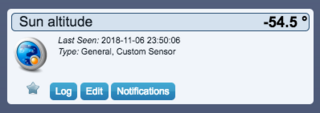
MDAH:
I have a custom sensor in Domoticz, which shows sun altitude. After sunset, this has negative values, but these are showing as positive in MDAH (and Imperihome).
E.g.,
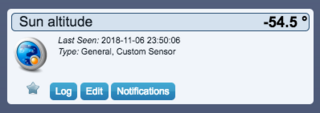
MDAH:
Code: Select all
{"id":"338","name":"Sun altitude","type":"DevGenericSensor","room":"Utility","params":[{"key":"Value","value":"54.5","unit":"°","graphable":"true"}]}Who is online
Users browsing this forum: No registered users and 1 guest