Aurora theme
Moderator: leecollings
-
piokuc
Re: Aurora theme
And when i copy directory aurora to /www/style this theme not working. I must under directory aurora\aurora4-mobile copy file to to directory aurora and theme start working
In backup page button do backup and restore has other style:
In backup page button do backup and restore has other style:
-
fkok
- Posts: 29
- Joined: Thursday 19 January 2017 9:19
- Target OS: Raspberry Pi / ODroid
- Domoticz version:
- Location: Netherlands
- Contact:
Re: Aurora theme
Same problem here!! In Safari, Chrome and FireFox....madpatrick wrote: Monday 18 December 2017 6:11 I'm having the same issue.
Tried to clear cache on several ways, restarted the server,....
I see no errors in Chrome
gijsje wrote: Sunday 17 December 2017 22:17 I have the issue that it does not show corect but i have it with all the themes.
I did delete the cache and did try ctrl F5
Any ideas?

- Phantom
- Posts: 87
- Joined: Saturday 31 December 2016 14:47
- Target OS: Raspberry Pi / ODroid
- Domoticz version: 4.11652
- Location: The Netherlands
- Contact:
Re: Aurora theme
The download link is still not working here

Maybe an idea to put it in github?

Maybe an idea to put it in github?
-
gajotnt
- Posts: 70
- Joined: Monday 06 February 2017 12:48
- Target OS: Raspberry Pi / ODroid
- Domoticz version: V4.9700
- Location: Azores
- Contact:
Re: Aurora theme
Amazing Work :O 
Re: Aurora theme
can't get it work
copied the files and subdirs to //domoticz/www/styles/aurora, //domoticz/www/styles/aurora/aurora4-mobile, //domoticz/www/styles/aurora4-mobile
don't know wich one is right ?
copied the files and subdirs to //domoticz/www/styles/aurora, //domoticz/www/styles/aurora/aurora4-mobile, //domoticz/www/styles/aurora4-mobile
don't know wich one is right ?
-
DarkAllMan
- Posts: 52
- Joined: Friday 23 December 2016 9:41
- Target OS: Linux
- Domoticz version:
- Contact:
Re: Aurora theme
Same for me
-
piokuc
Re: Aurora theme
Suggestion
Sub menu Cameras, Users etc should be show when we set poin mouse on MORE OPTION...Like as in sidebar menu. Now is show when we open SETUP menu. This is no good.
Sub menu Cameras, Users etc should be show when we set poin mouse on MORE OPTION...Like as in sidebar menu. Now is show when we open SETUP menu. This is no good.
-
Skippiemanz
- Posts: 230
- Joined: Sunday 14 July 2013 20:21
- Target OS: Linux
- Domoticz version: 4.10233
- Location: Alkmaar, The Netherlands
- Contact:
Re: Aurora theme
It was not working for me to.. But then i checked the zipped folder. in this folder there is a subfolder autora witch contains the actual images etc. This folder needs to be placed in www/styles/ Then it should workfkok wrote: Monday 18 December 2017 11:34Same problem here!! In Safari, Chrome and FireFox....madpatrick wrote: Monday 18 December 2017 6:11 I'm having the same issue.
Tried to clear cache on several ways, restarted the server,....
I see no errors in Chrome
gijsje wrote: Sunday 17 December 2017 22:17 I have the issue that it does not show corect but i have it with all the themes.
I did delete the cache and did try ctrl F5
Any ideas?

-
Skippiemanz
- Posts: 230
- Joined: Sunday 14 July 2013 20:21
- Target OS: Linux
- Domoticz version: 4.10233
- Location: Alkmaar, The Netherlands
- Contact:
Re: Aurora theme
It was not working for me to.. But then i checked the zipped folder. in this folder there is a subfolder autora witch contains the actual images etc. This folder needs to be placed in www/styles/ Then it should workfkok wrote: Monday 18 December 2017 11:34Same problem here!! In Safari, Chrome and FireFox....madpatrick wrote: Monday 18 December 2017 6:11 I'm having the same issue.
Tried to clear cache on several ways, restarted the server,....
I see no errors in Chrome
gijsje wrote: Sunday 17 December 2017 22:17 I have the issue that it does not show corect but i have it with all the themes.
I did delete the cache and did try ctrl F5
Any ideas?

-
gajotnt
- Posts: 70
- Joined: Monday 06 February 2017 12:48
- Target OS: Raspberry Pi / ODroid
- Domoticz version: V4.9700
- Location: Azores
- Contact:
Re: Aurora theme
The zip file contains this
\Domoticz\www\styles\aurora4-mobile
but it doenst work correctly (Internet explorer, Edge, Chrome, Firefox)
Looking at the other themes, this (aurora4-mobile) must be placed in_MACOSX
aurora4-mobile
\Domoticz\www\styles\aurora4-mobile
but it doenst work correctly (Internet explorer, Edge, Chrome, Firefox)
-
DarkAllMan
- Posts: 52
- Joined: Friday 23 December 2016 9:41
- Target OS: Linux
- Domoticz version:
- Contact:
Re: Aurora theme
When I download the ZIP it only contains a folder aurora4-mobile and a mac-os folder...
- gijsje
- Posts: 132
- Joined: Saturday 19 August 2017 14:28
- Target OS: NAS (Synology & others)
- Domoticz version: Stable
- Location: Berkel Enschot, NL
- Contact:
Re: Aurora theme
If i edit the custom.css and add this it works a bit better but still not as it should be i think.
Code: Select all
/* These are the minimal required CSS files for the theme. The rest is loaded via javascript. */
@import url("aurora.css"); /* Don't remove this line! */
@import url("base.css"); /* Don't remove this line! */
@import url("center_popups.css"); /* Don't remove this line! */
@import url("dashboard_camera_previews.css"); /* Don't remove this line! */
@import url("dashboard_highlighted.css"); /* Don't remove this line! */
@import url("dashboard_highlights_see-through.css"); /* Don't remove this line! */
@import url("dashboard_merge_items_with_same_name.css"); /* Don't remove this line! */
@import url("dashboard_move_sun.css"); /* Don't remove this line! */
@import url("dashboard_show_data_visualizations.css"); /* Don't remove this line! */
@import url("dashboard_show_last_update.css"); /* Don't remove this line! */
@import url("dashboard_vertical_columns.css"); /* Don't remove this line! */
@import url("extras_and_animations.css"); /* Don't remove this line! */
@import url("navigation_main_sidebar.css"); /* Don't remove this line! */
@import url("navigation_settings_fixed_tabs.css"); /* Don't remove this line! */
@import url("navigation_settings_sidemenu.css"); /* Don't remove this line! */
@import url("oldbrowser.css"); /* Don't remove this line! */
@import url("show_version_number.css"); /* Don't remove this line! */Synology DS218+ - RFXtrx433 - Aeotec Z-Stick Gen5 - Toon Thermostat - Neo CoolCam plug - Neo CoolCam PIR - FIBARO PIR - Heiman Smart Smoke Senso - Neo CoolCam Leakage Detector - BeNext Tag Reader - P1 and S0 USB - many Mi-Light lights - KAKU switches
-
gajotnt
- Posts: 70
- Joined: Monday 06 February 2017 12:48
- Target OS: Raspberry Pi / ODroid
- Domoticz version: V4.9700
- Location: Azores
- Contact:
Re: Aurora theme
Looking more like it should, but still alot is missinggijsje wrote: Monday 18 December 2017 15:46 If i edit the custom.css and add this it works a bit better but still not as it should be i think.
Code: Select all
/* These are the minimal required CSS files for the theme. The rest is loaded via javascript. */ @import url("aurora.css"); /* Don't remove this line! */ @import url("base.css"); /* Don't remove this line! */ @import url("center_popups.css"); /* Don't remove this line! */ @import url("dashboard_camera_previews.css"); /* Don't remove this line! */ @import url("dashboard_highlighted.css"); /* Don't remove this line! */ @import url("dashboard_highlights_see-through.css"); /* Don't remove this line! */ @import url("dashboard_merge_items_with_same_name.css"); /* Don't remove this line! */ @import url("dashboard_move_sun.css"); /* Don't remove this line! */ @import url("dashboard_show_data_visualizations.css"); /* Don't remove this line! */ @import url("dashboard_show_last_update.css"); /* Don't remove this line! */ @import url("dashboard_vertical_columns.css"); /* Don't remove this line! */ @import url("extras_and_animations.css"); /* Don't remove this line! */ @import url("navigation_main_sidebar.css"); /* Don't remove this line! */ @import url("navigation_settings_fixed_tabs.css"); /* Don't remove this line! */ @import url("navigation_settings_sidemenu.css"); /* Don't remove this line! */ @import url("oldbrowser.css"); /* Don't remove this line! */ @import url("show_version_number.css"); /* Don't remove this line! */
-
gajotnt
- Posts: 70
- Joined: Monday 06 February 2017 12:48
- Target OS: Raspberry Pi / ODroid
- Domoticz version: V4.9700
- Location: Azores
- Contact:
Re: Aurora theme
Had to install Domoticz Beta btw
had to copy images do domoticz\www\images\
had to copy images do domoticz\www\images\
-
zak45
- Posts: 954
- Joined: Sunday 22 January 2017 11:37
- Target OS: Windows
- Domoticz version: V2024.4
- Contact:
Re: Aurora theme
Not able to save the settings for the theme, every time I made modification and save, when come back to settings, retreive old (original)values:
-
niki_lauda
- Posts: 121
- Joined: Saturday 31 August 2013 14:48
- Target OS: Raspberry Pi / ODroid
- Domoticz version: beta
- Location: Eindhoven (NL)
- Contact:
Re: Aurora theme
Much betterblauwebuis wrote: Sunday 17 December 2017 22:53 Link has been fixed.
@niki_lauda: I made some adjustments, you could try to redownload the theme. I don't have KODI to test it with, so I had to wing it a bit..
@febalci: The theme has been tested on mobile. I recommend choosing 'desktop' mode, and letting the theme create the mobile view.
@gijsje: it looks like a javascript problem. Are you using a javascript blocker? Try: right mouse button -> inspect element -> console and see if you can spot some errors there.
-
gajotnt
- Posts: 70
- Joined: Monday 06 February 2017 12:48
- Target OS: Raspberry Pi / ODroid
- Domoticz version: V4.9700
- Location: Azores
- Contact:
Re: Aurora theme
Getting this warning on the chrome console
Code: Select all
jquery-1.12.0.min.js:4 [Deprecation] Synchronous XMLHttpRequest on the main thread is deprecated because of its detrimental effects to the end user's experience. For more help, check https://xhr.spec.whatwg.org/.
send @ jquery-1.12.0.min.js:4
-
niki_lauda
- Posts: 121
- Joined: Saturday 31 August 2013 14:48
- Target OS: Raspberry Pi / ODroid
- Domoticz version: beta
- Location: Eindhoven (NL)
- Contact:
Re: Aurora theme
Very small bug.
If I click the add or remove from dashboard star in the utility tab. the values are shown in the block.
If I click the add or remove from dashboard star in the utility tab. the values are shown in the block.
-
blauwebuis
- Posts: 331
- Joined: Wednesday 21 December 2016 9:11
- Target OS: Raspberry Pi / ODroid
- Domoticz version: current
- Contact:
Re: Aurora theme
I have uploaded a new version of the theme. This version is faster (simplifications), and has a better mobile display, which can also be used for the desktop:
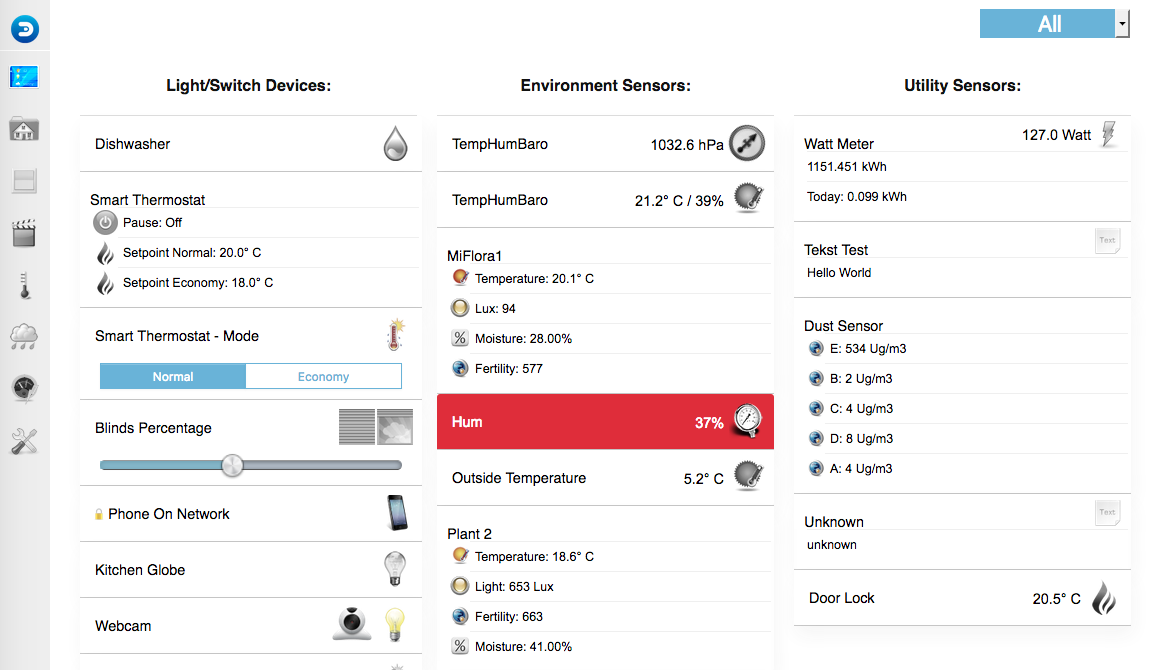
@Skippiemanz, @madpatrick, @gijsje: this indicates a javascript problem. Check the console and report any errors. Also, try the new version of the theme. Also, you should probably be on the beta version of domoticz.
@Phantom I tested the download link, it should work.
@piokuc thank you for your help!
- I've made it so that long words are not broken into multiple lines.
- I could style the buttons for backup and restore. hmm.
@zak45 settings are stored both inside domoticz and in the 'local storage' of the browser.
- If you can change colors, and these changes are still there when you reload the page, then local storage is working.
- Check if you have a "theme-aurora" variable under your User Variables. This stores all the features' ID's. For example, here's mine:
[2,4,5,6,7,8,9,10,11,12,13,14,16,17]
The numbers correspond to the feature ID"s which you can find inside theme.json.
@niki_lauda
- Glad to hear the remote works now. Is it just better, or actually working ok?
- I've made the theme respond quicker to making an item a favourite. Thanks!
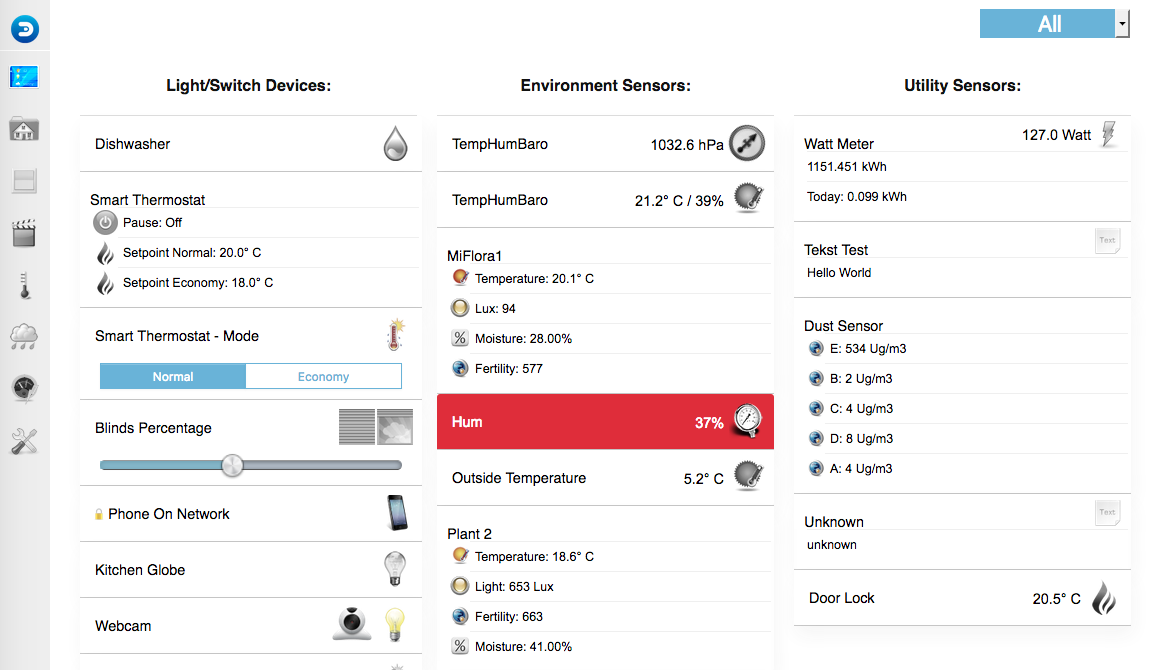
@Skippiemanz, @madpatrick, @gijsje: this indicates a javascript problem. Check the console and report any errors. Also, try the new version of the theme. Also, you should probably be on the beta version of domoticz.
@Phantom I tested the download link, it should work.
@piokuc thank you for your help!
- I've made it so that long words are not broken into multiple lines.
- I could style the buttons for backup and restore. hmm.
@zak45 settings are stored both inside domoticz and in the 'local storage' of the browser.
- If you can change colors, and these changes are still there when you reload the page, then local storage is working.
- Check if you have a "theme-aurora" variable under your User Variables. This stores all the features' ID's. For example, here's mine:
[2,4,5,6,7,8,9,10,11,12,13,14,16,17]
The numbers correspond to the feature ID"s which you can find inside theme.json.
@niki_lauda
- Glad to hear the remote works now. Is it just better, or actually working ok?
- I've made the theme respond quicker to making an item a favourite. Thanks!
-
bing69
- Posts: 139
- Joined: Thursday 05 June 2014 10:55
- Target OS: Raspberry Pi / ODroid
- Domoticz version: Beta
- Location: 's-Hertogenbosch, NL
- Contact:
Re: Aurora theme
What ever i try i get this in chrome, safari , IE; I dont now what to do??
Clear cache etc.

Clear cache etc.

Who is online
Users browsing this forum: No registered users and 1 guest