** SOLVED **
morning guys,
I've just started on my Dashticz odyssey and I'm doing OK after a few false starts.
I've hit an issue that has me stumped at the moment relating to dummy devices.
I want to do my 'notifications' by manipulating the icon rather than changing the background or similar.
Using the
blocks[532]['icon'] = 'fa-sun-o'; works fine generally and I can then insert code into custom.js to change the icon/colour/etc as the data changes. All great!
However, I have some bespoke items relating to power that do not want to take a new icon and I can't make the change in custom.js either.
I'm guessing this may be down to the nature of the item.
They all currently show a flame (Gas?) as the icon and I can't seem to make any changes.
They are either,
SMA Spot install (WIKI -
http://www.domoticz.com/wiki/SMASpot_Mo ... n_Domoticz)
MySensors Power clamp set up
Dummy item which is an output from data above. E.g. House Load (from MySensors) minus the SMA solar to give me a total power requirement.
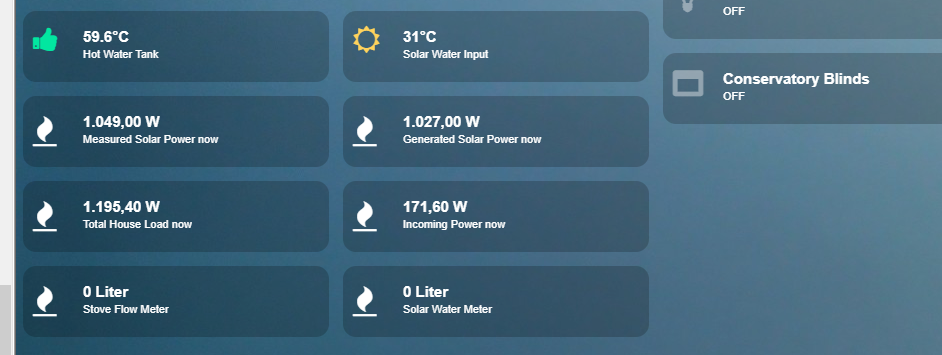
- 2017-11-23.png (261.19 KiB) Viewed 3284 times
Devices information below:-
SMA Solar Inverter (SMA Spot)
Code: Select all
{
ActTime: 1511433195,
ServerTime: "2017-11-23 10:33:15",
Sunrise: "07:30",
Sunset: "15:57",
result: [
{
AddjMulti: 1,
AddjMulti2: 1,
AddjValue: 0,
AddjValue2: 0,
BatteryLevel: 100,
CounterToday: "1.092 kWh",
CustomImage: 0,
Data: "19674.482 kWh",
Description: "",
Favorite: 0,
HardwareID: 11,
HardwareName: "SunnyBoy 4000",
HardwareType: "SBFSpot (SMA)",
HardwareTypeVal: 27,
HaveTimeout: false,
ID: "00000001",
LastUpdate: "2017-11-23 10:30:21",
Name: "SMA4000 Solar",
Notifications: "false",
Options: "",
PlanID: "0",
PlanIDs: [
0
],
Protected: false,
ShowNotifications: true,
SignalLevel: "-",
SubType: "kWh",
SwitchTypeVal: 0,
Timers: "false",
Type: "General",
TypeImg: "current",
Unit: 1,
Usage: "666.0 Watt",
Used: 1,
XOffset: "0",
YOffset: "0",
idx: "418"
}
],
status: "OK",
title: "Devices"
}
MySensors Power Clamp
Code: Select all
{
ActTime: 1511433412,
ServerTime: "2017-11-23 10:36:52",
Sunrise: "07:30",
Sunset: "15:57",
result: [
{
AddjMulti: 1,
AddjMulti2: 1,
AddjValue: 0,
AddjValue2: 0,
BatteryLevel: 255,
CounterToday: "7.657 kWh",
CustomImage: 0,
Data: "943.262 kWh",
Description: "",
Favorite: 0,
HardwareID: 8,
HardwareName: "MySensors Tranceiver",
HardwareType: "MySensors Gateway USB",
HardwareTypeVal: 41,
HaveTimeout: false,
ID: "00000300",
LastUpdate: "2017-11-23 10:36:40",
Name: "Main Consumer Unit",
Notifications: "false",
Options: "0",
PlanID: "0",
PlanIDs: [
0
],
Protected: false,
ShowNotifications: true,
SignalLevel: "-",
SubType: "kWh",
SwitchTypeVal: 0,
Timers: "false",
Type: "General",
TypeImg: "current",
Unit: 1,
Usage: "900.3 Watt",
Used: 1,
XOffset: "0",
YOffset: "0",
idx: "439"
}
],
status: "OK",
title: "Devices"
}
Dummy Item
Code: Select all
{
ActTime: 1511433287,
ServerTime: "2017-11-23 10:34:47",
Sunrise: "07:30",
Sunset: "15:57",
result: [
{
AddjMulti: 1,
AddjMulti2: 1,
AddjValue: 0,
AddjValue2: 0,
BatteryLevel: 255,
CounterToday: "9.513 kWh",
CustomImage: 0,
Data: "1317.626 kWh",
Description: "",
Favorite: 1,
HardwareID: 15,
HardwareName: "Virtual generic items",
HardwareType: "Dummy (Does nothing, use for virtual switches only)",
HardwareTypeVal: 15,
HaveTimeout: false,
ID: "00082475",
LastUpdate: "2017-11-23 10:34:00",
Name: "House Power Incoming",
Notifications: "false",
Options: "1",
PlanID: "0",
PlanIDs: [
0
],
Protected: false,
ShowNotifications: true,
SignalLevel: "-",
SubType: "kWh",
SwitchTypeVal: 4,
Timers: "false",
Type: "General",
TypeImg: "current",
Unit: 1,
Usage: "666.6 Watt",
Used: 1,
XOffset: "0",
YOffset: "0",
idx: "475"
}
],
status: "OK",
title: "Devices"
}
Any idea what I'm doing wrong or am I out of luck?
Reading back through the thread (sooo long, my eyes hurt

) it looks like these items may not be coded for and default to the Gas block?
Thoughts and advice most welcome!
Kevin
Edit running gitpull from two days ago.