Code: Select all
Error: Harmony Hub: Command cannot be sent. Hub is changing activityDoes anybody else recognise this? What could cause this?
Moderators: leecollings, remb0
Code: Select all
Error: Harmony Hub: Command cannot be sent. Hub is changing activityNever mind my previous post, I solved it. Apparently my script was changing the activity twice. It is a device script and I checked if the activity was already changed before I activate it, but it takes a second or so to update the status in Domoticz, so it kept trying a few times. I now update a user variable ("Sonos on") which is much faster.mvzut wrote:When I start an activity from a lua script, I always get an error message in the log:But the activity is perfectly started nevertheless.Code: Select all
Error: Harmony Hub: Command cannot be sent. Hub is changing activity
Does anybody else recognise this? What could cause this?
Yes good Idea I will try.philchillbill wrote: Thursday 02 November 2017 7:37 You can build a button within HaBridge under Harmony Devices -> Build a Button but that will still not show up as a regular Domoticz Switch as far as I know. Have you taken a look at the Harmony Hub Rest API Application from the creators of HaBridge, BWS Systems? It exposes a restful API for Harmony:
http://bwssystems.com/#/restfulharmony
Hi,
Just to be on the safe side I checked and gave additional permissions to use HarmonyHub.AuthorizationToken file and also tried os.execute with sudo. Cannot remember now what it says when running from command line, I thought it said "SUCCESS" on both but it may be I remember wrong and it is "BYPASSED" instead. It always ends with "null" in any case. Communication itself was working ok as I was testing it from command line at the same time as from Lua. Just cannot think of anything that would have changed in my setup around that time...gordonb3 wrote: Monday 10 December 2018 10:55 When I run that it usually says `BYPASSED` on the web service login, so my guess is that when you run it from LUA you are unable to access the file where the authorization token is kept (HarmonyHub.AuthorizationToken) and you are also not allowed to create/write one following the successful web service login.
The communication login error is something I get quite frequently on the integrated client as well (different message, but the same issue). It seems that the Hub locks up from time to time, failing to respond to ping and next not allow reconnect for up to several minutes. At present I'm clueless about the why and the what.
hi , i just have the same problem, no field to enter id/pswd how did you solved the problem ?Duan wrote: Thursday 29 December 2016 21:00 Hi All,
When I try to add my Harmony just like in the wiki, I don't see any fields to add a username and password.
I had this problem on the stable version 3.5837, but also on the latest beta version.
Does anyone else experience the same problem?
Kind regards,
Duan
Just tested and it works !*UPDATED December 21, 2018*
We’ve heard your concerns. We understand that some customers are frustrated with the recent security fix we put in place, as it closed access to private local API controls. While security continues to be a priority for us, we are working to provide a solution for those who still want access despite the inherent security risks involved.
If you would like to participate in an XMPP beta program, which will allow access to local controls, see the below instructions. Over the coming weeks, we will qualify a regular firmware release that still allows XMPP control for those who need it. We expect to send out an update that will be available to all Harmony customers in January.
Here are the instructions to access the program by updating the firmware on your Hub.
Launch the MyHarmony software on your desktop computer.
From the login page, press the following keys to access the tool:
On Windows - Press Alt + F9
On Macs - Press Fn + Option + F9 or Option + F9.
Scroll down to the bottom where it says “FIRMWARE TO ENABLE XMPP. FOR DEVELOPERS ONLY.”
Be sure to read through the short warning and disclaimer to understand the impact of installing this firmware.
Click on Update Firmware.
Plug in your Harmony Hub via USB and click on Install.
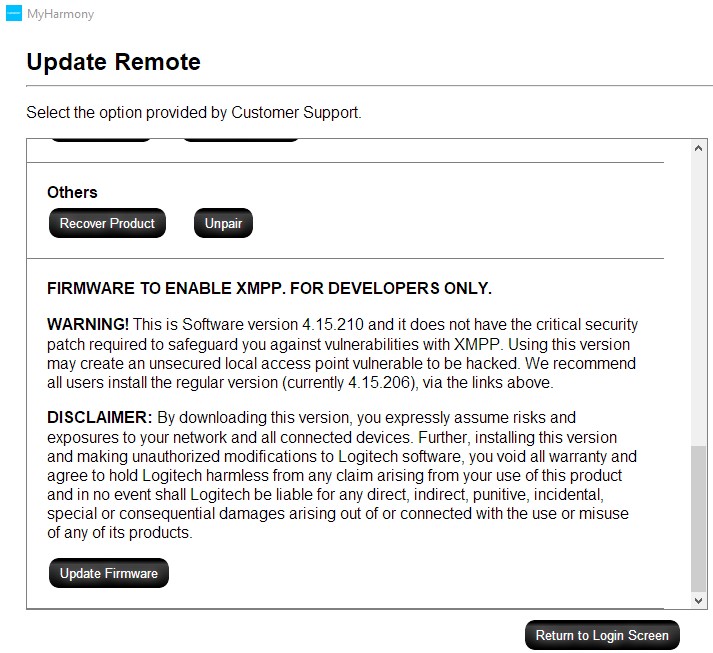
Users browsing this forum: Google [Bot] and 1 guest