Dashticz - Bug report
Moderator: leecollings
-
robgeerts
- Posts: 1273
- Joined: Saturday 24 January 2015 22:12
- Target OS: NAS (Synology & others)
- Domoticz version: 3.7067
- Location: NL
- Contact:
Dashticz - Bug report
Please report found bugs here, but only when you've first tried to find a solution.
Always make sure you have the latest (beta) version and cleared your cache. If you get any (related) error in console (F12 on Windows), post it here.
Always make sure you have the latest (beta) version and cleared your cache. If you get any (related) error in console (F12 on Windows), post it here.
- DewGew
- Posts: 581
- Joined: Thursday 21 April 2016 12:01
- Target OS: Raspberry Pi / ODroid
- Domoticz version: V4.10618
- Location: Sweden
- Contact:
Re: Dashticz - Bug report
In latetest master, selector switch is not working on my dashbord then also 'weather' and 'currentweather_big' is not showing any icons in stand by when using new moving icons.
// DewGew
// DewGew
Raspberry Pi 3 | domoticz | Aeon Labs Z-Stick GEN5 | RFlink gateway
NanoPi NEO-air | REGO6XX interface | Machinon theme | Homebridge | Domoticz Google Assistant | ideAlarm
NanoPi NEO-air | REGO6XX interface | Machinon theme | Homebridge | Domoticz Google Assistant | ideAlarm
- htilburgs
- Posts: 464
- Joined: Tuesday 03 November 2015 11:01
- Target OS: Raspberry Pi / ODroid
- Domoticz version: Beta
- Location: Netherlands
- Contact:
Re: Dashticz - Bug report
When using a slider (with a dimmer light) the light turns on to the selected %, but the icon (lightbulb) is not turn on.
When I do a manual refresh, or I set var _DASHTICZ_REFRESH to 1 minute so it refreshes automaticly, then the lightbulb icons turn on.
Actions taken:
- Clear Cache
- New installation (Master & Beta)
When I do a manual refresh, or I set var _DASHTICZ_REFRESH to 1 minute so it refreshes automaticly, then the lightbulb icons turn on.
Actions taken:
- Clear Cache
- New installation (Master & Beta)
Hardware:
RPi3 - Aeon Labs Z-Stick GEN5 - Fibaro Dimmer 2 - Fibaro Roller Shutter 2 - Fibaro Smoke Sensor - Yeelight RGBW Led bulb - Yeelight Smart LED Light Strip - Neo Coolcam PIR Motion Sensor - Neo Coolcam PowerPlug - Nest Thermostat v3
RPi3 - Aeon Labs Z-Stick GEN5 - Fibaro Dimmer 2 - Fibaro Roller Shutter 2 - Fibaro Smoke Sensor - Yeelight RGBW Led bulb - Yeelight Smart LED Light Strip - Neo Coolcam PIR Motion Sensor - Neo Coolcam PowerPlug - Nest Thermostat v3
-
koowee
- Posts: 62
- Joined: Thursday 29 December 2016 18:17
- Target OS: Raspberry Pi / ODroid
- Domoticz version: Beta
- Location: Finland
- Contact:
Re: Dashticz - Bug report
Heating thermostat "minus" selector doesn't do anything, "plus" selector works. It might be bug, but reason might also be that this thermostat is somehow different that other  Tried this with two browsers and also cleaned cache
Tried this with two browsers and also cleaned cache
Code: Select all
{
"ActTime" : 1493974686,
"ServerTime" : "2017-05-05 11:58:06",
"Sunrise" : "05:01",
"Sunset" : "21:41",
"result" : [
{
"AddjMulti" : 1.0,
"AddjMulti2" : 1.0,
"AddjValue" : 0.0,
"AddjValue2" : 0.0,
"BatteryLevel" : 255,
"CustomImage" : 0,
"Data" : "6.0",
"Description" : "",
"Favorite" : 0,
"HardwareID" : 4,
"HardwareName" : "Razberry",
"HardwareType" : "OpenZWave USB",
"HardwareTypeVal" : 21,
"HaveTimeout" : false,
"ID" : "0001801",
"LastUpdate" : "2017-05-04 22:36:59",
"Name" : "Heating",
"Notifications" : "false",
"PlanID" : "0",
"PlanIDs" : [ 0 ],
"Protected" : false,
"SetPoint" : "6.0",
"ShowNotifications" : true,
"SignalLevel" : "-",
"SubType" : "SetPoint",
"Timers" : "false",
"Type" : "Thermostat",
"TypeImg" : "override_mini",
"Unit" : 1,
"Used" : 1,
"XOffset" : "0",
"YOffset" : "0",
"idx" : "330"
}
],
"status" : "OK",
"title" : "Devices"
}- rbo0567
- Posts: 12
- Joined: Thursday 13 April 2017 16:41
- Target OS: Linux
- Domoticz version: v4.9701
- Location: 's-Hertogenbosch
- Contact:
Re: Dashticz - Bug report
Yesterday evening I installed the latest Beta. Now my graphs don't display right anymore. I also noticed that screen 2 is partially visible on screen 1.
On my laptop everything looks alright but on my Ipad 2 it's a little messed up. click link for screenshot
https://postimg.org/image/cmbr2ejv3/
CONFIG.js
On my laptop everything looks alright but on my Ipad 2 it's a little messed up. click link for screenshot
https://postimg.org/image/cmbr2ejv3/
CONFIG.js
- Spoiler: show
- Spoiler: show
Last edited by rbo0567 on Friday 05 May 2017 13:05, edited 2 times in total.
- gielie
- Posts: 290
- Joined: Tuesday 12 January 2016 11:40
- Target OS: Raspberry Pi / ODroid
- Domoticz version: latest β
- Location: The Netherlands (Alkmaar)
- Contact:
Re: Dashticz - Bug report
I have added my camera to the standby screen and i can see the camera but its kind of greyed out so not very clear.
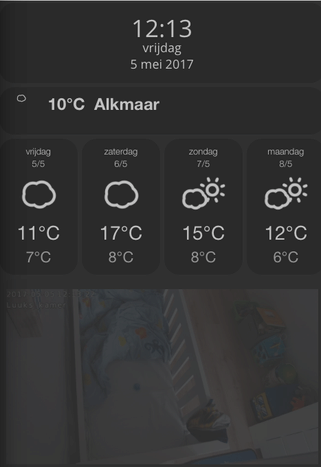
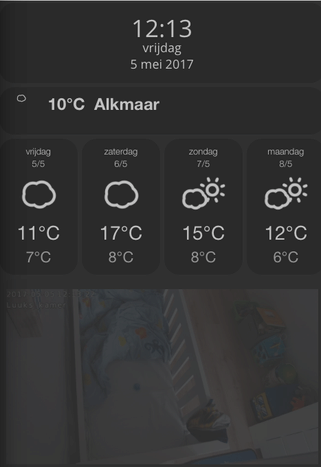
- Aeon Labs USB Stick met Z-wave plus
- Aeotec MultiSensor 6
- FIBARO FGS223
- FIBARO FGWPE Wall Plug
- Neo CoolCam Power plug
- Popp Smoke Detector
- Toon
- Kodi Media Server
- Aeotec MultiSensor 6
- FIBARO FGS223
- FIBARO FGWPE Wall Plug
- Neo CoolCam Power plug
- Popp Smoke Detector
- Toon
- Kodi Media Server
- htilburgs
- Posts: 464
- Joined: Tuesday 03 November 2015 11:01
- Target OS: Raspberry Pi / ODroid
- Domoticz version: Beta
- Location: Netherlands
- Contact:
Re: Dashticz - Bug report
That is the meaning of the standby-screen 
This is as designed.
This is as designed.
Hardware:
RPi3 - Aeon Labs Z-Stick GEN5 - Fibaro Dimmer 2 - Fibaro Roller Shutter 2 - Fibaro Smoke Sensor - Yeelight RGBW Led bulb - Yeelight Smart LED Light Strip - Neo Coolcam PIR Motion Sensor - Neo Coolcam PowerPlug - Nest Thermostat v3
RPi3 - Aeon Labs Z-Stick GEN5 - Fibaro Dimmer 2 - Fibaro Roller Shutter 2 - Fibaro Smoke Sensor - Yeelight RGBW Led bulb - Yeelight Smart LED Light Strip - Neo Coolcam PIR Motion Sensor - Neo Coolcam PowerPlug - Nest Thermostat v3
-
Blueone
- Posts: 130
- Joined: Friday 29 November 2013 11:30
- Target OS: Raspberry Pi / ODroid
- Domoticz version:
- Contact:
Re: Dashticz - Bug report
The code which refreshes domoticz is commented so the dashboard isn't updated automatically. After uncomment ing it still is always updating  , a complete update does refresh the data. Maybe the buienradar updates are blocking the domoticz update??
, a complete update does refresh the data. Maybe the buienradar updates are blocking the domoticz update??
last rows from main.js:
last rows from main.js:
Code: Select all
//if(typeof(_DEBUG)=='undefined' || _DEBUG===false) setTimeout(function(){ getDevices(); },(_DOMOTICZ_REFRESH*1000));
}
});
}
else {
//if(typeof(_DEBUG)=='undefined' || _DEBUG===false) setTimeout(function(){ getDevices(); },(_DOMOTICZ_REFRESH*1000));
}-
blacksn0w
- Posts: 99
- Joined: Friday 10 March 2017 22:27
- Target OS: Raspberry Pi / ODroid
- Domoticz version:
- Location: Germany
- Contact:
Re: Dashticz - Bug report
Got the same problem on latest beta. If i activate a switch via App or Domoticz itself, it should update after 5 seconds on Dashticz, but it won't. I have to reload to get the new state.Blueone wrote:The code which refreshes domoticz is commented so the dashboard isn't updated automatically. After uncomment ing it still is always updating, a complete update does refresh the data. Maybe the buienradar updates are blocking the domoticz update??
last rows from main.js:
Code: Select all
//if(typeof(_DEBUG)=='undefined' || _DEBUG===false) setTimeout(function(){ getDevices(); },(_DOMOTICZ_REFRESH*1000)); } }); } else { //if(typeof(_DEBUG)=='undefined' || _DEBUG===false) setTimeout(function(){ getDevices(); },(_DOMOTICZ_REFRESH*1000)); }
Migration done, hello Home Assistant.
-
robgeerts
- Posts: 1273
- Joined: Saturday 24 January 2015 22:12
- Target OS: NAS (Synology & others)
- Domoticz version: 3.7067
- Location: NL
- Contact:
Re: Dashticz - Bug report
Ok thanks for reporting. Will fix this asap!
-
Blueone
- Posts: 130
- Joined: Friday 29 November 2013 11:30
- Target OS: Raspberry Pi / ODroid
- Domoticz version:
- Contact:
Re: Dashticz - Bug report
Thanks, I noticed the dashboard was crashed again this morning, didn't respond to anything and I couldn't open the debugger on my android device.
I debugged it again on my laptop and it appeared to be an external site with a invalid script, 99% of the time the dashboard hangs has something to do with an external site. Maybe there are possibilities to make it more independent from external site or some sort of error handdling when a script error occurs on a external site.
I debugged it again on my laptop and it appeared to be an external site with a invalid script, 99% of the time the dashboard hangs has something to do with an external site. Maybe there are possibilities to make it more independent from external site or some sort of error handdling when a script error occurs on a external site.
- htilburgs
- Posts: 464
- Joined: Tuesday 03 November 2015 11:01
- Target OS: Raspberry Pi / ODroid
- Domoticz version: Beta
- Location: Netherlands
- Contact:
Re: Dashticz - Bug report
Like to share which external site / script??
Hardware:
RPi3 - Aeon Labs Z-Stick GEN5 - Fibaro Dimmer 2 - Fibaro Roller Shutter 2 - Fibaro Smoke Sensor - Yeelight RGBW Led bulb - Yeelight Smart LED Light Strip - Neo Coolcam PIR Motion Sensor - Neo Coolcam PowerPlug - Nest Thermostat v3
RPi3 - Aeon Labs Z-Stick GEN5 - Fibaro Dimmer 2 - Fibaro Roller Shutter 2 - Fibaro Smoke Sensor - Yeelight RGBW Led bulb - Yeelight Smart LED Light Strip - Neo Coolcam PIR Motion Sensor - Neo Coolcam PowerPlug - Nest Thermostat v3
-
Blueone
- Posts: 130
- Joined: Friday 29 November 2013 11:30
- Target OS: Raspberry Pi / ODroid
- Domoticz version:
- Contact:
Re: Dashticz - Bug report
Sometimes like nu.nl or weeronline. Or some errors in one of the vendor scripts:
Most of the times is goes oke, but sometimes he browser stops responding after a long period.
Most of the times is goes oke, but sometimes he browser stops responding after a long period.
- htilburgs
- Posts: 464
- Joined: Tuesday 03 November 2015 11:01
- Target OS: Raspberry Pi / ODroid
- Domoticz version: Beta
- Location: Netherlands
- Contact:
Re: Dashticz - Bug report
@robgeerts:
When having the var _STANDBY_AFTER_MINUTES = false; in the CONFIG.js, then network console give a lot of errors:
When you set var _STANDBY_AFTER_MINUTES = 1; then this output is gone.
When having the var _STANDBY_AFTER_MINUTES = false; in the CONFIG.js, then network console give a lot of errors:
Code: Select all
Uncaught TypeError: disableStandby is not a function main.js?v=52:460
at HTMLBodyElement.<anonymous> (main.js?v=52:460)
at HTMLBodyElement.dispatch (jquery.min.js:3)
at HTMLBodyElement.r.handle (jquery.min.js:3)Hardware:
RPi3 - Aeon Labs Z-Stick GEN5 - Fibaro Dimmer 2 - Fibaro Roller Shutter 2 - Fibaro Smoke Sensor - Yeelight RGBW Led bulb - Yeelight Smart LED Light Strip - Neo Coolcam PIR Motion Sensor - Neo Coolcam PowerPlug - Nest Thermostat v3
RPi3 - Aeon Labs Z-Stick GEN5 - Fibaro Dimmer 2 - Fibaro Roller Shutter 2 - Fibaro Smoke Sensor - Yeelight RGBW Led bulb - Yeelight Smart LED Light Strip - Neo Coolcam PIR Motion Sensor - Neo Coolcam PowerPlug - Nest Thermostat v3
- mlamie
- Posts: 122
- Joined: Friday 25 October 2013 17:12
- Target OS: Raspberry Pi / ODroid
- Domoticz version: 3.5877
- Location: The Netherlands
- Contact:
Re: Dashticz - Bug report
I think it is a bug, but don't know for sure. When I click a button to request the graph data and the graph is already displayed on one of the pages it will will not display the graph and is will mess up the graph on the dashboard page it selfs. See screenshot.
P.s. I use the beta version.

P.s. I use the beta version.

Raspberry Pi 3, RaZberry, RFXtrx433
Various Z-Wave devices, KlikAanKlikUit devices, ESP8266 NodeMCU, Sonoff POW and a Essent E-thermostaat
IP camera: Dahua 4MP IPC-HDBW4421R-AS, Vivotek FD8134V
Various Z-Wave devices, KlikAanKlikUit devices, ESP8266 NodeMCU, Sonoff POW and a Essent E-thermostaat
IP camera: Dahua 4MP IPC-HDBW4421R-AS, Vivotek FD8134V
- DewGew
- Posts: 581
- Joined: Thursday 21 April 2016 12:01
- Target OS: Raspberry Pi / ODroid
- Domoticz version: V4.10618
- Location: Sweden
- Contact:
Re: Dashticz - Bug report
I add screenshot..there is no icons after last update with new moving icons any ideas???DewGew wrote:In latetest master, selector switch is not working on my dashbord then also 'weather' and 'currentweather_big' is not showing any icons in stand by when using new moving icons.
// DewGew
- Attachments
-
- standby.png (98.89 KiB) Viewed 16439 times
Raspberry Pi 3 | domoticz | Aeon Labs Z-Stick GEN5 | RFlink gateway
NanoPi NEO-air | REGO6XX interface | Machinon theme | Homebridge | Domoticz Google Assistant | ideAlarm
NanoPi NEO-air | REGO6XX interface | Machinon theme | Homebridge | Domoticz Google Assistant | ideAlarm
-
Blueone
- Posts: 130
- Joined: Friday 29 November 2013 11:30
- Target OS: Raspberry Pi / ODroid
- Domoticz version:
- Contact:
Re: Dashticz - Bug report
There appear to be a new bug with the thermostat function. Every 5 seconds (the refresh time) there is a class added to the thermostat setpoint. When you increase or decrease the setpoint the action is done for every added class, zo if you have the dashboard open for a couple of minutes the classed several dozens of classes are added to the setpoint, and it is going to change the setpoint for every class and one click will change the setpoint with 10 degrees for example:
-
robgeerts
- Posts: 1273
- Joined: Saturday 24 January 2015 22:12
- Target OS: NAS (Synology & others)
- Domoticz version: 3.7067
- Location: NL
- Contact:
Re: Dashticz - Bug report
Please test in latest beta!Blueone wrote:There appear to be a new bug with the thermostat function. Every 5 seconds (the refresh time) there is a class added to the thermostat setpoint. When you increase or decrease the setpoint the action is done for every added class, zo if you have the dashboard open for a couple of minutes the classed several dozens of classes are added to the setpoint, and it is going to change the setpoint for every class and one click will change the setpoint with 10 degrees for example:
thermostat.png
Just tested and seens to work here..DewGew wrote:I add screenshot..there is no icons after last update with new moving icons any ideas???DewGew wrote:In latetest master, selector switch is not working on my dashbord then also 'weather' and 'currentweather_big' is not showing any icons in stand by when using new moving icons.
// DewGew
- htilburgs
- Posts: 464
- Joined: Tuesday 03 November 2015 11:01
- Target OS: Raspberry Pi / ODroid
- Domoticz version: Beta
- Location: Netherlands
- Contact:
Re: Dashticz - Bug report
@robgeerts, problem is solved in latest beta, thnx!htilburgs wrote:When using a slider (with a dimmer light) the light turns on to the selected %, but the icon (lightbulb) is not turn on.
When I do a manual refresh, or I set var _DASHTICZ_REFRESH to 1 minute so it refreshes automaticly, then the lightbulb icons turn on.
Actions taken:
- Clear Cache
- New installation (Master & Beta)
Hardware:
RPi3 - Aeon Labs Z-Stick GEN5 - Fibaro Dimmer 2 - Fibaro Roller Shutter 2 - Fibaro Smoke Sensor - Yeelight RGBW Led bulb - Yeelight Smart LED Light Strip - Neo Coolcam PIR Motion Sensor - Neo Coolcam PowerPlug - Nest Thermostat v3
RPi3 - Aeon Labs Z-Stick GEN5 - Fibaro Dimmer 2 - Fibaro Roller Shutter 2 - Fibaro Smoke Sensor - Yeelight RGBW Led bulb - Yeelight Smart LED Light Strip - Neo Coolcam PIR Motion Sensor - Neo Coolcam PowerPlug - Nest Thermostat v3
- htilburgs
- Posts: 464
- Joined: Tuesday 03 November 2015 11:01
- Target OS: Raspberry Pi / ODroid
- Domoticz version: Beta
- Location: Netherlands
- Contact:
Re: Dashticz - Bug report
@robgeerts, problem is solved in latest beta, thnx!htilburgs wrote:@robgeerts:
When having the var _STANDBY_AFTER_MINUTES = false; in the CONFIG.js, then network console give a lot of errors:
When you set var _STANDBY_AFTER_MINUTES = 1; then this output is gone.Code: Select all
Uncaught TypeError: disableStandby is not a function main.js?v=52:460 at HTMLBodyElement.<anonymous> (main.js?v=52:460) at HTMLBodyElement.dispatch (jquery.min.js:3) at HTMLBodyElement.r.handle (jquery.min.js:3)
Hardware:
RPi3 - Aeon Labs Z-Stick GEN5 - Fibaro Dimmer 2 - Fibaro Roller Shutter 2 - Fibaro Smoke Sensor - Yeelight RGBW Led bulb - Yeelight Smart LED Light Strip - Neo Coolcam PIR Motion Sensor - Neo Coolcam PowerPlug - Nest Thermostat v3
RPi3 - Aeon Labs Z-Stick GEN5 - Fibaro Dimmer 2 - Fibaro Roller Shutter 2 - Fibaro Smoke Sensor - Yeelight RGBW Led bulb - Yeelight Smart LED Light Strip - Neo Coolcam PIR Motion Sensor - Neo Coolcam PowerPlug - Nest Thermostat v3
Who is online
Users browsing this forum: No registered users and 1 guest