Guys, one question:
I can't get to work one Dummy switch. I have few of them, but this one is not working. It's just showing "Nan" and doesn't reagate to click.
Code: Select all
"AddjMulti" : 1.0,
"AddjMulti2" : 1.0,
"AddjValue" : 0.0,
"AddjValue2" : 0.0,
"BatteryLevel" : 255,
"CustomImage" : 15,
"Data" : "On",
"Description" : "",
"Favorite" : 1,
"HardwareID" : 2,
"HardwareName" : "Dummy",
"HardwareType" : "Dummy (Does nothing, use for virtual switches only)",
"HardwareTypeVal" : 15,
"HaveDimmer" : true,
"HaveGroupCmd" : true,
"HaveTimeout" : false,
"ID" : "00014060",
"Image" : "Heating",
"IsSubDevice" : false,
"LastUpdate" : "2017-01-06 15:00:01",
"Level" : 100,
"LevelInt" : 100,
"MaxDimLevel" : 100,
"Name" : "Heating",
"Notifications" : "false",
"PlanID" : "4",
"PlanIDs" : [ 4 ],
"Protected" : false,
"ShowNotifications" : true,
"SignalLevel" : "-",
"Status" : "On",
"StrParam1" : "",
"StrParam2" : "",
"SubType" : "Switch",
"SwitchType" : "On/Off",
"SwitchTypeVal" : 0,
"Timers" : "true",
"Type" : "Light/Switch",
"TypeImg" : "lightbulb",
"Unit" : 1,
"Used" : 1,
"UsedByCamera" : false,
"XOffset" : "0",
"YOffset" : "0",
"idx" : "17"
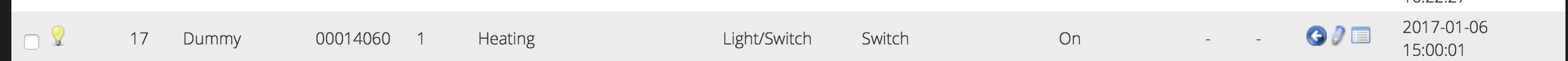
- Screen Shot 2017-01-07 at 02.45.29.png (35.64 KiB) Viewed 3203 times
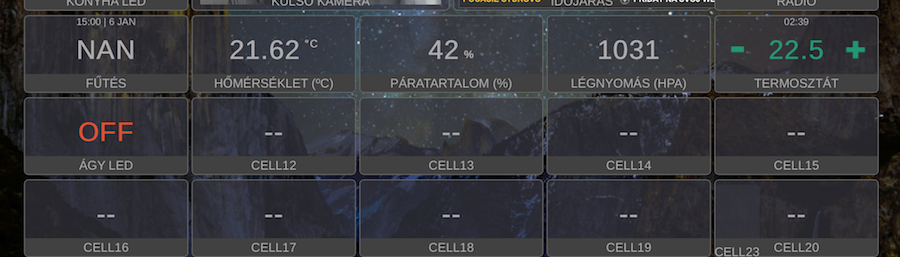
- Screen Shot 2017-01-07 at 03.58.04.png (337.49 KiB) Viewed 3197 times
.js:
Code: Select all
['17', 'Status', 'cell6', 'Heating','0','0'],
If I turn on "lastseen is wanted" -> I can see the correct date.
What's wrong with this?




