Page 1 of 1
Physical Change Energy Smart Meter
Posted: Thursday 22 February 2024 12:02
by njlammerts
I run P1 smart Energy Meter for almost 5 years (from 2018 till now) on Pi Zero. So i have a lot of data over the years. Once a year i make a copy of the SD Card and place a brand new one.
In a couple of days i wil getting a new energy meter. Is there a way to make domoticz " build further" with the data from the new meter, or do i have to start from scratch and the Data from the old meters stops on change day of meter and new meter starts new?
PS: my Gasmeter is not yet connected to the Energy meter, because the Energymeter is to old, thats why i am getting a new Energy meter, so the Gasmeter can be coupled and read from distance, until now i manualy had to give my Gasmeter counts to energy company.
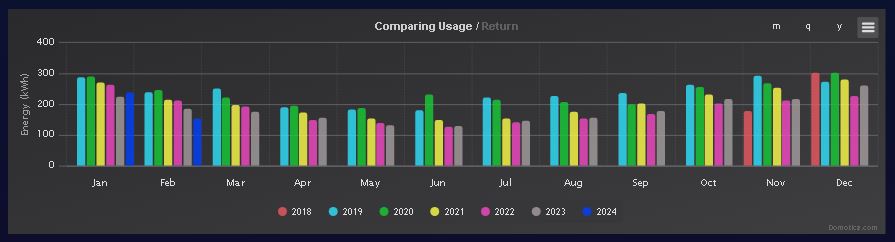
- 248-1.JPG (36.57 KiB) Viewed 1484 times
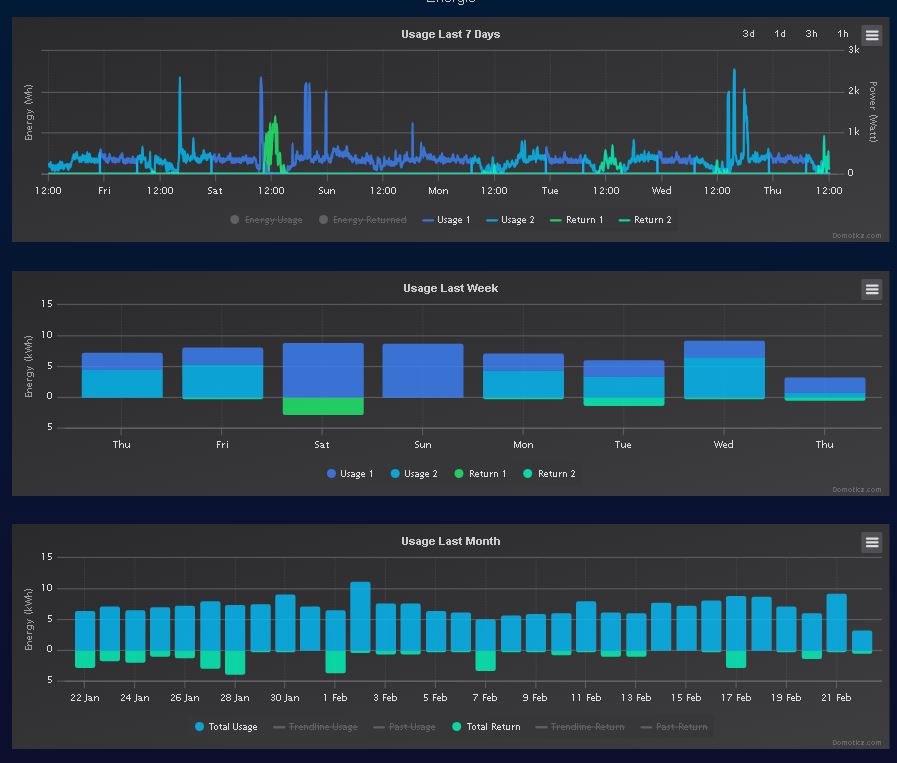
- 248-2.JPG (81.99 KiB) Viewed 1484 times

- 248-3.JPG (59.13 KiB) Viewed 1484 times
My current meter only measures total energy ( A x V) although i have 3 phase + N
The new meters can all read L1, L2, L3, N, Does this have influence for Domoticz?
Re: Physical Change Energy Smart Meter
Posted: Thursday 22 February 2024 12:31
by psubiaco
You can use the "Replace" button inside the meter device, to pass all data from old meter device to the new one.
It works good.
Re: Physical Change Energy Smart Meter
Posted: Thursday 22 February 2024 13:19
by waltervl
You probably will continue reading on the same Domoticz device when the meter is getting replaced.
And you probably will get some spike in your graph. To solve it see
viewtopic.php?p=276025#p276025
Re: Physical Change Energy Smart Meter
Posted: Thursday 22 February 2024 13:26
by njlammerts
@Waltervl: i think also the reading wil continue on the same Domoticz. But now Domoticz is showing metercounts of the current meter. The new meter wil start (almost) at 0 (zero) i think, does these different values not conflict?
@psubiaco: I dont know if the Dutch meter has the "Replace" function (i think you mean the P1 meter and not Domoticz)? Maybe dutch users can confirm?
Re: Physical Change Energy Smart Meter
Posted: Thursday 22 February 2024 13:41
by waltervl
Seems solvable see for example
viewtopic.php?p=289015
Re: Physical Change Energy Smart Meter
Posted: Thursday 22 February 2024 17:38
by willemd
njlammerts wrote: Thursday 22 February 2024 13:26
@Waltervl: i think also the reading wil continue on the same Domoticz. But now Domoticz is showing metercounts of the current meter. The new meter wil start (almost) at 0 (zero) i think, does these different values not conflict?
@psubiaco: I dont know if the Dutch meter has the "Replace" function (i think you mean the P1 meter and not Domoticz)? Maybe dutch users can confirm?
The change from current readings to zero will cause a large negative value in the 5 minute counter (in the meter table) and a large positive spike in the daily values (in the meter_calendar table) because the daily switchover routine looks at minimum and maximum to determine the daily change value.
The 5 minute counter will disappear automatically after a few days (depending on your history setting). The daily value you will have to remove yourself the day after the meter switch. In the current domoticz version this can be done by the shift-right-click method on the graph. From then on the values will be calculated correctly again.
If you don't want to delete the daily record but update it to the correct values, then you have to use sqlite3 or the sql browser. Check the references or do a search.
Re: Physical Change Energy Smart Meter
Posted: Monday 26 February 2024 14:21
by njlammerts
As i understand correct, CTRL-right mouse wil delete only the day value but not the total week/month/year count?
Edit Waltervl: it is shift+ left mouseclick
Re: Physical Change Energy Smart Meter
Posted: Monday 26 February 2024 14:25
by waltervl
njlammerts wrote: Monday 26 February 2024 14:21
As i understand correct, CTRL-right mouse wil delete only the day value but not the total week/month/year count?
Depends from which graph you delete it from.
Edit waltervl: it is shift + left mouseclick
Re: Physical Change Energy Smart Meter
Posted: Monday 26 February 2024 16:22
by njlammerts
These are the "spikes" . is deleting the spike from " usage Last Year" enough to remove the spikes from all 3 diagrams.
I dont mind to loose some exact values for a day or so, if the month/year data stays correct.
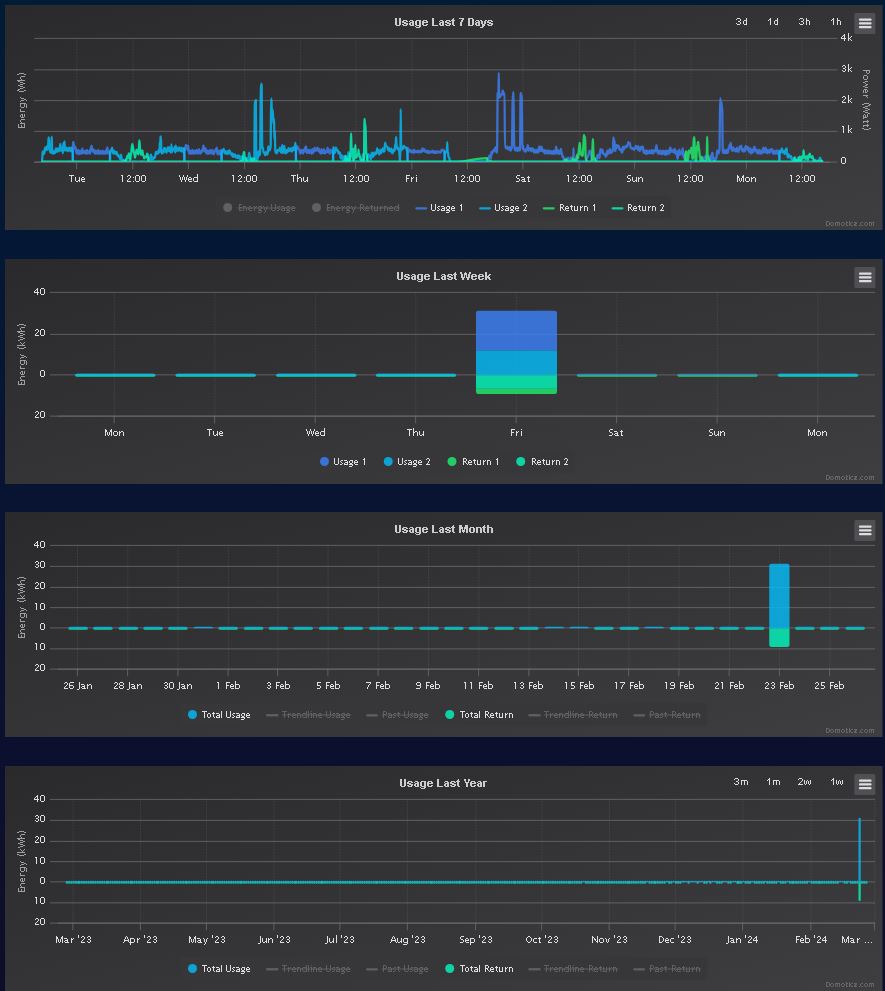
- Domo8.JPG (98.24 KiB) Viewed 1383 times
Re: Physical Change Energy Smart Meter
Posted: Monday 26 February 2024 16:35
by waltervl
Last week, last month and last year all use the same data.
Only last days use different data.
Re: Physical Change Energy Smart Meter (Solved)
Posted: Tuesday 27 February 2024 9:45
by njlammerts
I deleted the "Usage Last Month" data spike and this deleted also the "Usage Last Week" data. I can live with this.
Thanks to everyone for the support!
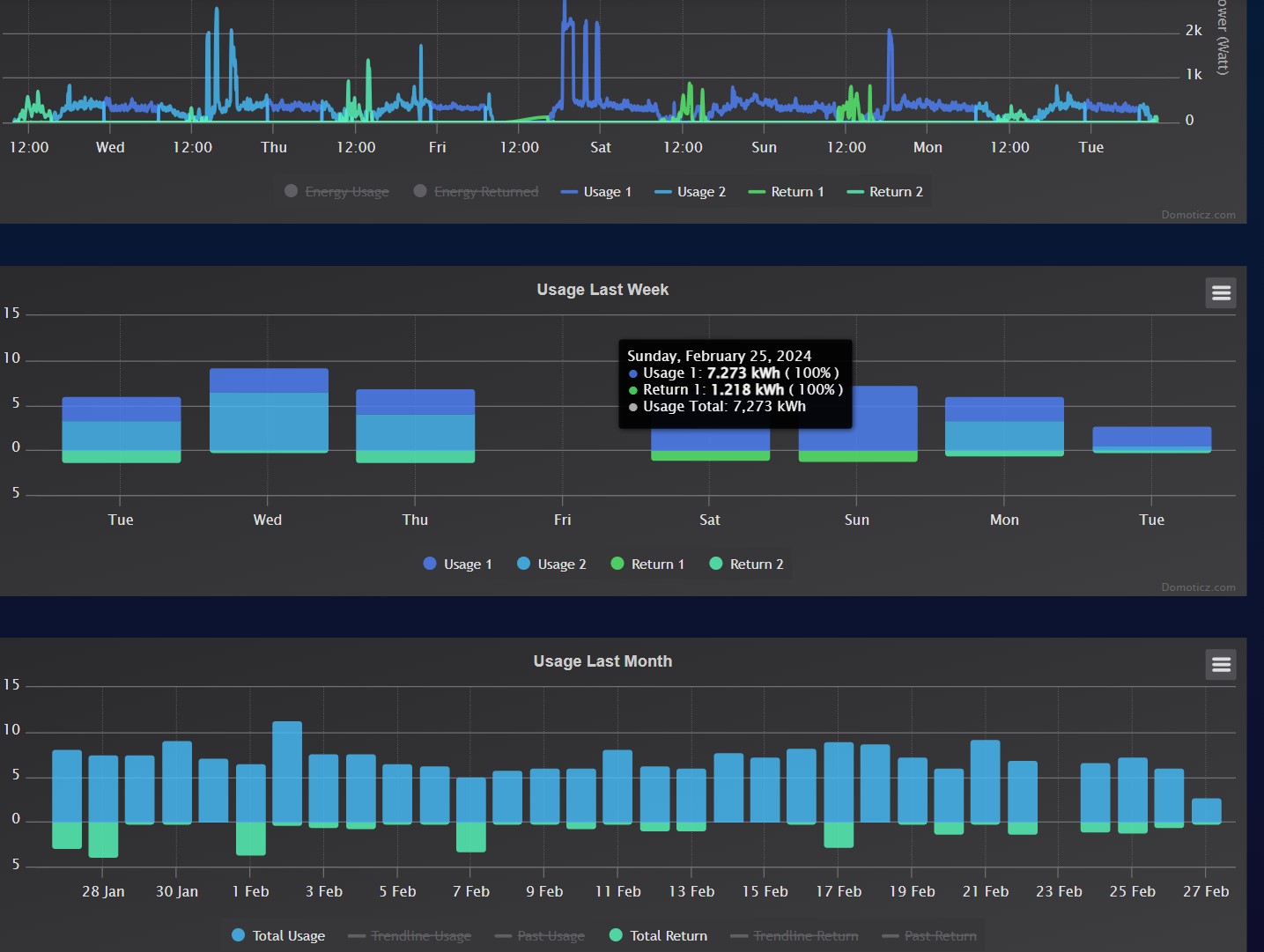
- Domo6.jpg (189.81 KiB) Viewed 1352 times
Re: Physical Change Energy Smart Meter
Posted: Monday 01 April 2024 19:54
by JanJaap
Hey,
I've been trying the right-click with ctrl to delete data, but I just get the context menu. Something I'm doing wrong? Is in both the top graph with last 5 days as well as the 'compare months per year' graph on the bottom.
Also, could not find anything about this on the wiki, hidden feature?
Running latest beat btw, currently build 15910 on rPI. Tried the clicking thing on my Windows 11 laptop with Chrome as browser.
Re: Physical Change Energy Smart Meter
Posted: Tuesday 02 April 2024 8:46
by waltervl
JanJaap wrote: Monday 01 April 2024 19:54
Also, could not find anything about this on the wiki, hidden feature?
In the wiki you can find the instructions here
https://www.domoticz.com/wiki/Managing_ ... m_database
It is shift+left mouseclick, not right-click with ctrl
Re: Physical Change Energy Smart Meter
Posted: Tuesday 02 April 2024 9:10
by JanJaap
Ah clear, tnx. I was searching for 'delete', perhaps good to add that word in the wiki
Re: Physical Change Energy Smart Meter
Posted: Tuesday 02 April 2024 9:12
by waltervl
JanJaap wrote: Tuesday 02 April 2024 9:10
Ah clear, tnx. I was searching for 'delete', perhaps good to add that word in the wiki
Added