Page 28 of 29
Re: How to install Domoticz on a Synology NAS
Posted: Tuesday 04 August 2020 14:49
by jumbotroll
sandeman684 wrote: ↑Tuesday 04 August 2020 14:43
jumbotroll wrote: ↑Sunday 02 August 2020 16:19
The toolchain and kernel source is not released from synology, but you can test this modified version.
Not sure the driver inside the package will work, but you can uninstall the package if it's not working.
NOT TESTED!
Thanks a lot, a donation is on its way. Domoticz seems to work properly on my new DS920+. RFXCOM works, did not test ZWAVE yet.
Nice!
Thanks for donation!
Re: How to install Domoticz on a Synology NAS
Posted: Tuesday 04 August 2020 17:08
by sandeman684
jumbotroll wrote: ↑Tuesday 04 August 2020 14:49
sandeman684 wrote: ↑Tuesday 04 August 2020 14:43
Thanks a lot, a donation is on its way. Domoticz seems to work properly on my new DS920+. RFXCOM works, did not test ZWAVE yet.
Nice!
Thanks for donation!
ZWave is also working so great job. I have just switched to my DS920+ as my main Domoticz-box.
Re: How to install Domoticz on a Synology NAS
Posted: Tuesday 04 August 2020 17:21
by jumbotroll
sandeman684 wrote: ↑Tuesday 04 August 2020 17:08
jumbotroll wrote: ↑Tuesday 04 August 2020 14:49
sandeman684 wrote: ↑Tuesday 04 August 2020 14:43
Thanks a lot, a donation is on its way. Domoticz seems to work properly on my new DS920+. RFXCOM works, did not test ZWAVE yet.
Nice!
Thanks for donation!
ZWave is also working so great job. I have just switched to my DS920+ as my main Domoticz-box.
Thanks for feedback, then I think all the drivers will work in geminilake package

Re: How to install Domoticz on a Synology NAS
Posted: Friday 07 August 2020 8:17
by mees40
jumbotroll wrote: ↑Tuesday 04 August 2020 17:21
sandeman684 wrote: ↑Tuesday 04 August 2020 17:08
jumbotroll wrote: ↑Tuesday 04 August 2020 14:49
Nice!
Thanks for donation!
ZWave is also working so great job. I have just switched to my DS920+ as my main Domoticz-box.
Thanks for feedback, then I think all the drivers will work in geminilake package

Meanwhile my new DS220+ is installed. Domoticz is working smoothly, including ZWave (with Aeon Labs Z‐Stick Gen 5).
Many thanks, another donation is on it's way.
Re: How to install Domoticz on a Synology NAS
Posted: Friday 07 August 2020 10:13
by jumbotroll
mees40 wrote: ↑Friday 07 August 2020 8:17
jumbotroll wrote: ↑Tuesday 04 August 2020 17:21
sandeman684 wrote: ↑Tuesday 04 August 2020 17:08
ZWave is also working so great job. I have just switched to my DS920+ as my main Domoticz-box.
Thanks for feedback, then I think all the drivers will work in geminilake package

Meanwhile my new DS220+ is installed. Domoticz is working smoothly, including ZWave (with Aeon Labs Z‐Stick Gen 5).
Many thanks, another donation is on it's way.
Great!
Thanks for donating!
Re: How to install Domoticz on a Synology NAS
Posted: Monday 17 August 2020 16:17
by bono156
Hello
I have a DS415play running DSM 6.2.3-25426 Update 2.
Domoticz installed in version 3.0.8153-7, and Synology Package manager propose to upgrade to version 4.9700-8, but it keep failing and complain about
Code: Select all
port 8084 being used by other service or reserved to system. Please contact package owner to modify package configuration.
However, Domoticz is answering correctly on port 8084, so no other package is blocking.
Any suggestion how to fix this ?
I need to say I installed first version following
http://www.jadahl.com/ guidelines a long time ago.
Do I need to perform fresh install from latest source on the website ?
Thanks for support
Re: How to install Domoticz on a Synology NAS
Posted: Monday 17 August 2020 19:24
by jumbotroll
bono156 wrote: ↑Monday 17 August 2020 16:17
Hello
I have a DS415play running DSM 6.2.3-25426 Update 2.
Domoticz installed in version 3.0.8153-7, and Synology Package manager propose to upgrade to version 4.9700-8, but it keep failing and complain about
Code: Select all
port 8084 being used by other service or reserved to system. Please contact package owner to modify package configuration.
However, Domoticz is answering correctly on port 8084, so no other package is blocking.
Any suggestion how to fix this ?
I need to say I installed first version following
http://www.jadahl.com/ guidelines a long time ago.
Do I need to perform fresh install from latest source on the website ?
Thanks for support
If you want to upgrade from very old package, it's best to uninstall the old package before you install newer package.
Remember to take backup of domoticz.db.
Reboot the NAS before you install the new package and I think you are good to go

Re: How to install Domoticz on a Synology NAS
Posted: Tuesday 18 August 2020 10:35
by bono156
jumbotroll wrote: ↑Monday 17 August 2020 19:24
bono156 wrote: ↑Monday 17 August 2020 16:17
Hello
I have a DS415play running DSM 6.2.3-25426 Update 2.
Domoticz installed in version 3.0.8153-7, and Synology Package manager propose to upgrade to version 4.9700-8, but it keep failing and complain about
Code: Select all
port 8084 being used by other service or reserved to system. Please contact package owner to modify package configuration.
However, Domoticz is answering correctly on port 8084, so no other package is blocking.
Any suggestion how to fix this ?
I need to say I installed first version following
http://www.jadahl.com/ guidelines a long time ago.
Do I need to perform fresh install from latest source on the website ?
Thanks for support
If you want to upgrade from very old package, it's best to uninstall the old package before you install newer package.
Remember to take backup of domoticz.db.
Reboot the NAS before you install the new package and I think you are good to go

Hi thank you.
I followed this, restore the DB, and installed Domoticz stable 2020.1. package started without issue, seems to connect to Darksky, but now I have issues with USB RFXCOM
Code: Select all
2020-08-18 10:31:25.737 Status: RFXCOM: Using serial port: /dev/ttyUSB0
2020-08-18 10:31:26.322
2020-08-18 10:31:26.398 Error: RFXCOM: Invalid data received!...
Drivers USB 6.2 updated as well, no changes. And the "Hardware/Driver" page is not showing anything. Assume there is a incompatibilty somewhere ?
Re: How to install Domoticz on a Synology NAS
Posted: Tuesday 18 August 2020 11:44
by bono156
Hi,
I finally installed beta 2020.2, and tried to connect with Google Chrome instead of Edge Chromium.
Hardware page is now showed correctly, but I still had issues to get info from RFXCom devices ? no data is received.
I finally found out that RFXCom mode were removed (AC,ARC,X10, Oregon Scientific) , so I had to reenable them. But they keep being removed after each attempt :
Code: Select all
2020-08-18 11:41:00.043 Sequence nbr = 3
2020-08-18 11:41:00.043 set configuration of the interface
2020-08-18 11:41:00.310 Error: RFXCOM: Invalid data received!....
2020-08-18 11:41:00.573 Error: RFXCOM: Invalid data received!....
2020-08-18 11:43:18.674 subtype = Interface Command
2020-08-18 11:43:18.674 Sequence nbr = 5
2020-08-18 11:43:18.674 set configuration of the interface
2020-08-18 11:43:18.944 Error: RFXCOM: Invalid data received!....
2020-08-18 11:43:19.225 Error: RFXCOM: Invalid data received!....
2020-08-18 11:43:22.585 subtype = Interface Command
2020-08-18 11:43:22.585 Sequence nbr = 7
2020-08-18 11:43:22.585 set configuration of the interface
2020-08-18 11:43:22.864 Error: RFXCOM: Invalid data received!....
2020-08-18 11:43:23.128 Error: RFXCOM: Invalid data received!....
Re: How to install Domoticz on a Synology NAS
Posted: Saturday 05 September 2020 9:23
by eSbek
@Jumbotroll
is it possible to run Domoticz 2020.2 with python other than v3.5 like other platforms? Some python plugins are now written in python v3.7
Re: How to install Domoticz on a Synology NAS
Posted: Saturday 05 September 2020 9:32
by bono156
bono156 wrote: ↑Tuesday 18 August 2020 11:44
Hi,
I finally installed beta 2020.2, and tried to connect with Google Chrome instead of Edge Chromium.
Hardware page is now showed correctly, but I still had issues to get info from RFXCom devices ? no data is received.
I finally found out that RFXCom mode were removed (AC,ARC,X10, Oregon Scientific) , so I had to reenable them. But they keep being removed after each attempt :
Code: Select all
2020-08-18 11:41:00.043 Sequence nbr = 3
2020-08-18 11:41:00.043 set configuration of the interface
2020-08-18 11:41:00.310 Error: RFXCOM: Invalid data received!....
2020-08-18 11:41:00.573 Error: RFXCOM: Invalid data received!....
2020-08-18 11:43:18.674 subtype = Interface Command
2020-08-18 11:43:18.674 Sequence nbr = 5
2020-08-18 11:43:18.674 set configuration of the interface
2020-08-18 11:43:18.944 Error: RFXCOM: Invalid data received!....
2020-08-18 11:43:19.225 Error: RFXCOM: Invalid data received!....
2020-08-18 11:43:22.585 subtype = Interface Command
2020-08-18 11:43:22.585 Sequence nbr = 7
2020-08-18 11:43:22.585 set configuration of the interface
2020-08-18 11:43:22.864 Error: RFXCOM: Invalid data received!....
2020-08-18 11:43:23.128 Error: RFXCOM: Invalid data received!....
Problem solved. I had to go onsite, unplug/replug the RFXCom, and everything went well immediately. Probably this is needed to use the new drivers...
Re: How to install Domoticz on a Synology NAS
Posted: Sunday 06 September 2020 18:12
by jumbotroll
eSbek wrote: ↑Saturday 05 September 2020 9:23
@Jumbotroll
is it possible to run Domoticz 2020.2 with python other than v3.5 like other platforms? Some python plugins are now written in python v3.7
Test latest build.
I have updated to Python 3.7.7.
BTW. This packages are with full Python package and is much larger.
Not tested plugins because I don't use python plugins.
Please test..
Not all packages is updated yet.
http://www.jadahl.com/domoticz_2020.2_python_6.2/
Re: How to install Domoticz on a Synology NAS
Posted: Monday 07 September 2020 12:13
by Aad3229
Is it always necessary to uninstall the old package before installing the new package? I am running V4.10717 stable and want to upgrade to V2020.2 stable. I use multiple Neo Coolcam Zwave plugs. Or is it possible to just install V2020.2 over V4.10717?
Re: How to install Domoticz on a Synology NAS
Posted: Tuesday 08 September 2020 19:18
by jumbotroll
Aad3229 wrote: ↑Monday 07 September 2020 12:13
Is it always necessary to uninstall the old package before installing the new package? I am running V4.10717 stable and want to upgrade to V2020.2 stable. I use multiple Neo Coolcam Zwave plugs. Or is it possible to just install V2020.2 over V4.10717?
You can update, but with very old version I recommend to reinstall.
Take backup of domoticz.db first.
Re: How to install Domoticz on a Synology NAS
Posted: Wednesday 09 September 2020 22:25
by ABCArt
Can anybody please help me with update from Domoticz 2020.1 Stable to 2020.2 beta: the question is - there is no any "Update" option in DSM package interface, so what needs to be done to upgrade this way? Do i need just install new version and it will replase old one automatically, or it's better to uninstall previous version and restore DB from backup? Since i'm using python plugins - shoud i copy entire "plugins" directory from old version and restore it after update?
Re: How to install Domoticz on a Synology NAS
Posted: Sunday 13 September 2020 17:04
by monfiston
Good morning all
on my nas ds115j, I installed domoticz
https://www.domoticz.com/wiki/Synology_ ... ion_folder
thanks to this page I managed to have access to the domoticz folder
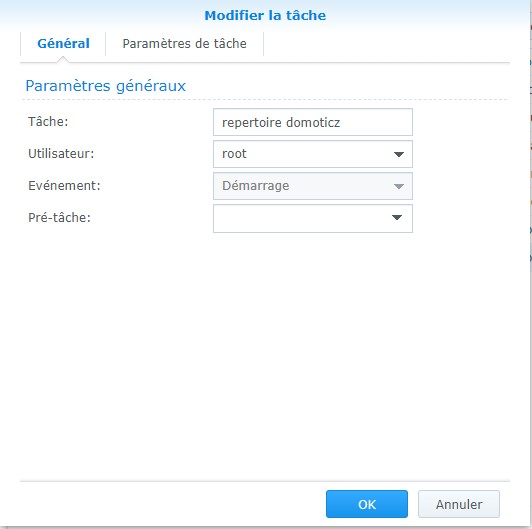
- 1.jpg (27.88 KiB) Viewed 3356 times
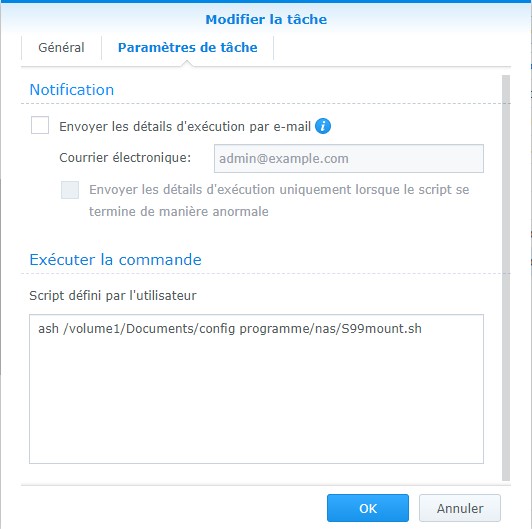
- 2.jpg (45.21 KiB) Viewed 3356 times
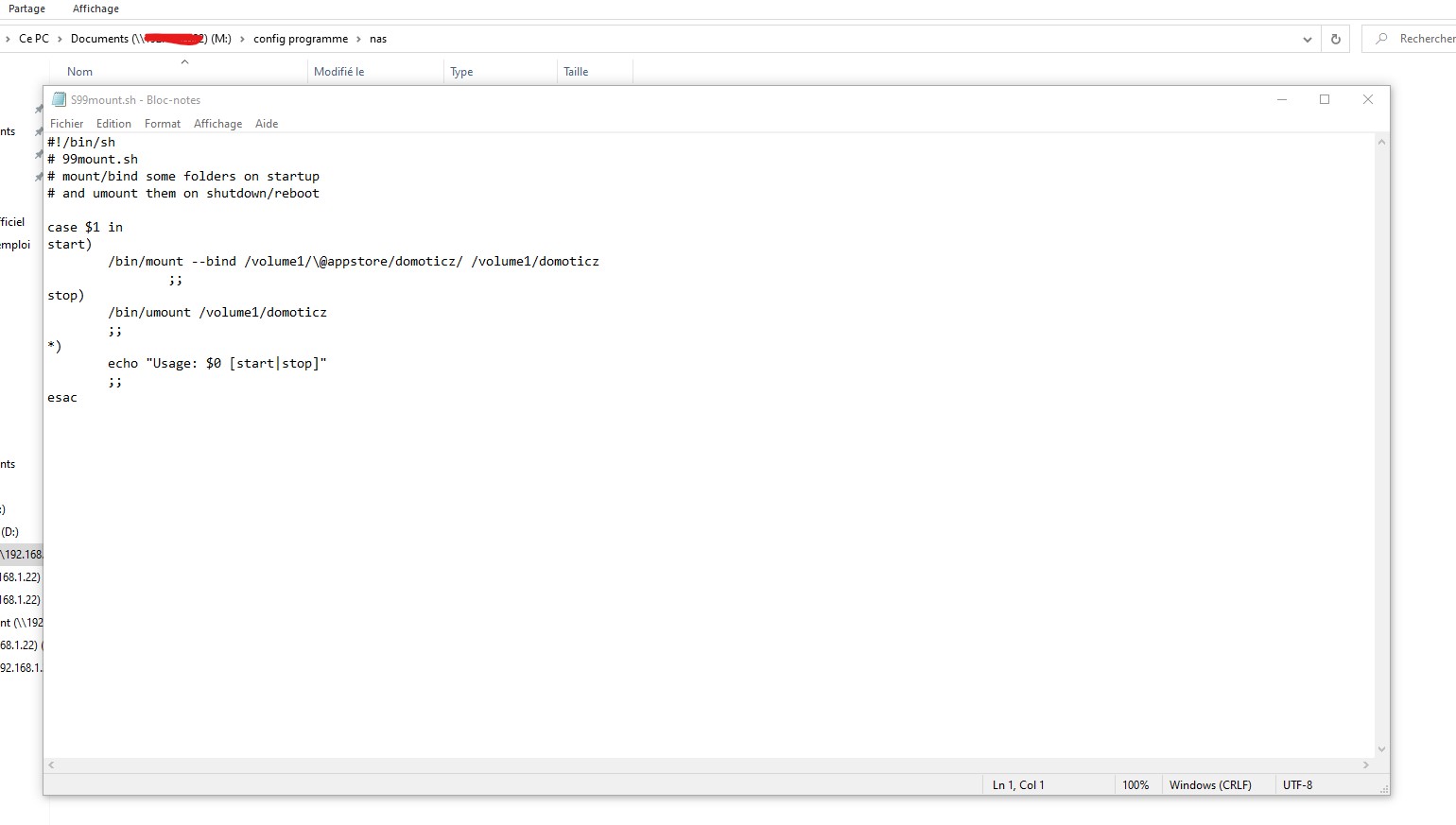
- 3.jpg (91.75 KiB) Viewed 3356 times
but when restarting my nas, I lose the configuration
according to the tutorial on this page, I put the script in a folder
but I do not succeed, I nevertheless put the script in a scheduled task "start)
you would have a tip, because I think I misinterpreted the last part, not having much knowledge in scripts
Re: How to install Domoticz on a Synology NAS
Posted: Sunday 04 October 2020 13:47
by Sjoske
Hi,
I just installed the Domotics packages on my Synology but it is unable to start. The logfile shows some errors. Where should I start with getting things up and running?
2020/10/04 13:28:59 install domoticz 2020.1.11804-8 Begin preinst
2020/10/04 13:28:59 install domoticz 2020.1.11804-8 End preinst ret=[0]
2020/10/04 13:28:59 install domoticz 2020.1.11804-8 Begin /bin/rm -rf /volume1/@appstore/domoticz
2020/10/04 13:28:59 install domoticz 2020.1.11804-8 End /bin/rm -rf /volume1/@appstore/domoticz ret=[0]
2020/10/04 13:28:59 install domoticz 2020.1.11804-8 Begin /bin/mv -f /volume1/@tmp/pkginstall/package /volume1/@appstore/domoticz
2020/10/04 13:28:59 install domoticz 2020.1.11804-8 End /bin/mv -f /volume1/@tmp/pkginstall/package /volume1/@appstore/domoticz ret=[0]
2020/10/04 13:28:59 install domoticz 2020.1.11804-8 Begin /bin/rm -rf /var/packages/domoticz
2020/10/04 13:28:59 install domoticz 2020.1.11804-8 End /bin/rm -rf /var/packages/domoticz ret=[0]
2020/10/04 13:29:00 install domoticz 2020.1.11804-8 Begin /bin/mkdir -p /var/packages/domoticz
2020/10/04 13:29:00 install domoticz 2020.1.11804-8 End /bin/mkdir -p /var/packages/domoticz ret=[0]
2020/10/04 13:29:00 install domoticz 2020.1.11804-8 Begin /bin/mv -f /volume1/@tmp/pkginstall/INFO /var/packages/domoticz/INFO
2020/10/04 13:29:00 install domoticz 2020.1.11804-8 End /bin/mv -f /volume1/@tmp/pkginstall/INFO /var/packages/domoticz/INFO ret=[0]
2020/10/04 13:29:00 install domoticz 2020.1.11804-8 Begin /bin/rm -rf /var/packages/domoticz/scripts
2020/10/04 13:29:00 install domoticz 2020.1.11804-8 End /bin/rm -rf /var/packages/domoticz/scripts ret=[0]
2020/10/04 13:29:00 install domoticz 2020.1.11804-8 Begin /bin/mv -f /volume1/@tmp/pkginstall/scripts /var/packages/domoticz/scripts
2020/10/04 13:29:00 install domoticz 2020.1.11804-8 End /bin/mv -f /volume1/@tmp/pkginstall/scripts /var/packages/domoticz/scripts ret=[0]
2020/10/04 13:29:00 install domoticz 2020.1.11804-8 Begin /bin/rm -rf /var/packages/domoticz/WIZARD_UIFILES
2020/10/04 13:29:00 install domoticz 2020.1.11804-8 End /bin/rm -rf /var/packages/domoticz/WIZARD_UIFILES ret=[0]
2020/10/04 13:29:00 install domoticz 2020.1.11804-8 Begin /bin/mv -f /volume1/@tmp/pkginstall/WIZARD_UIFILES /var/packages/domoticz/WIZARD_UIFILES
2020/10/04 13:29:00 install domoticz 2020.1.11804-8 End /bin/mv -f /volume1/@tmp/pkginstall/WIZARD_UIFILES /var/packages/domoticz/WIZARD_UIFILES ret=[0]
2020/10/04 13:29:00 install domoticz 2020.1.11804-8 Begin /bin/rm -rf /var/packages/domoticz/conf
2020/10/04 13:29:00 install domoticz 2020.1.11804-8 End /bin/rm -rf /var/packages/domoticz/conf ret=[0]
2020/10/04 13:29:00 install domoticz 2020.1.11804-8 Begin /bin/mv -f /volume1/@tmp/pkginstall/conf /var/packages/domoticz/conf
2020/10/04 13:29:00 install domoticz 2020.1.11804-8 End /bin/mv -f /volume1/@tmp/pkginstall/conf /var/packages/domoticz/conf ret=[0]
2020/10/04 13:29:05 install domoticz 2020.1.11804-8 Begin postinst
mv: cannot stat '/usr/local/domoticz/History.txt': No such file or directory
2020/10/04 13:29:07 install domoticz 2020.1.11804-8 End postinst ret=[0]
2020/10/04 13:29:07 install domoticz 2020.1.11804-8 Begin /bin/rm -rf /volume1/@tmp/pkginstall
2020/10/04 13:29:07 install domoticz 2020.1.11804-8 End /bin/rm -rf /volume1/@tmp/pkginstall ret=[0]
2020/10/04 13:29:14 install domoticz 2020.1.11804-8 Begin start-stop-status start
Starting Domoticz ...
2020/10/04 13:29:15 install domoticz 2020.1.11804-8 End start-stop-status start ret=[0]
2020-10-04 13:29:15.965 Status: Domoticz V2020.1 (c)2012-1970 GizMoCuz
2020-10-04 13:29:15.965 Status: Build Hash: 0, Date: 1970-01-01 01:00:00
2020-10-04 13:29:15.966 Status: Startup Path: /usr/local/domoticz/
Could not find platform independent libraries <prefix>
Could not find platform dependent libraries <exec_prefix>
Consider setting $PYTHONHOME to <prefix>[:<exec_prefix>]
Fatal Python error: Py_Initialize: Unable to get the locale encoding
ImportError: No module named 'encodings'
2020-10-04 13:29:16.414 Error: Domoticz(pid:22954, tid:22954('domoticz')) received fatal signal 6 (Aborted)
2020-10-04 13:29:16.414 Error: siginfo address=0x59aa, address=0x7fc1f6d6c907
2020-10-04 13:29:16.426 Error: Failed to start gdb, will use backtrace() for printing stack frame
2020-10-04 13:29:16.438 Error: #0 /usr/local/domoticz/bin/domoticz() [0x56a4a0]
2020-10-04 13:29:16.438 Error: #1 /usr/local/domoticz/bin/domoticz() [0x56b1ad]
2020-10-04 13:29:16.438 Error: #2 /lib/libpthread.so.0 : + 0x101c0 [0x7fc1f826e1c0]
2020-10-04 13:29:16.438 Error: #3 /lib/libc.so.6 : gsignal + 0x37 [0x7fc1f6d6c907]
2020-10-04 13:29:16.438 Error: #4 /lib/libc.so.6 : abort + 0x16a [0x7fc1f6d6dcda]
2020-10-04 13:29:16.439 Error: #5 /usr/local/domoticz/lib/libpython3.4m.so : Py_FatalError + 0x4b [0x7fc1f5e0922b]
2020-10-04 13:29:16.439 Error: #6 /usr/local/domoticz/lib/libpython3.4m.so : + 0x172563 [0x7fc1f5e09563]
2020-10-04 13:29:16.439 Error: #7 /usr/local/domoticz/lib/libpython3.4m.so : _Py_InitializeEx_Private + 0x23a [0x7fc1f5e09e4a]
2020-10-04 13:29:16.439 Error: #8 /usr/local/domoticz/bin/domoticz() [0x8cfc1d]
2020-10-04 13:29:16.439 Error: #9 /usr/local/domoticz/bin/domoticz() [0x53bdcd]
2020-10-04 13:29:16.439 Error: #10 /usr/local/domoticz/bin/domoticz() [0x487af9]
2020-10-04 13:29:16.439 Error: #11 /lib/libc.so.6 : __libc_start_main + 0xf0 [0x7fc1f6d59030]
2020-10-04 13:29:16.439 Error: #12 /usr/local/domoticz/bin/domoticz() [0x4b0c4f]
When I restart the packages I am seeing more errors, looks likes the script does not close down properly.
Starting Domoticz ...
insmod: ERROR: could not insert module /lib/modules/usbserial.ko: File exists
insmod: ERROR: could not insert module /lib/modules/ftdi_sio.ko: File exists
insmod: ERROR: could not insert module /usr/local/domoticz/modules/cp210x.ko: File exists
insmod: ERROR: could not insert module /usr/local/domoticz/modules/pl2303.ko: File exists
insmod: ERROR: could not insert module /usr/local/domoticz/modules/ch341.ko: File exists
insmod: ERROR: could not insert module /usr/local/domoticz/modules/ti_usb_3410_5052.ko: File exists
ln: failed to create symbolic link '/lib/udev/rules.d/60-synocommunity.domoticz.rules': File exists
2020/10/04 13:34:52 start domoticz 2020.1.11804-8 End start-stop-status start ret=[0]
2020-10-04 13:34:52.751 Status: Domoticz V2020.1 (c)2012-1970 GizMoCuz
2020-10-04 13:34:52.765 Status: Build Hash: 0, Date: 1970-01-01 01:00:00
2020-10-04 13:34:52.766 Status: Startup Path: /usr/local/domoticz/
Could not find platform independent libraries <prefix>
Could not find platform dependent libraries <exec_prefix>
Consider setting $PYTHONHOME to <prefix>[:<exec_prefix>]
Fatal Python error: Py_Initialize: Unable to get the locale encoding
ImportError: No module named 'encodings'
2020-10-04 13:34:53.178 Error: Domoticz(pid:32426, tid:32426('domoticz')) received fatal signal 6 (Aborted)
2020-10-04 13:34:53.179 Error: siginfo address=0x7eaa, address=0x7f43be61c907
2020-10-04 13:34:53.210 Error: Failed to start gdb, will use backtrace() for printing stack frame
2020-10-04 13:34:53.245 Error: #0 /usr/local/domoticz/bin/domoticz() [0x56a4a0]
2020-10-04 13:34:53.245 Error: #1 /usr/local/domoticz/bin/domoticz() [0x56b1ad]
2020-10-04 13:34:53.245 Error: #2 /lib/libpthread.so.0 : + 0x101c0 [0x7f43bfb1e1c0]
2020-10-04 13:34:53.245 Error: #3 /lib/libc.so.6 : gsignal + 0x37 [0x7f43be61c907]
2020-10-04 13:34:53.245 Error: #4 /lib/libc.so.6 : abort + 0x16a [0x7f43be61dcda]
2020-10-04 13:34:53.246 Error: #5 /usr/local/domoticz/lib/libpython3.4m.so : Py_FatalError + 0x4b [0x7f43bd6b922b]
2020-10-04 13:34:53.246 Error: #6 /usr/local/domoticz/lib/libpython3.4m.so : + 0x172563 [0x7f43bd6b9563]
2020-10-04 13:34:53.246 Error: #7 /usr/local/domoticz/lib/libpython3.4m.so : _Py_InitializeEx_Private + 0x23a [0x7f43bd6b9e4a]
2020-10-04 13:34:53.246 Error: #8 /usr/local/domoticz/bin/domoticz() [0x8cfc1d]
2020-10-04 13:34:53.251 Error: #9 /usr/local/domoticz/bin/domoticz() [0x53bdcd]
2020-10-04 13:34:53.251 Error: #10 /usr/local/domoticz/bin/domoticz() [0x487af9]
2020-10-04 13:34:53.252 Error: #11 /lib/libc.so.6 : __libc_start_main + 0xf0 [0x7f43be609030]
2020-10-04 13:34:53.252 Error: #12 /usr/local/domoticz/bin/domoticz() [0x4b0c4f]
Re: How to install Domoticz on a Synology NAS
Posted: Saturday 10 October 2020 12:33
by eddieb
I am trying to install a python plugin on a friends syno.
Installed jabdahl version with python support and checked the directory structure in domoticz.
restarted domoticz but the plugin (
https://github.com/addiejanssen/domotic ... cp-plugin/) is still not visible in the hardware section ...
Any suggestions in how to debug this ?
(this plugin works fine on my RPI, but that does not have any python issues

)
Re: How to install Domoticz on a Synology NAS
Posted: Saturday 10 October 2020 14:26
by waaren
eddieb wrote: ↑Saturday 10 October 2020 12:33
I am trying to install a python plugin on a friends syno.
Any suggestions in how to debug this ?
What's in the domoticz log when you start it?
Have you installed the (separate) python package?
Re: How to install Domoticz on a Synology NAS
Posted: Saturday 10 October 2020 14:31
by eddieb
hi @Waaren
no hints on any plugin while starting domoticz in /usr/local/domoticz/var/domoticz.log ...
so no error on python or such ..
python3 is installed thru DSM package
Code: Select all
/usr/local/domoticz/var# head -50 domoticz.log
2020-10-10 13:21:05.000 Status: Domoticz V2020.2 (build 12200) (c)2012-2020 GizMoCuz
2020-10-10 13:21:05.000 Status: Build Hash: 5210a0bf2-modified, Date: 2020-07-06 08:16:11
2020-10-10 13:21:05.001 Status: Startup Path: /usr/local/domoticz/
2020-10-10 13:21:05.011 Sunrise: 07:57:00 SunSet: 18:56:00
2020-10-10 13:21:05.011 Day length: 10:59:00 Sun at south: 13:26:00
2020-10-10 13:21:05.011 Civil twilight start: 07:23:00 Civil twilight end: 19:30:00
2020-10-10 13:21:05.011 Nautical twilight start: 06:43:00 Nautical twilight end: 20:09:00
2020-10-10 13:21:05.011 Astronomical twilight start: 06:04:00 Astronomical twilight end: 20:49:00
2020-10-10 13:21:05.015 Active notification Subsystems: prowl (1/13)
2020-10-10 13:21:05.016 Status: WebServer(HTTP) started on address: 0.0.0.0 with port 8084
2020-10-10 13:21:05.024 Status: WebServer(SSL) started on address: 0.0.0.0 with port 8443
2020-10-10 13:21:05.026 Starting shared server on: 0.0.0.0:6144
2020-10-10 13:21:05.026 Status: TCPServer: shared server started...
2020-10-10 13:21:05.026 Status: RxQueue: queue worker started...
2020-10-10 13:21:07.027 Status: RFXCOM: Worker started...
2020-10-10 13:21:07.027 Status: Hardware Monitor: Started
2020-10-10 13:21:07.032 Status: Thermosmart: Worker started...
2020-10-10 13:21:07.033 Status: Nest: Worker started...
2020-10-10 13:21:07.033 Status: SolarEdgeAPI Worker started...
2020-10-10 13:21:07.033 Status: Nest: Worker started...
2020-10-10 13:21:07.033 Status: P1 Smart Meter: Using serial port: /dev/ttyUSB1
2020-10-10 13:21:07.038 Status: P1 Smart Meter: Worker started...
2020-10-10 13:21:07.038 Status: NotificationSystem: thread started...
2020-10-10 13:21:07.039 Status: EventSystem: reset all events...
2020-10-10 13:21:07.039 Status: EventSystem: reset all device statuses...
2020-10-10 13:21:07.082 Status: EventSystem: Started
2020-10-10 13:21:07.082 Status: EventSystem: Queue thread started...
2020-10-10 13:21:07.189 Status: P1 Smart Meter: Meter reports as ESMR 5.0
2020-10-10 13:21:07.589 Status: P1 Smart Meter: Found gas meter on M-Bus channel 1
2020-10-10 13:21:07.831 (P1 meter) P1 Smart Meter (Power)
2020-10-10 13:21:07.831 (P1 meter) General/Voltage (Voltage L1)
2020-10-10 13:21:07.833 (P1 meter) Usage (Usage L1)
2020-10-10 13:21:07.835 (P1 meter) Usage (Delivery L1)
2020-10-10 13:21:07.837 (P1 meter) P1 Smart Meter (Gas)
2020-10-10 13:21:08.032 Status: OTGW: Using serial port: /dev/ttyUSB2
2020-10-10 13:21:08.033 Status: MQTT: Connecting to 192.168.2.100:1883
2020-10-10 13:21:08.039 Status: RFXCOM: Using serial port: /dev/ttyUSB0
2020-10-10 13:21:08.234 Status: MQTT: connected to: 192.168.2.100:1883
2020-10-10 13:21:08.434 Status: MQTT: Subscribed