Page 112 of 123
Re: Xiaomi Smart Home Suite (very cheap) compatibilty?
Posted: Tuesday 23 January 2018 20:35
by mvveelen
Is the LUX from the gateway supposed to be not reporting the status once in a while? Sometimes it works, and then it doesn't for days in a row.
Tried restarting the Synology, restarting Domoticz, restarting the (Xiaomi) hardware iut I hate those n Domoticz, taking the gateway out the socket and placing it back in the socket, and even tried another key for the gateway: nothing.
Not very important to me, but I don't like a "red" device which states it hasn't been updated for a while.
So, if someone knows the answer .... ?
Re: Xiaomi Smart Home Suite (very cheap) compatibilty?
Posted: Tuesday 23 January 2018 21:16
by devros
mvveelen wrote: Tuesday 23 January 2018 20:35
Is the LUX from the gateway supposed to be not reporting the status once in a while? Sometimes it works, and then it doesn't for days in a row.
Tried restarting the Synology, restarting Domoticz, restarting the (Xiaomi) hardware iut I hate those n Domoticz, taking the gateway out the socket and placing it back in the socket, and even tried another key for the gateway: nothing.
Not very important to me, but I don't like a "red" device which states it hasn't been updated for a while.
So, if someone knows the answer .... ?
i have same problem, looks like lux is updated only somehow with MiHome app, or with mobile phone around...
Re: Xiaomi Smart Home Suite (very cheap) compatibilty?
Posted: Tuesday 23 January 2018 21:20
by mvveelen
devros wrote: Tuesday 23 January 2018 21:16
mvveelen wrote: Tuesday 23 January 2018 20:35
Is the LUX from the gateway supposed to be not reporting the status once in a while? Sometimes it works, and then it doesn't for days in a row.
Tried restarting the Synology, restarting Domoticz, restarting the (Xiaomi) hardware iut I hate those n Domoticz, taking the gateway out the socket and placing it back in the socket, and even tried another key for the gateway: nothing.
Not very important to me, but I don't like a "red" device which states it hasn't been updated for a while.
So, if someone knows the answer .... ?
i have same problem, looks like lux is updated only somehow with MiHome app, or with mobile phone around...
But, it the mobile phone is around for at least 10 hours a day, and no updates whatsoever for the Lux..... But OK, I'm not the only one at least

Re: Xiaomi Smart Home Suite (very cheap) compatibilty?
Posted: Tuesday 23 January 2018 21:39
by devros
i noticed that when i was playing with MiHome app sensor updated, but maybe it was just a coincidence
Re: Xiaomi Smart Home Suite (very cheap) compatibilty?
Posted: Wednesday 24 January 2018 9:43
by RichardBokker
Anyone experience with the Xiaomi Smart Plugs?
I am running 3.8153 (last stable). I don't see consumption of the zigbee power socket in Domoticz.
If i read some reply's here, i think it should be there..
So, Should it be there? Or not?
Re: Xiaomi Smart Home Suite (very cheap) compatibilty?
Posted: Wednesday 24 January 2018 9:50
by febalci
Is there anyone who is succesfully using Xiaomi PM2.5 Air Quality Sensor with Domoticz?
Re: Xiaomi Smart Home Suite (very cheap) compatibilty?
Posted: Wednesday 24 January 2018 10:21
by Wob76
RichardBokker wrote:Anyone experience with the Xiaomi Smart Plugs?
I am running 3.8153 (last stable). I don't see consumption of the zigbee power socket in Domoticz.
If i read some reply's here, i think it should be there..
So, Should it be there? Or not?
You should see a second device appear under utilities, it takes a little longer to show up, have something plugged in and drawing power.
I also found it showed power usage (instant) but not energy usage (totals), I had to edit the device and change meter read to computed.
Sent from my SM-G935F using Tapatalk
Re: Xiaomi Smart Home Suite (very cheap) compatibilty?
Posted: Wednesday 24 January 2018 11:08
by vwtune
Is there any way to extend the playing sound of the alarm in a blockly?
In my blockly:
If: motion senor: open
Do: set xiaomi alarm: "level90"
set rgb gateway on for 1 minute
The sound (WOOF WOOF) just plays for 4 seconds and just stops. i really want it to play till i press a button or after a set time.
Re: Xiaomi Smart Home Suite (very cheap) compatibilty?
Posted: Monday 29 January 2018 21:37
by islandman
vwtune wrote: Wednesday 24 January 2018 11:08
Is there any way to extend the playing sound of the alarm in a blockly?
In my blockly:
If: motion senor: open
Do: set xiaomi alarm: "level90"
set rgb gateway on for 1 minute
The sound (WOOF WOOF) just plays for 4 seconds and just stops. i really want it to play till i press a button or after a set time.
having the same question
Re: Xiaomi Smart Home Suite (very cheap) compatibilty?
Posted: Tuesday 30 January 2018 8:16
by welby
I've also had the same problem but i'm going to try a lua script to see if it will play longer.
Re: Xiaomi Smart Home Suite (very cheap) compatibilty?
Posted: Tuesday 30 January 2018 19:11
by islandman
I just updated to lastest stable and now all wireless Wall Switches are not working anymore. Any suggestions?
Re: Xiaomi Smart Home Suite (very cheap) compatibilty?
Posted: Wednesday 31 January 2018 6:41
by welby
islandman wrote: Tuesday 30 January 2018 19:11
I just updated to lastest stable and now all wireless Wall Switches are not working anymore. Any suggestions?
I think they only work in the beta?
Re: Xiaomi Smart Home Suite (very cheap) compatibilty?
Posted: Wednesday 31 January 2018 19:15
by islandman
welby wrote: Wednesday 31 January 2018 6:41
islandman wrote: Tuesday 30 January 2018 19:11
I just updated to lastest stable and now all wireless Wall Switches are not working anymore. Any suggestions?
I think they only work in the beta?
Thats strange, working with 3.8337 stable, will see now did a roll back.
Re: Xiaomi Smart Home Suite (very cheap) compatibilty?
Posted: Thursday 01 February 2018 14:32
by jamiedg
I've been using the Xiaomi sensors for sometime and recently tried the Aqara water leak sensor and discovered that when immersed in water they only send one reading when the state changes. The same happens when the sensor was dryed. A flood sensor is very useful but I would have expected the sensor to transmit regular readings especially when wet. Maybe my sensor has old firmware, has anyone else seen this or got a solution?
Re: Xiaomi Smart Home Suite (very cheap) compatibilty?
Posted: Friday 02 February 2018 20:53
by spider85
Hi All,
I have a problem with the pairing of domoticz to the Xiaomi gateway, i have done the following
Gateway updated to newest firmware (1.4.1_151)
Gateway model = lumi.gateway.v3 (but its the round model v2) is this normal?
First i paired the gateway to the wifi
Set the gateway to a staic ip
activated developer mode, activated lan protocol, noted the pwd, pressed ok
Third chineese option, it gives the static ip, so far so good
Domoticz on a rpi, same wifi as gateway, same subnet
Newest beta update ( 3.8875)
Activated allow new hardware
Addes new hardware, Xiaomi gateway, filled in static ip, poort 9898, filled in password
saved
Log gives back:
Code: Select all
2018-02-02 19:49:53.787 XiaomiGateway: will listen on 9898 for hardware id 2
2018-02-02 19:49:53.788 XiaomiGateway: Delaying worker startup...
2018-02-02 19:49:58.788 XiaomiGateway: Worker started...
2018-02-02 19:49:58.788 XiaomiGateway: Using 192.168.30.114 for local IP address.
And there the journey ends, no devices no log entrys nada.
Does somebody please have a idea how to fix this?
Re: Xiaomi Smart Home Suite (very cheap) compatibilty?
Posted: Saturday 03 February 2018 11:41
by sincze
I migrated my Domoticz from old hardware to new.
Everything is working on v3.8875, however the xiaomi voltages are not being updated anymore. The sensors do work just fine.
I enabled the debugging as nicely described in the wiki. It shows.
Code: Select all
2018-02-03 11:36:49.783 {"cmd":"read_ack","model":"sensor_wleak.aq1","sid":"158d0001bc18cc","short_id":59728,"data":"{\"voltage\":3045}"}
2018-02-03 11:36:49.784 {"cmd":"read_ack","model":"magnet","sid":"158d0001f34206","short_id":43690,"data":"{\"voltage\":3035,\"status\":\"close\"}"}
2018-02-03 11:36:49.784 {"cmd":"read_ack","model":"motion","sid":"158d0001e1874f","short_id":27271,"data":"{\"voltage\":3005}"}
2018-02-03 11:36:49.784 {"cmd":"read_ack","model":"magnet","sid":"158d0001e5be3a","short_id":11032,"data":"{\"voltage\":3045,\"status\":\"close\"}"}
However...
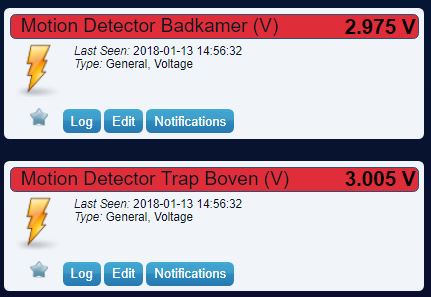
- XiaomiVoltage
- Xiaomi Voltage.JPG (31.63 KiB) Viewed 3484 times
no updates after the migration.
What am I missing here?
I assume it is:
"You can enable separate voltage devices by adding a user variable 'XiaomiVoltage'. This is not really needed as the battery level should be included with each device, but some users prefer to have the 2 separate devices for each sensor."
http://www.domoticz.com/wiki/Xiaomi_Gat ... leshooting
It seems this got mixed with the migration somehow by migrating from old 'stable' domoticz to 'domoticz-beta' on the new machine.
As I do have now:
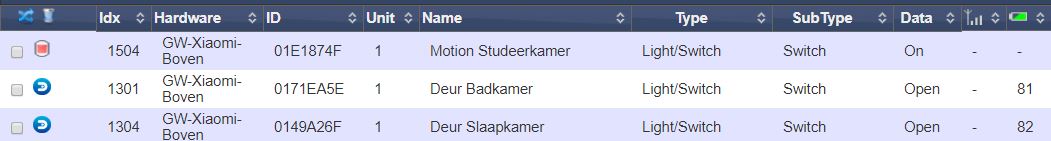
- Voltage2
- Xiaomi Voltage2.JPG (35.41 KiB) Viewed 3482 times
Re: Xiaomi Smart Home Suite (very cheap) compatibilty?
Posted: Saturday 03 February 2018 11:47
by welby
spider85 wrote: Friday 02 February 2018 20:53
Addes new hardware, Xiaomi gateway, filled in static ip, poort 9898, filled in password
Should be port 88 i think?
Re: Xiaomi Smart Home Suite (very cheap) compatibilty?
Posted: Saturday 03 February 2018 19:26
by ak97
I have Xiaomi Smart Home 2 Gateway with latest firmware 1.4.1_151.0143
And i use latest Domoticz beta V3.8875
I bought New Aqara switches (single and double buttons) with zero line
MiHome successfully paired this switches to gateway.
BUT domoticz says:
2018-02-03 17:31:56.907 XiaomiGateway: unhandled model:
2018-02-03 17:31:56.907 {"cmd":"read_ack","model":"","sid":"158d0001f99222","short_id":53738,"data":"{\"voltage\":3600,\"channel_0\":\"on\"}"}
2018-02-03 17:31:56.907 XiaomiGateway: unhandled model:
2018-02-03 17:31:56.907 {"cmd":"read_ack","model":"","sid":"158d0001fa1960","short_id":53211,"data":"{\"voltage\":3600}"}
2018-02-03 17:31:56.907 XiaomiGateway: unhandled model:
2018-02-03 17:31:56.907 {"cmd":"read_ack","model":"","sid":"158d0001fa18e7","short_id":12953,"data":"{\"voltage\":3600}"}
and No new devices on Domoticz Setup->Devices tab
at same time my old aqara switches (without zero line) works fine:
2018-02-03 17:48:44.725 {"cmd":"heartbeat","model":"ctrl_neutral2","sid":"158d00014a8324","short_id":4959,"data":"{\"voltage\":3300,\"channel_0\":\"off\",\"channel_1\":\"on\"}"}
Re: Xiaomi Smart Home Suite (very cheap) compatibilty?
Posted: Monday 05 February 2018 19:41
by pjsgsy
I just received my gateway and sensors etc today. Install was pretty straightforward. Gateway added to domoticz OK. All sensors paired and showing up in domoticz. Getting live readings from them all. I can press a switch and see the 'Click' event in the log.
So, I tried to setup a simple doorbell. I based it on the example in the wiki. I have tried the exact code and variations. It runs when the door bell button is clicked, but it seems domoticz cannot talk to the gateway, or if it is, the gateway is not doing anything.
From the switches I try to turn on the rgb light or doorbel sound. Nothing. It does work fine from the Mi app though. I have enabled the local network and I have reset and regenerated the password in case I had some typo's (there was a O or 0, but there is not now), but still, I cannot get domoticz to make the gateway play any sounds or light up.
I assume I should be able to play the sounds by simply clicking the gateway doorbell on with the relevant sound? I've tried the blocky script which I used and it does run when the switch is clicked.
I set the volume to level 50
Doorbell to level 40
RG gateway on
But nothing. These 3 don;t seem to work. I DO see them switch on and off in the dashboard, so the domoticz switches seem to be getting set. The gateway however does not seem to carry out the actions. I have the latest firmware on the gateway too.
Version: Latest stable
Platform: Windows 10
Anyone set this up and got any tips? I see nothing in the logs that seems relevant. No errors etc.
Re: Xiaomi Smart Home Suite (very cheap) compatibilty?
Posted: Tuesday 06 February 2018 12:50
by remb0
6-2-2018:
Original Xiaomi Smart Human Body Sensor
price: 8.99
coupon: GBFEB112
available: 200