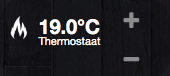Page 11 of 28
Re: Dashticz - Bug report
Posted: Tuesday 29 August 2017 20:13
by robgeerts
gielie wrote: ↑Tuesday 29 August 2017 13:14
robgeerts wrote: ↑Friday 25 August 2017 14:02
gielie wrote: ↑Friday 25 August 2017 12:44
Something strange is going on with my temp sensors, they all have the code 'switch' and this is the result, it was fine before.

whats your config.js?
This is my code for the 4 temp sensors.
Code: Select all
blocks[304] = {} //Toon huiskamer temp
blocks[304]['switch'] = true
blocks[304]['width'] = 3
blocks[47] = {} //badkamer temp/hum
blocks[47]['switch'] = true
blocks[47]['width'] = 3
blocks[383] = {} //Temp buiten
blocks[383]['switch'] = true
blocks[383]['width'] = 3
blocks[605] = {} //Washok
blocks[605]['switch'] = true
blocks[605]['title'] = 'Washok'
blocks[605]['width'] = 3
When i remove the switch command at huiskamer and buiten it works, but the other 2 doesn't, it did work some time ago.
I think it has something to do with the type of sensor, the 2 with the reversed data/text also have a hum sensor, so in my config i put '47_1' and 47_2 for temp and hum, but i don't use the hum data. I tried to change the blocks info to blocks[47_1]['switch'] = true but this doesn't work.
The thing i never got to work is my Toon thermostaat to switch title/data, how can i do this, the simple [blocks]['switch'] = true doesn't work
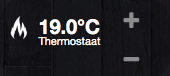
Could you send me the json-output of the devices that arent working?
This works for my Toon:'
Code: Select all
blocks['144_2'] = {};
blocks['144_2']['switch'] = true;
gielie wrote: ↑Tuesday 29 August 2017 13:27
robgeerts wrote: ↑Friday 25 August 2017 14:01
try :
Code: Select all
blocks['news_2']['feed'] = 'https://cors-anywhere.herokuapp.com/http://feeds.feedburner.com/tweakers/nieuws'
For tweakers it works but for nu.nl it doesn't and i figured how it does work.
For nu.nl i took out the feeds.feedburner and it works, i don't know why.
This works for me:
Code: Select all
blocks['news_1'] = {};
blocks['news_1']['feed'] = 'https://cors-anywhere.herokuapp.com/http://www.nu.nl/rss/Algemeen';
blocks['news_1']['maxheight'] = 113;
Re: Dashticz - Bug report
Posted: Friday 01 September 2017 11:02
by gielie
Could you send me the json-output of the devices that arent working?
This works for my Toon:'
Code: Select all
blocks['144_2'] = {};
blocks['144_2']['switch'] = true;
I don't have the _1 or _2 in my Toon, this is the output of my toon thermostat. at least i get nothing if i tried that. btw, the underscore in the blocks as you show above doesnt work at all, i have to use the whole number without the underscore number otherwise it won't work. So for my badkmaer i use '47_1' for the temp only but in the blocks width etc i have to use 47, if i use '47_1' nothing happens
Code: Select all
"AddjMulti" : 1.0,
"AddjMulti2" : 1.0,
"AddjValue" : 0.0,
"AddjValue2" : 0.0,
"BatteryLevel" : 255,
"CustomImage" : 0,
"Data" : "22.9 C",
"Description" : "",
"Favorite" : 1,
"HardwareID" : 16,
"HardwareName" : "Toon",
"HardwareType" : "Toon Thermostat",
"HardwareTypeVal" : 34,
"HaveTimeout" : false,
"ID" : "0001",
"LastUpdate" : "2017-09-01 10:51:53",
"Name" : "Huiskamer",
"Notifications" : "false",
"PlanID" : "3",
"PlanIDs" : [ 3, 4 ],
"Protected" : false,
"ShowNotifications" : true,
"SignalLevel" : "-",
"SubType" : "LaCrosse TX3",
"Temp" : 22.899999999999999,
"Timers" : "false",
"Type" : "Temp",
"TypeImg" : "temperature",
"Unit" : 1,
"Used" : 1,
"XOffset" : "0",
"YOffset" : "0",
"idx" : "304"
},
This is the readout of my badkamer sensor, i can't it to switch, i tried [47],['47_1']
Code: Select all
"AddjMulti" : 1.0,
"AddjMulti2" : 1.0,
"AddjValue" : -3.0,
"AddjValue2" : 0.0,
"BatteryLevel" : 100,
"CustomImage" : 0,
"Data" : "23.1 C, 52 %",
"Description" : "",
"DewPoint" : "12.71",
"Favorite" : 1,
"HardwareID" : 10,
"HardwareName" : "Z-wave",
"HardwareType" : "OpenZWave USB",
"HardwareTypeVal" : 21,
"HaveTimeout" : false,
"Humidity" : 52,
"HumidityStatus" : "Comfortable",
"ID" : "0501",
"LastUpdate" : "2017-09-01 10:52:55",
"Name" : "Badkamer",
"Notifications" : "false",
"PlanID" : "3",
"PlanIDs" : [ 3, 4 ],
"Protected" : false,
"ShowNotifications" : true,
"SignalLevel" : "-",
"SubType" : "WTGR800",
"Temp" : 23.100000000000001,
"Timers" : "false",
"Type" : "Temp + Humidity",
"TypeImg" : "temperature",
"Unit" : 0,
"Used" : 1,
"XOffset" : "0",
"YOffset" : "0",
"idx" : "47"
},
and this is my washer sensor
Code: Select all
"AddjMulti" : 1.0,
"AddjMulti2" : 1.0,
"AddjValue" : -1.3999999999999999,
"AddjValue2" : 0.0,
"BatteryLevel" : 255,
"CustomImage" : 0,
"Data" : "22.4 C, 53 %",
"Description" : "",
"DewPoint" : "12.35",
"Favorite" : 0,
"HardwareID" : 10,
"HardwareName" : "Z-wave",
"HardwareType" : "OpenZWave USB",
"HardwareTypeVal" : 21,
"HaveTimeout" : false,
"Humidity" : 53,
"HumidityStatus" : "Comfortable",
"ID" : "1F01",
"LastUpdate" : "2017-09-01 10:28:24",
"Name" : "Washok",
"Notifications" : "false",
"PlanID" : "3",
"PlanIDs" : [ 3 ],
"Protected" : false,
"ShowNotifications" : true,
"SignalLevel" : "-",
"SubType" : "WTGR800",
"Temp" : 22.399999999999999,
"Timers" : "false",
"Type" : "Temp + Humidity",
"TypeImg" : "temperature",
"Unit" : 0,
"Used" : 1,
"XOffset" : "0",
"YOffset" : "0",
"idx" : "605"
I think it has to do with the humidity, the other temp sensors don't have a humidity option.
Re: Dashticz - Bug report - Thermostat Blocks
Posted: Friday 08 September 2017 4:09
by godomogo
A couple of things I've noticed with some of the thermostat blocks...
- The Temp+Hum sensor blocks will not resize. The screenshot shows the Thermostat column set to 12 wide. Though set to 6 (or other number) these blocks only display as the default 4 wide.
- Temp+Hum blocks show a comma instead of a decimal in values (66,9F vs 66.9F) even though the sensor values show decimals. The "single temp" sensor block (IDX 129) show the decimal as reported.
- The "Low Setpoint" block (IDX 126) will only accept pressing the "-" button to lower the temp. The "+" doesn't work, so as I'm testing all of this it's getting colder and colder in here

- The Fan Mode block doesn't show the sensor value (IDX 127) and instead just shows "On". The block acts like an on/off switch and flashes "Off" when I click it, but the value remains "On".
- Spoiler: show
- /* Thermostat start */
blocks['blocktitle_thermostat'] = {}
blocks['blocktitle_thermostat']['type'] = 'blocktitle';
blocks['blocktitle_thermostat']['title'] = 'Thermostat';
blocks[129] = {}
blocks[129]['title'] = 'Currently';
//blocks[129]['width'] = 5;
blocks['130_1'] = {}
blocks['130_1']['title'] = 'Temp';
blocks['130_1']['width'] = 6;
blocks['130_2'] = {}
blocks['130_2']['title'] = 'Humidity';
blocks['130_2']['width'] = 6;
blocks[126] = {}
blocks[126]['title'] = 'Cool Setting';
//blocks[126]['width'] = 5;
blocks[125] = {}
blocks[125]['title'] = 'Heat Setting';
//blocks[125]['width'] = 5;
blocks[124] = {}
blocks[124]['title'] = 'Mode';
//blocks[124]['width'] = 2;
blocks[127] = {}
blocks[127]['title'] = 'Fan';
blocks[127]['switch'] = true;
//blocks[127]['width'] = 2;
/* Thermostat end */
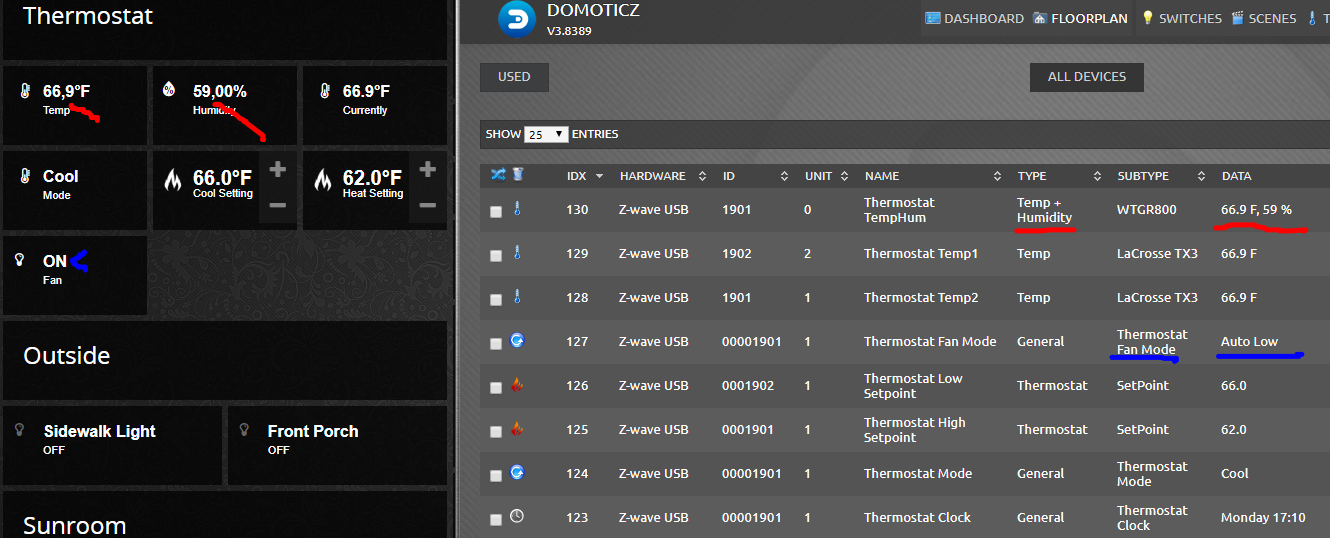
- dashticz thermostat blocks.png (348.02 KiB) Viewed 3587 times
Re: Dashticz - Bug report
Posted: Saturday 23 September 2017 18:42
by HarryHase
webrazor wrote: ↑Tuesday 18 July 2017 16:55
I'm using a P1 cable to monitor my smart meter but because i also have solar panels the energy usage is most of the time a minus number in domoticz dashboard it will show a negative value but in dashticz its always a positive number.


I have the same problem, is there a solution available?
Re: Dashticz - Bug report
Posted: Sunday 01 October 2017 16:01
by Derik
mmm
Did not update for a long time.
Just update to the last beta.
And ONLY set my custom back.
Every time a splash screen...?
Where do i go wrong?
Re: Dashticz - Bug report
Posted: Tuesday 03 October 2017 20:59
by sebasjuh
I had a problem with my domoticz setup so I had to start all over again and now everything is working fine and i'm setting up Dashticz again.
Only I have a problem with my custom.js file.
In my CONFIG.js file I have added a block for my backdoor in my house
Code: Select all
//Blok achterdeur
blocks[79] = {}
blocks[79]['width'] = 4; //1 to 12, remove this line if you want to use the default (4)
blocks[79]['title'] = 'Achterdeur' //if you want change the name of switch different then domoticz
blocks[79]['show_lastupdate'] = true; //if you want to show the last update specific for this block
blocks[79]['protected'] = true; //protect switching manually in Dashticz
And in custom.js I added a code to change the text you see when the door opens or is closed.
Code: Select all
function getBlock_79(device,idx){
$('.block_'+idx);
var html='';
html+='<div class="col-xs-4 col-icon">';
if(device['Status']=='Off') html+='<img src="img/door_closed.png" class="off icon" />';
else html+='<img src="img/door_closed.png" class="on icon" />';
html+='</div>';
html+='<div class="col-xs-8 col-data">';
html+='<strong class="title">'+device['Name']+'</strong><br />';
if(device['Status']=='Off') html+='<span class="state">DICHT</span>';
else html+='<span class="state">OPEN</span>';
if((_SHOW_LASTUPDATE && (typeof(blocks[idx])=='undefined' || typeof(blocks[idx]['hide_lastupdate'])=='undefined' || blocks[idx]['hide_lastupdate']===false)) || (!_SHOW_LASTUPDATE && (typeof(blocks[idx])!=='undefined' && typeof(blocks[idx]['show_lastupdate'])!=='undefined' && blocks[idx]['show_lastupdate']==true)) ){
html+='<br /><span class="lastupdate">'+moment(device['LastUpdate']).format(_LASTUPDATE_FORMAT)+'</span>';
}
html+='</div>';
return html;
}
In the previous setup I had this was working well only now it's not working anymore and instead of seeing the text OPEN or DICHT for the door status i see AAN or UIT. How come the function getBlock doesn't work anymore.....
Or were there some changes made in the last versions why this doesn't work anymore ?
[solved] - devices that produce many blocks not displayed - help
Posted: Wednesday 04 October 2017 14:35
by lupo2a
Today I downloaded last Dashticz stable version and I'm I'm trying to configure it
I've got a Netatmo device.
Idx=66
Hardware:Netatmo
ID=365C
Unit:0
Name:Segrate_esterno
Type:Temp + Humidity
Subtype=WTGR800
Data=17.3 C, 80 %
In CONFIG.js i tried the following options but nothing is displayed
Looking at the source code of the page the best I can get is <div data-id="66_1" class="mh transbg block_66_1"></div> and nothing of course is displayed
Option1
columns[1]['blocks'] = ['blocktitle_global_controls',55,56,57,58,'66_1',83,76]
Option2
blocks['66_1'] = {}
blocks['66_1']['width'] = 4;
columns[1]['blocks'] = ['blocktitle_global_controls',55,56,57,58,'66_1',83,76]
Option3
blocks[66] = {}
blocks[66]['width'] = 4;
columns[1]['blocks'] = ['blocktitle_global_controls',55,56,57,58,'66_1',83,76]
Option4
blocks[66] = {}
blocks[66]['width'] = 4;
columns[1]['blocks'] = ['blocktitle_global_controls',55,56,57,58,66,83,76]
Option4
columns[1]['blocks'] = ['blocktitle_global_controls',55,56,57,58,66,83,76]
--
Raspberry PI 3
Domoticz V3.8451
Re: Dashticz - Bug report
Posted: Friday 06 October 2017 13:12
by gijsje
I am struggling with the doorbell status
In domoticz it show OFF and in dashticz it shows on
I have been looking but i can not find why this is
Can you point me in the direction where to look?


Re: Dashticz - Bug report
Posted: Sunday 08 October 2017 10:27
by vgr2
With latest beta I lost the switches and devices from domoticz. With an older version it’s still working. Any help?
Re: devices that produce many blocks not displayed - help
Posted: Wednesday 11 October 2017 12:01
by lupo2a
Umhh,
it works if I insert
config['use_favorites'] = 0;
in CONFIG.js.
Can someone better explain how this parameter affect Dashticz?
A
Raspberry PI 3
Domoticz: V3.8564
- Aeotec ZW090 Z-Stick Gen5 EU
- Neo CoolCam Door/Window Detector
- FIBARO FGWPE Wall Plug
- 6 FIBARO System FGRM222 Roller Shutter Controller 2
- Kodi Media Server
Re: devices that produce many blocks not displayed - help
Posted: Wednesday 11 October 2017 13:46
by CaesarPL
If you want to do any customization on your dashboard - first of all you have to switch off two parameters, as described in Wiki:
config['auto_positioning'] 0 / 1 Make use of auto positioning for the Domoticz Favorites
config['use_favorites'] 0 / 1 If use auto positioning, then this item should be TRUE
Otherwise it just uses standard formatting and puts items on the screen not according to your wish.
Re: Dashticz - Bug report
Posted: Wednesday 18 October 2017 12:21
by yfands
Hello,
In the latest Beta version,Latest commit 447fede , with the temperature/humidity sensors, there is no hover, click or changed cursor action.
I'm I the only one , or ???
Frank
Re: Dashticz - Bug report
Posted: Wednesday 18 October 2017 12:31
by woody4165
vgr2 wrote: ↑Sunday 08 October 2017 10:27
With latest beta I lost the switches and devices from domoticz. With an older version it’s still working. Any help?
Do you have Spotify?
Remove it from columns and try again.
This was at least my issue and how I have solved.
Re: Dashticz - Bug report
Posted: Wednesday 18 October 2017 13:07
by yfands
Nop, No spotify.
also I found another issue with a temp/hygro sensor
The following block properties are not working
blocks[488]['icon'] = ''; //if you want an other icon instead of the default, choose from:
http://fontawesome.io/cheatsheet/
blocks[488]['image'] = ''; //if you want to show an image instead if icon, place image in img/ folder
blocks[488]['switch'] = false; //if you want to switch the title and data
blocks[488]['hide_data'] = true; //if you want to hide the data of this block
blocks[488]['show_lastupdate'] = false; //if you want to show the last update specific for this block
The also former solution
blocks['488_1'] = {};
blocks['488_1']['switch'] = true;
etc is also not working
Re: Dashticz - Bug report
Posted: Sunday 22 October 2017 21:26
by MikeF
Not sure if this has already been reported (didn’t find it): whenever I move the slider on my LightwaveRF dimmer, it snaps back to about 50% of the required value - suspect this is because it uses 32 steps, rather than the 16 steps of other dimmers.
Re: Dashticz - Bug report
Posted: Wednesday 25 October 2017 15:36
by htilburgs
Issue with Selector Switch.
In Domoticz there is the option to "hide off level". I use this option, but in Dashticz it's still showing.
Domoticz "Hide Off Level"
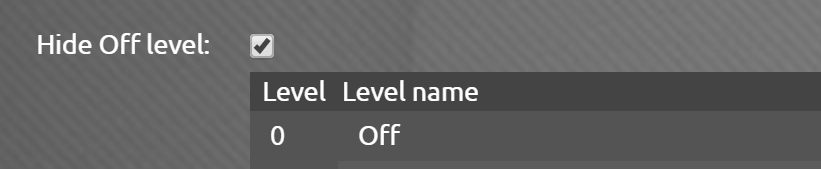
- Domoticz-Off-Level.PNG (49.65 KiB) Viewed 3126 times
Dashticz still showing the "Off Level"
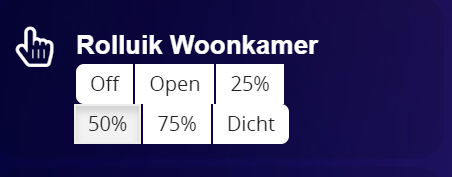
- Dashticz-Off-Level.PNG (22.11 KiB) Viewed 3126 times
Code: Select all
{
"AddjMulti" : 1.0,
"AddjMulti2" : 1.0,
"AddjValue" : 0.0,
"AddjValue2" : 0.0,
"BatteryLevel" : 255,
"CustomImage" : 102,
"Data" : "Set Level: 30 %",
"Description" : "",
"Favorite" : 1,
"HardwareID" : 7,
"HardwareName" : "Dummy Virtual Switch",
"HardwareType" : "Dummy (Does nothing, use for virtual switches only)",
"HardwareTypeVal" : 15,
"HaveDimmer" : true,
"HaveGroupCmd" : true,
"HaveTimeout" : false,
"ID" : "00014132",
"Image" : "Rolluik",
"IsSubDevice" : false,
"LastUpdate" : "2017-10-21 12:02:59",
"Level" : 30,
"LevelActions" :,
"LevelInt" : 30,
"LevelNames" : "Off|Open|25%|50%|75%|Dicht",
"LevelOffHidden" : true,
"MaxDimLevel" : 100,
"Name" : "Rolluik Woonkamer [Selector]",
"Notifications" : "false",
"PlanID" : "2",
"PlanIDs" : [ 2 ],
"Protected" : false,
"SelectorStyle" : 0,
"ShowNotifications" : true,
"SignalLevel" : "-",
"Status" : "Set Level: 30 %",
"StrParam1" : "",
"StrParam2" : "",
"SubType" : "Selector Switch",
"SwitchType" : "Selector",
"SwitchTypeVal" : 18,
"Timers" : "false",
"Type" : "Light/Switch",
"TypeImg" : "Light",
"Unit" : 1,
"Used" : 1,
"UsedByCamera" : false,
"XOffset" : "0",
"YOffset" : "0",
"idx" : "226"
},
"LevelOffHidden" : true
Re: Dashticz - Bug report
Posted: Wednesday 25 October 2017 15:44
by EdwinK
Try this:

- Screen Shot 2017-10-25 at 15.43.34.png (13.97 KiB) Viewed 3125 times
(hide off-switch) It's on the settings-page (see clogwheel)
Or use this in CONFIG.js
Re: Dashticz - Bug report
Posted: Wednesday 25 October 2017 15:48
by htilburgs


I thought I knew all the settings by now, but not.... (feeling a littlebit ashamed)...
Thanks Edwin, that does the trick!
Re: Dashticz - Bug report
Posted: Wednesday 25 October 2017 17:00
by EdwinK
Now maybe you can helo me with some things

Not sure when this started, but getting loads of these messages now in Console.
Also, since some time buttons.webcam and buttons.moon are no longer working
3rd When playing LMS the title is not shown, or just for a few seconds, before disappearing.
I'm using the Menu thingy from page 12 of the show your dashboard post
Re: Dashticz - Bug report
Posted: Wednesday 25 October 2017 18:20
by htilburgs
Edwin, can you rule out that it has something to do with the menu thing from page 12??? This is a ‘not tested / supported’ change in Dashticz.
I’m currently using the latest beta on a RPi2, that also is configured as DHCP server and VPN server. I don’t have these issues and using a little bit of the available resources.
I’m calling 3 ip-camera’s every 2 seconds, having about 10 switches and showing 15 information blocks for temperature, etc...
I keep my dash as simple as can be, with 2 pages.