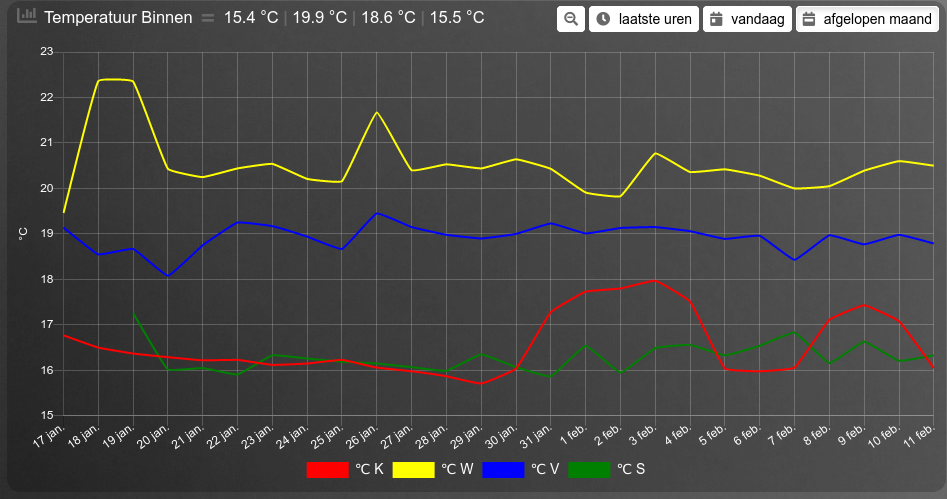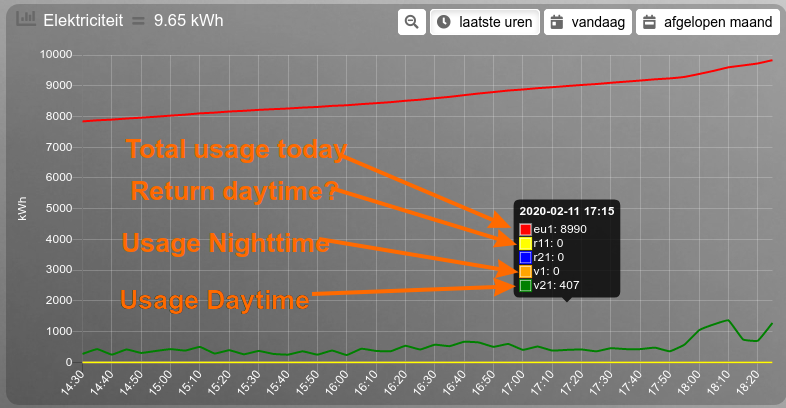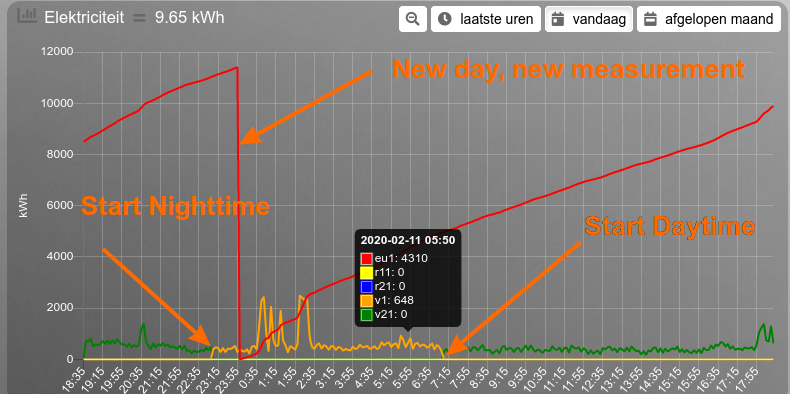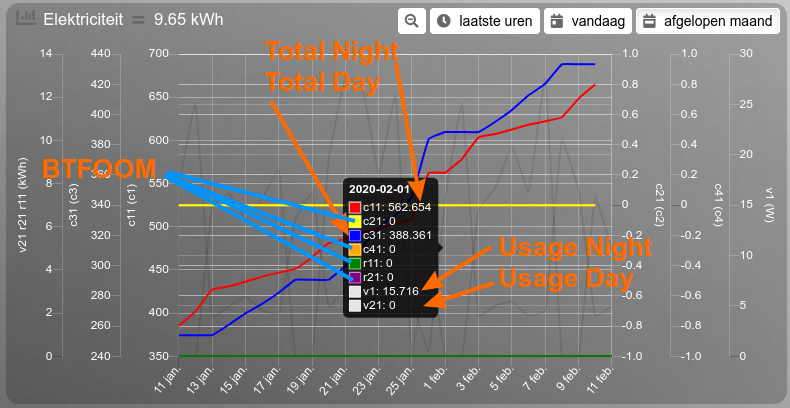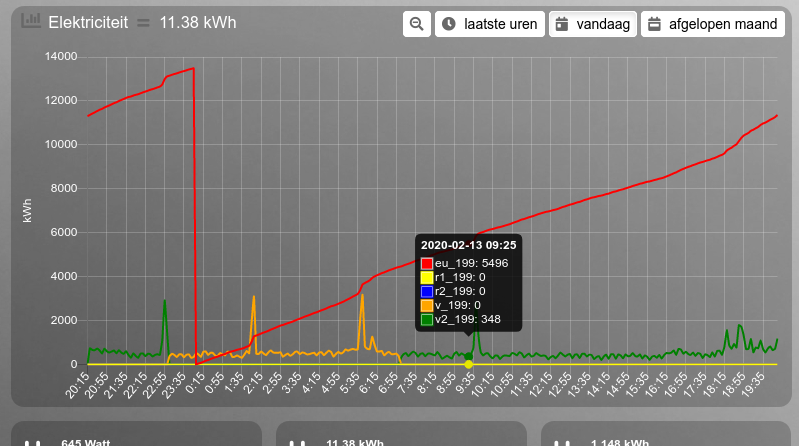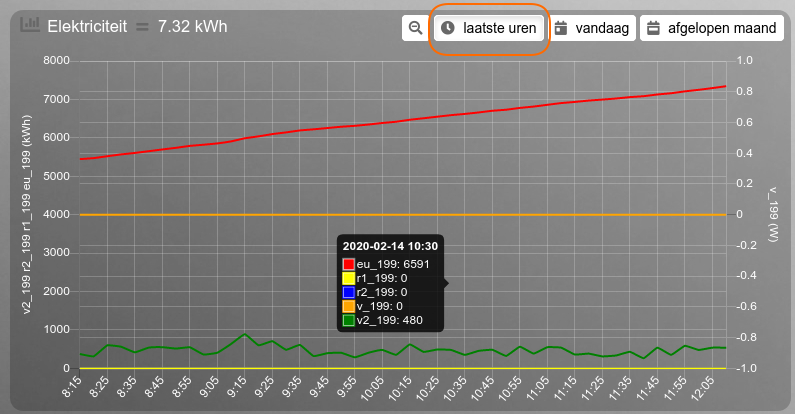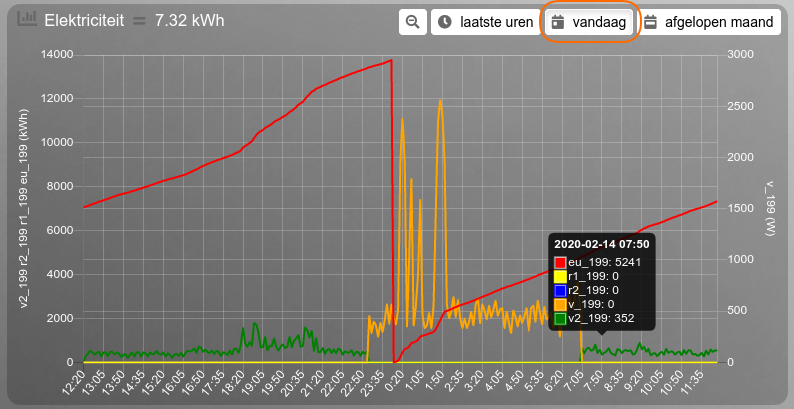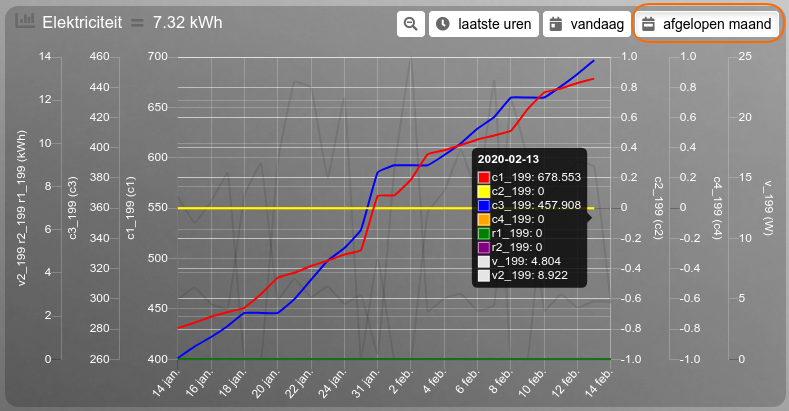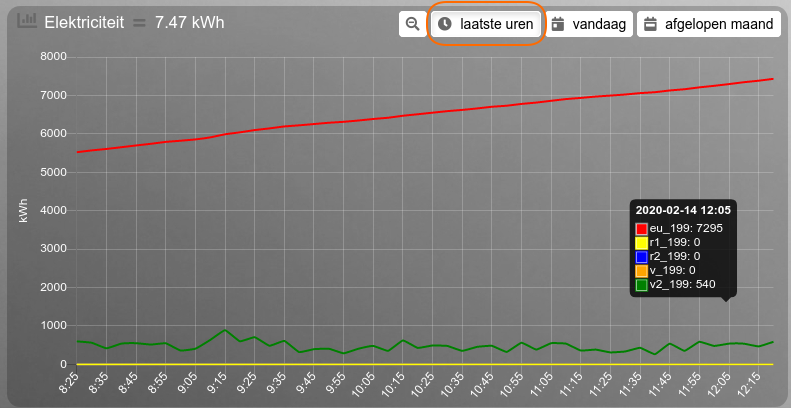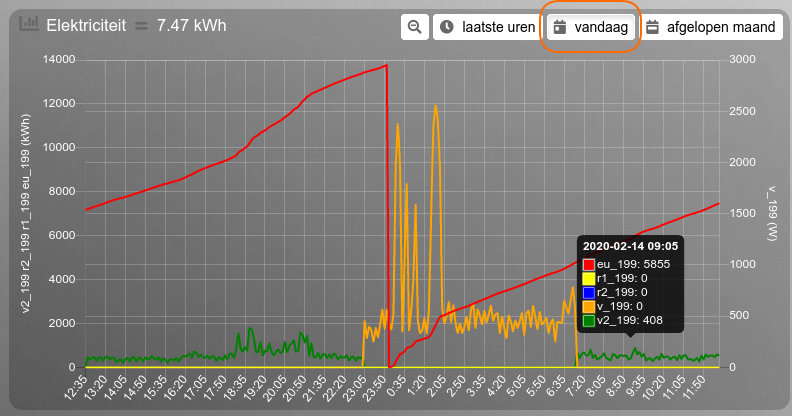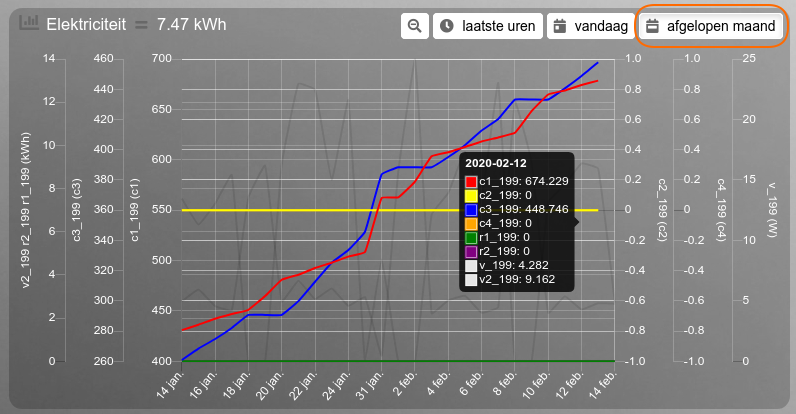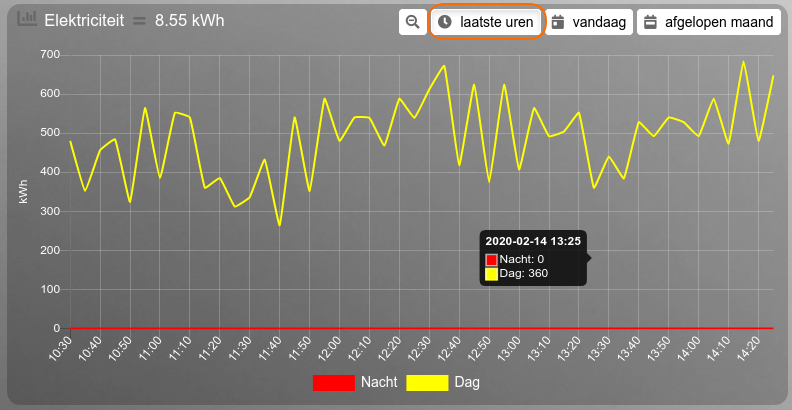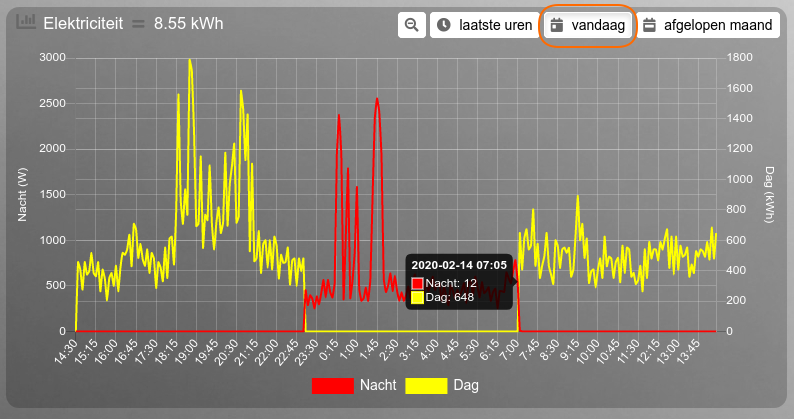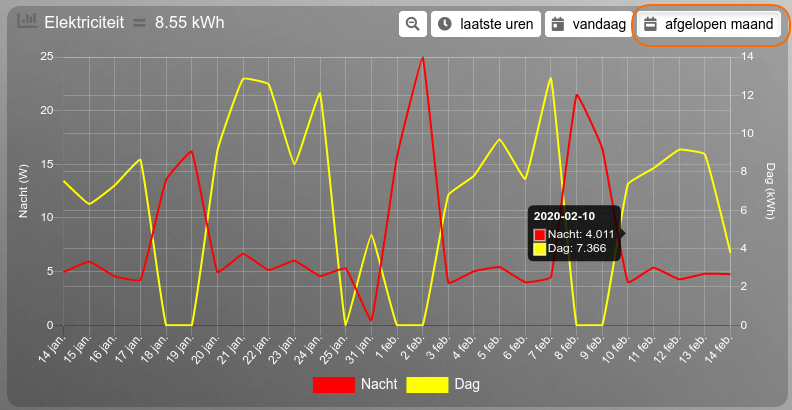clinkadink wrote: Wednesday 12 February 2020 16:19
*snip*
Each device has many properties provided by Domoticz. Two of them are "Type" and "SubType". You can query this with the following url.
Code: Select all
http://127.0.0.1:8080/json.htm?type=devices&rid=[idx]
Each key shown in your legend has an extra 1 appended to it. E.g. 'c2' becomes 'c21'. This is needed incase there are multiple devices with the same key. I need to know what is the unit of measure for each of those keys. The code can then be updated to show the correct unit of measure (e.g. kWh). By the way, I have seen 'c' keys before on devices. In my experience 'c' stands for cumulative.
As for the 'BTFOOM' keys

, if these aren't required, use graphTypes to show only what is needed.
Hmmm.... I pasted the URL in the browser address on the RPi3 and this is what I got:
Code: Select all
{
"ActTime" : 1581529322,
"AstrTwilightEnd" : "19:41",
"AstrTwilightStart" : "06:08",
"CivTwilightEnd" : "18:22",
"CivTwilightStart" : "07:27",
"DayLength" : "09:45",
"NautTwilightEnd" : "19:02",
"NautTwilightStart" : "06:47",
"ServerTime" : "2020-02-12 18:42:02",
"SunAtSouth" : "12:55",
"Sunrise" : "08:02",
"Sunset" : "17:47",
"app_version" : "4.10717",
"status" : "OK",
"title" : "Devices"
}
Tried with the IDX numbers of the YouLess (I have 4 IDX numbers) but the result was more or less the same. Is the part after the json.htm the correct one?
EDIT: OK, I am a schmuck

I needed to omit the square brackets

Results of the four IDX types:
IDX 198:
Code: Select all
{
"ActTime" : 1581529661,
"AstrTwilightEnd" : "19:41",
"AstrTwilightStart" : "06:08",
"CivTwilightEnd" : "18:22",
"CivTwilightStart" : "07:27",
"DayLength" : "09:45",
"NautTwilightEnd" : "19:02",
"NautTwilightStart" : "06:47",
"ServerTime" : "2020-02-12 18:47:41",
"SunAtSouth" : "12:55",
"Sunrise" : "08:02",
"Sunset" : "17:47",
"app_version" : "4.10717",
"result" : [
{
"AddjMulti" : 1.0,
"AddjMulti2" : 1.0,
"AddjValue" : 0.0,
"AddjValue2" : 0.0,
"BatteryLevel" : 255,
"Counter" : "945.775",
"CounterToday" : "0",
"CustomImage" : 0,
"Data" : "945.775 kWh 536 Watt",
"Description" : "",
"Favorite" : 0,
"HardwareID" : 17,
"HardwareName" : "YouLess",
"HardwareType" : "YouLess Meter with LAN interface",
"HardwareTypeVal" : 6,
"HaveTimeout" : true,
"ID" : "80",
"LastUpdate" : "2020-01-31 16:37:57",
"Name" : "Unknown",
"Notifications" : "false",
"PlanID" : "0",
"PlanIDs" : [ 0 ],
"Protected" : false,
"ShowNotifications" : true,
"SignalLevel" : "-",
"SubType" : "YouLess counter",
"SwitchTypeVal" : 0,
"Timers" : "false",
"Type" : "YouLess Meter",
"TypeImg" : "counter",
"Unit" : 1,
"Usage" : "536 Watt",
"Used" : 1,
"ValueQuantity" : "",
"ValueUnits" : "",
"XOffset" : "0",
"YOffset" : "0",
"idx" : "198"
}
],
"status" : "OK",
"title" : "Devices"
}
IDX 199
Code: Select all
{
"ActTime" : 1581529763,
"AstrTwilightEnd" : "19:41",
"AstrTwilightStart" : "06:08",
"CivTwilightEnd" : "18:22",
"CivTwilightStart" : "07:27",
"DayLength" : "09:45",
"NautTwilightEnd" : "19:02",
"NautTwilightStart" : "06:47",
"ServerTime" : "2020-02-12 18:49:23",
"SunAtSouth" : "12:55",
"Sunrise" : "08:02",
"Sunset" : "17:47",
"app_version" : "4.10717",
"result" : [
{
"AddjMulti" : 1.0,
"AddjMulti2" : 1.0,
"AddjValue" : 0.0,
"AddjValue2" : 0.0,
"BatteryLevel" : 255,
"Counter" : "1132.522",
"CounterDeliv" : "0.000",
"CounterDelivToday" : "0.000 kWh",
"CounterToday" : "9.547 kWh",
"CustomImage" : 0,
"Data" : "678146;454376;0;0;598;0",
"Description" : "",
"Favorite" : 1,
"HardwareID" : 17,
"HardwareName" : "YouLess",
"HardwareType" : "YouLess Meter with LAN interface",
"HardwareTypeVal" : 6,
"HaveTimeout" : false,
"ID" : "0001",
"LastUpdate" : "2020-02-12 18:49:22",
"Name" : "Elektriciteit",
"Notifications" : "false",
"PlanID" : "0",
"PlanIDs" : [ 0 ],
"Protected" : false,
"ShowNotifications" : true,
"SignalLevel" : "-",
"SubType" : "Energy",
"SwitchTypeVal" : 0,
"Timers" : "false",
"Type" : "P1 Smart Meter",
"TypeImg" : "counter",
"Unit" : 1,
"Usage" : "598 Watt",
"UsageDeliv" : "0 Watt",
"Used" : 1,
"XOffset" : "0",
"YOffset" : "0",
"idx" : "199"
}
],
"status" : "OK",
"title" : "Devices"
}
IDX 200:
Code: Select all
{
"ActTime" : 1581529806,
"AstrTwilightEnd" : "19:41",
"AstrTwilightStart" : "06:08",
"CivTwilightEnd" : "18:22",
"CivTwilightStart" : "07:27",
"DayLength" : "09:45",
"NautTwilightEnd" : "19:02",
"NautTwilightStart" : "06:47",
"ServerTime" : "2020-02-12 18:50:06",
"SunAtSouth" : "12:55",
"Sunrise" : "08:02",
"Sunset" : "17:47",
"app_version" : "4.10717",
"result" : [
{
"AddjMulti" : 1.0,
"AddjMulti2" : 1.0,
"AddjValue" : 0.0,
"AddjValue2" : 0.0,
"BatteryLevel" : 255,
"Counter" : "368.785",
"CounterToday" : "4.336 m3",
"CustomImage" : 0,
"Data" : "368.785",
"Description" : "",
"Favorite" : 1,
"HardwareID" : 17,
"HardwareName" : "YouLess",
"HardwareType" : "YouLess Meter with LAN interface",
"HardwareTypeVal" : 6,
"HaveTimeout" : false,
"ID" : "0001",
"LastUpdate" : "2020-02-12 18:45:20",
"Name" : "Gas",
"Notifications" : "false",
"PlanID" : "0",
"PlanIDs" : [ 0 ],
"Protected" : false,
"ShowNotifications" : true,
"SignalLevel" : "-",
"SubType" : "Gas",
"SwitchTypeVal" : 1,
"Timers" : "false",
"Type" : "P1 Smart Meter",
"TypeImg" : "counter",
"Unit" : 2,
"Used" : 1,
"XOffset" : "0",
"YOffset" : "0",
"idx" : "200"
}
],
"status" : "OK",
"title" : "Devices"
}
IDX 201:
Code: Select all
{
"ActTime" : 1581529845,
"AstrTwilightEnd" : "19:41",
"AstrTwilightStart" : "06:08",
"CivTwilightEnd" : "18:22",
"CivTwilightStart" : "07:27",
"DayLength" : "09:45",
"NautTwilightEnd" : "19:02",
"NautTwilightStart" : "06:47",
"ServerTime" : "2020-02-12 18:50:45",
"SunAtSouth" : "12:55",
"Sunrise" : "08:02",
"Sunset" : "17:47",
"app_version" : "4.10717",
"result" : [
{
"AddjMulti" : 1.0,
"AddjMulti2" : 1.0,
"AddjValue" : 0.0,
"AddjValue2" : 0.0,
"BatteryLevel" : 255,
"CounterToday" : "0.000 kWh",
"CustomImage" : 0,
"Data" : "0.000 kWh",
"Description" : "",
"EnergyMeterMode" : "",
"Favorite" : 0,
"HardwareID" : 17,
"HardwareName" : "YouLess",
"HardwareType" : "YouLess Meter with LAN interface",
"HardwareTypeVal" : 6,
"HaveTimeout" : false,
"ID" : "00001101",
"LastUpdate" : "2020-02-12 18:50:42",
"Name" : "S0",
"Notifications" : "false",
"PlanID" : "0",
"PlanIDs" : [ 0 ],
"Protected" : false,
"ShowNotifications" : true,
"SignalLevel" : "-",
"SubType" : "kWh",
"SwitchTypeVal" : 0,
"Timers" : "false",
"Type" : "General",
"TypeImg" : "current",
"Unit" : 1,
"Usage" : "0 Watt",
"Used" : 0,
"XOffset" : "0",
"YOffset" : "0",
"idx" : "201"
}
],
"status" : "OK",
"title" : "Devices"
}
ConBee II - TRÅDFRI lights + switches, loads of ChingLing dimmers and switches, Heiman and Xiaomi sensors
SolarEdge SE4000H (with active modbus_tcp)
YouLess Energy meter
Shelly 2.5 in roller shutter mode