Page 7 of 7
Re: SolarEdge via LAN interface
Posted: Monday 05 May 2025 14:01
by rogerthn
I did try SolarEdge_ModbusTCP on bookworm with no luck


I ended up using pymodbus-2.4.0, pyserial-3.4 and solaredge_modbus-0.6.5 that I did have running on buster.
On bookworm as normal user
Code: Select all
mv /home/USER/.local/lib/python3.11/site-packages/* /home/USER/SAVED_site-packages/
scp -pr pi@buster:/home/pi/.local/lib/python3.7/site-packages/pymodbus ~/.local/lib/python3.11/site-packages/
scp -pr pi@buster:/home/pi/.local/lib/python3.7/site-packages/pymodbus-2.4.0.dist-info ~/.local/lib/python3.11/site-packages/
scp -pr pi@buster:/home/pi/.local/lib/python3.7/site-packages/pyserial-3.4.dist-info ~/.local/lib/python3.11/site-packages/
scp -pr pi@buster:/home/pi/.local/lib/python3.7/site-packages/serial ~/.local/lib/python3.11/site-packages/
scp -pr pi@buster:/home/pi/.local/lib/python3.7/site-packages/solaredge_modbus ~/.local/lib/python3.11/site-packages/
scp -pr pi@buster:/home/pi/.local/lib/python3.7/site-packages/solaredge_modbus-0.6.5.dist-info ~/.local/lib/python3.11/site-packages/
Total size of site packages 3.1MB, compressed 650kB.
Please let me know if I should try to upload the tarball
Good luck
Re: SolarEdge via LAN interface
Posted: Monday 05 May 2025 14:20
by jannl
This is how I got the modbus connection working, in buster.
Code: Select all
pip3 install modbus==0.8.0
pip3 uninstall pymodbus
pip3 install pymodbus==3.6.9
The code used runs in my customstartup.sh I use in docker.
The problem for me is more computing the correct value for raw sun production, escpecially when using a battery and ev-charger. There is actually no value in the modbus registers for the raw sun production. But I am getting there and may be I will take the occasional miscalculculation for granted.
Re: SolarEdge via LAN interface
Posted: Monday 05 May 2025 16:59
by madpatrick
Hi Guys,
I have found this plugin which works with my Soleradge (and also of JvdZ)
https://github.com/addiejanssen/domotic ... tcp-plugin
This is how i got it to work
Code: Select all
git clone https://github.com/addiejanssen/domoticz-solaredge-modbustcp-plugin
Restart your domoticz and check your devices
Maybe somebody know how to use the latest version of pymodbus instead of downgrading ?
Using the latetst version give the following error
Code: Select all
No module named 'pymodbus.client.sync'
Re: SolarEdge via LAN interface
Posted: Tuesday 06 May 2025 9:35
by jannl
It works here with pymodbus 3.6.9 as is in my previous post.
Re: SolarEdge via LAN interface
Posted: Tuesday 06 May 2025 10:08
by jvdz
jannl wrote: Tuesday 06 May 2025 9:35
It works here with pymodbus 3.6.9 as is in my previous post.
That indeed works too! Thanks for sharing.
EDIT: When you update requirements.txt in the plugin directory to:
Code: Select all
pymodbus==3.6.9
solaredge_modbus==0.8.0
and then run : sudo pip3 install -r /home/pi/domoticz/plugins/SolarEdge/requirements.txt
It will also be fine as the newer version of pymodbus is uninstalled in favor of 3.6.9
Re: SolarEdge via LAN interface
Posted: Sunday 25 May 2025 20:03
by madpatrick
Hi Guys,
I've a strange daily value which i don't see in the reports or logs

- 2025-05-25 20_00_05-Domoticz - Overige.png (13.73 KiB) Viewed 1620 times
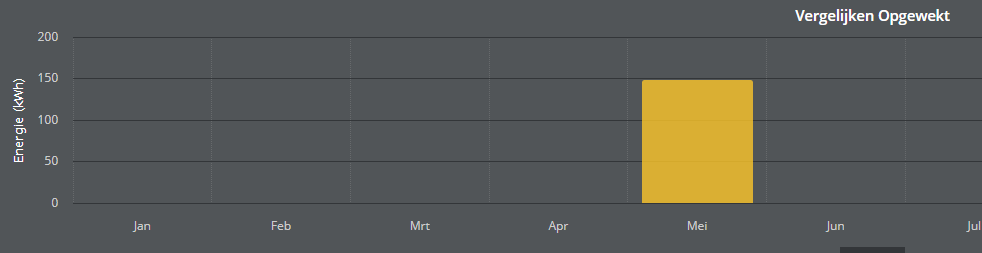
- 2025-05-25 20_03_47-Domoticz - Devices_891_Log.png (7.76 KiB) Viewed 1619 times
Any idea where this is coming from or how to correct?
Re: SolarEdge via LAN interface
Posted: Sunday 25 May 2025 23:52
by waltervl
I have seen this reported more before. Seems to be an error on the SolarEdge side suddenly reporting strange values.
Re: SolarEdge via LAN interface
Posted: Saturday 31 May 2025 8:22
by madpatrick
Are you sure ?
My Toon is also givin a large number and this is readingout the P1
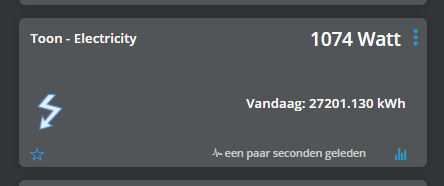
- 2025-05-31 08_50_43-Domoticz - Overige.png (8.73 KiB) Viewed 1464 times
And i installed the plugin on an old Version: 2023.2 (build 15462)
Which looks correct
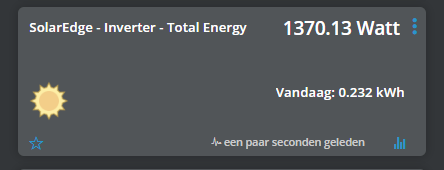
- 2025-05-31 08_51_06-Domoticz - Overige.png (9.41 KiB) Viewed 1464 times
Re: SolarEdge via LAN interface
Posted: Saturday 31 May 2025 9:15
by SunnyDomoticz
madpatrick wrote: Saturday 31 May 2025 8:22
Are you sure ?
My Toon is also givin a large number and this is readingout the P1
2025-05-31 08_50_43-Domoticz - Overige.png
And i installed the plugin on an old Version: 2023.2 (build 15462)
Which looks correct
2025-05-31 08_51_06-Domoticz - Overige.png
Isn't this the total production of the PV installation? (Labeled wrong)
Re: SolarEdge via LAN interface
Posted: Saturday 31 May 2025 9:24
by SunnyDomoticz
Did anyone get the AddieJanssen plugin working on Pi OS Bookworm? Whatever I try I keep getting the × This environment is externally managed message.
The same happens when I try the sunspec_ardexa method.
Re: SolarEdge via LAN interface
Posted: Saturday 31 May 2025 12:15
by waltervl
SunnyDomoticz wrote: Saturday 31 May 2025 9:24
Did anyone get the AddieJanssen plugin working on Pi OS
Bookworm? Whatever I try I keep getting the
× This environment is externally managed message.
The same happens when I try the sunspec_ardexa method.
See this section in the wiki
https://wiki.domoticz.com/Using_Python_ ... ules_fails
Bookworm handles Python modules differently then before.
See also the following link where one of the plugin authors explains the issue
https://zigbeefordomoticz.github.io/wik ... alEnv.html
Re: SolarEdge via LAN interface
Posted: Sunday 01 June 2025 20:07
by SunnyDomoticz
Thank you, I actually got the message after using the second tutorial you posted: "Successfully installed pymodbus-3.9.2 solaredge_modbus-0.7"!
I can find SolarEdge ModbusTCP in hardware and when adding I get a message stating the devices are added to the devices, but none show up. Any tips?
Re: SolarEdge via LAN interface
Posted: Wednesday 04 June 2025 10:18
by imautohuttraeger
SunnyDomoticz wrote: Sunday 01 June 2025 20:07
Thank you, I actually got the message after using the second tutorial you posted: "Successfully installed pymodbus-3.9.2 solaredge_modbus-0.7"!
I can find SolarEdge ModbusTCP in hardware and when adding I get a message stating the devices are added to the devices, but none show up. Any tips?
I had the same problem and solved it by @jannl 's instruction in above post from May 05.
viewtopic.php?p=326370#p326370
Quoting:
Post by jannl » Monday 05 May 2025 14:20
This is how I got the modbus connection working, in buster.
Code: Select all
pip3 install modbus==0.8.0
pip3 uninstall pymodbus
pip3 install pymodbus==3.6.9
The code used runs in my customstartup.sh I use in docker.
The problem for me is more computing the correct value for raw sun production, escpecially when using a battery and ev-charger. There is actually no value in the modbus registers for the raw sun production. But I am getting there and may be I will take the occasional miscalculculation for granted
Re: SolarEdge via LAN interface
Posted: Wednesday 04 June 2025 11:46
by imautohuttraeger
Has anyone managed to get the Solaredge batterie via Modbus TCP? Or any other solution to get the batterie data and integrated intoto the energy dashboard?
Re: SolarEdge via LAN interface
Posted: Friday 12 December 2025 14:44
by Quest24
I have it working on my pi-5 running 64 bit bookworm using the instruction above.
I extended all python instructions with --break-system-packages
This is the dirty way to ignore the 'venv' errors

