Thanks, that works great. I can see all the smart meter variables but have a question.
"AddjMulti" : 1.0,
"AddjMulti2" : 1.0,
"AddjValue" : 0.0,
"AddjValue2" : 0.0,
"BatteryLevel" : 255,
"Counter" : "14958.137",
"CounterDeliv" : "3183.792",
"CounterDelivToday" : "1.135 kWh",
"CounterToday" : "6.791 kWh",
"Usage" : "10 Watt",
"UsageDeliv" : "0 Watt",
When using "Usage" it shows the complete value in Frontpage: 10 Watt
But when using "CounterDelivToday" it only shows 1.135. Same for Countertoday, only 6.791
I don't see the kWh which would make it look beter.
Any Ideas what is wrong?
My Settings are:
['15','Usage', 'cell2', 'Electra verbruik','0','0'],
['18','Temp', 'cell2a', 'Garage','1','0'],
['18','Humidity', 'cell2b', 'Garage','0','0'],
['0','Data', 'cell3', 'Camera garage','0','0'],
['0','Desc', 'cell4', 'Buitentemp','0','0'],
['121','Temp', 'cell4a', 'Tuin','1','0'], //Lastseen only from cell_a possible
['121','Humidity', 'cell4b', 'Tuin','0','0'],
['15','CounterDelivToday', 'cell6', 'Zonnepanelen terug','0','0'],
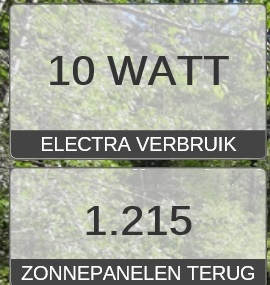
- frontpage.jpg (34.64 KiB) Viewed 3042 times
Could it be that it just won't fit? How can I change the font size only for this Cell? No, just tried it, still no kWh.

