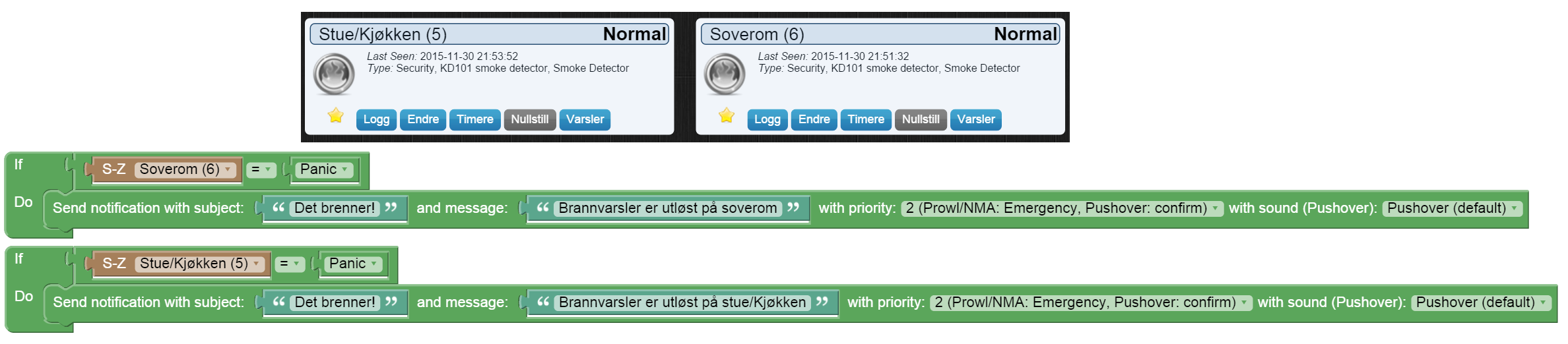Let's assume it is 12:00 hours and LUX < 60. Then read line 1:
If LUX < 60
that is true, so we continu reading the condition, and because of the OR statement that follows one of the conditions need to be true:
TIME >=15:00
that is not true, but because of the OR we need to check the second condition:
TIME <=22:30
that is true, so it will activate the lights.
Try time = 17:00 hours, then both time conditions are true.
Try time = 23:19 hours, then the first condition (TIME >=15:00) is true.
In my opinion this part will always be true. Same goes for the second part of the script with the Motion sensor.
I must say I make this mistake myself every now and then. And maybe my interpretation at this moment is not correct, please feel free to correct me.