Devices dissappeared from Switches, Groups, Temperature, Weather and Other tabs after update
Moderator: leecollings
- pgielen
- Posts: 91
- Joined: Monday 18 February 2019 14:44
- Target OS: Raspberry Pi / ODroid
- Domoticz version: 2020.2
- Location: Boxmeer
- Contact:
Devices dissappeared from Switches, Groups, Temperature, Weather and Other tabs after update
Computer: RPi 4B
OS: Raspbian Bullseye
Version: 2022.2 (build 15071)
Build Hash: 80379d99a
Compile Date: 2023-02-10 16:52:30
After not having updated Domoticz for some time, I installed the latest beta yesterday. Now, I see no devices anymore on the Domoticz web page under Switches, Groups, Temperature, Weather and Other. The device lists still shows all my devices (which are active), the Dashboard is intact and so is the Floor plan. The scripts are there and work fine.
I tried switching to another dashboard template to see if that solve the problem, but it didn't.
I tried removing some switches in the devices list to inactive and then adding them again by making them active again, but they still do not show up under the Switches tab.
I also tried adding a Camera but the button for that does nothing.
This is weird, maybe a rights issue or a bug in the 10/2 build?
OS: Raspbian Bullseye
Version: 2022.2 (build 15071)
Build Hash: 80379d99a
Compile Date: 2023-02-10 16:52:30
After not having updated Domoticz for some time, I installed the latest beta yesterday. Now, I see no devices anymore on the Domoticz web page under Switches, Groups, Temperature, Weather and Other. The device lists still shows all my devices (which are active), the Dashboard is intact and so is the Floor plan. The scripts are there and work fine.
I tried switching to another dashboard template to see if that solve the problem, but it didn't.
I tried removing some switches in the devices list to inactive and then adding them again by making them active again, but they still do not show up under the Switches tab.
I also tried adding a Camera but the button for that does nothing.
This is weird, maybe a rights issue or a bug in the 10/2 build?
https://robothuis.nl, RPi4B, RFXCOM XL, Aeotec Z-Stick, ESP Easy, Weatherstation, several switches and sensors, Ikea Trädfri, Philips Hue, Foscam, Reolink, Lyric T6, Ring
- waltervl
- Posts: 6677
- Joined: Monday 28 January 2019 18:48
- Target OS: Linux
- Domoticz version: 2025.1
- Location: NL
- Contact:
Re: Devices dissappeared from Switches, Groups, Temperature, Weather and Other tabs after update
Security settings have changed and also the default active menus settings from menu Setup - Settings.
You will have to do that now on the Setup Users menu for the logged in user.
See also wiki https://www.domoticz.com/wiki/Security for more information about security changes in Beta (and coming stable 2023.1)
Edit, and as usual after an update: Clear your browser cache!!! https://www.domoticz.com/wiki/Browser_Cache
You will have to do that now on the Setup Users menu for the logged in user.
See also wiki https://www.domoticz.com/wiki/Security for more information about security changes in Beta (and coming stable 2023.1)
Edit, and as usual after an update: Clear your browser cache!!! https://www.domoticz.com/wiki/Browser_Cache
Domoticz running on Udoo X86 (on Ubuntu)
Devices/plugins: ZigbeeforDomoticz (with Xiaomi, Ikea, Tuya devices), Nefit Easy, Midea Airco, Omnik Solar, Goodwe Solar
Devices/plugins: ZigbeeforDomoticz (with Xiaomi, Ikea, Tuya devices), Nefit Easy, Midea Airco, Omnik Solar, Goodwe Solar
- pgielen
- Posts: 91
- Joined: Monday 18 February 2019 14:44
- Target OS: Raspberry Pi / ODroid
- Domoticz version: 2020.2
- Location: Boxmeer
- Contact:
Re: Devices dissappeared from Switches, Groups, Temperature, Weather and Other tabs after update
(just updated to build 15073)
I can see now that the problem has something to do with the security setup. I have not managed to change this in a way that allows me full access again as a local user with a HTTP connection. The 'About' screen does not display a username after 'Active User: '.
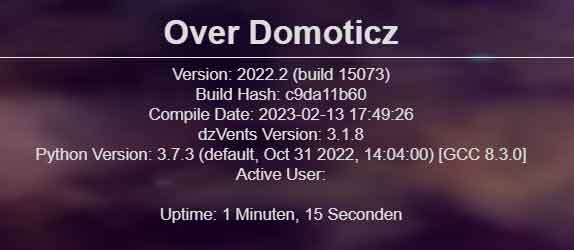
If I use HTTPS I do see my username there and everything works properly again.
I conclude that security has become so strict in the new version that it is no longer even possible to log in locally via HTTP as an admin, is this correct?
I can see now that the problem has something to do with the security setup. I have not managed to change this in a way that allows me full access again as a local user with a HTTP connection. The 'About' screen does not display a username after 'Active User: '.
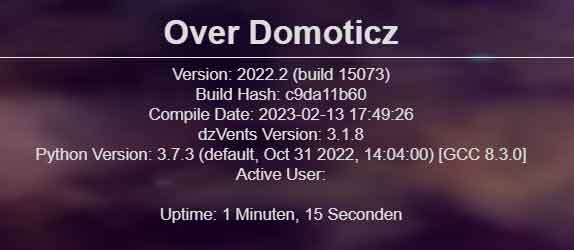
If I use HTTPS I do see my username there and everything works properly again.
I conclude that security has become so strict in the new version that it is no longer even possible to log in locally via HTTP as an admin, is this correct?
https://robothuis.nl, RPi4B, RFXCOM XL, Aeotec Z-Stick, ESP Easy, Weatherstation, several switches and sensors, Ikea Trädfri, Philips Hue, Foscam, Reolink, Lyric T6, Ring
- gizmocuz
- Posts: 2707
- Joined: Thursday 11 July 2013 18:59
- Target OS: Raspberry Pi / ODroid
- Domoticz version: beta
- Location: Top of the world
- Contact:
Re: Devices dissappeared from Switches, Groups, Temperature, Weather and Other tabs after update
Did you clear your browser cache? Tried a private window?
Quality outlives Quantity!
-
kouinkouin
- Posts: 1
- Joined: Wednesday 15 February 2023 22:24
- Target OS: Raspberry Pi / ODroid
- Domoticz version:
- Contact:
Re: Devices dissappeared from Switches, Groups, Temperature, Weather and Other tabs after update
Hi,
I had the same issue after update to 2023(dot)1 on my firefox/linux.
On mobile devices, that works.
On private browser window, that works.
On "normal" browser window, I did a Ctrl+F5 and all tabs work.
I had the same issue after update to 2023(dot)1 on my firefox/linux.
On mobile devices, that works.
On private browser window, that works.
On "normal" browser window, I did a Ctrl+F5 and all tabs work.
-
anixi
- Posts: 7
- Joined: Sunday 07 February 2021 21:36
- Target OS: Raspberry Pi / ODroid
- Domoticz version: 2023.2
- Contact:
Re: Devices dissappeared from Switches, Groups, Temperature, Weather and Other tabs after update
Tried everything cache clearing, restarting, private browsing but still missing switches when using chrome, mobile everything is OK, Also got the "not secure" addition at the address. Als scenes and schedules working fine and devices are visisble in the devices section. ANy idea?
-
anixi
- Posts: 7
- Joined: Sunday 07 February 2021 21:36
- Target OS: Raspberry Pi / ODroid
- Domoticz version: 2023.2
- Contact:
Re: Devices dissappeared from Switches, Groups, Temperature, Weather and Other tabs after update
My devices are back at the switches tab, "repaired" in a strange way (I think). In Chrome, under switches press "learn light/switch", then use domoticz mobile and switch on a missing device; Like a miracle all devices are back again in your chrome domoticz! In conclusion everything upgraded and working fine!
-
anixi
- Posts: 7
- Joined: Sunday 07 February 2021 21:36
- Target OS: Raspberry Pi / ODroid
- Domoticz version: 2023.2
- Contact:
Re: Devices dissappeared from Switches, Groups, Temperature, Weather and Other tabs after update
and they are gone again.......really getting fed up with this. No clue anymore what to do, any suggestion?
- waltervl
- Posts: 6677
- Joined: Monday 28 January 2019 18:48
- Target OS: Linux
- Domoticz version: 2025.1
- Location: NL
- Contact:
Re: Devices dissappeared from Switches, Groups, Temperature, Weather and Other tabs after update
Do you now see an active user when looking at menu- setup - about? In the screenshot you posted before there is not, indicating you had a browser cache issue.
If you still have no user visible and browser cache is cleared you could try a manual update from terminal with ./updaterelease
It could be that some web scripts files were not correctly.
If you still have no user visible and browser cache is cleared you could try a manual update from terminal with ./updaterelease
It could be that some web scripts files were not correctly.
Domoticz running on Udoo X86 (on Ubuntu)
Devices/plugins: ZigbeeforDomoticz (with Xiaomi, Ikea, Tuya devices), Nefit Easy, Midea Airco, Omnik Solar, Goodwe Solar
Devices/plugins: ZigbeeforDomoticz (with Xiaomi, Ikea, Tuya devices), Nefit Easy, Midea Airco, Omnik Solar, Goodwe Solar
-
hestia
- Posts: 361
- Joined: Monday 25 December 2017 23:06
- Target OS: Raspberry Pi / ODroid
- Domoticz version: 2022.1
- Location: Paris
- Contact:
Re: Devices dissappeared from Switches, Groups, Temperature, Weather and Other tabs after update
Hi,
I've got a similar issue.
Not all devices have disappeared but only the new ones!
Just before I was with the release 2023.1 ; I upgraded to the last beta to check if this issue has disappeared! Not 
I've added a dummy, present in the list of the device, not in the Switches tab.
Also with the iDetect pluging, but with the iDetect plugins I could see the device if I put it in a plan and use the select list I've tried with 3 <> browsers (Edge, Chrome, Firefox) and cleared the cache.
I had the devices that were present before the upgrade (but didn't check them all).
The upgrade was in fact a new install on a new server, where I've copied a backup of the DB.
What else to do?
I've got a similar issue.
Not all devices have disappeared but only the new ones!
Code: Select all
ersion: 2023.1 (build 15098)
Build Hash: 867c4e8fa
Compile Date: 2023-02-24 07:56:50
dzVents Version: 3.1.8
Python Version: 3.9.2 (default, Mar 12 2021, 04:06:34) [GCC 10.2.1 20210110]I've added a dummy, present in the list of the device, not in the Switches tab.
Also with the iDetect pluging, but with the iDetect plugins I could see the device if I put it in a plan and use the select list I've tried with 3 <> browsers (Edge, Chrome, Firefox) and cleared the cache.
I had the devices that were present before the upgrade (but didn't check them all).
The upgrade was in fact a new install on a new server, where I've copied a backup of the DB.
What else to do?
-
hestia
- Posts: 361
- Joined: Monday 25 December 2017 23:06
- Target OS: Raspberry Pi / ODroid
- Domoticz version: 2022.1
- Location: Paris
- Contact:
Re: Devices dissappeared from Switches, Groups, Temperature, Weather and Other tabs after update
Hi,
this issue does not have a great success It seems I'm the only ones...
It seems I'm the only ones...
Some more testing:
I've created sensors in each tab: Switches, Temperatures, Weather, Utility
The result: So only the switches does not appear !?!
I don't know if this could help to solve this issue
this issue does not have a great success
Some more testing:
I've created sensors in each tab: Switches, Temperatures, Weather, Utility
The result: So only the switches does not appear !?!
I don't know if this could help to solve this issue
-
hestia
- Posts: 361
- Joined: Monday 25 December 2017 23:06
- Target OS: Raspberry Pi / ODroid
- Domoticz version: 2022.1
- Location: Paris
- Contact:
Re: Devices dissappeared from Switches, Groups, Temperature, Weather and Other tabs after update
I've created a new user and given him all the devices => same = nothing
I've put the devices in a plan, and select with the plan => same = nothing
I've put the devices in a plan, and select with the plan => same = nothing
- kiddigital
- Posts: 447
- Joined: Thursday 10 August 2017 6:52
- Target OS: Raspberry Pi / ODroid
- Domoticz version: Beta
- Location: Netherlands
- Contact:
Re: Devices dissappeared from Switches, Groups, Temperature, Weather and Other tabs after update
Try to browse the Domoticz UI with the ‘developer tool’ (F12) active. Make sure you are on the ‘network’-tab and select ‘Disable cache’.
Now browse through everything until everything seems ok. Now all webassets should be fully reloaded.
Now browse through everything until everything seems ok. Now all webassets should be fully reloaded.
One RPi with Domoticz, RFX433e, aeon labs z-wave plus stick GEN5, ha-bridge 5.4.0 for Alexa, Philips Hue Bridge, Pimoroni Automation Hat
One RPi with Pi foundation standard touch screen to display Dashticz
One RPi with Pi foundation standard touch screen to display Dashticz
-
hestia
- Posts: 361
- Joined: Monday 25 December 2017 23:06
- Target OS: Raspberry Pi / ODroid
- Domoticz version: 2022.1
- Location: Paris
- Contact:
Re: Devices dissappeared from Switches, Groups, Temperature, Weather and Other tabs after update
I think I could say it is a real bug...
My new switch devices had a bigger order than the existing ones
For instance the AAA5 idx=3029 had his order=3024 (Order, ie the column in the DeviceStatus table)
When I went to the Rom Plan, I could make it go upper in the screen, and I could see it in the device tab with the filter on the Plan But not yet with "All"
But not yet with "All"
Then I run this sql update
(not so cool Order is a reserved word!)
And the device jumped at the top of the screen! What is strange is that I could be the first to have more than 3000 'Order'...
Or perhaps I'm the first with this and to add devices (switches) with this version...
My new switch devices had a bigger order than the existing ones
For instance the AAA5 idx=3029 had his order=3024 (Order, ie the column in the DeviceStatus table)
When I went to the Rom Plan, I could make it go upper in the screen, and I could see it in the device tab with the filter on the Plan
Then I run this sql update
Code: Select all
sqlite3 domoticz.db "UPDATE DeviceStatus SET [Order]=11 WHERE ID=3029"And the device jumped at the top of the screen! What is strange is that I could be the first to have more than 3000 'Order'...
Or perhaps I'm the first with this and to add devices (switches) with this version...
-
hestia
- Posts: 361
- Joined: Monday 25 December 2017 23:06
- Target OS: Raspberry Pi / ODroid
- Domoticz version: 2022.1
- Location: Paris
- Contact:
Re: Devices dissappeared from Switches, Groups, Temperature, Weather and Other tabs after update
I've done the test right now.kiddigital wrote: Tuesday 28 February 2023 19:18 Try to browse the Domoticz UI with the ‘developer tool’ (F12) active. Make sure you are on the ‘network’-tab and select ‘Disable cache’.
Now browse through everything until everything seems ok. Now all webassets should be fully reloaded.
New computer set up yesterday
Cache disabled
Same result (AAAB is not displayed) After adding the device in a plan and moving up before the "old" ones it appeared ; so for me it's more a data / code subject than a cache subject
-
reinestein
- Posts: 17
- Joined: Friday 01 April 2022 8:52
- Target OS: NAS (Synology & others)
- Domoticz version: 2023.1
- Contact:
Re: Devices dissappeared from Switches, Groups, Temperature, Weather and Other tabs after update
Same problem here, as described in viewtopic.php?p=299574#p299574
I still don’t have a clue.reinestein wrote: Monday 20 February 2023 17:18 OK, I nailed it down to: if I create a user with admin rights, I can only see three switches. It doesn't matter if I select any devices in the "set devices" option. If I create a user with "User" rights and exclude one typical switch (a Tuya thermostat switch) then I can see all the switches. Any thoughts?
- gizmocuz
- Posts: 2707
- Joined: Thursday 11 July 2013 18:59
- Target OS: Raspberry Pi / ODroid
- Domoticz version: beta
- Location: Top of the world
- Contact:
Re: Devices dissappeared from Switches, Groups, Temperature, Weather and Other tabs after update
There have been recent changes to ordering or devices in 'room' plans, as there was a bug that caused the order to change not in the specified room but in the 'all' room (so to speak)
I will try to replicate and debug this issue
Anyway, please not that the order in a room is a different order than in the 'All' room (no room)
I will try to replicate and debug this issue
Anyway, please not that the order in a room is a different order than in the 'All' room (no room)
Quality outlives Quantity!
- gizmocuz
- Posts: 2707
- Joined: Thursday 11 July 2013 18:59
- Target OS: Raspberry Pi / ODroid
- Domoticz version: beta
- Location: Top of the world
- Contact:
Re: Devices dissappeared from Switches, Groups, Temperature, Weather and Other tabs after update
I am unable to replicate your issue
I added 3 dummy switches and they showed up on the switches page
Maybe sure you have only 1 admin user and that you configured it so it has all devices
A admin is a admin
I added 3 dummy switches and they showed up on the switches page
Maybe sure you have only 1 admin user and that you configured it so it has all devices
A admin is a admin
Quality outlives Quantity!
-
hestia
- Posts: 361
- Joined: Monday 25 December 2017 23:06
- Target OS: Raspberry Pi / ODroid
- Domoticz version: 2022.1
- Location: Paris
- Contact:
Re: Devices dissappeared from Switches, Groups, Temperature, Weather and Other tabs after update
Previously it was not necessary to give the devices to admin... and to have only one admin...
Anyway I've just configured the admin so it has all devices
And I had several admin, I've deleted all except one.
No change, same issue
With the plan selection on All or Test I'd say that it's not only the new devices created with the new version but also the previous ones (but, I had installed some betas previously...)
Before the Order 1123 (included) they appeared, after 1123 I could not seem them! (I did this test on samples around the breaking line) I could send you my DB (16MB) if it can help...
Anyway I've just configured the admin so it has all devices
And I had several admin, I've deleted all except one.
No change, same issue
With the plan selection on All or Test I'd say that it's not only the new devices created with the new version but also the previous ones (but, I had installed some betas previously...)
Before the Order 1123 (included) they appeared, after 1123 I could not seem them! (I did this test on samples around the breaking line) I could send you my DB (16MB) if it can help...
-
hestia
- Posts: 361
- Joined: Monday 25 December 2017 23:06
- Target OS: Raspberry Pi / ODroid
- Domoticz version: 2022.1
- Location: Paris
- Contact:
Re: Devices dissappeared from Switches, Groups, Temperature, Weather and Other tabs after update
what is strange is that it works on my prod env with also high Order values !!!
/ prod
test
/ prod
Code: Select all
About Domoticz
Version: 2022.2 (build 15022)
Build Hash: af4316cb7
Compile Date: 2023-02-03 16:33:14
dzVents Version: 3.1.8
Python Version: 3.7.3 (default, Jan 22 2021, 20:04:44) [GCC 8.3.0]Code: Select all
About Domoticz
Version: 2023.1 (build 15098)
Build Hash: 867c4e8fa
Compile Date: 2023-02-24 07:56:50
dzVents Version: 3.1.8
Python Version: 3.9.2 (default, Mar 12 2021, 04:06:34) [GCC 10.2.1 20210110]Who is online
Users browsing this forum: No registered users and 1 guest