However, Domoticz (with a Aeotec Gen5 USB stick) does not recognize this new dimmer (NodeID 008). It says unknown, although the old dimmer (NodeID 006) was recognized without issues.
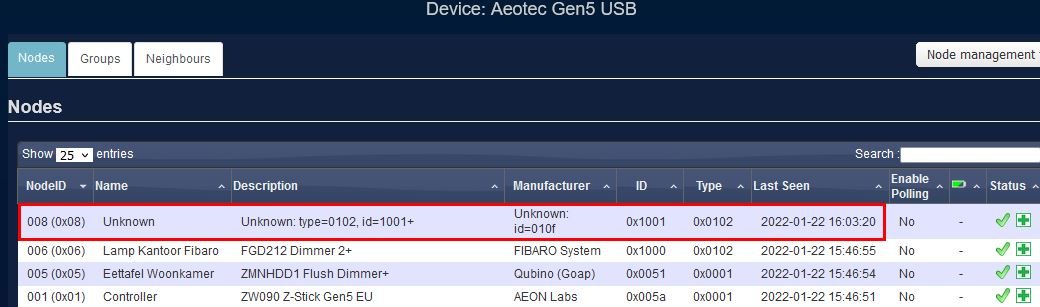
Strangely both nodes (006 and 008) have the same Type, whatever that means.
Does anybody know how I can solve this issue so I can start using this dimmer?