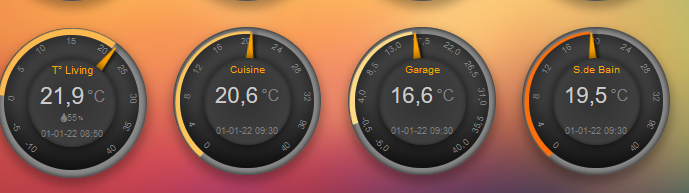When i do in custom.css :
Code: Select all
/*T° Pergola*/
.dial[data-id='temp_hum_256'] .dial .bar.primary {
border-color: #ff0000;
}I do this in custom.js (with test values) :
Code: Select all
function afterGetDevices(){
var devices = Domoticz.getAllDevices();
var device256=devices[256]; //Pergola
var value256 = parseFloat(device256.Data);
if ((value256>=22) && (value256<24)) {
console.log("value256 : 22-24 : " +value256);
$('.block_temp_hum_256').addClass('bar_color_jaune');
}
else if ((value256>=19) && (value256<22)) {
console.log("value256 : 19-22 : " +value256);
console.log(device);
$('.block_temp_hum_256').addClass('bar_color_rouge ');
}
else if ((value256>=15) && (value256<19)){
console.log("value256 : 15-19 : " +value256);
$('.block.temp_hum_256').addClass('bar_color_bleu ');
}
}Code: Select all
.bar_color_jaune {
border-color: #ffff00 !important;
}
.bar_color_rouge {
border-color: #ff0000 !important;
}
.bar_color_bleu {
border-color: #0008ff !important;
}