Thank you to, you gave me the plugin. It helps me very much. You gave me support. I think I can donate this and give you a little bit back.Thank you very much for your donation poeschel!
Python Plugin: Shelly MQTT
Moderator: leecollings
-
poeschel
- Posts: 13
- Joined: Tuesday 21 April 2020 15:04
- Target OS: Linux
- Domoticz version: 2021.1
- Location: Germany
- Contact:
Re: Python Plugin: Shelly MQTT
Version: 2021.1
Platform: Ubuntu server 20.04
Platform: Ubuntu server 20.04
-
darrepac
- Posts: 142
- Joined: Tuesday 04 February 2014 21:31
- Target OS: Raspberry Pi / ODroid
- Domoticz version:
- Location: Isère, France
- Contact:
Re: Python Plugin: Shelly MQTT
Hello
I have an issue with my shelly colorbulb. When I change the color into domoticz, no color is changing with my bulb (on and off works well).
I have subscribed to shelly colorbulb topic and here is what I see when I change the color in domoticz interface:
I guess there should be something like: shellies/shellycolorbulb-483FDA928411/color/0/set ?
I have an issue with my shelly colorbulb. When I change the color into domoticz, no color is changing with my bulb (on and off works well).
I have subscribed to shelly colorbulb topic and here is what I see when I change the color in domoticz interface:
Code: Select all
shellies/shellycolorbulb-483FDA928411/color/0 on
shellies/shellycolorbulb-483FDA928411/color/0/status {"ison":true,"source":"mqtt","has_timer":false,"timer_started":0,"timer_duration":0,"timer_remaining":0,"mode":"color","red":33,"green":82,"blue":255,"white":224,"gain":100,"temp":4750,"brightness":100,"effect":0}
shellies/shellycolorbulb-483FDA928411/light/0/power 10.60
shellies/shellycolorbulb-483FDA928411/light/0/energy 76-
lwolf
- Posts: 216
- Joined: Saturday 10 November 2018 18:29
- Target OS: Raspberry Pi / ODroid
- Domoticz version:
- Location: Hungary
- Contact:
Re: Python Plugin: Shelly MQTT
According to the documentation it has to be:darrepac wrote: Saturday 23 January 2021 18:05 I guess there should be something like: shellies/shellycolorbulb-483FDA928411/color/0/set ?
shellies/shellybulb-<deviceid>/color/0/set
which firmware do you use? Are we talking about the same device? This is what currently supported in the plugin:
https://shelly-api-docs.shelly.cloud/#shelly-bulb
update: I've found out that you are trying to use the "Duo RGBW G10" device which is not supported by this plugin and there are no public information about how its MQTT works. Allterco promised that MQTT API documentations will be updated at the same time when 1.10 firmware will be released.
-
darrepac
- Posts: 142
- Joined: Tuesday 04 February 2014 21:31
- Target OS: Raspberry Pi / ODroid
- Domoticz version:
- Location: Isère, France
- Contact:
Re: Python Plugin: Shelly MQTT
Yes, correct it is that device.
It is well recognized by the plugin, but may-be it should not??
I agree the MQTT doc is lacking but it is not so much different than other RGB devices.
I have the latest firmware which seems to be 1.9.0 but I don't think the 1.10 will change anything (MQTT messages are already working well)
If you want anything to help to support it, I really think it is similar to some others except "shellycolorbulb" in the path
After many trials, I got a reply on FB support page saying that doc update "will be done very soon"...
It is well recognized by the plugin, but may-be it should not??
I agree the MQTT doc is lacking but it is not so much different than other RGB devices.
I have the latest firmware which seems to be 1.9.0 but I don't think the 1.10 will change anything (MQTT messages are already working well)
If you want anything to help to support it, I really think it is similar to some others except "shellycolorbulb" in the path
After many trials, I got a reply on FB support page saying that doc update "will be done very soon"...
-
lwolf
- Posts: 216
- Joined: Saturday 10 November 2018 18:29
- Target OS: Raspberry Pi / ODroid
- Domoticz version:
- Location: Hungary
- Contact:
Re: Python Plugin: Shelly MQTT
If there are matching MQTT paths, they may work on other devices. At least partially. For example if a device sends /light/ paths it will be recognized, but if it is not accepting /set command or awaiting different parameters, controlling will not work.darrepac wrote: Thursday 28 January 2021 22:32 Yes, correct it is that device.
It is well recognized by the plugin, but may-be it should not??
Full documentation or a device is needed to verify that all paths is the same.
If it were the same, it would work. Apparently its not fully compatible.darrepac wrote: Thursday 28 January 2021 22:32 I agree the MQTT doc is lacking but it is not so much different than other RGB devices.
I've got the same answer.darrepac wrote: Thursday 28 January 2021 22:32 After many trials, I got a reply on FB support page saying that doc update "will be done very soon"...
-
ProjektC
- Posts: 67
- Joined: Sunday 17 December 2017 17:59
- Target OS: Raspberry Pi / ODroid
- Domoticz version: 4.10717
- Location: Germany
- Contact:
Re: Python Plugin: Shelly MQTT
I have now bought 4 Selly Plug S and thought I can easily integrate them into Domoticz.
I have installed SellyMQQt according to these instructions
https://github.com/enesbcs/Shelly_MQTT
My Domoticz on the Raspi has the IP address 192.168.0.184.
Go to Hardware and make IP 172.0.0.1 port 2567 and give it a user name and password.
2021-02-11 18:19:09.616 Status: Python Plugin System: (WLAN socket) Stop directive received.
2021-02-11 18:19:09.616 Status: Python Plugin System: (WLAN socket) Exiting work loop.
2021-02-11 18:19:09.917 Status: Python Plugin System: (WLANSocket) Stopping threads.
2021-02-11 18:19:09.917 Status: Python Plugin System: (WLANSocket) Stopped.
2021-02-11 18:19:09.917 Status: Python Plugin System: (WLANSocket) Started.
2021-02-11 18:19:10.081 Status: Python Plugin System: (WLANSocket) Entering work loop.
2021-02-11 18:19:10.082 Status: Python Plugin System: (WLANSocket) Initialized version 0.5.6
For Selly Blug S I do
Enable action execution via MQTT
Server 192.168.0.184:2567
User and password from SellyMQTT
The whole thing is saved without errors.
Under Domoticz I find only always as error
2021-02-11 18:21:37.326 Error: Plugins Update hardware (14) thread seems to have ended unexpectedly
Why don't the Selly Plug S appear under Devices ?
Translated with www.DeepL.com/Translator (free version)
I have installed SellyMQQt according to these instructions
https://github.com/enesbcs/Shelly_MQTT
My Domoticz on the Raspi has the IP address 192.168.0.184.
Go to Hardware and make IP 172.0.0.1 port 2567 and give it a user name and password.
2021-02-11 18:19:09.616 Status: Python Plugin System: (WLAN socket) Stop directive received.
2021-02-11 18:19:09.616 Status: Python Plugin System: (WLAN socket) Exiting work loop.
2021-02-11 18:19:09.917 Status: Python Plugin System: (WLANSocket) Stopping threads.
2021-02-11 18:19:09.917 Status: Python Plugin System: (WLANSocket) Stopped.
2021-02-11 18:19:09.917 Status: Python Plugin System: (WLANSocket) Started.
2021-02-11 18:19:10.081 Status: Python Plugin System: (WLANSocket) Entering work loop.
2021-02-11 18:19:10.082 Status: Python Plugin System: (WLANSocket) Initialized version 0.5.6
For Selly Blug S I do
Enable action execution via MQTT
Server 192.168.0.184:2567
User and password from SellyMQTT
The whole thing is saved without errors.
Under Domoticz I find only always as error
2021-02-11 18:21:37.326 Error: Plugins Update hardware (14) thread seems to have ended unexpectedly
Why don't the Selly Plug S appear under Devices ?
Translated with www.DeepL.com/Translator (free version)
-
lwolf
- Posts: 216
- Joined: Saturday 10 November 2018 18:29
- Target OS: Raspberry Pi / ODroid
- Domoticz version:
- Location: Hungary
- Contact:
Re: Python Plugin: Shelly MQTT
What is your Domoticz version?ProjektC wrote: Thursday 11 February 2021 18:25 Under Domoticz I find only always as error
2021-02-11 18:21:37.326 Error: Plugins Update hardware (14) thread seems to have ended unexpectedly
Make sure that :
- you've removed every other Python version, just install exactly ONE python version for example 3.7 and its libpython3.7 package.
- you are only using exactly ONE shelly_mqtt plugin instance under hardwares
This error may mean that your Python Plugin system did not work properly. Try to install any other python plugin for testing reasons, for example "Domoticz Plugins Manager" https://github.com/stas-demydiuk/domoti ... ns-manager and try to install Shelly_MQTT with plugins manager.
Because the plugin did not started.
There are a good youtube video about installing the plugin:
https://www.youtube.com/watch?v=VvErOFB_fKI
-
ProjektC
- Posts: 67
- Joined: Sunday 17 December 2017 17:59
- Target OS: Raspberry Pi / ODroid
- Domoticz version: 4.10717
- Location: Germany
- Contact:
Re: Python Plugin: Shelly MQTT
Hi
pi@raspberrypi:~ $ python --version
Python 2.7.16
Version: 2020.2 (build 12898)
Build Hash: f784e2637-modified
Compile Date: 2021-01-31 15:35:58
dzVents Version: 3.1.4
Python Version: 3.7.3 (default,
I think I misunderstood.
Is it necessary to install a MQTT server besides the SellyMQTT ?
I thought you only need Domoticz, the SellyMQTT plugin and the Selly Plug S.
I thought SellyMQTT also does the server.
How to install a MQTT broker in Domoticz ?
https://www.youtube.com/watch?v=w7QhsFq ... R8dMA&t=0s
pi@raspberrypi:~ $ python --version
Python 2.7.16
Version: 2020.2 (build 12898)
Build Hash: f784e2637-modified
Compile Date: 2021-01-31 15:35:58
dzVents Version: 3.1.4
Python Version: 3.7.3 (default,
I think I misunderstood.
Is it necessary to install a MQTT server besides the SellyMQTT ?
I thought you only need Domoticz, the SellyMQTT plugin and the Selly Plug S.
I thought SellyMQTT also does the server.
How to install a MQTT broker in Domoticz ?
https://www.youtube.com/watch?v=w7QhsFq ... R8dMA&t=0s
-
ProjektC
- Posts: 67
- Joined: Sunday 17 December 2017 17:59
- Target OS: Raspberry Pi / ODroid
- Domoticz version: 4.10717
- Location: Germany
- Contact:
Re: Python Plugin: Shelly MQTT
OK all 4 Selly plug S are working.
First
https://www.youtube.com/watch?v=w7QhsFq ... R8dMA&t=0s
Then
https://www.youtube.com/watch?v=VvErOFB_fKI
First
https://www.youtube.com/watch?v=w7QhsFq ... R8dMA&t=0s
Then
https://www.youtube.com/watch?v=VvErOFB_fKI
-
darrepac
- Posts: 142
- Joined: Tuesday 04 February 2014 21:31
- Target OS: Raspberry Pi / ODroid
- Domoticz version:
- Location: Isère, France
- Contact:
Re: Python Plugin: Shelly MQTT
@lwolf
How do you deal with MQTT frequency messages?
MQTT message frequency can be change with the following command http://IP_OF_SHELLY/settings?mqtt_update_period=0-65535 (period in second)
If we set 1sec (can be useful for other devices outside domoticz) domoticz would not be able to manage such amount of messages.
How do you manage? cannot be interesting to have a setting stating the maximum message per minute?
How do you deal with MQTT frequency messages?
MQTT message frequency can be change with the following command http://IP_OF_SHELLY/settings?mqtt_update_period=0-65535 (period in second)
If we set 1sec (can be useful for other devices outside domoticz) domoticz would not be able to manage such amount of messages.
How do you manage? cannot be interesting to have a setting stating the maximum message per minute?
-
ProjektC
- Posts: 67
- Joined: Sunday 17 December 2017 17:59
- Target OS: Raspberry Pi / ODroid
- Domoticz version: 4.10717
- Location: Germany
- Contact:
Re: Python Plugin: Shelly MQTT
Hi
Have a Door Contact
I would like that at a time after 60 seconds a lamp turns on.
When the freezer is open for 60 seconds, I want a lamp to turn on in the living room.
Unfortunately I do not get that.
Selly recognizes correctly open and closed.
I can also connect a lamp to it, but not only after a certain time.
If only briefly the door is opened and closed, no message should come, hence the 60 seconds.
Have a Door Contact
I would like that at a time after 60 seconds a lamp turns on.
When the freezer is open for 60 seconds, I want a lamp to turn on in the living room.
Unfortunately I do not get that.
Selly recognizes correctly open and closed.
I can also connect a lamp to it, but not only after a certain time.
If only briefly the door is opened and closed, no message should come, hence the 60 seconds.
- Attachments
-
- Selly.png (38.63 KiB) Viewed 2922 times
-
ProjektC
- Posts: 67
- Joined: Sunday 17 December 2017 17:59
- Target OS: Raspberry Pi / ODroid
- Domoticz version: 4.10717
- Location: Germany
- Contact:
Re: Python Plugin: Shelly MQTT
I had the same idea.
But you can't make a Group or Scene with it.
But you can't make a Group or Scene with it.
-
salopette
- Posts: 187
- Joined: Tuesday 07 March 2017 21:03
- Target OS: Raspberry Pi / ODroid
- Domoticz version: BETA
- Location: Germany
- Contact:
Re: Python Plugin: Shelly MQTT
Try to make a virtual switch with the Timer PlugIn, maybe it will work. Otherwise you have to ask the guys with Dzvents!
https://github.com/skarab22/Domoticz-sy ... ree/master
https://github.com/skarab22/Domoticz-sy ... ree/master
-
lwolf
- Posts: 216
- Joined: Saturday 10 November 2018 18:29
- Target OS: Raspberry Pi / ODroid
- Domoticz version:
- Location: Hungary
- Contact:
Re: Python Plugin: Shelly MQTT
How should i deal with MQTT messages?darrepac wrote: Friday 12 February 2021 16:44 @lwolf
How do you deal with MQTT frequency messages?
MQTT message frequency can be change with the following command http://IP_OF_SHELLY/settings?mqtt_update_period=0-65535 (period in second)
Shelly default interval works fine. If anyone alter default settings, will return to working settings in case of error.
Spamming mosquitto server and Domoticz server with frequent messages was never a good idea and never will be.
-
marmachine
- Posts: 133
- Joined: Saturday 26 March 2016 10:19
- Target OS: Raspberry Pi / ODroid
- Domoticz version: 3.4834
- Location: Netherlands
- Contact:
Shelly Motion MQTT
Hi,
I got my hands on a Shelly Motion now trying to connect it to Domoticz.
now trying to connect it to Domoticz.
As with all my other Shelly's, i've setup MQTT, but i'm afraid it's not showing up under devices.
My guess is that it's not recognized and someone still has to do something in order to get the same integration like the other Shelly's.
Am i right? Is this on someones roadmap? Anything i can do to help?
Thx
I got my hands on a Shelly Motion
As with all my other Shelly's, i've setup MQTT, but i'm afraid it's not showing up under devices.
My guess is that it's not recognized and someone still has to do something in order to get the same integration like the other Shelly's.
Am i right? Is this on someones roadmap? Anything i can do to help?
Thx
-
lwolf
- Posts: 216
- Joined: Saturday 10 November 2018 18:29
- Target OS: Raspberry Pi / ODroid
- Domoticz version:
- Location: Hungary
- Contact:
Re: Shelly Motion MQTT
Shelly Motion supported since v 0.5.6.marmachine wrote: Friday 19 February 2021 14:38 Am i right? Is this on someones roadmap? Anything i can do to help?
Update plugin first.marmachine wrote: Friday 19 February 2021 14:38 My guess is that it's not recognized and someone still has to do something in order to get the same integration like the other Shelly's.
https://github.com/enesbcs/Shelly_MQTT/issues/82
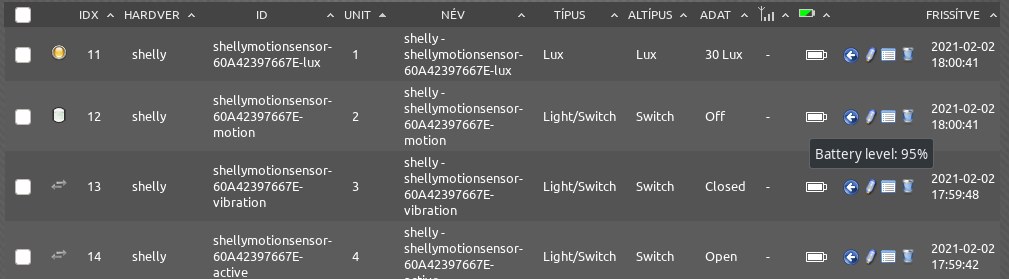
https://translate.google.com/translate? ... aserzekelo
Last edited by lwolf on Friday 19 February 2021 19:57, edited 1 time in total.
-
lwolf
- Posts: 216
- Joined: Saturday 10 November 2018 18:29
- Target OS: Raspberry Pi / ODroid
- Domoticz version:
- Location: Hungary
- Contact:
Re: Python Plugin: Shelly MQTT
Yes, as it is written on the README.ProjektC wrote: Thursday 11 February 2021 20:37 Is it necessary to install a MQTT server besides the SellyMQTT ?
https://github.com/enesbcs/Shelly_MQTT
Setup and run MQTT broker and an MQTT capable Shelly device. (http://shelly-api-docs.shelly.cloud/#mqtt-support-beta) If you do not have an MQTT server yet, install Mosquitto for example: http://mosquitto.org/blog/2013/01/mosqu ... epository/
-
marmachine
- Posts: 133
- Joined: Saturday 26 March 2016 10:19
- Target OS: Raspberry Pi / ODroid
- Domoticz version: 3.4834
- Location: Netherlands
- Contact:
Re: Shelly Motion MQTT
Excellent! Thank you very much, great job! This is why i love Domoticz!lwolf wrote: Friday 19 February 2021 19:51 Update plugin first.
https://github.com/enesbcs/Shelly_MQTT/issues/82
-
darrepac
- Posts: 142
- Joined: Tuesday 04 February 2014 21:31
- Target OS: Raspberry Pi / ODroid
- Domoticz version:
- Location: Isère, France
- Contact:
Re: Python Plugin: Shelly MQTT
Could be a nice new feature to be able to update all shelly with the plugin as is doing the HA plugin: https://community.home-assistant.io/t/m ... are/284474
In the hw settings we could which day/hour of the week, we want to update
In the hw settings we could which day/hour of the week, we want to update
Who is online
Users browsing this forum: No registered users and 1 guest