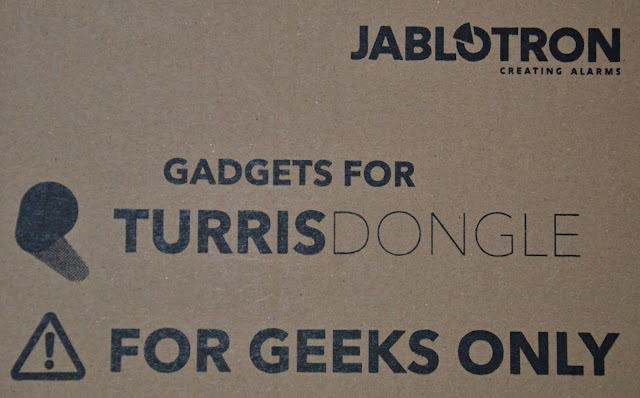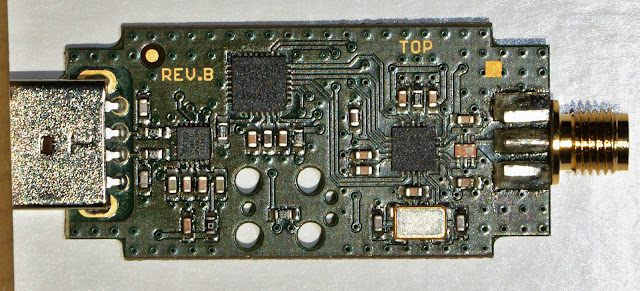I was trying to interface my Jabloton Profi 60 series alarm to Domoticz.
Since the alarm is supplied with a network card, I'm trying to use no additional hardware.
I wrote a very tiny python script, that enables me to send a code to lock or unlock, like I would do using the keypad:
Code: Select all
#!/usr/bin/env python
import requests
r = requests.get('http://alarmIP/menu7.html?__SQ=1234&submit=Submit+Sequence', auth=('login', 'verysecretpassword'))So far, so good, that works!
Now I try to retreive the alarm status Armed/Disarmed.
In menu7.html, line 19 switches between:
<tr><td width=100px><b>ARMED </b></td><td><table class="usr_table1">
and
<tr><td width=100px><b>DISARMED </b></td><td><table class="usr_table1">
Does anybody have a clue how I could easily translate this from HTML to a dummy switch in Domoticz?
I could think of a few ways, but they all seem pretty bloated to me.
Also, does anybody know if and how I could read my Joblatron 433Mhz sensors using RFlink? It would be nice if I could give the alarm motion sensors a second use to turn on lights or such.
Thanks in advance!
Joep Urlings