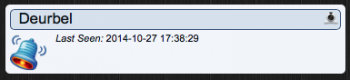I have added a Fibaro Universal Sensor to Domoticz. Now I have connected my doorbel to it and made some blocky events. This is working al great.
But the Doorbell switch stays Always on
When you change the type of switch to "on/off switch" you can add a off command after x seconds.
Why is this not possibe at the doorbell type of switch ? It makes no sence. The doorbell is a puch button so it needs te go off after is has been pushed.
I'm I thinking wrong or is there a other place I need to make some changes.
Thanks for any help.
Greetings Brutus.