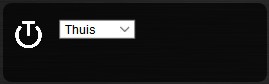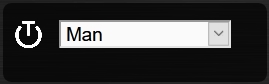But there's still one selector switch showing as drop down. What am I doing wrong?
Config
Code: Select all
var config = {}
config['language'] = 'nl_NL';
config['domoticz_ip'] = 'http://xxx:8080';
config['app_title'] = 'Dashticz V3';
config['domoticz_refresh'] = '5';
config['dashticz_refresh'] = '60';
config['use_favorites'] = 0; //Request all Domoticz Devices, not only favorites
config['auto_positioning'] = 0; // Use 0 this if you have defined your own columns
config['timeformat'] = 'DD-MM-YY HH:mm'
config['calendarlanguage'] = 'nl_NL';
config['selector_instead_of_buttons'] = 0;
config['evohome_status'] = 'auto';
config['evohome_boost_zone'] = 60;
config['auto_swipe_back_after'] = 0;
//Vuilnis
config['garbage_company'] = 'mijnafvalwijzer';
config['garbage_zipcode'] = '4761GX';
config['garbage_street'] = 'De Knip';
config['garbage_housenumber'] = '82';
config['garbage_maxitems'] = '3';
config['garbage_width'] = '4';
config['garbage'] = {
gft: {kliko: 'green', code: '#375b23', name: 'GFT', icon: 'img/garbage/kliko_green.png'},
pmd: {kliko: 'orange', code: '#db5518', name: 'PMD', icon: 'img/garbage/kliko_orange.png'},
papier: {kliko: 'blue', code: '#153477', name: 'Papier', icon: 'img/garbage/kliko_blue.png'},
};
//OpenWeather
config['owm_api'] ='xxx';
config['owm_city'] = 'Zevenbergen';
config['owm_name'] = '';
config['owm_country'] = 'nl';
config['static_weathericons'] = 1;
config['owm_cnt'] = '3';
config['owm_days'] = true;
config['owm_lang'] = 'nl';
config['owm_min'] = true;
config['static_weathericons'] = false;
//Buttons
var buttons = {}
buttons.buienradar = {key: 'buienradar', width:12, isimage:true, refreshimage:60000, btnimage: 'http://api.buienradar.nl/image/1.0/RadarMapNL'}
//Frames
var frames = {}
frames.buienradar = {refreshiframe:300000, width:12, height:350, frameurl:"https://gadgets.buienradar.nl/gadget/zoommap/?lat=xxxxx&lng=xxxxx&overname=2&zoom=13&naam=xxxx&size=2&voor=1"}
//Definition of blocks
var blocks = {}
blocks['s1'] = {width: 6}
blocks['s1']['title'] = 'Hal';
blocks['s1']['hide_data'] = true;
blocks[10] = {width: 6}
blocks[10]['title'] = 'Eettafel';
blocks[10]['hide_data'] = true;
blocks[10]['last_update'] = false;
blocks[32] = {width: 6}
blocks[32]['title'] = 'Nachtlamp Ivey';
blocks[32]['hide_data'] = true;
blocks[32]['last_update'] = false;
blocks['80_1'] = {width: 6}
blocks['80_1']['title'] = 'Temperatuur';
blocks['80_1']['hide_data'] = true;
blocks['80_1']['last_update'] = false;
blocks['80_2'] = {width: 6}
blocks['80_2']['title'] = 'Luchtvochtigheid';
blocks['80_2']['hide_data'] = true;
blocks['80_2']['last_update'] = false;
blocks[1] = {width: 4}
blocks[1]['title'] = 'Frank';
blocks[1]['hide_data'] = false;
blocks[1]['last_update'] = false;
blocks[1]['icon'] = 'fas fa-home'
blocks[1]['textOn'] = 'Thuis'
blocks[1]['textOff'] = 'Niet Thuis'
blocks[33] = {width: 4}
blocks[33]['title'] = 'Kirsten';
blocks[33]['hide_data'] = false;
blocks[33]['last_update'] = false;
blocks[33]['icon'] = 'fas fa-home'
blocks[33]['textOn'] = 'Thuis'
blocks[33]['textOff'] = 'Niet Thuis'
blocks[21] = {width: 4}
blocks[21]['title'] = 'Voordeur';
blocks[21]['hide_data'] = false;
blocks[21]['last_update'] = false;
blocks[21]['iconOn'] = 'fas fa-unlock'
blocks[21]['iconOff'] = 'fas fa-lock'
blocks[31] = {width: 4}
blocks[31]['title'] = 'Vakantiemodus';
blocks[31]['hide_data'] = true;
blocks[31]['icon'] = 'fas fa-plane-departure'
blocks['s2'] = {width: 6}
blocks['s2']['title'] = 'Alles uit';
blocks['s2']['hide_data'] = true;
blocks['s2']['icon'] = 'fas fa-bed';
//Evohome
blocks[35] = {width: 4}
blocks[35]['title'] = 'Evohome';
blocks[35]['hide_data'] = true;
blocks[36] = {width: 4}
blocks[36]['title'] = 'Woonkamer';
blocks[36]['hide_data'] = true;
blocks[37] = {width: 4}
blocks[37]['title'] = 'Slaapkamer';
blocks[37]['hide_data'] = true;
blocks[38] = {width: 4}
blocks[38]['title'] = 'Travis';
blocks[38]['hide_data'] = true;
blocks[39] = {width: 4}
blocks[39]['title'] = 'Ivey';
blocks[39]['hide_data'] = true;
blocks[40] = {width: 4}
blocks[40]['title'] = 'Badkamer';
blocks[40]['hide_data'] = true;
//Bioscoop
blocks[47] = {width: 4}
blocks[47]['title'] = 'Film kijken';
blocks[47]['hide_data'] = true;
blocks[47]['icon'] = 'fas fa-film'
blocks[60] = {width: 4}
blocks[60]['title'] = 'Ventilator';
blocks[60]['hide_data'] = true;
blocks[60]['icon'] = 'fas fa-fan'
blocks[2] = {width: 4}
blocks[2]['title'] = 'Verlichting';
blocks[2]['hide_data'] = true;
blocks[2]['icon'] = 'far fa-lightbulb'
blocks[58] = {width: 12}
blocks[58]['title'] = 'Shield';
blocks[58]['hide_data'] = true;
blocks[79] = {width: 12}
blocks[79]['title'] = 'Airco';
blocks[79]['hide_data'] = true;
blocks['77_1'] = {width: 6}
blocks['77_1']['title'] = 'Temperatuur';
blocks['77_1']['hide_data'] = true;
blocks['77_1']['last_update'] = false;
blocks['77_2'] = {width: 6}
blocks['77_2']['title'] = 'Luchtvochtigheid';
blocks['77_2']['hide_data'] = true;
blocks['77_2']['last_update'] = false;
blocks[57] = {width: 12}
blocks[57]['title'] = 'Verlichting';
blocks[57]['hide_data'] = true;
blocks[78] = {width: 12}
blocks[78]['title'] = 'Receiver';
blocks[78]['hide_data'] = true;
// Titels
blocks['title_lampen'] = {}
blocks['title_lampen']['type'] = 'blocktitle'
blocks['title_lampen']['title'] = 'Lampen / schakelaars'
blocks['title_bios'] = {}
blocks['title_bios']['type'] = 'blocktitle'
blocks['title_bios']['title'] = 'Bioscoop'
blocks['title_verw'] = {}
blocks['title_verw']['type'] = 'blocktitle'
blocks['title_verw']['title'] = 'Verwarming'
blocks['title_div'] = {}
blocks['title_div']['type'] = 'blocktitle'
blocks['title_div']['title'] = 'Diverse'
blocks['title_receiver'] = {}
blocks['title_receiver']['type'] = 'blocktitle'
blocks['title_receiver']['title'] = 'Receiver'
//Definition of columns
columns = {}
columns[1] = {
blocks: ['title_lampen', 10, 's1', 32, 's2', 'title_bios', 47, 2, 60, 79, '77_1', '77_2', 58],
width: 4
}
columns[2] = {
blocks : ['title_verw', 35, 36, 37, 38, 39, 40, 'title_div', 31, 1, 33, 21, 'garbage'],
width: 5
}
columns[3] = {
blocks : ['sunrise','80_1', '80_2', 'weather_owm', buttons.buienradar],
width: 3
}
columns[4] = {
blocks : [57, 78],
width: 4
}
columns[5] = {
blocks : [],
width: 4
}
columns[6] = {
blocks : [],
width: 4
}
//Definition of screens
screens = {}
screens[1] =
{
columns: [1, 2, 3]
}
screens[2] =
{
columns: [4, 5, 6]
}