I upgraded to version 3.4 today.
Copied my existing configuration file (see below) and when I refresh Dashticz it says error (see screenshot)
Can anyone please push me in the right direction to solve this, instead of starting al over with an clean config.
Any help is more than welcome
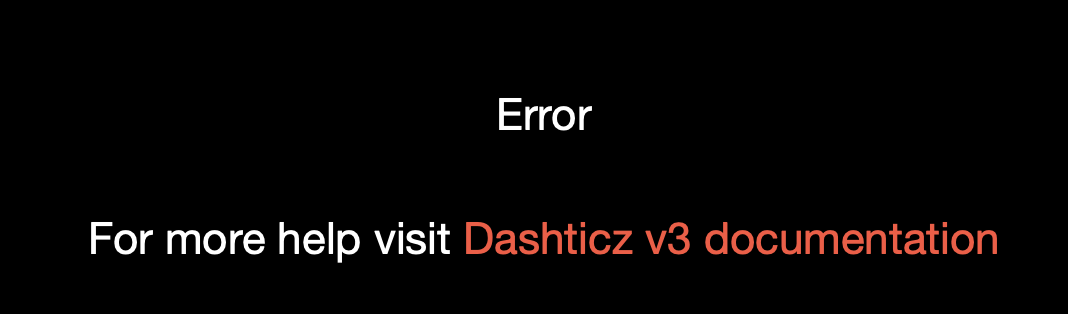
- Schermafbeelding 2020-02-27 om 12.40.30.png (28.15 KiB) Viewed 1767 times
Code: Select all
var config = {}
config['language'] = 'nl_NL';
config['domoticz_ip'] = 'http://127.0.0.1:8080';
config['app_title'] = 'Home 2';
config['domoticz_refresh'] = '1';
config['dashticz_php_path'] ='./vendor/dashticz/'
config['auto_swipe_back_to'] = 0;
config['auto_swipe_back_after'] = '30';
config['auto_slide_pages'] = 0;
config['slide_effect'] = 'slide';
config['standard_graph'] = 'month';
config['timeformat'] = 'DD-MM-YY HH:mm';
config['selector_instead_of_buttons']=0;
config['auto_positioning'] = 0;
config['use_favorites'] = 0;
config['last_update'] = 0;
config['hide_topbar'] = 1;
config['hide_seconds'] = 1;
config['hide_seconds_stationclock'] = 1;
config['use_fahrenheit'] = 0;
config['use_beaufort'] = 1;
config['translate_windspeed'] = 0;
config['static_weathericons'] = 0;
config['calendar_parse_localy'] = true;
config['hide_mediaplayer'] = 0;
config['logo'] = '';
config['lineColors'] = ['#f1c40f', '#40e0d0', '#eee'];
config['disable_googleanalytics'] = true;
config['owm_api'] = 'hjhj0ebf511a0904e';
config['owm_city'] = 'Veenendaal';
config['owm_name'] = 'Veenendaal';
config['owm_country'] = 'nl';
config['owm_lang'] = 'nl';
config['owm_cnt'] = 3; // Number of columns to show. If showing days, max is 5
config['owm_days'] = 1; // Enter 1 for showing forecast in days, 0 for the OWM default 3 hour forecast
config['owm_min'] = 1; // Enter 1 to show min temperature on 2nd row
config['static_weathericons'] = 0; // Enter 1 for animated weather icons, 0 for static icons
//---------------------------------------------------------//
var buttons = {}
buttons.buienradar = {width:12, isimage:true, refreshimage:60000, image: 'http://api.buienradar.nl/image/1.0/RadarMapNL?w=285&h=256', url: 'http://www.weer.nl/verwachting/nederland/son/189656/'}
buttons.radio = {width:12, image: 'img/radio_on.png', title: 'Radio', url: 'http://nederland.fm'}
buttons.nunl = {width:12, icon: 'fa-newspaper-o', title: 'Nu.nl', url: 'http://www.nu.nl'}
buttons.webcam = {width:12, isimage:true, refresh:2000, image: 'http://ip_url_to_webcam', url: 'http://ip_url_to_webcam'}
buttons.log = {key:'log', width:12, icon:'fa-microchip', title: 'Domoticz Log', log:true, level: 2}
//---------------------------------------------------------//
var blocks = {}
blocks[1026] = {}
blocks[1026]['title'] = 'Noodstroom';
blocks[1026]['switch'] = true
blocks[1026]['image'] = 'apc.png';
blocks[1026]['width'] = 4;
blocks[1384] = {} //Buienradar (text)
blocks[1384]['title'] = 'Buienradar';
blocks[1384]['switch'] = true;
blocks[1384]['width'] = 12;
blocks[1384]['image'] = 'cust_umbrella.png';
blocks[1385] = {} //RegenData (rain sensor) not on dashboard
blocks[1385]['title'] = 'Regen';
blocks[1386] = {} //Paraplu (switch) not on dashboard
blocks['514_1'] = {}
blocks['514_1']['title'] = 'Zonnepaneel';
blocks['514_1']['icon'] = 'fas fa-sun';
blocks['514_1']['width'] = 4;
blocks['514_2'] = {}
blocks['514_2']['title'] = 'Productie vandaag';
blocks['514_2']['icon'] = 'fas fa-sun';
blocks['514_2']['width'] = 4;
blocks['514_3'] = {}
blocks['514_3']['title'] = 'Total production';
blocks['514_3']['icon'] = 'fas fa-sun';
blocks['514_3']['width'] = 4;
blocks[1038] = {}
blocks[1038]['title'] = "Woonkamer"
blocks[1038]['switch'] = true
blocks[1038]['playsoundOn'] = 'sounds/1.mp3';
blocks[1038]['width'] = 6;
blocks[549] = {}
blocks[549]['title'] = 'Bedroom Eleanor';
blocks[549]['width'] = 4;
blocks[64] = {}
blocks[64]['title'] = 'Living room';
blocks[64]['width'] = 4;
blocks['1117_1'] = {}
blocks['1117_1']['title'] = 'Temperatuur Woonkamer';
blocks['1117_1']['width'] = 6;
blocks['1294'] = {}
blocks['1294']['title'] = 'Temperatuur buiten';
blocks['1294']['width'] = 6;
blocks['641'] = {}
blocks['641']['title'] = 'Temperatuur Jacuzzi';
blocks['641']['width'] = 6;
blocks['1221'] = {}
blocks['1221']['title'] = 'Temperatuur Zwembad';
blocks['1221']['width'] = 6;
blocks['885'] = {}
blocks['885']['title'] = 'Temperatuur Zolder';
blocks['885']['width'] = 6;
blocks[1257] = {}
blocks[1257]['title'] = 'Thermostaat';
blocks[1257]['icon'] = 'fab fa-free-code-camp';
blocks[1257]['width'] = 6;
blocks['518_1'] = {}
blocks['518_1']['title'] = 'Huidig verbruik';
blocks['518_1']['icon'] = 'fas fa-bolt';
blocks['518_1']['width'] = 4;
blocks['518_2'] = {}
blocks['518_2']['title'] = 'Verbruik vandaag';
blocks['518_2']['icon'] = 'fas fa-bolt';
blocks['518_2']['width'] = 4;
blocks['518_3'] = {}
blocks['518_3']['title'] = 'YTD used';
blocks['518_3']['icon'] = 'fas fa-bolt';
blocks['518_3']['width'] = 4;
blocks['518_4'] = {}
blocks['518_4']['title'] = 'YTD delivered';
blocks['518_4']['icon'] = 'fas fa-bolt';
blocks['518_4']['width'] = 4;
blocks['518_5'] = {}
blocks['518_5']['icon'] = 'fas fa-bolt';
blocks['518_6'] = {}
blocks['518_6']['icon'] = 'fas fa-bolt';
blocks['518_7'] = {}
blocks['518_7']['title'] = 'YTD usage';
blocks['518_7']['icon'] = 'fas fa-bolt';
blocks['518_7']['width'] = 2;
blocks['518_8'] = {}
blocks['518_8']['title'] = 'YTD return';
blocks['518_8']['icon'] = 'fas fa-bolt';
blocks['518_8']['width'] = 2;
blocks['1118_1'] = {}
blocks['1118_1']['title'] = 'Water verbruik';
blocks['1118_1']['icon'] = 'fas fa-tint';
blocks['1118_1']['width'] = 4;
//EMPTY DEVICE - for layout optimalizations
blocks[10250] = {}
blocks[10250]['switch'] = false;
blocks[10250]['title'] = 'EMPTY SPACE';
blocks[10250]['width'] = 12;
blocks[10100] = {}
blocks[10100]['switch'] = true;
blocks[10100]['title'] = 'EMPTY SPACE';
blocks[10100]['width'] = 12;
blocks[10050] = {}
blocks[10050]['switch'] = true;
blocks[10050]['title'] = 'EMPTY SPACE';
blocks[10050]['width'] = 12;
blocks[10010] = {}
blocks[10010]['switch'] = true;
blocks[10010]['title'] = 'EMPTY SPACE';
blocks[10010]['width'] = 12;
//FLIPCLOCK
blocks['flipclock'] = {}
blocks['flipclock']['type'] = 'flipclock';
blocks['flipclock']['title'] = 'flipclock';
blocks['flipclock']['width'] = 12;
//MEEK LOGO BLOCK
blocks['blocktitle_1'] = {}
blocks['blocktitle_1']['type'] = 'blocktitle';
blocks['blocktitle_1']['title'] = 'Home 2';
blocks['blocktitle_1a'] = {}
blocks['blocktitle_1a']['type'] = 'blocktitle';
blocks['blocktitle_1a']['title'] = 'Solar panels';
blocks['blocktitle_3'] = {}
blocks['blocktitle_3']['type'] = 'blocktitle';
blocks['blocktitle_3']['title'] = 'Gas Consumption';
blocks['blocktitle_4'] = {}
blocks['blocktitle_4']['type'] = 'blocktitle';
blocks['blocktitle_4']['title'] = 'Electricity consumption';
blocks['blocktitle_6'] = {}
blocks['blocktitle_6']['type'] = 'blocktitle';
blocks['blocktitle_6']['title'] = 'Water consumption';
blocks['blocktitle_100'] = {}
blocks['blocktitle_100']['type'] = 'blocktitle';
blocks['blocktitle_100']['title'] = 'EMPTY SPACE';
//---------------------------------------------------------//
var variables = {}
blocks['v1'] = {
switch: true,
title: 'Domoticz Uptime',
image: 'duptime.png',
width: 12
}
//---------------------------------------------------------//
var calendars = {}
calendars.private = { maxitems: 5, icalurl: 'https://p44-calendars.icloud.com/published/2/AAAA_cajgWuUnBXoVE' };
//---------------------------------------------------------//
var columns = {}
columns[1] = {}
columns[1]['blocks'] = [1038]
columns[1]['width'] = 3;
columns[2] = {}
columns[2]['blocks'] = ['weather_owm',1257,'1117_1', 1294,641, 1221,885, buttons.buienradar]
columns[2]['width'] = 4;
columns[3] = {}
columns[3]['blocks'] = ['flipclock','518_1','514_1', 1026,"518_2",'514_2', '1118_1',calendars.private, '1384', 'v1']
columns[3]['width'] = 5;
columns[4] = {}
columns[4]['blocks'] = ['clock',buttons.webcam4]
columns[4]['width'] = 2;
columns[5] = {}
columns[5]['blocks'] = [buttons.webcam1,buttons.webcam2,buttons.webcam3,buttons.webcam4,buttons.webcam5,buttons.webcam6,'graph_518']
columns[5]['width'] = 4;
columns[6] = {}
columns[6]['blocks'] = [buttons.webcam6,'clock']
columns[6]['width'] = 2;
//---------------------------------------------------------//
var screens = {}
screens[1] = {}
screens[1]['background'] = '6.jpg';
screens[1]['columns'] = [1,2,3]
screens[2] = {}
screens[2]['background'] = '6.jpg';
screens[2]['columns'] = [4,5]
