even pictures of the camera included
http://www.domoticz.com/forum/viewtopic.php?f=5&t=1985
Moderator: leecollings
i think great!! But.....patoo77 wrote:Version 1.3.0 is out!
It should fix the "login authentication" issues, broken "unlock" button, and brings support for Domoticz room plans!
Let me know what you think
Did it work before the update?bing69 wrote:
i think great!! But.....
the switches like this one: http://www.klikaanklikuit.nl/shop/nl/pr ... -acd-3501/
are on/off switches. I see them with on level 100%. I think on or off is good.
No the same problempatoo77 wrote:Did it work before the update?bing69 wrote:
i think great!! But.....
the switches like this one: http://www.klikaanklikuit.nl/shop/nl/pr ... -acd-3501/
are on/off switches. I see them with on level 100%. I think on or off is good.
App StoreSteven84 wrote:Where can i find 1.3.0? Appstore or testflight?
The update has been out for a few hours. Might take a while to get in the App Store worldwide.Steven84 wrote:No app store update for iphone 5S
Vaassen is Dutch, and i have the update for the 5sSteven84 wrote:No app store update for iphone 5S
Apeldoorn Toobing69 wrote:Vaassen is Dutch, and i have the update for the 5sSteven84 wrote:No app store update for iphone 5S
Should be in the "Data" tab.Dynamic wrote:I can't find the roomplans?
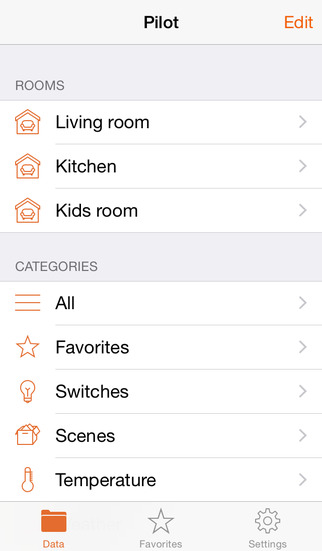
I see the categories, but the roomplans are missing. They are in my Domoticz-system (running V2.2040)patoo77 wrote:Should be in the "Data" tab.Dynamic wrote:I can't find the roomplans?
Can you see the regular Domoticz categories?
That's weird...Dynamic wrote: I see the categories, but the roomplans are missing. They are in my Domoticz-system (running V2.2040)
Fixed: removing the server and adding it again solved it.
Hi Grant,grant wrote:HI Just wanted to ask if there is anyway to use the app while at home connected to wifi and while away from home on 3g?
At the moment i have it configured for use away from home with the public IP, but this will not work within the home network as it needs to use the private internal ip to communicate.
it would be good if you could add two servers so that it would try the first one and if not able to reach it try the second one?
Thanks
Grant
I would like such a function too, my router (Horizon box) does also not support that. (may routers don't, and since providers hand out locked in routers it is getting more and more difficult to use your own (not possible to use bridge mode in many modems )patoo77 wrote:Hi Grant,grant wrote:HI Just wanted to ask if there is anyway to use the app while at home connected to wifi and while away from home on 3g?
At the moment i have it configured for use away from home with the public IP, but this will not work within the home network as it needs to use the private internal ip to communicate.
it would be good if you could add two servers so that it would try the first one and if not able to reach it try the second one?
Thanks
Grant
Can't you use the public IP to access it from your home network? Would be much simpler
I think you can set that up with your router. That way you can access both from inside and outside.
Users browsing this forum: No registered users and 1 guest