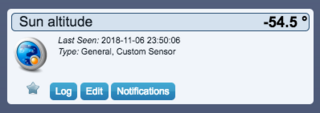https://github.com/empierre/MyDomoAtHome/issues/185rjnl wrote: Tuesday 12 March 2019 8:31 Hi, since i have last updated domoticz (beta), my P1 energy counter device doesnt work anymore in imperihome. It now has two devices, <energy>CounterDelivToday and <energy>CounterToday, both dont show anything useful in imperihome. I tried updating everything to the latest, but cant get it to work.
[MyDomoAtHome] Support thread
Moderator: leecollings
- epierre
- Posts: 522
- Joined: Wednesday 05 March 2014 13:16
- Target OS: Linux
- Domoticz version:
- Location: France
- Contact:
Re: [MyDomoAtHome] Support thread
ImperiHome & MyDomoAtHome on top of:
868.42Mhz - Vera Lite - Fibaro SS-101, S-211, K-101, FWP - Fortress SSA2
433Mhz - Cubie Domoticz + RFXtrx + Oregon || Foscam 9821W
2,4Ghz - Cubie MySensors Gateway + COV + TempHumidity + Pressure + WaterMeter
868.42Mhz - Vera Lite - Fibaro SS-101, S-211, K-101, FWP - Fortress SSA2
433Mhz - Cubie Domoticz + RFXtrx + Oregon || Foscam 9821W
2,4Ghz - Cubie MySensors Gateway + COV + TempHumidity + Pressure + WaterMeter
- epierre
- Posts: 522
- Joined: Wednesday 05 March 2014 13:16
- Target OS: Linux
- Domoticz version:
- Location: France
- Contact:
Re: [MyDomoAtHome] Support thread
https://github.com/empierre/MyDomoAtHome/issues/184samourai47 wrote: Monday 02 September 2019 11:25 Hello
I reinstall al my domoticz with the last raspian version (full buster). Nojejs and npm are pre installed..
ImperiHome & MyDomoAtHome on top of:
868.42Mhz - Vera Lite - Fibaro SS-101, S-211, K-101, FWP - Fortress SSA2
433Mhz - Cubie Domoticz + RFXtrx + Oregon || Foscam 9821W
2,4Ghz - Cubie MySensors Gateway + COV + TempHumidity + Pressure + WaterMeter
868.42Mhz - Vera Lite - Fibaro SS-101, S-211, K-101, FWP - Fortress SSA2
433Mhz - Cubie Domoticz + RFXtrx + Oregon || Foscam 9821W
2,4Ghz - Cubie MySensors Gateway + COV + TempHumidity + Pressure + WaterMeter
- epierre
- Posts: 522
- Joined: Wednesday 05 March 2014 13:16
- Target OS: Linux
- Domoticz version:
- Location: France
- Contact:
Re: [MyDomoAtHome] Support thread
try doing a curl on the extenral up from the PIAlitoy wrote: Sunday 10 March 2019 18:56 Faced a problem.
The ImperialHome(Android) program does not see the device. Error: "Could not get devices infos".
In brouser (Chrome) : http://172.1.xx.xx:3002/devices - is empty: ERR_EMPTY_RESPONSE.
But this string (in terminal Raspberry Pi) :
curl http://127.0.0.1:8080/json.htm?type=dev ... order=Name
work correctly. Find all devices in Domoticz.
What could be the problem ?
ImperiHome & MyDomoAtHome on top of:
868.42Mhz - Vera Lite - Fibaro SS-101, S-211, K-101, FWP - Fortress SSA2
433Mhz - Cubie Domoticz + RFXtrx + Oregon || Foscam 9821W
2,4Ghz - Cubie MySensors Gateway + COV + TempHumidity + Pressure + WaterMeter
868.42Mhz - Vera Lite - Fibaro SS-101, S-211, K-101, FWP - Fortress SSA2
433Mhz - Cubie Domoticz + RFXtrx + Oregon || Foscam 9821W
2,4Ghz - Cubie MySensors Gateway + COV + TempHumidity + Pressure + WaterMeter
- epierre
- Posts: 522
- Joined: Wednesday 05 March 2014 13:16
- Target OS: Linux
- Domoticz version:
- Location: France
- Contact:
Re: [MyDomoAtHome] Support thread
I would recommend /system which will not test the domoticz each time.dextm80 wrote: Monday 10 December 2018 1:30 hi guys, i've to monit my domoathome with monit, and i find this code :
but my mdah is username and password protected, can you help me?Code: Select all
check host MyDomoAtHome with address MYIP start program = "/usr/sbin/service mydomoathome start" stop program = "/usr/sbin/service mydomoathome stop" if failed port 3002 protocol HTTP request /devices with timeout 5 seconds then restart if 5 restart within 5 cycles then exec "/sbin/reboot"
quickly looking at monit I would say:
protocol HTTP request http://login:password@localhost:3002/system
or to avoid in domoticz: setup/settings/local networks and add 127.0.0.1
ImperiHome & MyDomoAtHome on top of:
868.42Mhz - Vera Lite - Fibaro SS-101, S-211, K-101, FWP - Fortress SSA2
433Mhz - Cubie Domoticz + RFXtrx + Oregon || Foscam 9821W
2,4Ghz - Cubie MySensors Gateway + COV + TempHumidity + Pressure + WaterMeter
868.42Mhz - Vera Lite - Fibaro SS-101, S-211, K-101, FWP - Fortress SSA2
433Mhz - Cubie Domoticz + RFXtrx + Oregon || Foscam 9821W
2,4Ghz - Cubie MySensors Gateway + COV + TempHumidity + Pressure + WaterMeter
- epierre
- Posts: 522
- Joined: Wednesday 05 March 2014 13:16
- Target OS: Linux
- Domoticz version:
- Location: France
- Contact:
Re: [MyDomoAtHome] Support thread
for Alitoy, you have unsupported Node version: 9.4.0 so please fall back to v4 as specified above
for drtrimble, 58djarviss, sjocha and the others I suspect the same as it happened in the same timeframe, can you check and tell me if this is correct ? thanks
UPDATE: false alert for me, upgraded my odroid XU4 to Ubuntu 16 with node 8 without any issue. Can you be more specific on which version you have that is having an issue ?
for drtrimble, 58djarviss, sjocha and the others I suspect the same as it happened in the same timeframe, can you check and tell me if this is correct ? thanks
UPDATE: false alert for me, upgraded my odroid XU4 to Ubuntu 16 with node 8 without any issue. Can you be more specific on which version you have that is having an issue ?
ImperiHome & MyDomoAtHome on top of:
868.42Mhz - Vera Lite - Fibaro SS-101, S-211, K-101, FWP - Fortress SSA2
433Mhz - Cubie Domoticz + RFXtrx + Oregon || Foscam 9821W
2,4Ghz - Cubie MySensors Gateway + COV + TempHumidity + Pressure + WaterMeter
868.42Mhz - Vera Lite - Fibaro SS-101, S-211, K-101, FWP - Fortress SSA2
433Mhz - Cubie Domoticz + RFXtrx + Oregon || Foscam 9821W
2,4Ghz - Cubie MySensors Gateway + COV + TempHumidity + Pressure + WaterMeter
-
samourai47
- Posts: 50
- Joined: Wednesday 06 March 2019 21:52
- Target OS: Raspberry Pi / ODroid
- Domoticz version:
- Contact:
Re: [MyDomoAtHome] Support thread
[Hello.
Sorry for m'y little level in linux and debian os.
I don t understand how to solve thé problem
Thank s for your help
quote=epierre post_id=223863 time=1568293861 user_id=1123]
[/quote]
Sorry for m'y little level in linux and debian os.
I don t understand how to solve thé problem
Thank s for your help
quote=epierre post_id=223863 time=1568293861 user_id=1123]
https://github.com/empierre/MyDomoAtHome/issues/184samourai47 wrote: Monday 02 September 2019 11:25 Hello
I reinstall al my domoticz with the last raspian version (full buster). Nojejs and npm are pre installed..
[/quote]
- epierre
- Posts: 522
- Joined: Wednesday 05 March 2014 13:16
- Target OS: Linux
- Domoticz version:
- Location: France
- Contact:
Re: [MyDomoAtHome] Support thread
You'll have to wait for a specific version when I'll have a nodejs 10 to test.samourai47 wrote: Friday 13 September 2019 10:36 [
I don t understand how to solve thé problem
Thank s for your help
All previous raspbian version both provide v4 and v8, none v10 except buster.
what do you have when you type:
sudo apt-cache madison nodejs
ImperiHome & MyDomoAtHome on top of:
868.42Mhz - Vera Lite - Fibaro SS-101, S-211, K-101, FWP - Fortress SSA2
433Mhz - Cubie Domoticz + RFXtrx + Oregon || Foscam 9821W
2,4Ghz - Cubie MySensors Gateway + COV + TempHumidity + Pressure + WaterMeter
868.42Mhz - Vera Lite - Fibaro SS-101, S-211, K-101, FWP - Fortress SSA2
433Mhz - Cubie Domoticz + RFXtrx + Oregon || Foscam 9821W
2,4Ghz - Cubie MySensors Gateway + COV + TempHumidity + Pressure + WaterMeter
-
samourai47
- Posts: 50
- Joined: Wednesday 06 March 2019 21:52
- Target OS: Raspberry Pi / ODroid
- Domoticz version:
- Contact:
Re: [MyDomoAtHome] Support thread
That
pi@raspberrypi:~ $ sudo apt-cache madison nodejs
nodejs | 10.15.2~dfsg-2+rpi1 | http://raspbian.raspberrypi.org/raspbian buster/main armhf Packages
nodejs | 4.2.2 | https://www.e-nef.com/domoticz/mdah Packages
Thank's
-
MikeF
- Posts: 350
- Joined: Sunday 19 April 2015 0:36
- Target OS: Raspberry Pi / ODroid
- Domoticz version: V2022.2
- Location: UK
- Contact:
Re: [MyDomoAtHome] Support thread
@epierre:
As you seem to be picking up old tickets, did you see this one?
As you seem to be picking up old tickets, did you see this one?
MikeF wrote: Wednesday 21 November 2018 12:03Issue #173 raised on Github.MikeF wrote: Wednesday 07 November 2018 0:57 Negative values showing as positive in MDAH. Apologies if this has been reported already, but I couldn't find it.
I have a custom sensor in Domoticz, which shows sun altitude. After sunset, this has negative values, but these are showing as positive in MDAH (and Imperihome).
E.g.,
MDAH:Code: Select all
{"id":"338","name":"Sun altitude","type":"DevGenericSensor","room":"Utility","params":[{"key":"Value","value":"54.5","unit":"°","graphable":"true"}]}
- epierre
- Posts: 522
- Joined: Wednesday 05 March 2014 13:16
- Target OS: Linux
- Domoticz version:
- Location: France
- Contact:
Re: [MyDomoAtHome] Support thread
Hello,MikeF wrote: Saturday 14 September 2019 18:25
MDAH:Issue #173 raised on Github.Code: Select all
{"id":"338","name":"Sun altitude","type":"DevGenericSensor","room":"Utility","params":[{"key":"Value","value":"54.5","unit":"°","graphable":"true"}]}
What is the domoticz output in
http://domoticz_ip:8080/json.htm?type=devices&filter=all&used=true&order=Name
I just need the block with that device, thanks
ImperiHome & MyDomoAtHome on top of:
868.42Mhz - Vera Lite - Fibaro SS-101, S-211, K-101, FWP - Fortress SSA2
433Mhz - Cubie Domoticz + RFXtrx + Oregon || Foscam 9821W
2,4Ghz - Cubie MySensors Gateway + COV + TempHumidity + Pressure + WaterMeter
868.42Mhz - Vera Lite - Fibaro SS-101, S-211, K-101, FWP - Fortress SSA2
433Mhz - Cubie Domoticz + RFXtrx + Oregon || Foscam 9821W
2,4Ghz - Cubie MySensors Gateway + COV + TempHumidity + Pressure + WaterMeter
-
MikeF
- Posts: 350
- Joined: Sunday 19 April 2015 0:36
- Target OS: Raspberry Pi / ODroid
- Domoticz version: V2022.2
- Location: UK
- Contact:
Re: [MyDomoAtHome] Support thread
Here it is:
- Spoiler: show
- epierre
- Posts: 522
- Joined: Wednesday 05 March 2014 13:16
- Target OS: Linux
- Domoticz version:
- Location: France
- Contact:
Re: [MyDomoAtHome] Support thread
I display in two parts: Usage,CounterToday and UsageDeliv,CounterDelivTodayrjnl wrote: Tuesday 12 March 2019 8:31 Hi, since i have last updated domoticz (beta), my P1 energy counter device doesnt work anymore in imperihome. It now has two devices, <energy>CounterDelivToday and <energy>CounterToday, both dont show anything useful in imperihome. I tried updating everything to the latest, but cant get it to work. json.htm gives the below output for this device. Any way you can help me to get this to work again? I really miss being able to see the current energy usage.
"Counter" : "37019.922",
"CounterDeliv" : "0.000",
"CounterDelivToday" : "0.000 kWh",
"CounterToday" : "7.141 kWh",
"Usage" : "969 Watt",
"UsageDeliv" : "0 Watt",
IS your problem related to domoticz ? you should ask to domoticz guys
ImperiHome & MyDomoAtHome on top of:
868.42Mhz - Vera Lite - Fibaro SS-101, S-211, K-101, FWP - Fortress SSA2
433Mhz - Cubie Domoticz + RFXtrx + Oregon || Foscam 9821W
2,4Ghz - Cubie MySensors Gateway + COV + TempHumidity + Pressure + WaterMeter
868.42Mhz - Vera Lite - Fibaro SS-101, S-211, K-101, FWP - Fortress SSA2
433Mhz - Cubie Domoticz + RFXtrx + Oregon || Foscam 9821W
2,4Ghz - Cubie MySensors Gateway + COV + TempHumidity + Pressure + WaterMeter
- epierre
- Posts: 522
- Joined: Wednesday 05 March 2014 13:16
- Target OS: Linux
- Domoticz version:
- Location: France
- Contact:
Re: [MyDomoAtHome] Support thread
not a problem, but I will silence these logsjefft wrote: Sunday 14 October 2018 13:49 Is there any way to control how much MDAH logs?
Mine wasn't logging much at all, which was fine, but since I added some dummy selector switches to domoticz, MDAH is filling syslog with a load of info about them every 5 seconds! I was concerned that this might mean that it's having a problem with them, but the log entries seem to be just informational. That seems entirely unnecessary.
Example of log lines below. I'm seeing this pattern continuously - two sets of the same entries, about every 5 seconds.
Any way to stop this? Is it indicating a problem?
ImperiHome & MyDomoAtHome on top of:
868.42Mhz - Vera Lite - Fibaro SS-101, S-211, K-101, FWP - Fortress SSA2
433Mhz - Cubie Domoticz + RFXtrx + Oregon || Foscam 9821W
2,4Ghz - Cubie MySensors Gateway + COV + TempHumidity + Pressure + WaterMeter
868.42Mhz - Vera Lite - Fibaro SS-101, S-211, K-101, FWP - Fortress SSA2
433Mhz - Cubie Domoticz + RFXtrx + Oregon || Foscam 9821W
2,4Ghz - Cubie MySensors Gateway + COV + TempHumidity + Pressure + WaterMeter
-
TroisSix
- Posts: 93
- Joined: Monday 11 January 2016 9:29
- Target OS: Linux
- Domoticz version: 2025.2
- Location: France
- Contact:
Re: [MyDomoAtHome] Support thread
Hi epierre,
I use a raspberry pi3b, with a new sd card and a fresh new install of raspbian 10 buster, and also a fresh new domoticz+mdah.
I noticed a latency of at least 5 secondes to have the devices available within ImperiHome, same latency on local wifi network or outside my home.
Is it a normal behaviour?
I use a raspberry pi3b, with a new sd card and a fresh new install of raspbian 10 buster, and also a fresh new domoticz+mdah.
I noticed a latency of at least 5 secondes to have the devices available within ImperiHome, same latency on local wifi network or outside my home.
Is it a normal behaviour?
VM Debian - Domoticz stable v2025.2, RFXtrx433, Aeotec Z-Stick Gen5, Zigbee, Two APC
- rts: dio, oregon, somfy
- zwave: fibaro fgs212, aeotec smart switch, vision ZG8101
- IO Homecontrol: Velux Connexoon
- philips hue, Pilot app.
- rts: dio, oregon, somfy
- zwave: fibaro fgs212, aeotec smart switch, vision ZG8101
- IO Homecontrol: Velux Connexoon
- philips hue, Pilot app.
- epierre
- Posts: 522
- Joined: Wednesday 05 March 2014 13:16
- Target OS: Linux
- Domoticz version:
- Location: France
- Contact:
Re: [MyDomoAtHome] Support thread
Hello,
do you mean more latency than with a version before buster ?
should be not, but my experience shows than an OS/distro has many many impacts... on my odroid XU4 going from one version on ubuntu or the other I halved my consumption... and processor heat from 100°C to 45°C...
do you mean more latency than with a version before buster ?
should be not, but my experience shows than an OS/distro has many many impacts... on my odroid XU4 going from one version on ubuntu or the other I halved my consumption... and processor heat from 100°C to 45°C...
ImperiHome & MyDomoAtHome on top of:
868.42Mhz - Vera Lite - Fibaro SS-101, S-211, K-101, FWP - Fortress SSA2
433Mhz - Cubie Domoticz + RFXtrx + Oregon || Foscam 9821W
2,4Ghz - Cubie MySensors Gateway + COV + TempHumidity + Pressure + WaterMeter
868.42Mhz - Vera Lite - Fibaro SS-101, S-211, K-101, FWP - Fortress SSA2
433Mhz - Cubie Domoticz + RFXtrx + Oregon || Foscam 9821W
2,4Ghz - Cubie MySensors Gateway + COV + TempHumidity + Pressure + WaterMeter
-
TroisSix
- Posts: 93
- Joined: Monday 11 January 2016 9:29
- Target OS: Linux
- Domoticz version: 2025.2
- Location: France
- Contact:
Re: [MyDomoAtHome] Support thread
In fact, it's just a feeling, how long do you wait to have the devices available? I mean once you can have a status or you're able to switch something. For me it is at least 5 sec.
A few major changes on my side:
- new sd, new distro raspbian, domoticz and mdah reinstalled from scratch so it should be faster, but also new versions of npm, node, .. and perhaps I didn't used the good versions for my distro (pi3b)
- and also new ios 13

A few major changes on my side:
- new sd, new distro raspbian, domoticz and mdah reinstalled from scratch so it should be faster, but also new versions of npm, node, .. and perhaps I didn't used the good versions for my distro (pi3b)
- and also new ios 13
VM Debian - Domoticz stable v2025.2, RFXtrx433, Aeotec Z-Stick Gen5, Zigbee, Two APC
- rts: dio, oregon, somfy
- zwave: fibaro fgs212, aeotec smart switch, vision ZG8101
- IO Homecontrol: Velux Connexoon
- philips hue, Pilot app.
- rts: dio, oregon, somfy
- zwave: fibaro fgs212, aeotec smart switch, vision ZG8101
- IO Homecontrol: Velux Connexoon
- philips hue, Pilot app.
- epierre
- Posts: 522
- Joined: Wednesday 05 March 2014 13:16
- Target OS: Linux
- Domoticz version:
- Location: France
- Contact:
Re: [MyDomoAtHome] Support thread
I would say that the more device you have the slower it gets... new raspbian is made mostly for PI4, and I don't have either running 
Have you tested the speed of the sdcard (lot of fake around...) ?
I've observed in time that Imperihome can be a bit slow (I sync with eedomus and MDAH) so I havea lot of rooms and devices.
Have you tested the speed of the sdcard (lot of fake around...) ?
I've observed in time that Imperihome can be a bit slow (I sync with eedomus and MDAH) so I havea lot of rooms and devices.
ImperiHome & MyDomoAtHome on top of:
868.42Mhz - Vera Lite - Fibaro SS-101, S-211, K-101, FWP - Fortress SSA2
433Mhz - Cubie Domoticz + RFXtrx + Oregon || Foscam 9821W
2,4Ghz - Cubie MySensors Gateway + COV + TempHumidity + Pressure + WaterMeter
868.42Mhz - Vera Lite - Fibaro SS-101, S-211, K-101, FWP - Fortress SSA2
433Mhz - Cubie Domoticz + RFXtrx + Oregon || Foscam 9821W
2,4Ghz - Cubie MySensors Gateway + COV + TempHumidity + Pressure + WaterMeter
-
jluc2808
- Posts: 49
- Joined: Thursday 18 January 2018 6:30
- Target OS: NAS (Synology & others)
- Domoticz version:
- Contact:
Re: [MyDomoAtHome] Support thread
this morning myDomoAtHome began crazy and stop working, without any interaction from my side.
the version 2.0.39 is already installed from 6 month, on my synology DSM6.2 and was running nicely
my etc/mydomoathome/config.json seems correct
{
"app_name": "MyDomoAtHome",
"auth": null,
"tempmode": "C",
"domoticz": {
"ssl": false,
"host": "127.0.0.1",
"port": "8084",
"path": "/",
"auth": null
},
"port": "3002",
"passcode": ""
}
i have resetted access :
sudo chmod a+rx /etc/mydomoathome
sudo chmod a+rx /etc/mydomoathome/config.json
when i start the MyDomoAtHome package form synology DSM Gui it starts but return after a few seconds into need to be started
my log synoservice.log show nothing :
2019-11-25T15:54:07+01:00 SYNOLOGY_DS414 synoscgi_SYNO.Core.Package.Control_1_start[10518]: service_start.c:74 synoservice: [pkgctl-MyDomoAtHome] starting ...
2019-11-25T15:54:07+01:00 SYNOLOGY_DS414 synoscgi_SYNO.Core.Package.Control_1_start[10518]: service_start.c:178 synoservice: [pkgctl-MyDomoAtHome] started.
the version 2.0.39 is already installed from 6 month, on my synology DSM6.2 and was running nicely
my etc/mydomoathome/config.json seems correct
{
"app_name": "MyDomoAtHome",
"auth": null,
"tempmode": "C",
"domoticz": {
"ssl": false,
"host": "127.0.0.1",
"port": "8084",
"path": "/",
"auth": null
},
"port": "3002",
"passcode": ""
}
i have resetted access :
sudo chmod a+rx /etc/mydomoathome
sudo chmod a+rx /etc/mydomoathome/config.json
when i start the MyDomoAtHome package form synology DSM Gui it starts but return after a few seconds into need to be started
my log synoservice.log show nothing :
2019-11-25T15:54:07+01:00 SYNOLOGY_DS414 synoscgi_SYNO.Core.Package.Control_1_start[10518]: service_start.c:74 synoservice: [pkgctl-MyDomoAtHome] starting ...
2019-11-25T15:54:07+01:00 SYNOLOGY_DS414 synoscgi_SYNO.Core.Package.Control_1_start[10518]: service_start.c:178 synoservice: [pkgctl-MyDomoAtHome] started.
- epierre
- Posts: 522
- Joined: Wednesday 05 March 2014 13:16
- Target OS: Linux
- Domoticz version:
- Location: France
- Contact:
Re: [MyDomoAtHome] Support thread
Hmmm.... hard to understand, clearly nothing in the logs.jluc2808 wrote: Monday 25 November 2019 16:08 this morning myDomoAtHome began crazy and stop working, without any interaction from my side.
when i start the MyDomoAtHome package form synology DSM Gui it starts but return after a few seconds into need to be started
my log synoservice.log show nothing :
2019-11-25T15:54:07+01:00 SYNOLOGY_DS414 synoscgi_SYNO.Core.Package.Control_1_start[10518]: service_start.c:74 synoservice: [pkgctl-MyDomoAtHome] starting ...
2019-11-25T15:54:07+01:00 SYNOLOGY_DS414 synoscgi_SYNO.Core.Package.Control_1_start[10518]: service_start.c:178 synoservice: [pkgctl-MyDomoAtHome] started.
some ideas:
- is this related to as recent DSM upgrade (seems I had one very recently too)
- is there room left on the filesystem ?
- when it says "started", do you see it with a ps ?
- does it answer again ?
- have you tried a reboot from the unit ?
ImperiHome & MyDomoAtHome on top of:
868.42Mhz - Vera Lite - Fibaro SS-101, S-211, K-101, FWP - Fortress SSA2
433Mhz - Cubie Domoticz + RFXtrx + Oregon || Foscam 9821W
2,4Ghz - Cubie MySensors Gateway + COV + TempHumidity + Pressure + WaterMeter
868.42Mhz - Vera Lite - Fibaro SS-101, S-211, K-101, FWP - Fortress SSA2
433Mhz - Cubie Domoticz + RFXtrx + Oregon || Foscam 9821W
2,4Ghz - Cubie MySensors Gateway + COV + TempHumidity + Pressure + WaterMeter
-
jluc2808
- Posts: 49
- Joined: Thursday 18 January 2018 6:30
- Target OS: NAS (Synology & others)
- Domoticz version:
- Contact:
Re: [MyDomoAtHome] Support thread
- no DSM upgrade from yesterday and today (after the problem append, i have upgraded, 30' ago to check if something change, but no success)epierre wrote: Monday 25 November 2019 16:18Hmmm.... hard to understand, clearly nothing in the logs.jluc2808 wrote: Monday 25 November 2019 16:08 this morning myDomoAtHome began crazy and stop working, without any interaction from my side.
when i start the MyDomoAtHome package form synology DSM Gui it starts but return after a few seconds into need to be started
my log synoservice.log show nothing :
2019-11-25T15:54:07+01:00 SYNOLOGY_DS414 synoscgi_SYNO.Core.Package.Control_1_start[10518]: service_start.c:74 synoservice: [pkgctl-MyDomoAtHome] starting ...
2019-11-25T15:54:07+01:00 SYNOLOGY_DS414 synoscgi_SYNO.Core.Package.Control_1_start[10518]: service_start.c:178 synoservice: [pkgctl-MyDomoAtHome] started.
some ideas:
- is this related to as recent DSM upgrade (seems I had one very recently too)
- is there room left on the filesystem ?
- when it says "started", do you see it with a ps ?
- does it answer again ?
- have you tried a reboot from the unit ?
- i have rebooted the syno and domoticz
- there is 2.4To free (but the system gave ma a warning because i'm at 82%)
- when i start, i see the starting, started in the log but nothing else
Who is online
Users browsing this forum: No registered users and 1 guest