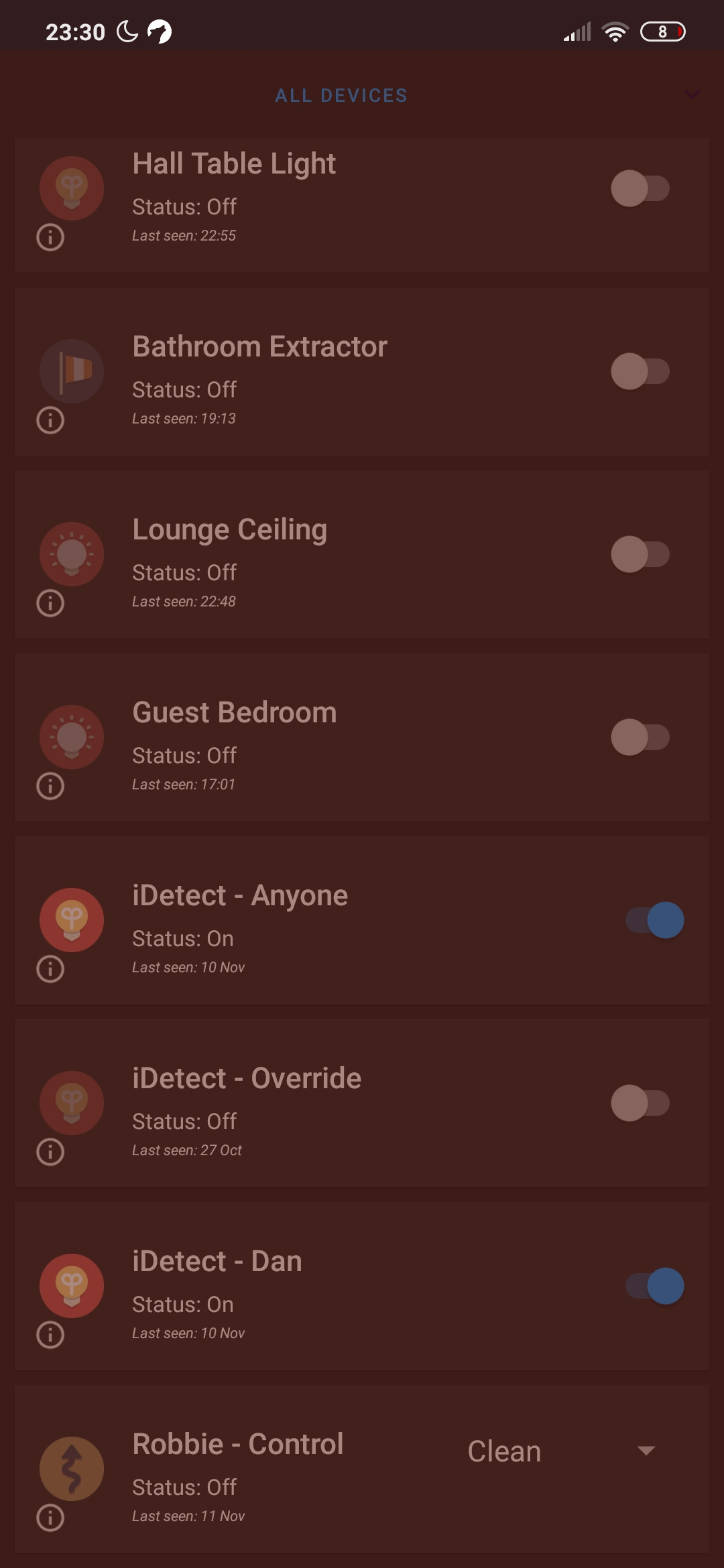airmarshall wrote: Thursday 07 November 2019 17:14
Hi Guys,
Trying to install the python-miio but it’s throwing a minimum python version error, requesting version >3.6.
Thus doesn’t seem available for my pi stretch install which is on the latest python 3.5.3 which is the version mentioned in all the ‘guides’ for install.
Any advice?
My plugin was broken a while ago, and I ran into similar problems when trying to reinstall.
What I did to make it work with 3.5.3, and support my Roborock, was change pip_req.txt to:
Code: Select all
pi@raspberrypi:~/domoticz/plugins/xiaomi-mirobot $ more pip_req.txt
android-backup==0.1.0
asn1crypto==0.23.0
attrs==17.2.0
cffi==1.11.2
click==6.7
construct==2.9.31
cryptography==2.1.3
enum-compat==0.0.2
gevent==1.2.2
greenlet==0.4.12
idna==2.6
msgpack-python==0.4.8
netifaces==0.10.6
pretty-cron==1.0.2
pycparser==2.18
pycrypto==2.6.1
python-miio==0.3.8
pytz==2017.3
six==1.11.0
typing==3.6.2
zeroconf==0.19.1
Before running 'pip3 install -r pip_req.txt'
For me, after this the plugin seemed to work again, apart from the fact that a firmware upgrade probably changed my access token, and I haven't got around to retrieving it again.