Just saying thanks to mvzut for creating this plugin!!
I am running 7 radiator thermostats now since 2 weeks. The only thing I would like to be added in the plugin is the more frequent update of the measured temperatures.
I now programmed the dzVents script below for doing this. The lua script did not work for me. Also I set the time between the mode switch of 3 minutes (the same as the inventors of this scan function proposed in
LINK. Also made this script run every 30 minutes. As I understand communication is very limited I set switch every 30 minutes. It is doing the trick for me, see screenshot.
I am running stable Domoticz. I see only flowing lines in the graphs when the time between measurements is larger dan several hours.
Temperature update script:
Code: Select all
return {
on = {
-- timer riggers
timer = {
-- timer triggers.. if one matches with the current time then the script is executed
'every 30 minutes',
},
},
execute = function(domoticz, timer)
-- domoticz.log('Maxcube The rule that triggered the event was: ' .. timer.trigger')
local myValves = {58, 60, 62, 64, 66, 68, 70}
domoticz.log('Maxcube -- Time based event update RadTherms to switch mode')
for n, Valve in pairs(myValves) do
local ThModeSetting = domoticz.devices(Valve).level
if ThModeSetting == 0 then tempsetting = 10 else tempsetting = 0 end
domoticz.devices(Valve).switchSelector(tempsetting)
domoticz.devices(Valve).switchSelector(ThModeSetting).afterMin(3)
end
end
}
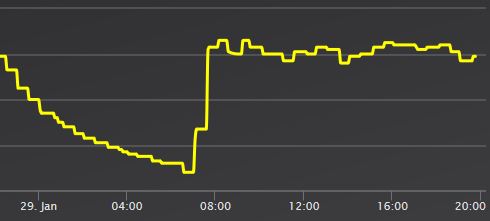
- screenshot_temp.JPG (18.25 KiB) Viewed 4081 times