Thanks, it works, but shows incorrect data. I created a separate topic with bug:MikeF wrote:Ah, I wonder if you've got 'Hide Disabled Hardware Sensors' checked in Settings?
http://www.domoticz.com/forum/viewtopic ... 45#p120645
Moderator: leecollings
Thanks, it works, but shows incorrect data. I created a separate topic with bug:MikeF wrote:Ah, I wonder if you've got 'Hide Disabled Hardware Sensors' checked in Settings?
Code: Select all
#!/usr/bin/python
from time import sleep
import pycurl
import subprocess
import os
import time
import unicodedata
import urllib, json
import datetime
# Configuration
cfgDomoticzHost = "192.168.3.200:8080"
cfgEspEasy = "http://192.168.3.120/control?cmd="
cfgSpeed = 4
TotalScreens = 3
deg = chr(223)+"C"
def get_domoticz_sensor(idx):
url = "http://"+str(cfgDomoticzHost)+"/json.htm?type=devices&rid="+str(idx)
response = urllib.urlopen(url);
data = json.loads(response.read())
if data["status"] == "OK":
return data["result"][0]
def get_domoticz_info(result):
url = "http://"+str(cfgDomoticzHost)+"/json.htm?type=command¶m=checkforupdate&forced=true"
response = urllib.urlopen(url);
data = json.loads(response.read())
if data["status"] == "OK":
return data[result]
# Create screens
def screen_1():
c.setopt(c.URL, str(cfgEspEasy)+"lcdcmd,clear")
c.perform()
c.setopt(c.URL, str(cfgEspEasy)+"lcd,1,1,TEMP1%20OUT:%20"+str(get_domoticz_sensor(4)["Temp"])+str(deg))
c.perform()
c.setopt(c.URL, str(cfgEspEasy)+"lcd,2,1,TEMP2%20OUT:%20"+str(get_domoticz_sensor(5)["Temp"])+str(deg))
c.perform()
c.setopt(c.URL, str(cfgEspEasy)+"lcd,3,1,TEMP3%20IN:%20"+str(get_domoticz_sensor(1)["Temp"])+str(deg))
c.perform()
c.setopt(c.URL, str(cfgEspEasy)+"lcd,4,1,TEMP4%20IN:%20"+str(get_domoticz_sensor(2)["Temp"])+str(deg))
c.perform()
def screen_2():
c.setopt(c.URL, str(cfgEspEasy)+"lcdcmd,clear")
c.perform()
c.setopt(c.URL, str(cfgEspEasy)+"lcd,1,1,TEMP5%20IN:%20"+str(get_domoticz_sensor(27)["Temp"])+str(deg))
c.perform()
c.setopt(c.URL, str(cfgEspEasy)+"lcd,2,1,TEMP6%20AMP:%20"+str(get_domoticz_sensor(25)["Temp"])+str(deg))
c.perform()
c.setopt(c.URL, str(cfgEspEasy)+"lcd,3,1,TEMP7%20AMP:%20"+str(get_domoticz_sensor(26)["Temp"])+str(deg))
c.perform()
c.setopt(c.URL, str(cfgEspEasy)+"lcd,4,1,TEMP8%20ICE:%20"+str(get_domoticz_sensor(6)["Temp"])+str(deg))
c.perform()
def screen_3():
c.setopt(c.URL, str(cfgEspEasy)+"lcdcmd,clear")
c.perform()
c.setopt(c.URL, str(cfgEspEasy)+"lcd,1,1,TEMP9%20ICE:%20"+str(get_domoticz_sensor(3)["Temp"])+str(deg))
c.perform()
c.setopt(c.URL, str(cfgEspEasy)+"lcd,2,1,HUMID4%20IN:%20"+str(get_domoticz_sensor(2)["Humidity"])+"%20%")
c.perform()
c.setopt(c.URL, str(cfgEspEasy)+"lcd,3,1,PRES3%20IN:%20"+str(get_domoticz_sensor(1)["Barometer"])+"%20hPa")
c.perform()
c.setopt(c.URL, str(cfgEspEasy)+"lcd,4,1,APC:%20"+str(get_domoticz_sensor(17)["Current"])+"%20A")
c.perform()
# Determine order of the screens
screens = {
1 : screen_1,
2 : screen_2,
3 : screen_3,
}
# Start LCD
c = pycurl.Curl()
# Display screens
i=0
while 1:
try:
screens[i]()
except:
pass
sleep(cfgSpeed)
i+=1
if i == TotalScreens+1:
i=0MikeF wrote: Sunday 25 October 2015 23:35 I've modified my Python script, so that I am now pulling in data from a range of devices via Domoticz. Below are some screenshots:
I've also mounted the display and the RPi driving it inside a (Hammond translucent) box; with a WiFi dongle plugged in, the only external wiring is the USB power cable.

Greetings,pepijn wrote: Sunday 17 May 2015 22:51 This is a nice tutorial (in Dutch) on how-to connect the screen.
http://www.gejanssen.com/howto/i2c_disp ... index.html
I also attached my Python scripts.
Hi Mike,MikeF wrote: Friday 20 November 2020 12:22 Here’s a good article (found by Googling ‘Raspberry Pi 20x4 LCD’): https://maker.pro/raspberry-pi/tutoria ... -converter. This applies equally to 20x2 LCDs. Important to use the level shifter, as the LCD operates at 5V, whereas the RPi’s i2c operates at 3.3V.
Good luck!


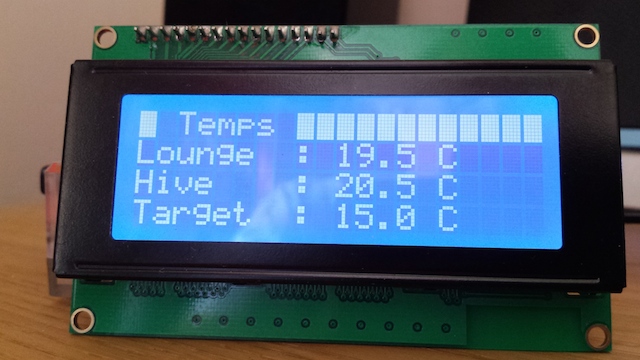
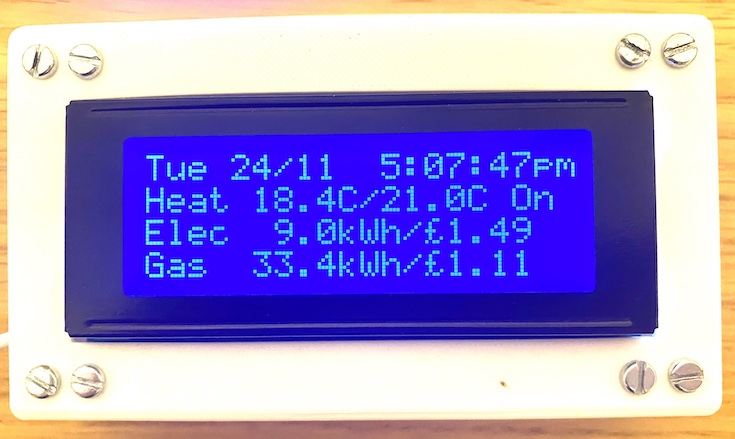
Users browsing this forum: No registered users and 1 guest