Hi Folks,
I am trying to get this wonderful dashboard to work.
Followed the wiki to install, altered ip and port but I get no Favourite switches.
it keeps on saying Loading.
What do I do wrong?
my config:
Code: Select all
var config = {}
config['language'] = 'nl_NL';
config['domoticz_ip'] = 'http://xx.xxx.xx:8080';
config['app_title'] = 'Dashticz';
config['domoticz_refresh'] = '5';
config['dashticz_refresh'] = '60';
config['user_name'] = 'xxxxx';
config['pass_word'] = 'xxxxxxx';
config['loginEnabled'] = 1;
var trashnames = {}
trashnames['Gft'] = 'GFT';
trashnames['Pmd'] = 'Plastic';
trashnames['Rest'] = ''; //LEAVE EMPTY IF YOU WANT TO HIDE IT
var publictransport = {}
publictransport.ovinfobus = { show_via: false, station: 'son-en-breugel/bushalte-penseelkever', provider: '9292-bus', icon: 'bus', width:5, results: 6 }
var tvguide = {}
tvguide.dutch = { key:'dutch', icon: 'fa-television', width:7, channels: [1,3,4,31,46,92], maxitems: 5 }
var _STREAMPLAYER_TRACKS = [
{"track":1,"name":"Q-music","file":"http://icecast-qmusic.cdp.triple-it.nl/Qmusic_nl_live_96.mp3"},
{"track":2,"name":"538 Hitzone","file":"http://vip-icecast.538.lw.triple-it.nl/WEB11_MP3"},
{"track":3,"name":"Slam! NonStop","file":"http://stream.radiocorp.nl/web10_mp3"},
{"track":4,"name":"100%NL","file":"http://stream.100p.nl/100pctnl.mp3"},
];
var buttons = {}
buttons.nunl = {key: 'nunl', width:12, icon: 'fa-newspaper-o', title: 'Nu.nl', newwindow:true, url: 'http://www.nu.nl'}
buttons.nos = {key: 'nos', width:12, icon: 'fa-newspaper-o', title: 'Nos', url: 'http://www.nos.nl'}
var blocks = {}
blocks['blocktitle_1'] = {}
blocks['blocktitle_1']['key'] = 'blocktitle_1';
blocks['blocktitle_1']['type'] = 'blocktitle';
blocks['blocktitle_1']['title'] = 'Example';
var columns = {}
columns['bar'] = {}
columns['bar']['blocks'] = ['logo','miniclock','settings']
columns[1] = {}
columns[1]['blocks'] = ['currentweather_big','weather','garbage']
columns[1]['width'] = 5;
columns[2] = {}
columns[2]['blocks'] = ['blocktitle_1',tvguide.dutch,publictransport.ovinfobus]
columns[2]['width'] = 5;
columns[3] = {}
columns[3]['blocks'] = ['sunrise','streamplayer',buttons.nunl,buttons.nos]
columns[3]['width'] = 2;
var columns_standby = {}
columns_standby[1] = {}
columns_standby[1]['blocks'] = ['clock','weather']
columns_standby[1]['width'] = 12;
var screens = {}
screens[1] = {}
screens[1]['background'] = 'bg2.jpg';
screens[1]['columns'] = [1,2,3]
any help is highly appreciated