From the first post:
It builds on top of the beta version of Domoticz.
Moderator: leecollings
It builds on top of the beta version of Domoticz.
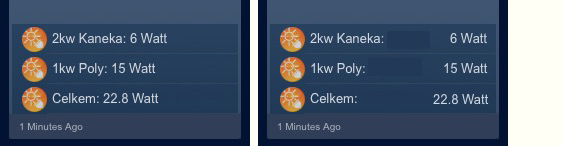
Code: Select all
http://jsfiddle.net/swfour/seLvC/7/blauwebuis wrote: Saturday 17 February 2018 9:23 @holland:
// Just wondering if there is any support to change display of this device, so that the total power usage (kWh), is shown.
- the theme has no control over which data Domoticz outputs. It's just a theme. So it cannot add extra data.
//Would it be possible to add a setting, that makes it possible to disable the display of the Returned Total Power within a P1 Total Power device.
I'm only using electricity, still there is a return value on this device visible. So for me, this doesn't make any sense.
- see above
//Is it possible to add a setting, that makes it possible that sensors are not changed into the color red (or add an adjustable delay), in case there is no update received for the past hour.
- That is already a setting in Domoticz. I think under 'other' you can set how much time must pass before sensors are tagged as disconnected.
@devros:
// could be possible to hack domoticz and make switch with input text field?
The feature to edit item's text value directly was made so that you could easily change values in scripts and blockly things. So yes, this means you don't have to edit your python script every time, just let it use the current value of the text sensor. Currently the 'edit 'text' feature only works on the utilities page, so (for now) you won't be able to merge them into one item on the dashboard and change the text there.
@phantom: (@logread)
Wow, that does look weird. I can't test this plugin as I don't have zwave devices. I checked, and the icons are not the problem. Very odd.
//Is it possible to make this "Show three highlighted items" adjustable with a slider or number because i would like to have more then 3.
- Unfortunately no. This is hardcoded. Long story. It could be changed to be flexible, but that's a bit of work.
Had the same problem, check this option:CLEMENT99 wrote: Friday 26 January 2018 13:27 I have just a problem with the camera.
I already have a camera installed and a virtual switch on/off associated with the camera
but it isn't showing up on the dashboard.
I have to click on the camera icon of the switch to display the camera.

Ok, clear.blauwebuis wrote: Wednesday 21 February 2018 15:37 @Holland: the theme does not have much influence on what html Domoticz outputs. It does not calculate values. It does not decide to hide values. All it does it make things pretty.
Code: Select all
git clone https://github.com/flatsiedatsie/domoticz-aurora-theme.git aurora
fatal: destination path 'aurora' already exists and is not an empty directory.
pi ~/domoticz/www/styles $
If you install with git clone, you can update afterwards by going to the aurora map and give commandXztraz wrote: Thursday 22 February 2018 12:13i just removed it before doing another clone. does any settings get lost by that? all should be in vars right?Code: Select all
git clone https://github.com/flatsiedatsie/domoticz-aurora-theme.git aurora fatal: destination path 'aurora' already exists and is not an empty directory. pi ~/domoticz/www/styles $
looks really nice with temp/hum modification! Large easy read numbers.
deeeeuww.PNG
Code: Select all
git pullworked fine!
If you install with git clone, you can update afterwards by going to the aurora map and give command
Code: Select all
git pull
Code: Select all
pi ~/domoticz/www/styles/aurora $ git pull
remote: Counting objects: 3, done.
remote: Compressing objects: 100% (3/3), done.
remote: Total 3 (delta 2), reused 0 (delta 0), pack-reused 0
Unpacking objects: 100% (3/3), done.
From https://github.com/flatsiedatsie/domoticz-aurora-theme
dd1a0ae..f9e0c7e master -> origin/master
Updating dd1a0ae..f9e0c7e
Fast-forward
theme.css | 7 ++++++-
1 file changed, 6 insertions(+), 1 deletion(-)
Users browsing this forum: No registered users and 1 guest