htilburgs wrote:@tontze, to see if something is wrong I've just installed a fresh beta version of Dashticz v2.0 and only edited my var_HOST_DOMOTICZ.
Everything works as it should be. Default background with my Domoticz Favorites.
Can you post your CONFIG.js (whitout the private data as APIKEYS), so I can look at it?
Hi, my config.js was lowercase, not uppercase, so i got something back, but buttons are still missing... Im using fresh CONFIG.js, only host and such edited.
Code: Select all
var _LANGUAGE = 'en_US'; //or: en_US, fr_FR, hu_HU
var _HOST_DOMOTICZ = 'http://192.168.xxx.xxx:8080';
var _DOMOTICZ_REFRESH = 5; //in seconds
var _DASHTICZ_REFRESH = 30; //in minutes
/*
IF YOU HAVE A MEDIABOX FROM ZIGGO (HORIZON), COPY SWITCH_HORIZON.PHP ON A WEBSERVER INSIDE YOUR NETWORK AND CHANGE THE IP.
ENTER THE PATH TO THIS FILE BELOW.
*/
var _HOST_ZIGGO_HORIZON = ''; //e.g. http://192.168.1.3/domoticz/switch_horizon.php';
var _APIKEY_WUNDERGROUND = '';
var _WEATHER_CITY = 'Eindhoven';
var _WEATHER_CITYNAME = ''; //show a different city name, leave empty if same as _WEATHER_CITY
var _WEATHER_COUNTRY = 'NL';
var _USE_AUTO_POSITIONING = true; //don't want to configure positions, use auto positioning
var _USE_FAVORITES = true; //only used when using auto positioning
var _HIDE_SECONDS_IN_CLOCK = false; //do not show the seconds in the clock
var _HIDE_MEDIAPLAYER_WHEN_OFF = false; //when you have a mediaplayer connected, hide it if nothing is playing
var _NEWS_RSSFEED = 'http://www.nu.nl/rss/algemeen';
var _USE_FAHRENHEIT = false;
var _USE_BEAUFORT = true; //Bft instead of m/s
var _TRANSLATE_SPEED = false; //windspeed, north northwest instead of NNW
var _STANDBY_AFTER_MINUTES = false; //enter amount of minutes like: 5 (5 minutes)
var _SCROLL_NEWS_AFTER = 7000; //milliseconds, so 7000 is 7 seconds
var _SHOW_LASTUPDATE = true;
var _LASTUPDATE_FORMAT = 'DD-MM-YY HH:mm';
var _SCREENSLIDER_EFFECT = 'slide'; //'slide' or 'fade' or 'cube' or 'coverflow' or 'flip'
var _APIKEY_MAPS = '';
var _MAPS_LATITUDE = '';
var _MAPS_LONGITUDE = '';
var _AUTO_SWIPEBACK_TO = 1; //when no activity, swipe back to main screen after x seconds
var _AUTO_SWIPEBACK_TIME = 10; //seconds
// Online Radio Stream Plugin, Note: you must enable plugin in column section 'streamplayer', see columns[3]['blocks'] example below.
var _STREAMPLAYER_TRACKS = [
{"track":1,"name":"Music FM","file":"http://stream.musicfm.hu:8000/musicfm.mp3"},
{"track":2,"name":"Radio 1","file":"http://213.181.210.106:8000/high.mp3"},
{"track":3,"name":"Test FM","file":"http://213.181.210.106:8000/high.mp3"},
];
// iCalendar Plugin, supports all .ics calendar types like Google Calendar, Apple Calendar
var _ICALENDAR_URL = 'https://testurl.com/ical.ics'; //supports .ics type calendars (Google Calendar, Apple Calendar etc.)
var _ICALENDAR_DATEFORMAT = 'friendly'; //'friendly', 'MM.DD.YYYY HH:mm', 'DD.MM.YYYY HH:mm', 'YYYY.MM.DD HH:mm'
var _ICALENDAR_LOCALE = 'en'; //en,hu, etc.
//Buttons or images to open webpages in an iframe, like a news website or weather forecast
var buttons = {}
buttons.buienradar = {width:12, isimage:true, refreshimage:60000, image: 'http://api.buienradar.nl/image/1.0/RadarMapNL?w=285&h=256', url: 'http://www.weeronline.nl/Europa/Nederland/Son/4058667'}
buttons.radio = {width:12, image: 'img/radio_on.png', title: 'Radio', url: 'http://nederland.fm'}
buttons.nunl = {width:12, icon: 'fa-newspaper-o', title: 'Nu.nl', url: 'http://www.nu.nl'}
--------------Everything below this are uncommented --------
Here is all i see now, with above CONFIG.js
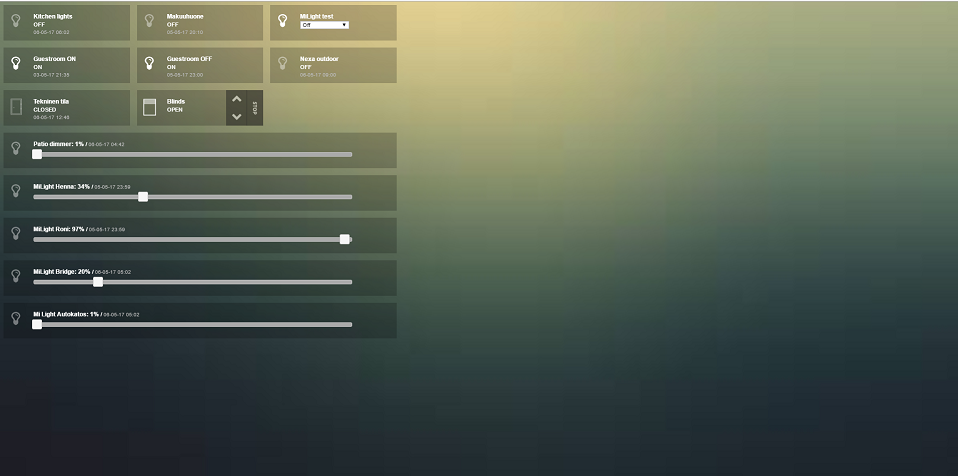
- dasht.PNG (256.75 KiB) Viewed 2353 times
And endlessly in chrome console :
Code: Select all
Uncaught TypeError: disableStandby is not a function
at HTMLBodyElement.<anonymous> (main.js:413)
at HTMLBodyElement.dispatch (jquery.min.js:3)
at HTMLBodyElement.r.handle (jquery.min.js:3)