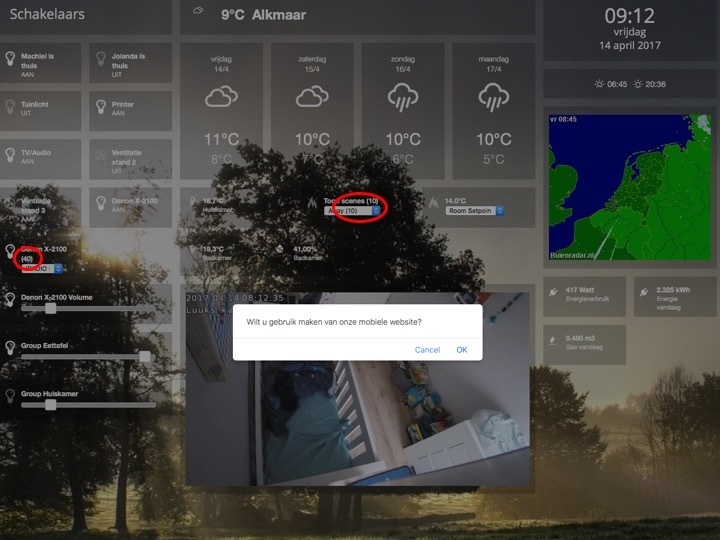robgeerts wrote:CUSTOM ICONS
You can now define other icons, in config.js:
This work great almost all of my device! I have three dummy sensors, ping, upload and download (speedtest). Normally those sensors doesn't have icons in dashboard, and also this custom definition doesn't work with those, those are still without icon. I can change custom name to those
json output from ping sensor
Code: Select all
{
"AddjMulti" : 1.0,
"AddjMulti2" : 1.0,
"AddjValue" : 0.0,
"AddjValue2" : 0.0,
"BatteryLevel" : 255,
"CustomImage" : 0,
"Data" : "44.088 ms",
"Description" : "",
"Favorite" : 0,
"HardwareID" : 7,
"HardwareName" : "Speedtest",
"HardwareType" : "Dummy (Does nothing, use for virtual switches only)",
"HardwareTypeVal" : 15,
"HaveTimeout" : false,
"ID" : "00082097",
"Image" : "Custom",
"LastUpdate" : "2017-04-14 08:02:56",
"Name" : "Ping",
"Notifications" : "false",
"PlanID" : "0",
"PlanIDs" : [ 0 ],
"Protected" : false,
"SensorType" : 1,
"SensorUnit" : "ms",
"ShowNotifications" : true,
"SignalLevel" : "-",
"SubType" : "Custom Sensor",
"Timers" : "false",
"Type" : "General",
"TypeImg" : "Custom",
"Unit" : 1,
"Used" : 1,
"XOffset" : "0",
"YOffset" : "0",
"idx" : "97"
},