Page 1 of 1
DIO PDR-2300
Posted: Sunday 25 October 2015 15:27
by rhoov
Hi there,
I am new to domoticz, just installed it last week on ubuntu
I ordered a RFXtrx433E and with that i got an DIO pdr-2300 switch for free
I got my older ELRO switches in the house working, but funny enough the dio i got with the RFXtrx433E is giving me problems.
It should be learning mode enabled and i think the learning moment is when you just plug it in a socket.
But i can't seem to add it to Domoticz
Anybody knows what i am doing wrong or can give me a hint on how to create it manually
Tnx
Re: DIO PDR-2300
Posted: Sunday 25 October 2015 18:15
by gizmocuz
Could you point me to a webpage with the 'DIO pdr-2300' , i don't know what it is...
Re: DIO PDR-2300
Posted: Sunday 25 October 2015 18:43
by rhoov
It's a on/off switch
i got 2 sites for you
http://getdio.com/en/lighting/17-remote ... 47952.html
http://www.hashop.nl/di-o
the last one is the one i got the RFXtrx433E and claimes de PDR-2300 works with domoticz
Re: DIO PDR-2300
Posted: Sunday 25 October 2015 18:45
by gizmocuz
Okey, it looks like a kaku device
Is there a button on the device that you can press to learn a new remote ?
If yes, goto the lights/switches overview,
add a manual light, use AC as protocol, make a new ID/Unit (unit=1)
Press the button on the device
Now press the 'Test' button, if this works, then press 'Add'
Re: DIO PDR-2300
Posted: Sunday 25 October 2015 18:59
by rhoov
There is no button on the device..
I read somewere that plugin the device in a power socket is the learning moment
Re: DIO PDR-2300
Posted: Sunday 25 October 2015 19:10
by gizmocuz
Okey, than issue the above steps.... hope it works...
Re: DIO PDR-2300
Posted: Sunday 25 October 2015 19:13
by rhoov
It didn`t work. I will try to contact the webshop tomorrow to see if they know how-to. They claim it works
Re: DIO PDR-2300
Posted: Sunday 25 October 2015 19:14
by gizmocuz
Please also post your findings here in this topic if it works
Re: DIO PDR-2300
Posted: Sunday 25 October 2015 19:16
by gizmocuz
silly question, but dit you try with the RFXMngr application to see if you receive anything when you plugin the switch ?
(Accept new hardware is enabled in the settings of domoticz ?)
Re: DIO PDR-2300
Posted: Monday 26 October 2015 20:41
by rhoov
Got it working.
It was indeed an AC
You just have to plug the switch into the powersocket and then press the test button.
The switch itself will confirm by "clicking" twice
Tnx for the help
Re: DIO PDR-2300
Posted: Monday 26 October 2015 20:54
by gizmocuz
Nice... Great you got it working
Re: DIO PDR-2300
Posted: Friday 27 November 2015 18:59
by rgroothuis
Where can I find this test button?
My PDR-2300 that I received from Hashop doesn't have a test button. How can I add this device to domoticz?
Re: DIO PDR-2300
Posted: Saturday 28 November 2015 10:54
by rgroothuis
Anybody? How to connect the power switch (without button) to the rfxcom?
Re: DIO PDR-2300
Posted: Monday 30 November 2015 13:20
by rgroothuis
Just a push up of this discussion item. Still looking for feedback how to add the device to the rfxcom! Any suggestion?
Re: DIO PDR-2300
Posted: Monday 30 November 2015 14:09
by alfred_j_kwak
Check post #10 in this thread and page 27 from Domoticz manual.
Re: DIO PDR-2300
Posted: Monday 30 November 2015 20:43
by rhoov
rhoov wrote:Got it working.
It was indeed an AC
You just have to plug the switch into the powersocket and then press the test button. (in domoticz)
The switch itself will confirm by "clicking" twice
Tnx for the help
Re: DIO PDR-2300
Posted: Monday 30 November 2015 22:52
by rgroothuis
alfred_j_kwak wrote:Check post #10 in this thread and page 27 from Domoticz manual.
I've read that post but my Dio device doesn't have a test button.
Anyway, the supplier told me the trick today and it is working now.
If you don't have a test button you need to insert the device into the outlet then the led will start blinking and at that moment you need to -push the test button in the window were you manually add a light switch. You need to choose the AC protocol and select just a random code as long as it is unique. See also screen shot.
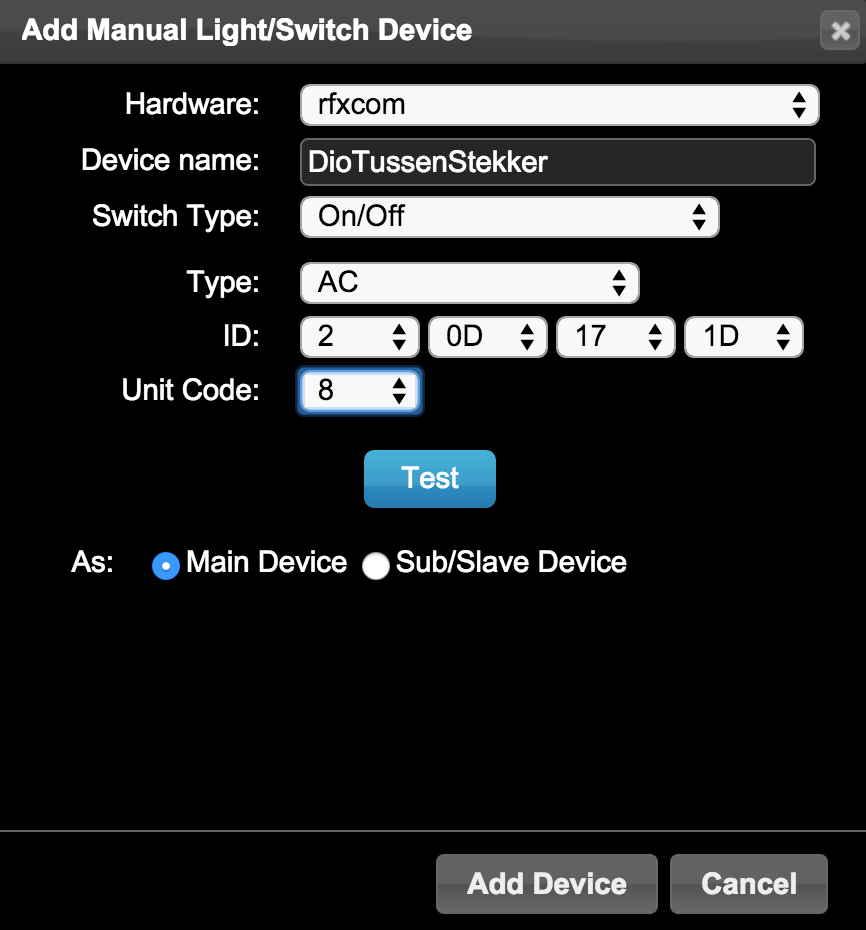
- Add dio device
- Screen Shot 2015-11-30 at 14.01.37.png (89.31 KiB) Viewed 5355 times
On my side it is working now.
Re: DIO PDR-2300
Posted: Tuesday 01 December 2015 5:11
by alfred_j_kwak
rgroothuis wrote:alfred_j_kwak wrote:Check post #10 in this thread and page 27 from Domoticz manual.
..push the test button in the window were you manually add a light switch.
So just like in Domoticz manual in page 27.
Re: DIO PDR-2300
Posted: Tuesday 01 December 2015 11:02
by rgroothuis
Fully agree, it is the test button in Domoticz and not in the device itself.
On the Fibaro wall-plugs there is a button that needs to be pressed when including them into the network. I was expecting the same with the Dio device. Sorry for the confusing, it is clarified now.
Re: DIO PDR-2300
Posted: Friday 29 January 2016 23:22
by DomoUHT
The DI.O PDR-2300 switch can only learn 1 AC code when it receives a ''Set ON'' or ''Test'' command from DomoticZ,
The switch goes for about 4 seconds into learning mode after power-on (LED is flashing).
To unlearn the code DomoticZ should send a ''Set Off'' command to the switch while in learning mode (first switch on in DomoticZ, then unplug/plug it, then switch Off in DomoticZ). Only after unlearning the code, it can be learned a new code.
When you have lost or don't know the once learned code, this switch is locked/bricked/braindead and it cannot be set to work ever again (VUDIBGFS - very ugly design imperfection but good for sales).
So it would be wise to mark the learned AC code on the switch, and -when not in use- unlearn the code.