Page 1 of 2
Buienradar settings
Posted: Monday 19 October 2015 8:26
by Derik
Holiday so time for the hobby.
I saw a buienradar_rain script when I was logged in with FTP.
I have adjusted the data.
I have a dummy rain sensor.
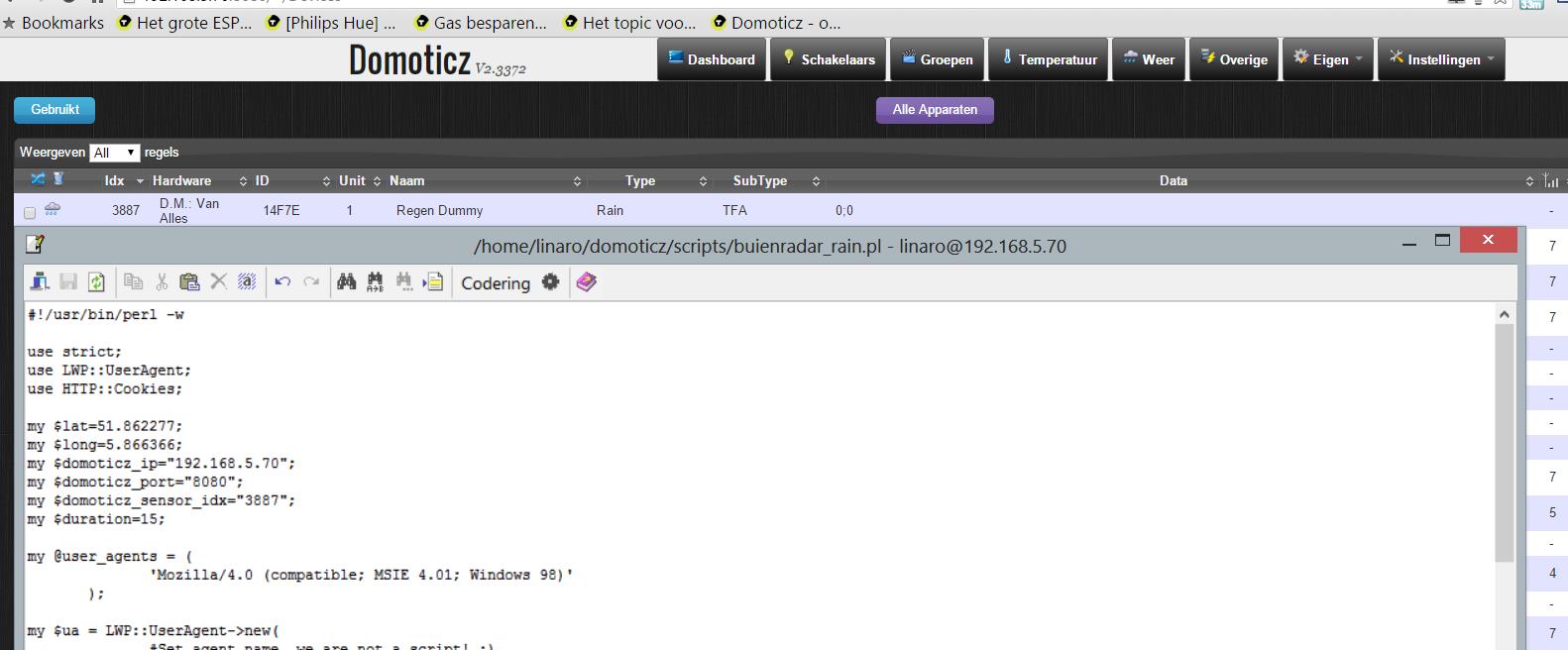
- ScreenShot015.jpg (102.1 KiB) Viewed 4842 times
But now?
I need a crontab?
What does this sensor?
What else can I set?
Re: Buienradar settings
Posted: Monday 19 October 2015 8:36
by gizmocuz
It will tell you the change (in percentage) of rain in the next 5 minutes
you could use a script/blockly to close your windscreens/doors/....
Re: Buienradar settings
Posted: Monday 19 October 2015 8:39
by Derik
I do something wrong..:
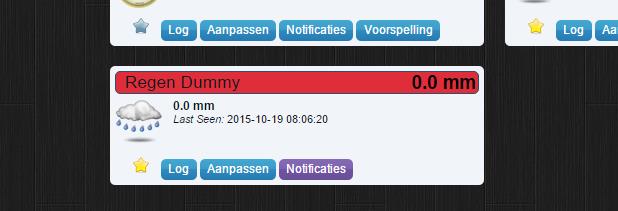
- ScreenShot016.jpg (19.19 KiB) Viewed 4837 times
Only what..

Re: Buienradar settings
Posted: Monday 19 October 2015 8:50
by gizmocuz
i added a crontab job with the command
that looks like
Code: Select all
*/5 * * * * perl /home/<USER>/domoticz/buienradar_rain.pl
(you have to change <USER> with your domoticz user, for instance pi or linaro)
and i think you can leave the IP to 127.0.0.1 (and add this IP in your local networks in the domoticz settings page)
Re: Buienradar settings
Posted: Monday 19 October 2015 10:21
by Derik
Where do i go wrong..
Crontab installed..[ with linaro user ]
Only i see a red device...
And i do not undertand:
the 127.0.0.1 ?
I run on a CB2?
Re: Buienradar settings
Posted: Monday 19 October 2015 11:28
by gizmocuz
this script runs locally on your cubietruck, so you can use the local ip address 127.0.0.1
in domoticz, enter this 127.0.0.1 in your local network settings, so it will not need a password
if you type
crontab -e
(was already installed)
then enter the following line
*/5 * * * * perl /home/linaro/domoticz/buienradar_rain.pl
that is, if you installed domoticz in the folder /home/linaro/domoticz
Re: Buienradar settings
Posted: Friday 23 October 2015 18:25
by Derik
Looks good...
Code: Select all
linaro@cubie:~$ sudo perl /home/linaro/domoticz/scripts/buienradar_rain.pl
OK, precip=0.00
Code: Select all
#!/usr/bin/perl -w
use strict;
use LWP::UserAgent;
use HTTP::Cookies;
my $lat=50.22041;
my $long=5.89744;
my $domoticz_ip="192.168.5.70";
my $domoticz_port="8080";
my $domoticz_sensor_idx="3904";
my $duration=15;
my @user_agents = (
'Mozilla/4.0 (compatible; MSIE 4.01; Windows 98)'
);
Only it is killing my dummy rain sensor:
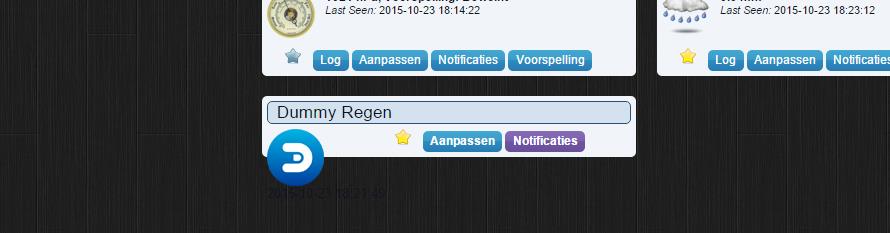
- ScreenShot029.jpg (25.88 KiB) Viewed 4660 times
Re: Buienradar settings
Posted: Friday 23 October 2015 19:43
by gizmocuz
You have to use a percentage sensor
Re: Buienradar settings
Posted: Friday 23 October 2015 20:55
by Derik
Okay ...[ Thanks! ]
And the higher the percentage, the more chance of rain?
Too bad he is not active weather sensors.

Re: Buienradar settings
Posted: Saturday 24 October 2015 9:27
by gizmocuz
correct, 20-30 is a good change, best to look outside when it is raining, and check the percentage
Re: Buienradar settings
Posted: Saturday 24 October 2015 9:48
by Derik
Thanks,,,
The time Domoticz can forecast with this option is about 2 hours...?
Re: Buienradar settings
Posted: Saturday 24 October 2015 9:51
by gizmocuz
upcoming 15 minutes (it is a parameter in the sketch)
(will it rain in the next 15 minutes...)
Re: Buienradar settings
Posted: Saturday 24 October 2015 9:54
by Derik
mmmm
Thanks.
I now how this option is working now..
Great!
Re: Buienradar settings
Posted: Saturday 24 October 2015 18:26
by Derik
Update problem...
After the last update a red device....
I try:
Code: Select all
linaro@cubie:~$ sudo perl /home/linaro/domoticz/scripts/buienradar_rain.pl
Error sending data to domoticz!
So it is not working any more..
I make no changes....
Are there more problems?
Re: Buienradar settings
Posted: Saturday 24 October 2015 18:28
by gizmocuz
What version? Did you try to update again?
What other problems?
Re: Buienradar settings
Posted: Saturday 24 October 2015 18:37
by Derik
Did 20 minutes ago the update...
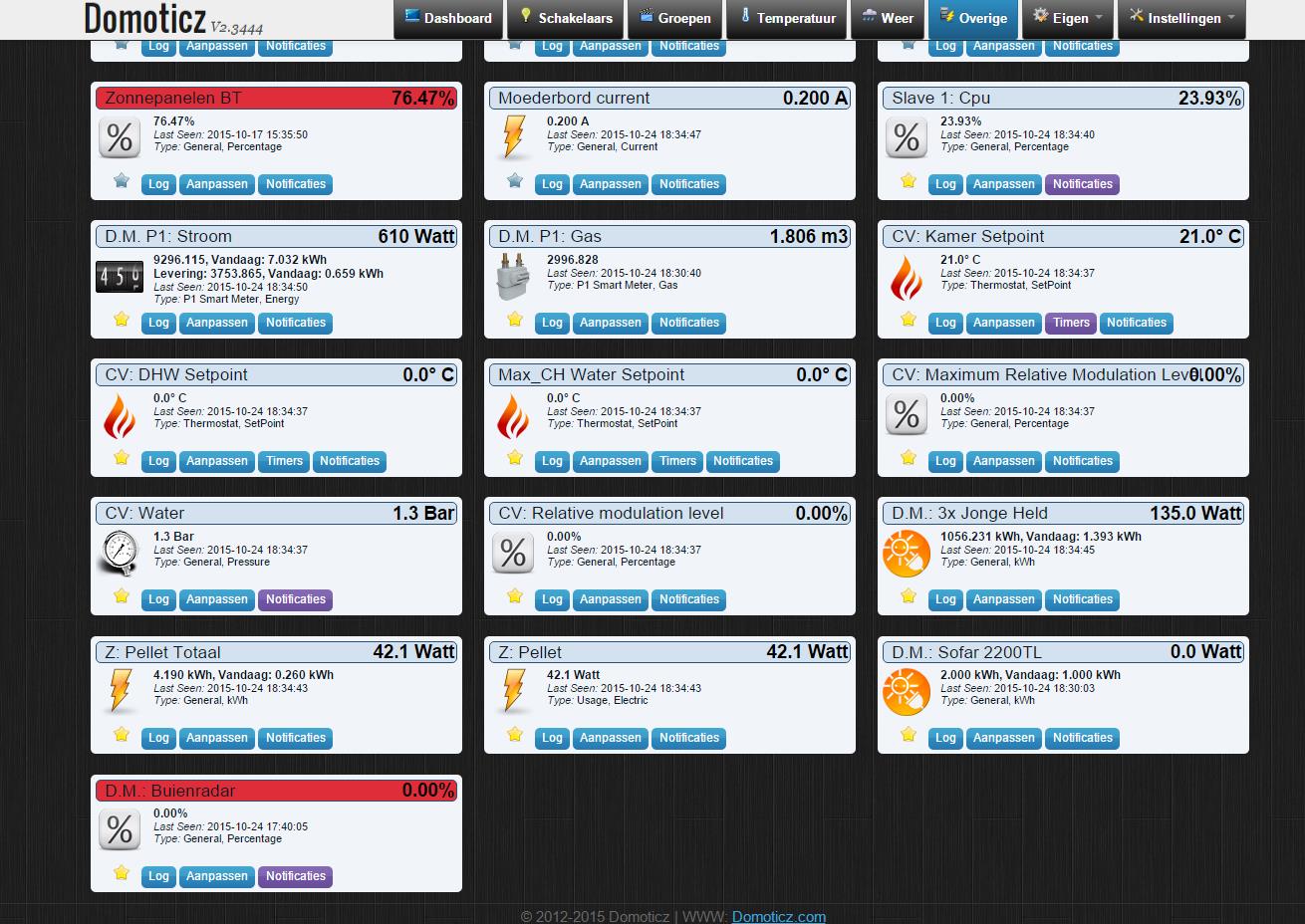
- ScreenShot030.jpg (217.49 KiB) Viewed 4557 times
After that the % device is red..
Perhaps there are more people with a problem was what i mean..
Re: Buienradar settings
Posted: Saturday 24 October 2015 18:46
by Derik
Found it...!!!
The update make the settings in the document back to standard....
my idx was changed and the domoticz ip was chagend to..
Changed them back:
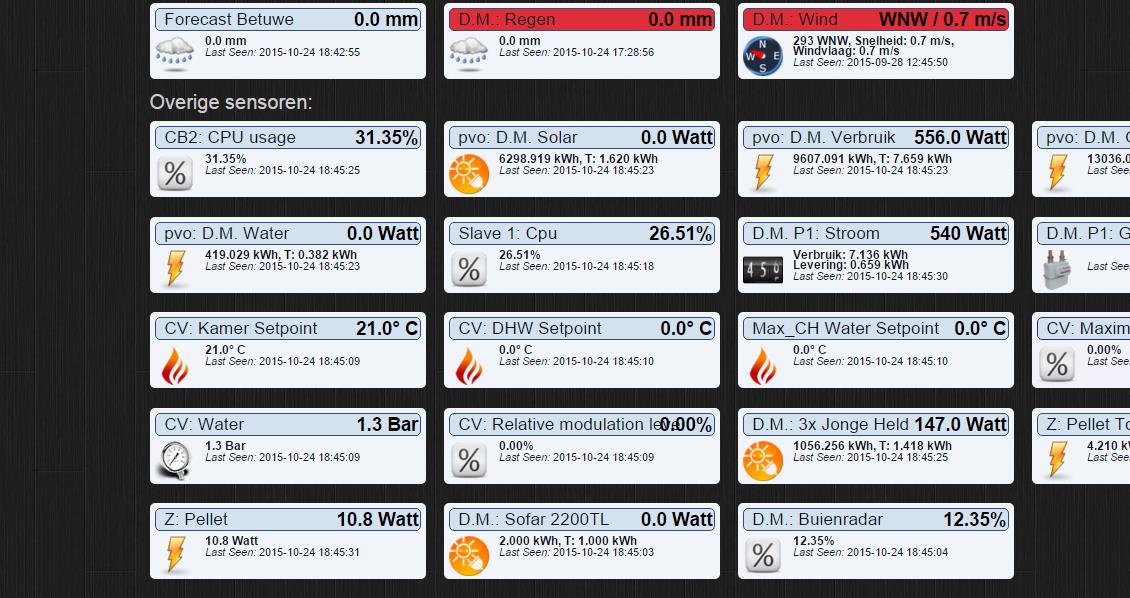
- ScreenShot031.jpg (138.27 KiB) Viewed 4556 times
So it is working again....
Re: Buienradar settings
Posted: Saturday 24 October 2015 19:36
by gizmocuz
????
Derik wrote:Found it...!!!
The update make the settings in the document back to standard....
yes, you need to copy this template to another location, edit it, and then use it in the crontab

Re: Buienradar settings
Posted: Saturday 24 October 2015 20:43
by Derik
pppffffff, makes sence indeed
I going to do this...
Perhaps in the document a short how to..

Re: Buienradar settings
Posted: Sunday 25 October 2015 7:19
by gizmocuz
Good idea ! I will do this