Page 1 of 2
Can get the fgsd-002 smoke detector into Domotics
Posted: Sunday 18 October 2015 16:35
by roelfsre
Hello,
I'm running a Raspbery PI with the Z-ware module. I just bought a FGSD-002 smoke detector, but it does not appear in Domoticz.
When checking ZWave on port 8083, it does see the smoke detector and I've included it to the network.
How do I get the smoke detector into Domoticz ?
Thank you for helping.
Regards,
René
Re: Can get the fgsd-002 smoke detector into Domotics
Posted: Sunday 18 October 2015 17:40
by gizmocuz
you have to use openzwave with your razberry, see wiki/forum/google how to do this
Re: Can get the fgsd-002 smoke detector into Domotics
Posted: Monday 19 October 2015 0:41
by alexsh1
roelfsre wrote:Hello,
I'm running a Raspbery PI with the Z-ware module. I just bought a FGSD-002 smoke detector, but it does not appear in Domoticz.
When checking ZWave on port 8083, it does see the smoke detector and I've included it to the network.
How do I get the smoke detector into Domoticz ?
Thank you for helping.
Regards,
René
I have FGSD-002 smoke detector working with Domoticz fine (it is seen as "FIBARO System FGSD002 Smoke Sensor"). OZW must be used
Re: Can get the fgsd-002 smoke detector into Domotics
Posted: Friday 23 October 2015 20:31
by roelfsre
At the moment I can see the smoke detector both ways. The "regular" way and when I use OZW. ( cloned my SD card to test both way's ).
Unfortunately it just sees the smoke detector, but I want to make use of the temperature sensor in the smoke detector. I did not get it to work in both configurations. Is there a way to get this in Domoticz ? I would like to see the temperature log of the smoke detector in Domoticz... .
Thanks again for helping !
Regards,
René
Re: Can get the fgsd-002 smoke detector into Domotics
Posted: Friday 23 October 2015 20:46
by Egregius
How long did you wait? It takes some time for the temperature to appear.
I have 5 such smokesensors and use all their temperatures.
Re: Can get the fgsd-002 smoke detector into Domotics
Posted: Sunday 25 October 2015 21:21
by roelfsre
Thank you for your reply ! I will do some more tests next weekend !
Thanks again.
Re: Can get the fgsd-002 smoke detector into Domotics
Posted: Sunday 01 November 2015 16:37
by roelfsre
Thank you all, I got it working now. Too much garbage on the SD card from my old configuration. I started from Scratch and now all is working with OpenWave.
Re: Can get the fgsd-002 smoke detector into Domotics
Posted: Saturday 12 December 2015 23:10
by assenzuid
Egregius wrote:How long did you wait? It takes some time for the temperature to appear.
I have 5 such smokesensors and use all their temperatures.
I have also one installed today, but not temp values. How long can it take, running for a few hours now.
Re: Can get the fgsd-002 smoke detector into Domotics
Posted: Saturday 12 December 2015 23:35
by Westcott
I changed configuration "21. Temperature report hysteresis:" from 10 to 2 so that it reports every 0.2C change, rather than the default 1.0C
Re: Can get the fgsd-002 smoke detector into Domotics
Posted: Sunday 13 December 2015 23:57
by assenzuid
I have change the setting also, but still after almost 24 hours no temp. data
Re: Can get the fgsd-002 smoke detector into Domotics
Posted: Monday 14 December 2015 23:12
by assenzuid
I have, after adding the Smoke detector 8 devices, no clue where they all are for but none of the devices is reporting the temperature.
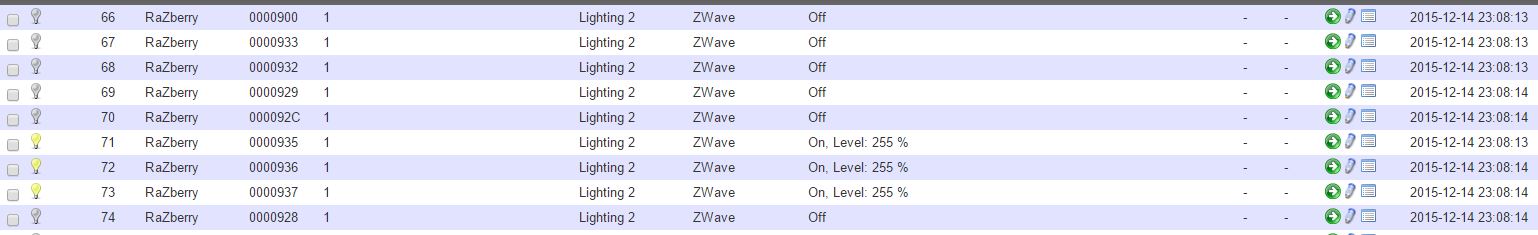
- Capture.JPG (70.6 KiB) Viewed 5100 times
Someone some advise here?
Re: Can get the fgsd-002 smoke detector into Domotics
Posted: Monday 14 December 2015 23:41
by Egregius
You are missing one with id 0901 (where 09 is the node id).
Why? I don't know. I have 6 such smoke detectors wich are mainly used for their superb thermometer (with aeotec z-stick).
Re: Can get the fgsd-002 smoke detector into Domotics
Posted: Tuesday 15 December 2015 21:08
by assenzuid
Just performed a fresh install (other SD card), running the latest stable version, I only performed basic configuration settings and it works now.
The Temp sensor is reporting.
The other installation was running with the latest beta version.
Re: Can get the fgsd-002 smoke detector into Domotics
Posted: Thursday 17 December 2015 14:28
by barbaar
Looks like I am missing some devices to. What ID will the actual smokedetector have (the one tha will switch on, when the alarm goes off?). I used the units testprogram to test the alarm, but none of my devices reported an On state...
Re: Can get the fgsd-002 smoke detector into Domotics
Posted: Sunday 07 February 2016 15:44
by elgarne
I'm also facing the same issue with 5 devices. All of them are working except the temp devices of the smoke detectors. Excluded them then included them back, tried to put them in the frizzer, no effect.
I'd prefer to avoid a fresh install since I have a complete conf.
Re: Can get the fgsd-002 smoke detector into Domotics
Posted: Monday 08 February 2016 15:33
by elgarne
Hi,
No idea about my issues? These devices are well recognized by jeedom, which excludes hardware issues.
Thanks.
Re: Can get the fgsd-002 smoke detector into Domotics
Posted: Monday 08 February 2016 15:59
by elgarne
Downgraded to the latest stable version (2.3530), same issue.
Re: Can get the fgsd-002 smoke detector into Domotics
Posted: Friday 12 February 2016 11:25
by mvank
assenzuid wrote:Just performed a fresh install (other SD card), running the latest stable version, I only performed basic configuration settings and it works now.
The Temp sensor is reporting.
The other installation was running with the latest beta version.
Hi all, just started this week with Domoticz.
I run into the same issue as quoted.
bought a RPI and a Fibaro Smoke Detector fgsd-002 and an Aeon Zwave stick GEN5.
Used some manuals online, put the image on the sdcard and all necessary steps.
I was able to add the fgsd-002, and saw 12 device settings. after some playing wanted to reset the temp graphics, but only option (as written online) is to remove the device and add it again. After the fgsd-002 was added again, I only saw 10 device setting, and temp was gone.
resetting controller, resetting fgsd-002, removing all settings from config did not work. Only option what did work was putting the image back on the SD card, resetting fgsd-002, and adding the device again.
As I am testing, it is not a issue, but what if many devices have been connected?
Anyone seen also this issue?
Regards,
Michel
Re: Can get the fgsd-002 smoke detector into Domotics
Posted: Saturday 13 February 2016 19:53
by ricorico94
Hi,
I just purchased and added a FGSD-002 : I could add it with no issue, but the temperature sensor is not appearing as for other guys above.
However, if I go into ZWave controller, then into control pannel menu, and if I click on the FGSD-002 device, I can see a field with a temperature properly filled in... so I guess the device is working..
Please help...
Ricorico94
Edit: after some time, maybe also because I pushed the button 3 times to wake it up, the temperature device appeared in the list and seems being updated since then.. Weird..
Re: Can get the fgsd-002 smoke detector into Domotics
Posted: Monday 15 February 2016 13:27
by mvank
Still got a strange behavior on my setup.
Reinstalled it with pre-built image, but still no TEMP sensor (like previous post).
In control panel, i can see the temp value, the sensor field is set to off (cannot change it)
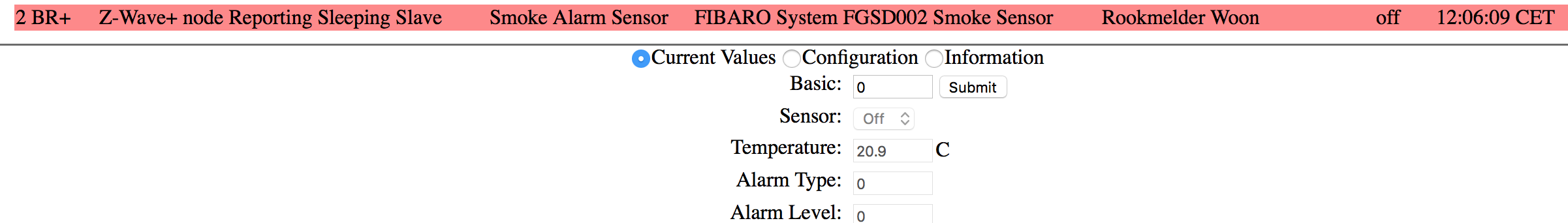
- Schermafbeelding 2016-02-15 om 12.53.14.png (88.06 KiB) Viewed 4570 times
.
Try to update the temp frequency, but this stays on 10s. Unable to update the config.
After a manual install, i did not see any changes of, stil no temp node. i installed the beta release and suddenly i noticed the temp sensor as node
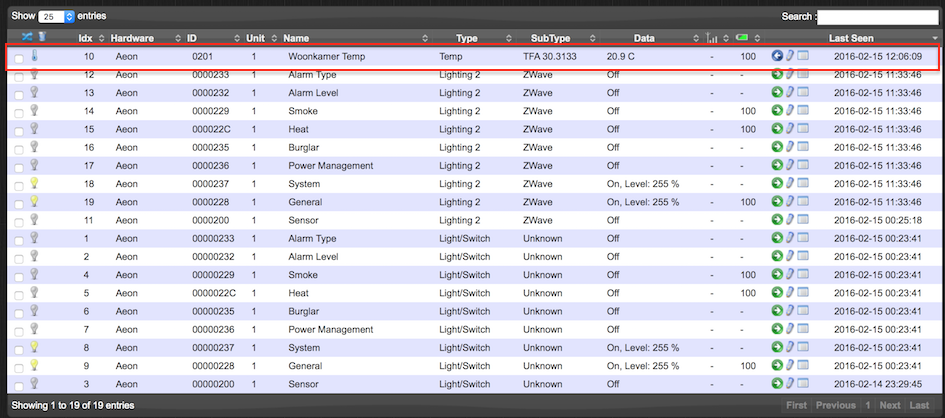
- Schermafbeelding 2016-02-15 om 13.23.50.png (326.91 KiB) Viewed 4570 times
Only the previous nodes, are still visible. Changing back to stable release, because i could still not adjust the smoke detector config settings, the temp value was still reporting every 5 min. Only during the night it stopped and at random points it is reporting.
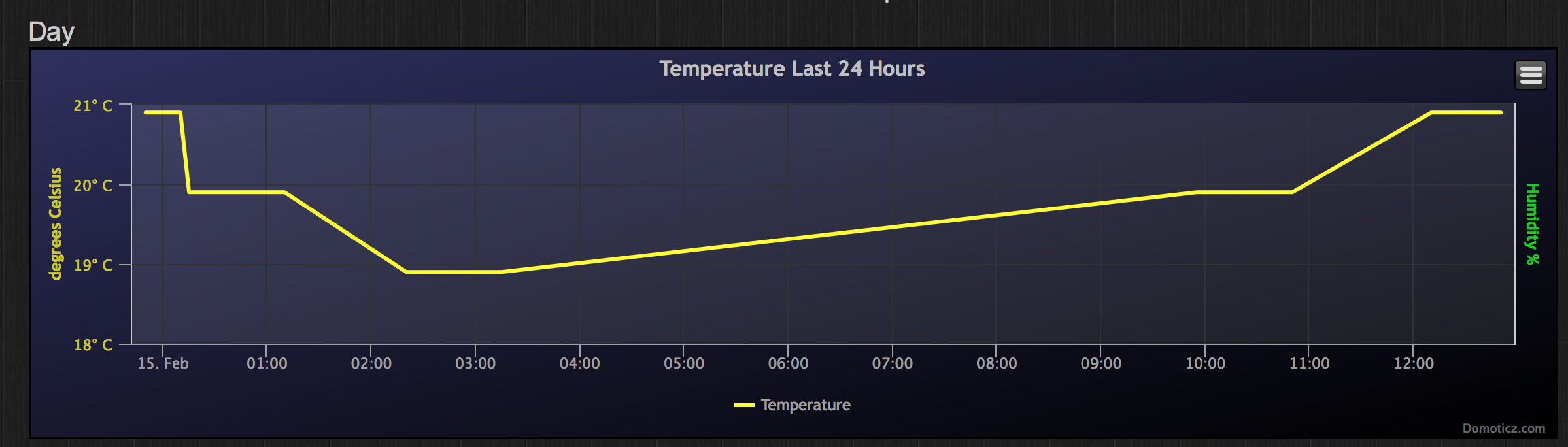
- Schermafbeelding 2016-02-15 om 12.53.52.png (333.79 KiB) Viewed 4570 times
This is not because of the 1 degree temp change, because from time to time it reports every 5min and sometimes not for a few hours.
anyone seen this?