Page 1 of 1
Zigbee n00b issues. Pairing option
Posted: Sunday 10 September 2023 14:34
by Rolandet
hi all,
I've installed Zigbee2MQTT based on Stas'
git repo
I've also tried to follow instructions on several (older) youtube video's.
What I saw is that after adding the hardware in Domoticz, I should have an option 'Zigbee pairing'
However, that option is not presented.
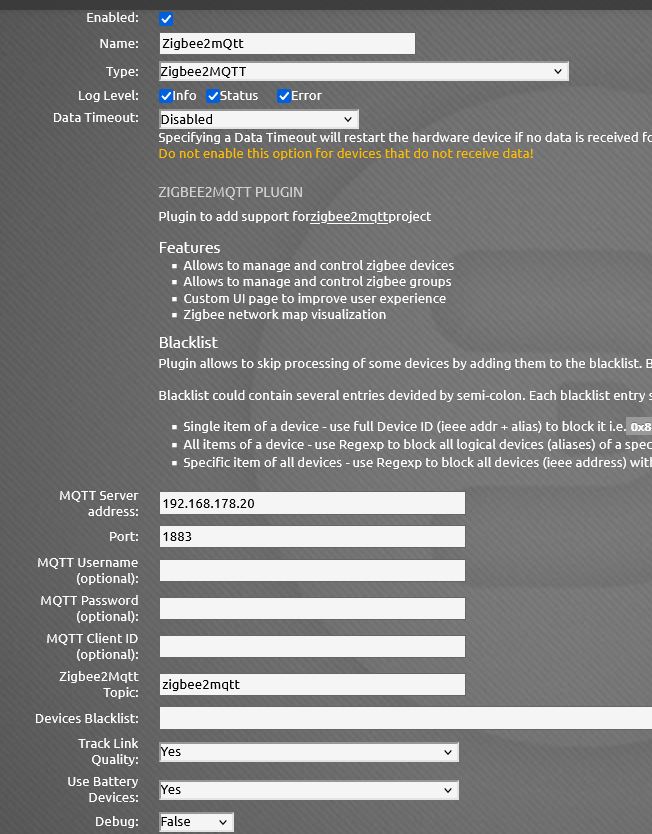
- zigbeeHardware.JPG (99.33 KiB) Viewed 1495 times
Am I missing something? or could this be versioning differences?
The only thing under devices that showed up is "Zigbee2mQtt api_transport 255 Zigbee2MQTT API Transport
Eventhough that was instructed, Im not sure how to continue now.
Any idea's?
tnx
Re: Zigbee n00b issues. Pairing option
Posted: Monday 11 September 2023 23:58
by waltervl
If you are new to Domoticz and zigbee you better start using the mqtt auto discover option instead of the python plugin.
See the wiki
https://www.domoticz.com/wiki/Zigbee2MQTT
Re: Zigbee n00b issues. Pairing option
Posted: Tuesday 12 September 2023 20:08
by Rolandet
Thanx, I've had a previous setup, but that didn't work anymore, so I thought I'd start over.
I've followed the nstructions for Autodiscovery, however I don't seem to have the /opt/zigbee2mqtt directory

Re: Zigbee n00b issues. Pairing option
Posted: Tuesday 12 September 2023 21:57
by waltervl
If Zigbee2MQTT is already running you do not need to do anything in Domoticz with /opt/Zigbee2MQTT directory. So I don't understand where your remark is coming from.
Edit, I see now you have to edit the configuration of Zigbee2MQTT. You can also do that from the user interface of Zigbee2MQTT
Re: Zigbee n00b issues. Pairing option
Posted: Tuesday 12 September 2023 22:13
by Rolandet
waltervl wrote: Tuesday 12 September 2023 21:57
If Zigbee2MQTT is already running you do not need to do anything in Domoticz with /opt/Zigbee2MQTT directory. So I don't understand where your remark is coming from.
Edit, I see now you have to edit the configuration of Zigbee2MQTT. You can also do that from the user interface of Zigbee2MQTT
I see. Unfortunately the interface is not available either.
So, both the python plugin as well as the auto discovery mode aren't working for me
I do have to admit that I've bypassed the Docker imagery and installed straight on the pi. Could that be an issue?
Re: Zigbee n00b issues. Pairing option
Posted: Wednesday 13 September 2023 1:23
by waltervl
Yes, you have to find it somewhere else on your system. Start with the Zigbee2MQTT folder in your home.
Re: Zigbee n00b issues. Pairing option
Posted: Wednesday 13 September 2023 8:53
by Dave21w
try using this
systemctl status zigbee2mqtt.service
from command line to see if it's actually running, z2m won't start if it cannot detect the coordinator so have you edited the .yaml with the correct values?
Re: Zigbee n00b issues. Pairing option
Posted: Wednesday 13 September 2023 9:06
by waltervl
I wonder how you installed it on your Pi. Did you use this instruction:
https://www.zigbee2mqtt.io/guide/instal ... installing
Re: Zigbee n00b issues. Pairing option
Posted: Wednesday 13 September 2023 17:44
by Rolandet
Dave21w wrote: Wednesday 13 September 2023 8:53
try using this
systemctl status zigbee2mqtt.service
from command line to see if it's actually running, z2m won't start if it cannot detect the coordinator so have you edited the .yaml with the correct values?
ok, this says up and running
Code: Select all
zigbee2mqtt.service - zigbee2mqtt
Loaded: loaded (/etc/systemd/system/zigbee2mqtt.service; enabled; vendor preset: enabled)
Active: active (running) since Wed 2023-09-13 17:44:11 CEST; 562ms ago
Main PID: 6255 (node)
Tasks: 6 (limit: 3860)
CGroup: /system.slice/zigbee2mqtt.service
└─6255 node /usr/bin/npm start
Re: Zigbee n00b issues. Pairing option
Posted: Wednesday 13 September 2023 17:45
by Rolandet
I tried that (again) but it fails at NPM.
But (see comment above) zigbee2mqtt does seem to run now
Re: Zigbee n00b issues. Pairing option
Posted: Friday 15 September 2023 18:41
by Rolandet
Dave21w wrote: Wednesday 13 September 2023 8:53
try using this
systemctl status zigbee2mqtt.service
from command line to see if it's actually running, z2m won't start if it cannot detect the coordinator so have you edited the .yaml with the correct values?
Eventhough it says up-and-running, my devices are nowhere to be seen
