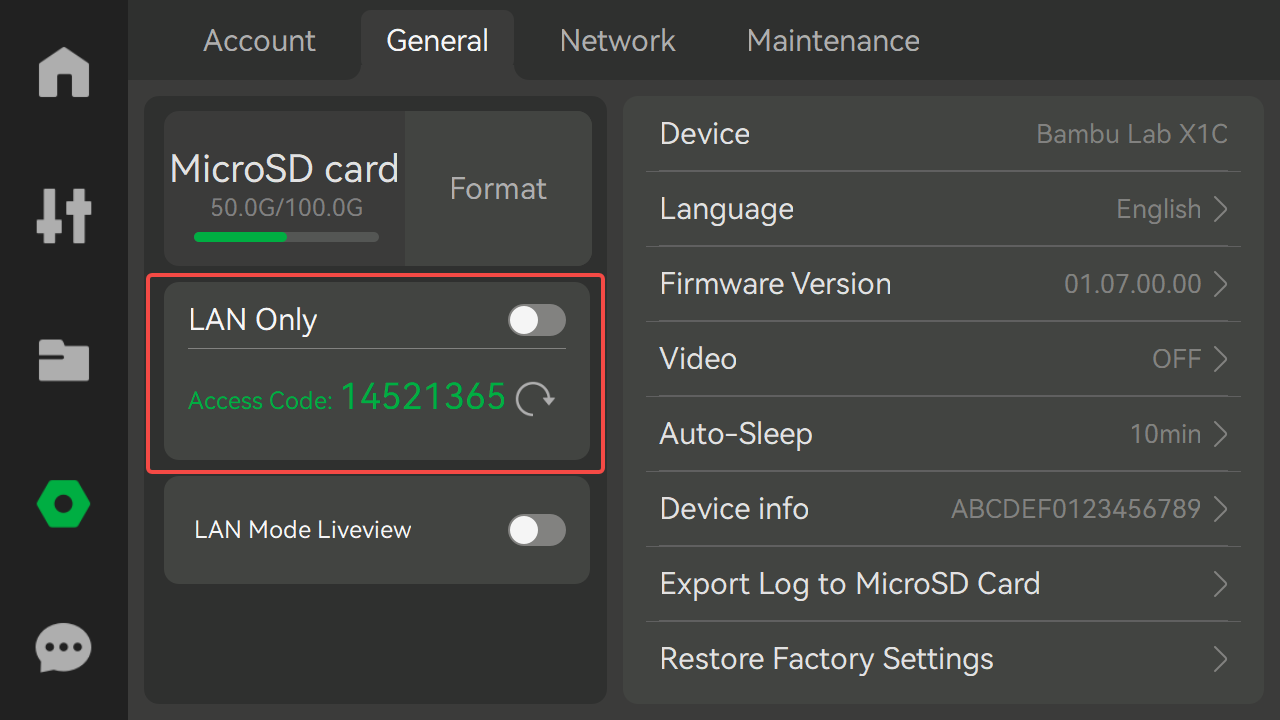Page 1 of 1
Integration of Bambu Labs X1C printer
Posted: Wednesday 06 September 2023 16:36
by Yann67
Hello,
I'm using Domoticz for almost 18 months and feel quite happy with it...
I recently bought a Bambu Lab X1C 3D printer, and I found nothing about domoticz integration.
I found some quite advanced projects for Home Assistant, Node Red, but I 'm not skilled enough
to dig into those projects and try to start a Domoticz integration.
Looks that Bambu Lab X1C printer uses MQTT message to produce and receive data, so it could be possible
to add Domoticz integration, but I don't know where to start. (And I don't want to re invent the wheel)
Plenty of answers for HA if you google X1C + node red or X1C + home assistant
Any happy owner of X1C here ?
Thanks.
Re: Integration of Bambu Labs X1C printer
Posted: Monday 04 March 2024 0:23
by roblom
Happy X1C owner here, but in the same boat as you. I actually found this topic after googling. Did you make any progress yet?
Re: Integration of Bambu Labs X1C printer
Posted: Monday 04 March 2024 0:30
by waltervl
If the printer communicates with Matt you could try the mqttmapper plugin
https://www.domoticz.com/forum/viewtopic.php?p=293922
Re: Integration of Bambu Labs X1C printer
Posted: Monday 04 March 2024 7:32
by roblom
But how do you make a connection then?
Re: Integration of Bambu Labs X1C printer
Posted: Monday 04 March 2024 9:09
by waltervl
Install MQTT explorer on a machine in your network and connect to the MQTT broker.
https://mqtt-explorer.com/
Identify the MQTT topics of the printer that you want visible in Domoticz (ON/Off, Status, temperatures etc). This page could be useful
https://community.openhab.org/t/bambu-l ... n/146381/2
Define the Domoticz devices best corresponding the printer devices. See
https://www.domoticz.com/wiki/Dummy_for ... l_Switches and
https://www.domoticz.com/wiki/Developin ... vice_Types
Install the plugin and make a MQTT mapper configuration file mapping the printer MQTT topics to a Domoticz device. Domoticz will create the device and fill it with the correct values. It should also be possible to control the printer from Domoticz.
If you have questions about configuring the MQTT mapper plugin best to ask those in the MQTTMapper forum topic.
Re: Integration of Bambu Labs X1C printer
Posted: Tuesday 05 March 2024 20:19
by roblom
If there are more interested.
- Install Node-Red folowing this guide.
- Folow the instructions on this side to generate a flow, use the IP adres and login credentials of your mosquitto broker instead of the "Home-Assistant MQTT Broker IP/Host".
- Import the generated flow into Node-Red.
- Press deploy in Node-Red
When you have in Domoticz the auto discover on with "homeassistant" as a prefix, there are about 118 devices created. For more information about Domoticz, autodiscover en mosquitto, see
here.
Re: Integration of Bambu Labs X1C printer
Posted: Tuesday 05 March 2024 20:20
by roblom
I also made a succesfull connection using MQTT explorer by using
- TLS on
- IP adress of your X1 printer
- Port 8883 with
- Username "bblp"
- Password is the LAN access code that can be found on the printer under "Settings" and then the "general" tab
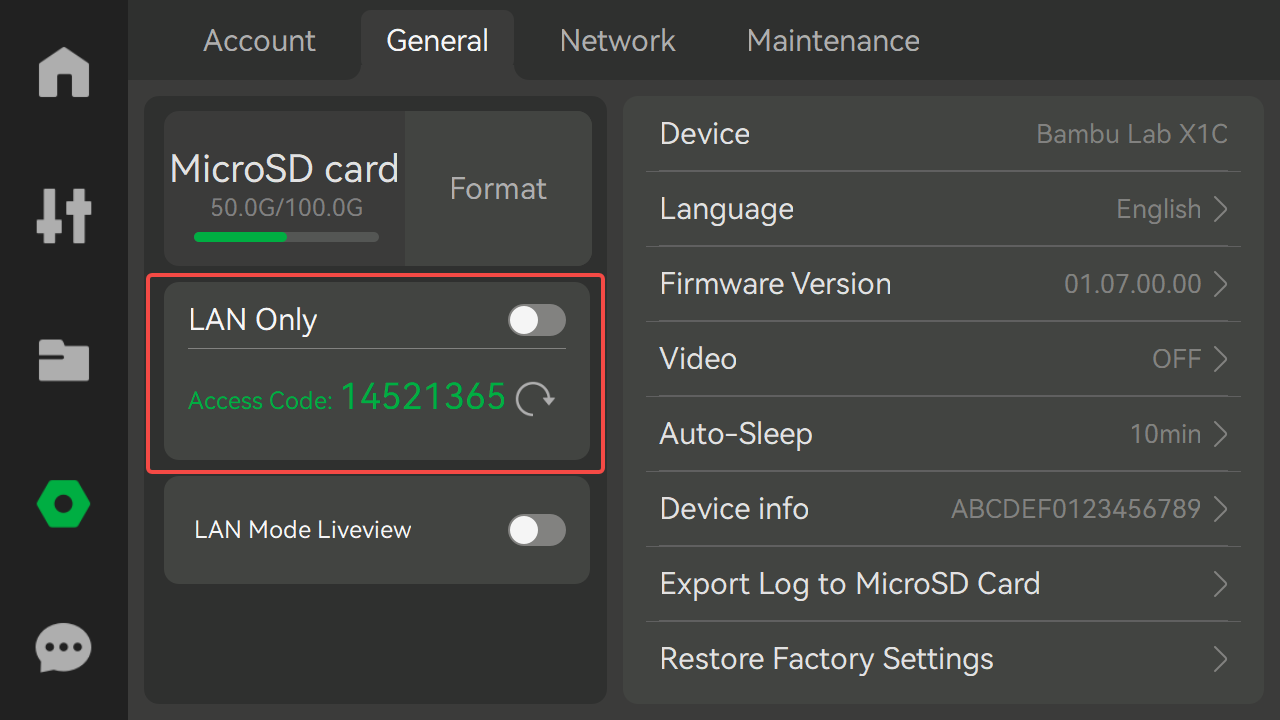
For more information about the MQTT Explorer connection see
here.