Hi
Here's what I found out until now.
1st of all, if you don't configure it to pulse meter, it will not read the pulses. might seem trivial, but somehow it didn't update the reader after resetting it, so double-check that

If I press the button I CAN see the led blinking.
It's not possible to set the pulse count to 100.000 (I have a 10.000 imp/kwh and a 1.000 imp/kwh led, wanted to use the 2nd one). I tried eiditing the xml, but not luck so it might be a limit in the em6600.
Yesterday I managed to fiddle around with some settings and everytime I opened the dashboard it would actively request data from the em6600.
Now I have the same situation as yours but it does generate the hourly graphs in devices -> report
Now the thing is.. I have no idea what triggered it to do this..
Yesterday it worked but as the graphs were messed up with my manual input I made screenshot of the settings, remove the node, re-included it and did the exact same settings.. not working..
messed around with some polling and also switched on polling for another device, not it's working again.
The problem now however is it's draining the batteries like crazy.. 3 days, 50% left..
I found this topic
http://www.domoticz.com/forum/viewtopic.php?f=6&t=4226
There I see actual data being sent to domoticz FROM the reader, my log doesn't show these.
these are my settings
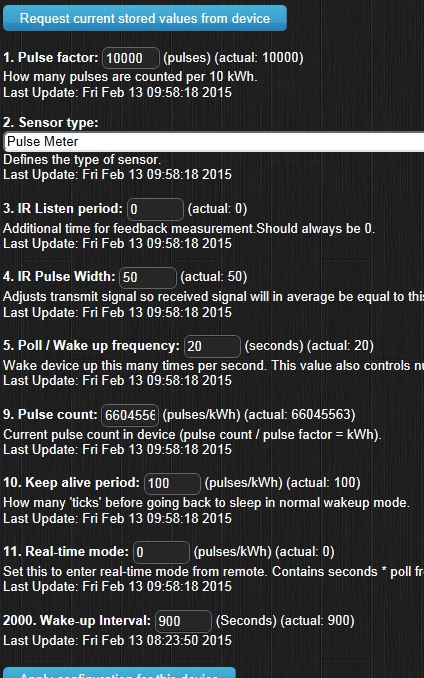
- settings
- em.JPG (95.67 KiB) Viewed 6145 times
running 2.2025 btw.. I'll check to update tonight to a newer (beta) version







