how to include an image into a post on this forum ?
Moderators: leecollings, remb0
-
willemd
- Posts: 642
- Joined: Saturday 21 September 2019 17:55
- Target OS: Raspberry Pi / ODroid
- Domoticz version: 2024.1
- Location: The Netherlands
- Contact:
how to include an image into a post on this forum ?
It is probably simple since I see many people doing it, but I can't find how to include an image into a forum post.
Can someone please explain?
I tried clicking the image icon above and then post an external url. Does not work.
I tried just copy/paste, does not work.
In the end I just post the url. At least this provides a link to the external image, but is not very nice.
Can someone please explain?
I tried clicking the image icon above and then post an external url. Does not work.
I tried just copy/paste, does not work.
In the end I just post the url. At least this provides a link to the external image, but is not very nice.
- jvdz
- Posts: 2328
- Joined: Tuesday 30 December 2014 19:25
- Target OS: Raspberry Pi / ODroid
- Domoticz version: 4.107
- Location: Netherlands
- Contact:
Re: how to include an image into a post on this forum ?
Guess you mean this link you shared?:https://postimg.cc/HrLd18KH
That link is not a image but rather a html page
...you need to find the proper link to the image by in this case copying the link under the download button on that page and putting that in the [ img = link]text[ / img] (without the space)... Like this
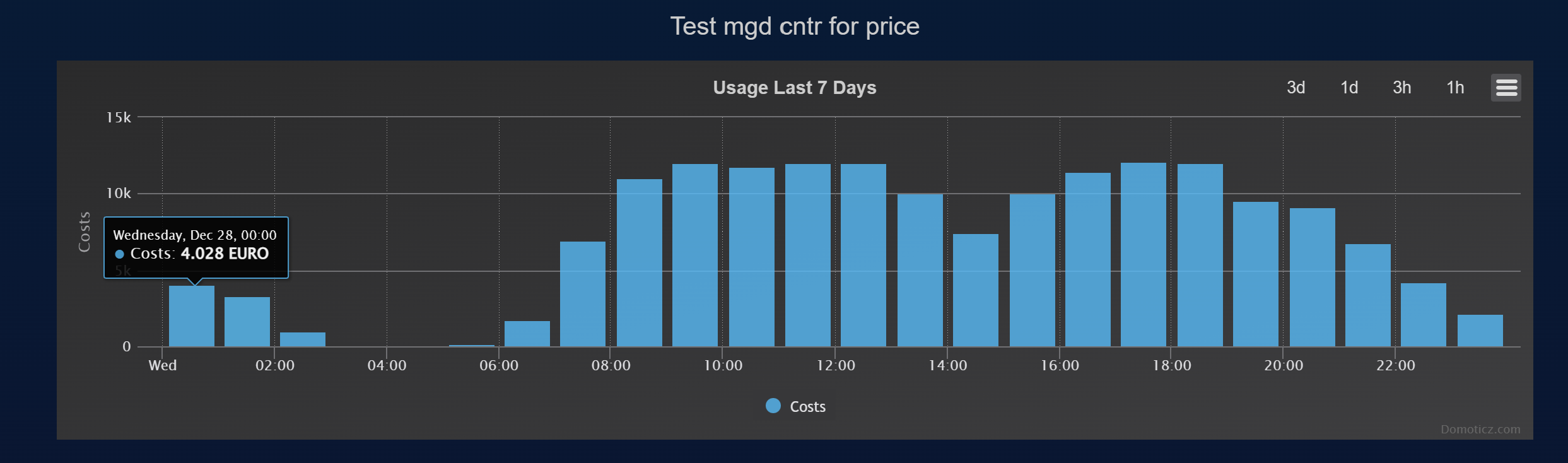
That link is not a image but rather a html page
...you need to find the proper link to the image by in this case copying the link under the download button on that page and putting that in the [ img = link]text[ / img] (without the space)... Like this
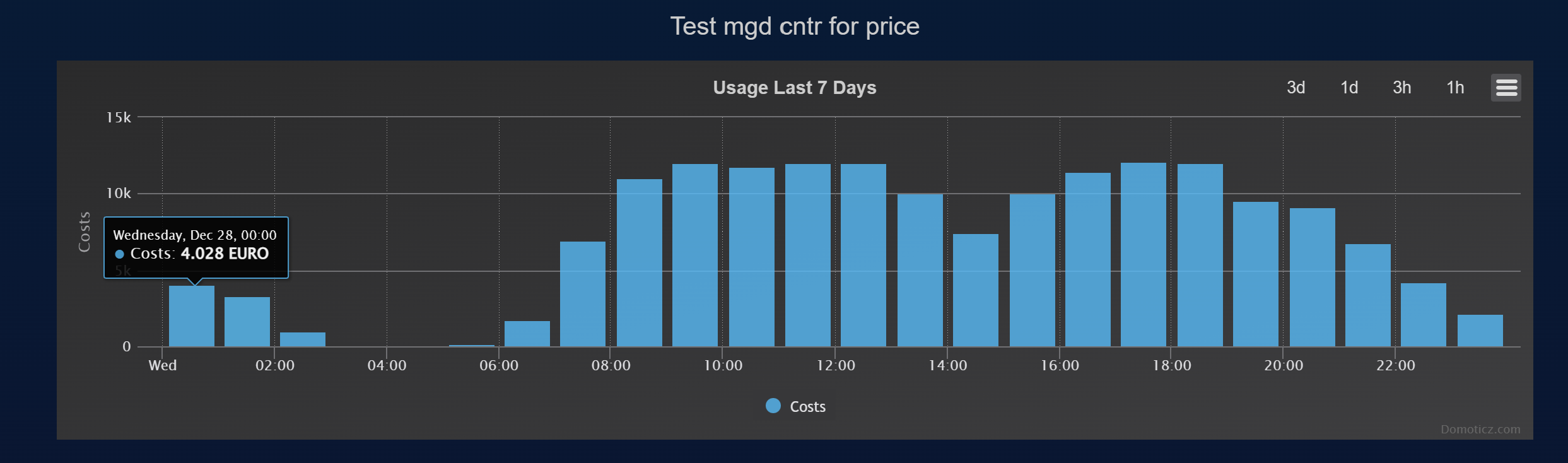
New Garbage collection scripts: https://github.com/jvanderzande/GarbageCalendar
-
ksacca
- Posts: 80
- Joined: Thursday 31 May 2018 21:49
- Target OS: Raspberry Pi / ODroid
- Domoticz version:
- Contact:
Re: how to include an image into a post on this forum ?
You can also add an image as an attachment and then use the “place inline” button
Last edited by ksacca on Tuesday 27 December 2022 23:24, edited 1 time in total.
-
willemd
- Posts: 642
- Joined: Saturday 21 September 2019 17:55
- Target OS: Raspberry Pi / ODroid
- Domoticz version: 2024.1
- Location: The Netherlands
- Contact:
Re: how to include an image into a post on this forum ?
So in this example, what is the text you put in between the img and /img with square brackets ?
And where does the "=link" text come from, sicne that is not what I get when I press the image icon?
Do I need to upload the image to an external site first? What if I have the jpg file on my computer?
And where does the "=link" text come from, sicne that is not what I get when I press the image icon?
Do I need to upload the image to an external site first? What if I have the jpg file on my computer?
-
willemd
- Posts: 642
- Joined: Saturday 21 September 2019 17:55
- Target OS: Raspberry Pi / ODroid
- Domoticz version: 2024.1
- Location: The Netherlands
- Contact:
Re: how to include an image into a post on this forum ?
Thanks, the attachment upload worked well.
- jvdz
- Posts: 2328
- Joined: Tuesday 30 December 2014 19:25
- Target OS: Raspberry Pi / ODroid
- Domoticz version: 4.107
- Location: Netherlands
- Contact:
Re: how to include an image into a post on this forum ?
Just right-mouse-click om the image and do "Copy Link address"willemd wrote: ↑Tuesday 27 December 2022 23:07 So in this example, what is the text you put in between the img and /img with square brackets ?
And where does the "=link" text come from, sicne that is not what I get when I press the image icon?
Do I need to upload the image to an external site first? What if I have the jpg file on my computer?
Code: Select all
[img=https://i.postimg.cc/dwXTb679/image.png?dl=1]test[/img]New Garbage collection scripts: https://github.com/jvanderzande/GarbageCalendar
-
sumitrathore
- Posts: 7
- Joined: Tuesday 26 November 2024 11:07
- Target OS: Windows
- Domoticz version:
- Location: India
- Contact:
Re: how to include an image into a post on this forum ?
Hello,
You can upload the image as an attachment and use "place inline" to display it. Or, copy the image link from an external site and use the tag. And for image compression you can use online image compressor tool for better quality.
tag. And for image compression you can use online image compressor tool for better quality.
You can upload the image as an attachment and use "place inline" to display it. Or, copy the image link from an external site and use the
Last edited by sumitrathore on Wednesday 04 December 2024 7:17, edited 1 time in total.
-
willemd
- Posts: 642
- Joined: Saturday 21 September 2019 17:55
- Target OS: Raspberry Pi / ODroid
- Domoticz version: 2024.1
- Location: The Netherlands
- Contact:
Re: how to include an image into a post on this forum ?
A bit late (after two years) but thank you anyway.sumitrathore wrote: ↑Monday 02 December 2024 8:00 Hello,
You can upload the image as an attachment and use "place inline" to display it. Or, copy the image link from an external site and use thetag. And for image compression you can use online image compressor tool for better quality.
-
sumitrathore
- Posts: 7
- Joined: Tuesday 26 November 2024 11:07
- Target OS: Windows
- Domoticz version:
- Location: India
- Contact:
Re: how to include an image into a post on this forum ?
Apologies for the late response. Hope the info is still useful.
Who is online
Users browsing this forum: No registered users and 1 guest