Page 1 of 1
MQTT solar-assistant
Posted: Thursday 31 March 2022 13:38
by octy
I have a inverter connected to Solar-Assistant and they released mqtt support (
https://solar-assistant.io/help/integration/mqtt )
Have sett it up as i think it works, but get the messages under.
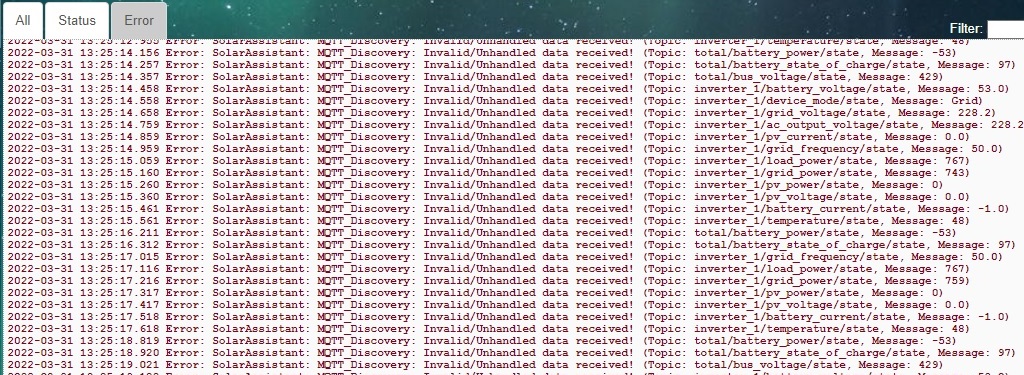
- solar-assistant.jpg (311.75 KiB) Viewed 4012 times
Is it something i can do, someone want to nudge me in the right direction?

Re: MQTT solar-assistant
Posted: Thursday 31 March 2022 14:50
by octy
Solved some of them, did not have Auto Discovery Prefix to homeassistant.
But the ones containing battery information did not get created:
total/battery_power/state
total/battery_state_of_charge/state
Inverter_1/battery_voltage/state
Inverter_1/battery_current/state
And the temperature sender from the inverter is reporting low battery, but does not have battery..
Any idea where/how i can edit and add the missing devices?
Re: MQTT solar-assistant
Posted: Tuesday 05 April 2022 13:02
by gizmocuz
Battery information can/should be found in the device overview
Could you post the config/data MQTT object of your inverter? You can find this by using (for example) MQTT Explorer
Re: MQTT solar-assistant
Posted: Sunday 10 April 2022 19:11
by octy
Updated
Here is what sensors i get, log and mqtt info.
Think the solar unit is made for home assistant
Re: MQTT solar-assistant
Posted: Wednesday 13 April 2022 21:20
by octy
Some of the battery sensors does not show in domoticz, and some of the sensors in the inverter randomly says its low on battery.
Re: MQTT solar-assistant
Posted: Tuesday 19 July 2022 19:38
by Amahoki
Dear Octy,
I just installed SolarAssistant connected to my 3 inverters, and when trying to link with domoticz, I have the same red errors in the log as in your first post.
Did you solved this finaly?
If you have any clue to help would be great.
Thank you
Re: MQTT solar-assistant
Posted: Wednesday 20 July 2022 8:00
by Amahoki
Dear Octy,
Finaly I can get all inverters information except battery SoC, voltage and current.
Did you find a way for those?
Thank you
Re: MQTT solar-assistant
Posted: Friday 18 April 2025 19:23
by nico21311
Dear all
I found how to have all information from solar_assistant prefix
you need to install domoticz-mqttmapper-plugin
https://github.com/FlyingDomotic/domoti ... me-ov-file
follow the instruction to install it
after that your need to configure your file.json (find my configuration below for example)
to customize the parameter use :
https://www.domoticz.com/wiki/Developin ... vice_Types
hoping that help you
Code: Select all
{
"battery pourcentage": {
"topic": "solar_assistant/total/battery_state_of_charge/state",
"type": "243", "subtype": "6","switchtype": "0",
"mapping": {"item": ""}
},
"battery current inverter 1": {
"topic": "solar_assistant/inverter_1/battery_current/state",
"type": "243", "subtype": "23","switchtype": "0",
"mapping": {"item": ""}
},
"battery current inverter 2": {
"topic": "solar_assistant/inverter_2/battery_current/state",
"type": "243", "subtype": "23","switchtype": "0",
"mapping": {"item": ""}
},
"battery voltage Inverter 1": {
"topic": "solar_assistant/inverter_1/battery_voltage/state",
"type": "243", "subtype": "8","switchtype": "0",
"mapping": {"item": ""}
},
"battery voltage Inverter 2": {
"topic": "solar_assistant/inverter_2/battery_voltage/state",
"type": "243", "subtype": "8","switchtype": "0",
"mapping": {"item": ""}
}
}
