Page 1 of 1
How to start with "offline" counters (water, gas, electricity)?
Posted: Saturday 20 November 2021 11:48
by Nafetz
Hi,
last week I "found" Domoticz, installed it on a Raspberry Pi and wanted to dive into first steps and some offline counters.
But I cant get them to work properly. This is what I did:
- I created a hardware item for every counter with type "Dummy"
- Then I created a device for every hardware item (Types RFXMeterCounter with Energy, Gas and Water)
- Every day at about 7 pm I enter the value of the counter by sending /json.htm?type=command¶m=udevice&idx=MyID&svalue=MyValue
And this is what is happening:
- A few seconds later I see the usage of the day in the first line of the device item
- Beside the icon I can see the counter value that I entered
- In the log diagram I can see the value of the usage
But the next morning the usage value is set to 0 and has disappeared from the log diagram. Sometimes this happens every second day.
For example if I have a usage of 25 every day I will get a report like this:
- Wednesday: Counter 100, Usage 0
- Thursday: Counter 100, Usage 25
- Friday: Counter 150, Usage 0
- Saturday: Counter 150, Usage 25
The counter values of Wednesday and Friday are correct and the usage of Thursday and Saturday.
What am I doing wrong? Or is it impossible to use Domoticz this way?
Best regards, Stefan
Re: How to start with "offline" counters (water, gas, electricity)?
Posted: Saturday 20 November 2021 13:20
by homeJLB
I think you need to use icremental counter instead off just counter
I use incremental counter and a puls sensor for counting up
Re: How to start with "offline" counters (water, gas, electricity)?
Posted: Saturday 20 November 2021 14:59
by waltervl
If you use the normal counter you have to send the total counter value (like what you see on the physical counter).
Like every day usage 25, you send
Day 1: 25
Day 2: 50
Day 3: 75
Day 4: 100
Etc
If you do not know these total values you have to use the incremental counter and send 25 each day.
Re: How to start with "offline" counters (water, gas, electricity)?
Posted: Saturday 20 November 2021 20:10
by Nafetz
Thank you very much for helping!
I would prefer to send the total values per day. In my tests the incremental counter expected usage values.
waltervl wrote: Saturday 20 November 2021 14:59
Like every day usage 25, you send
Day 1: 25
Day 2: 50
Day 3: 75
Day 4: 100
Etc
That's what I did ...
Here the situation after today's update of new values in the example of my solar panel's counter

- report1.png (55.7 KiB) Viewed 1583 times
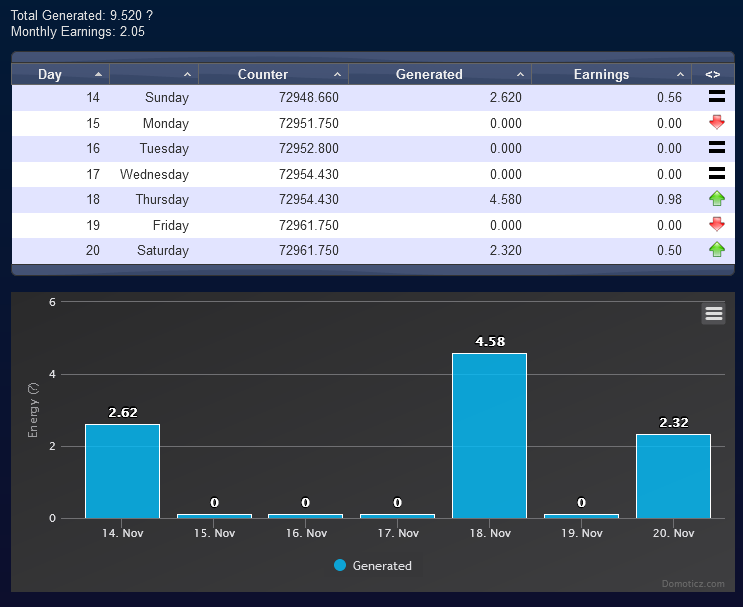
- report2.png (45.61 KiB) Viewed 1583 times
At the moment the last value is still visible, but it might disappear this night. I don't know why Sunday's and Thursday's values are still here and the other values not. The values I entered can be seen in the attachment below (Table "Meter_Calendar"). Today I entered 72964070
In the sqlite Database I have this situation
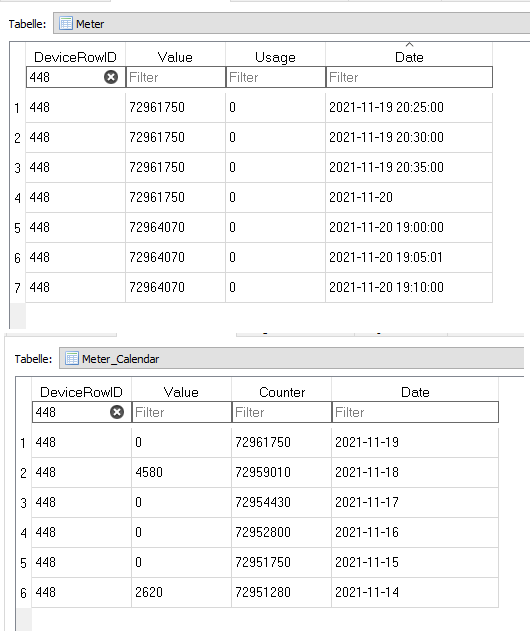
- db1.png (23.04 KiB) Viewed 1583 times
Is it possible that the database entry in the table "Meter" without the timestamp is deleting the usage at midnight? And so the value "0" is transported into the table "Meter_Calendar"? But why?
Re: How to start with "offline" counters (water, gas, electricity)?
Posted: Sunday 21 November 2021 8:45
by Nafetz
Re: How to start with "offline" counters (water, gas, electricity)?
Posted: Sunday 21 November 2021 23:28
by waltervl
When you use an incremental counter you use
Code: Select all
/json.htm?type=command¶m=udevice&idx=IDX&nvalue=0&svalue=USAGE
Re: How to start with "offline" counters (water, gas, electricity)?
Posted: Monday 22 November 2021 20:12
by Nafetz
Thank you very much.
I decided yesterday to use "Managed counters" and submit data with DzVents into the database table "Meter_Calendar".
So I created eight user variables (integer) for my four counters and one user variable (string) for the date.
So e.g. for the power counter I have powerCounter_new and powerCounter_old. Additional I have myDate.
As soon as I update the date variable, the script is passing my values of the counter variables.
(If I would manage to read the counter values of the database then the variable powerCounter_old would be not necessary. But I couldn't so far)
The script looks like this:
Code: Select all
return {
active = true;
on = {
variables = {
'myDate'
}
},
execute = function(domoticz, variable)
local powerCounter = domoticz.devices(457)
powerCounter.updateHistory(domoticz.variables('myDate').value, tostring(tonumber(domoticz.variables('powerCounter_new').value))..';'..tostring(tonumber(domoticz.variables('powerCounter_new').value)-tonumber(domoticz.variables('powerCounter_old').value)))
domoticz.log('Offline-counter was updated for '..tostring(domoticz.variables('myDate').value), domoticz.LOG_INFO)
end
}
This works very well - even for historic data. Now I have accurate logs of my usage. And I don't get additional data at midnight. The counters are displayed like "dead" in the deashboard. But thats what I wanted - only statistics of the usage
