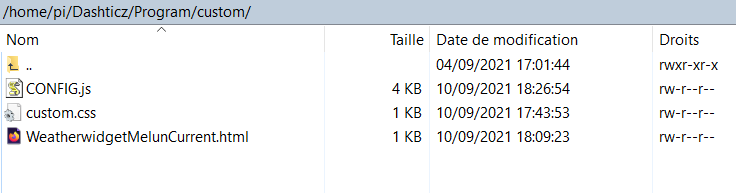[SOLVED]Problem with HTML custom block
Posted: Friday 10 September 2021 10:26
Hi,
I'm a beginner with dashticz and I try to use an HTML custom block on my screen. I use the example of the wiki and try to retrieve the met of my location.
Here is the code from weatherwidget.io :
I created the file WeatherwidgetMelunCurrent.html in /home/pi/Dashticz/Program/custom
Then, I created my block :
And finally, I put it in a column :
Here is the result :

Any idea where I go wrong ?
Thx
I'm a beginner with dashticz and I try to use an HTML custom block on my screen. I use the example of the wiki and try to retrieve the met of my location.
Here is the code from weatherwidget.io :
Code: Select all
<a class="weatherwidget-io" href="https://forecast7.com/fr/48d542d66/melun/" data-label_1="Moissy-Cramayel" data-icons="Climacons Animated" data-mode="Current" data-theme="pure" >Moissy-Cramayel</a>
<script>
!function(d,s,id){var js,fjs=d.getElementsByTagName(s)[0];if(!d.getElementById(id)){js=d.createElement(s);js.id=id;js.src='https://weatherwidget.io/js/widget.min.js';fjs.parentNode.insertBefore(js,fjs);}}(document,'script','weatherwidget-io-js');
</script>Then, I created my block :
Code: Select all
blocks['weatherwidgetCurrent'] = {
htmlfile: 'WeatherwidgetMelunCurrent.html',
width: 6,
title: 'Melun'
}Code: Select all
columns = {}
columns[1] = {}
columns[1]['blocks'] = ['weatherwidgetCurrent']
columns[1]['width'] = 6;
Any idea where I go wrong ?
Thx